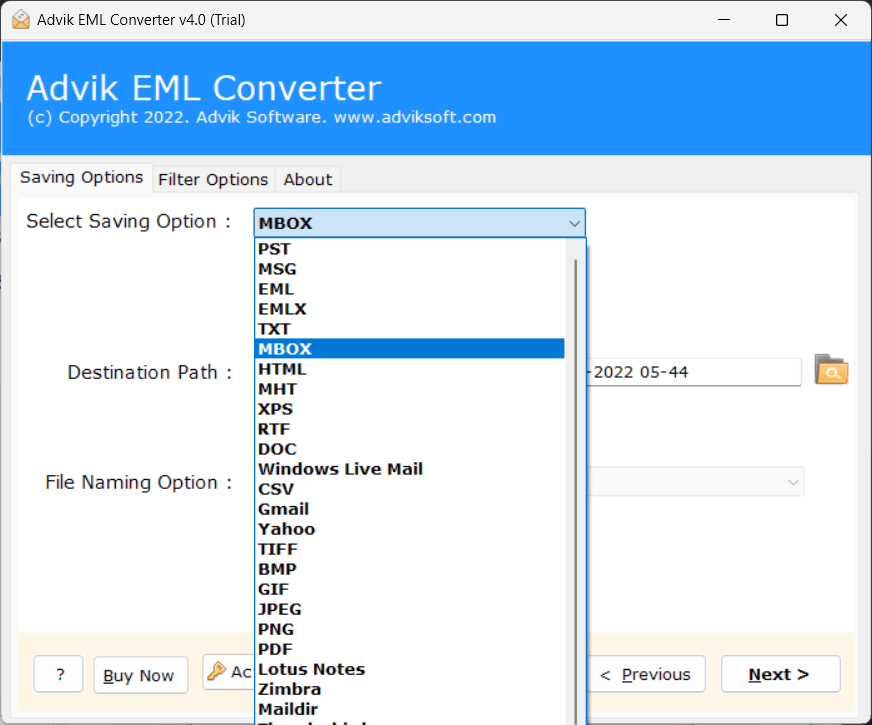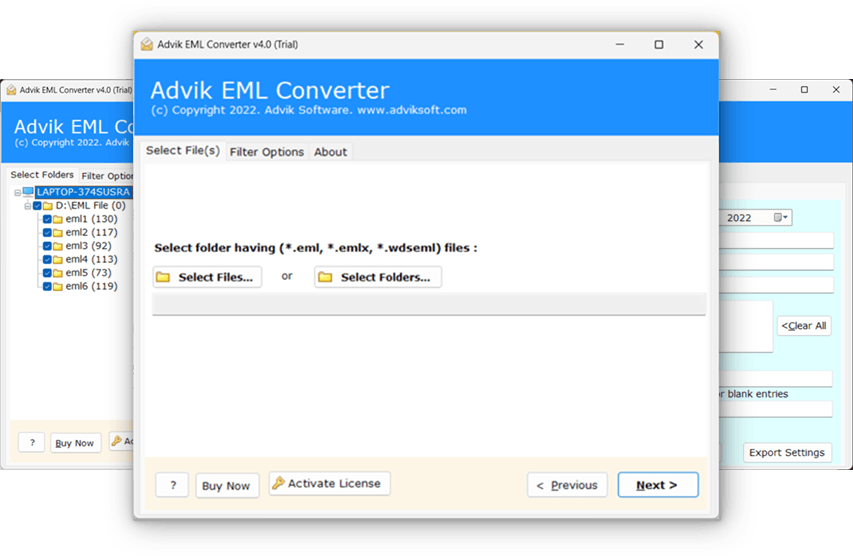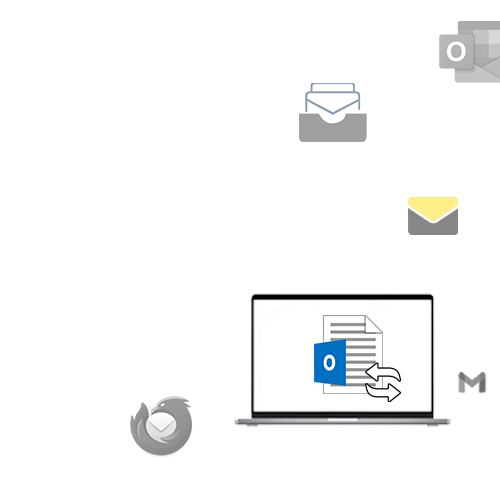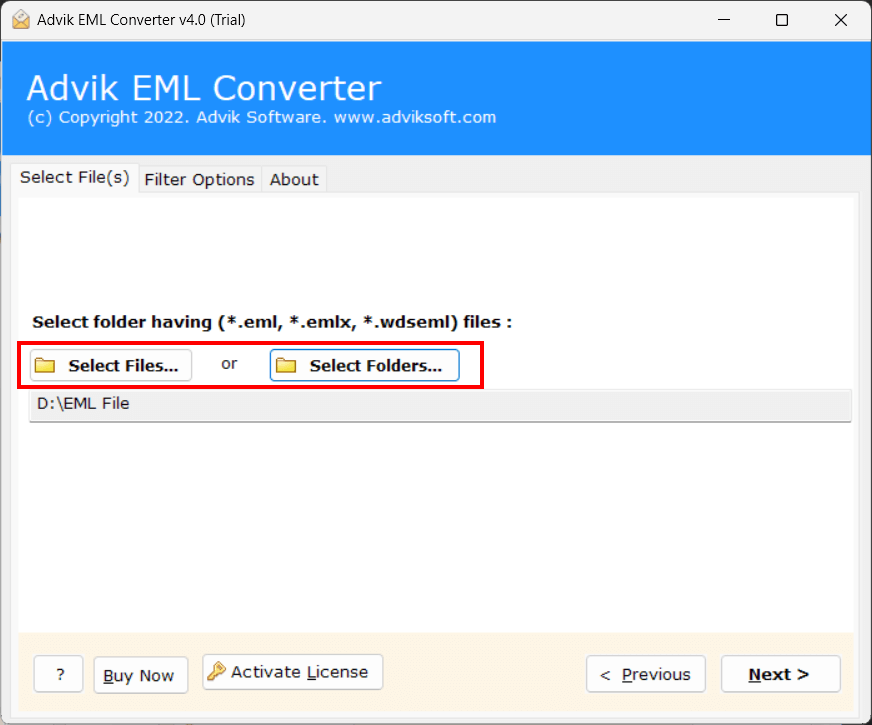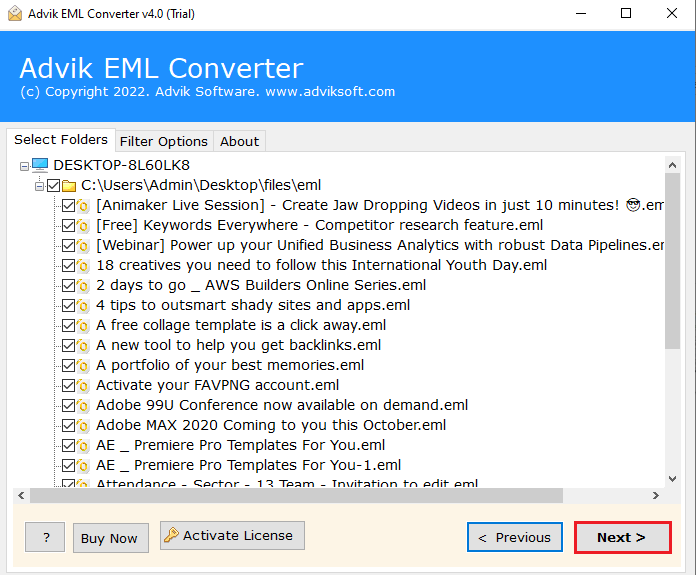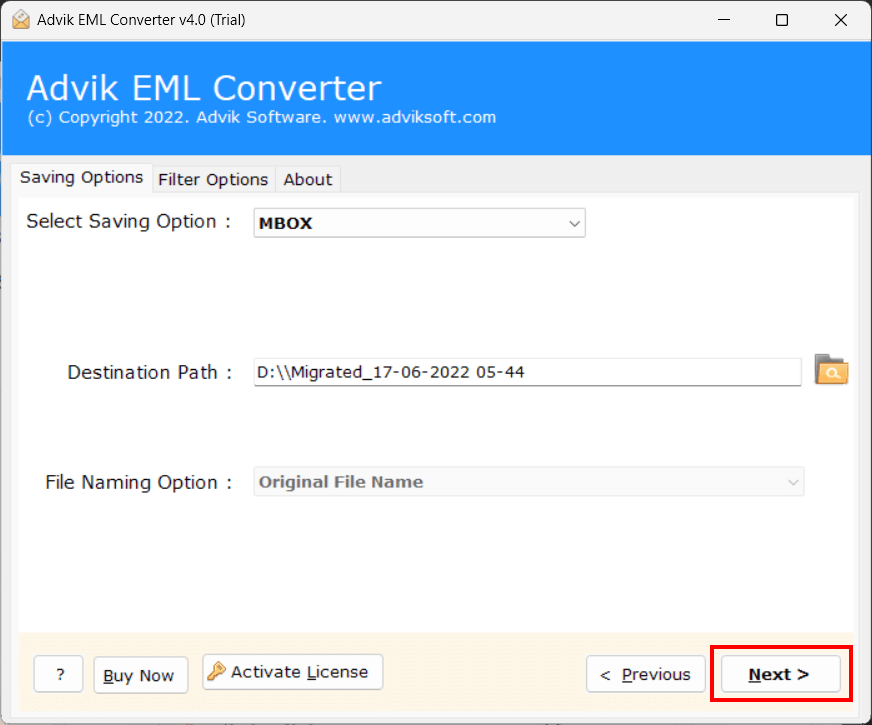EML to MBOX Converter to Convert EML to MBOX Format
One of the best EML to MBOX Converter to export .eml file into MBOX format. The software is strong enough to batch convert EML files to MBOX along with attachments. Support all EML (email) files from various sources. Download and try the software right away.
As featured on: ![]()