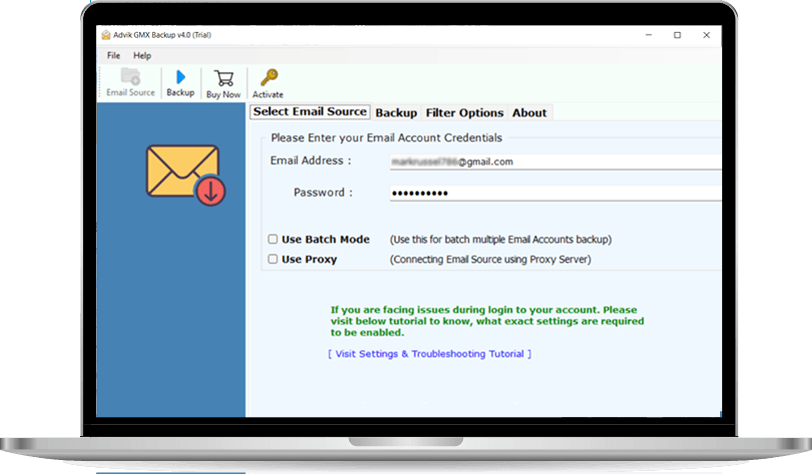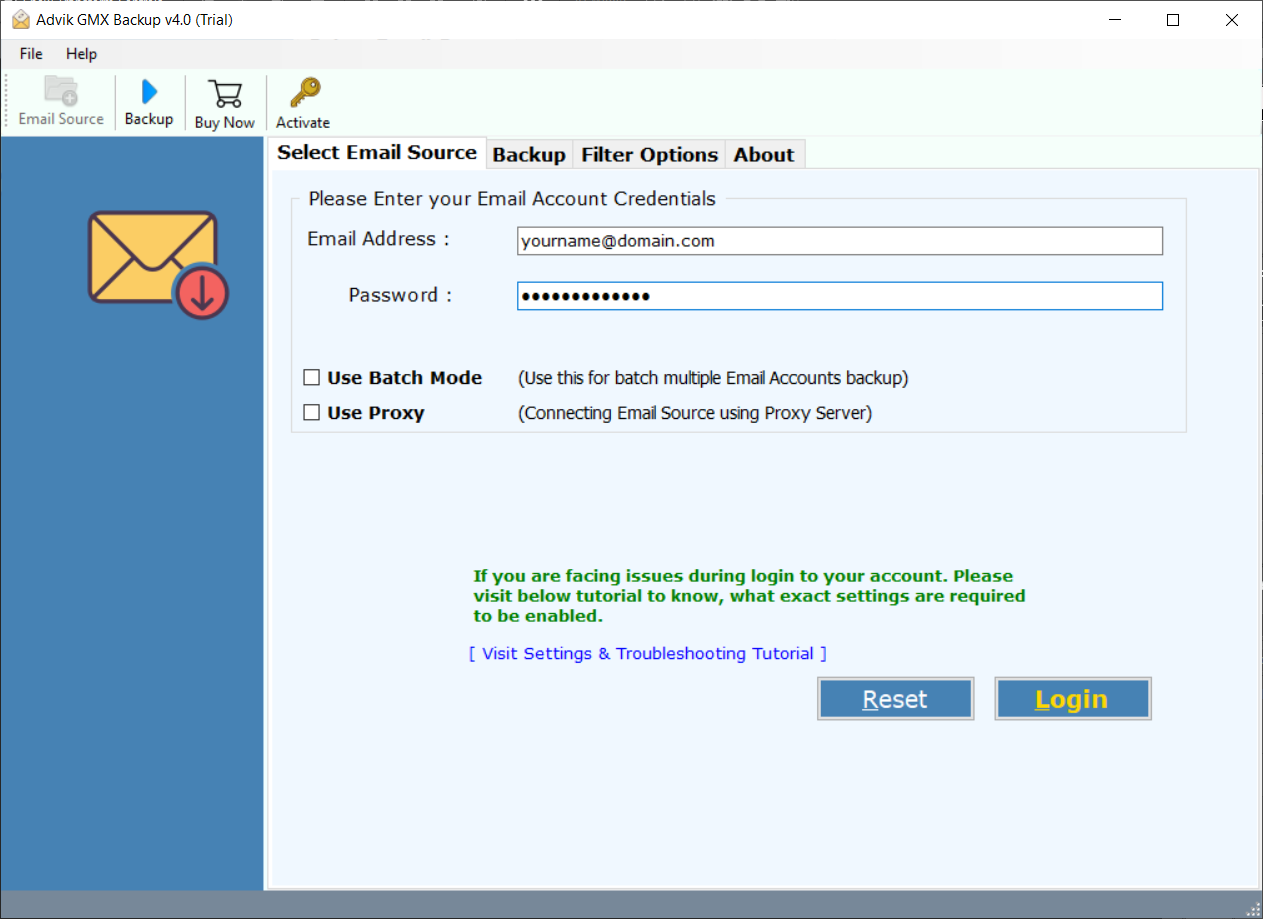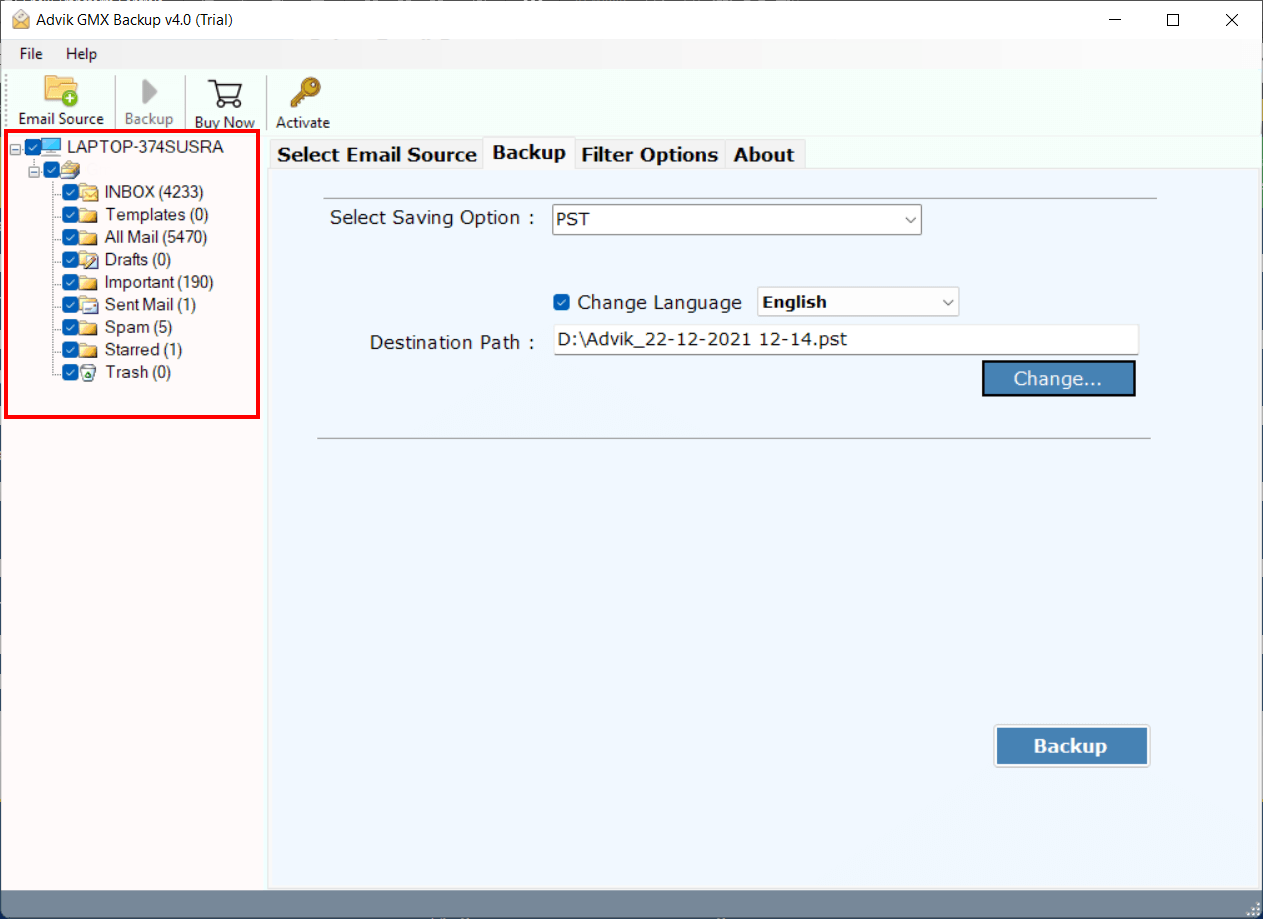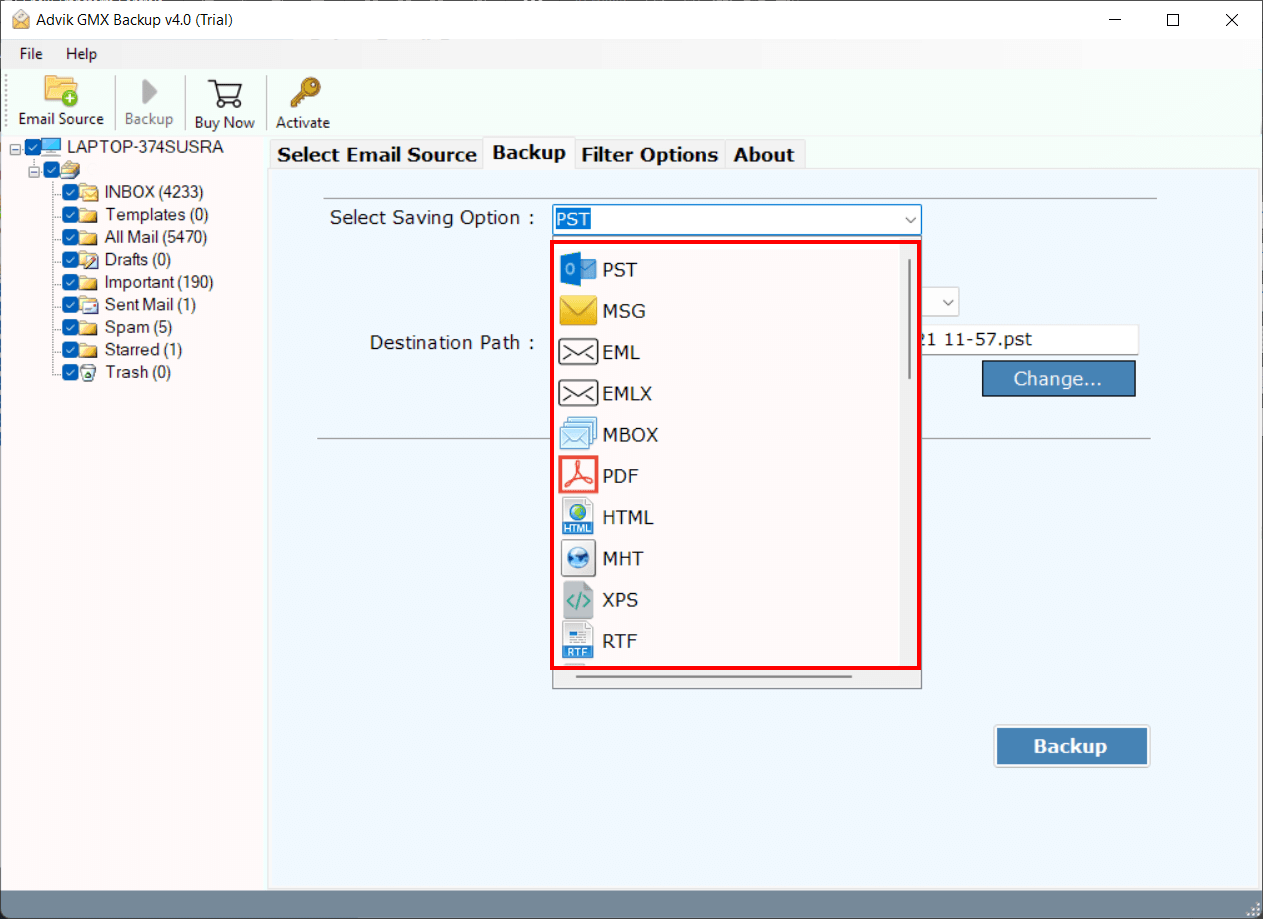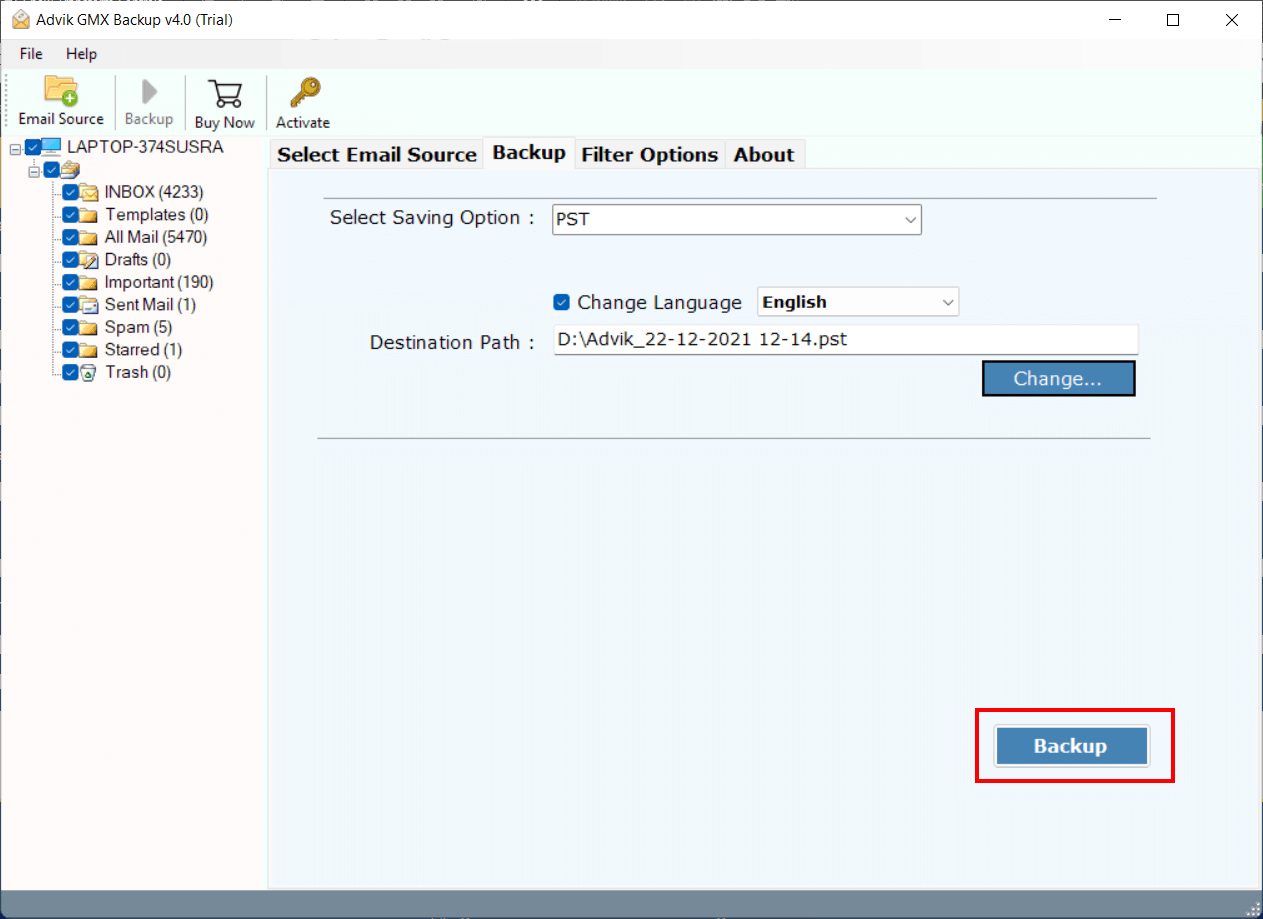Advik GMX Mail Backup Tool
Advik Software believes that you will never try to backup GMX emails until it's just as easy as few clicks away. This smart GMX Mail Backup Tool download and export complete email folders to computer with attachments. You can save GMX email backup in PST, MBOX, EML, PDF, MSG and various other useful file formats.
- Download GMX Emails to PC in 4 Easy Steps
- Preserve Email Attributes and Folder Structure
- Backup GMX emails directly into USB/External Hard Drive
- Advance Email Filter Option for Selective Backup
- Convert and Export GMX to PST, PDF, EML, MBOX, 15+ File Formats
- Backup GMX email folders to another cloud email service provider
- Unlimited email backup without facing any technical difficulties
- Compatible with Windows 11, 10, and older versions