How to Migrate Emails from GMX Mail to Office 365?
Jackson Strong | March 1st, 2023 | Email Migration, Office 365
Are you trying to migrate emails from GMX Mail to Office 365? Then, here is your solution. Today I will be showing the simplest steps to import emails from GMX Mail to Office 365. There are several users who want to move GMX Mail folder to Office Online account. Unfortunately, they had to face several glitches during an email migration..
There are two possible ways by which you can export GMX emails to Office 365 account. Either you can use implement IMAP settings in Office 365 to import mails or using a professional tool.
Steps to Import GMX Emails to Office 365 Manually are;
Step 1. Go to Outlook.com and sign in.
Step 2. Now, open Outlook.com settings using All Outlook Setting Option.
Step 3. Navigate to Mail>>Sync Email>>Other Email Account.
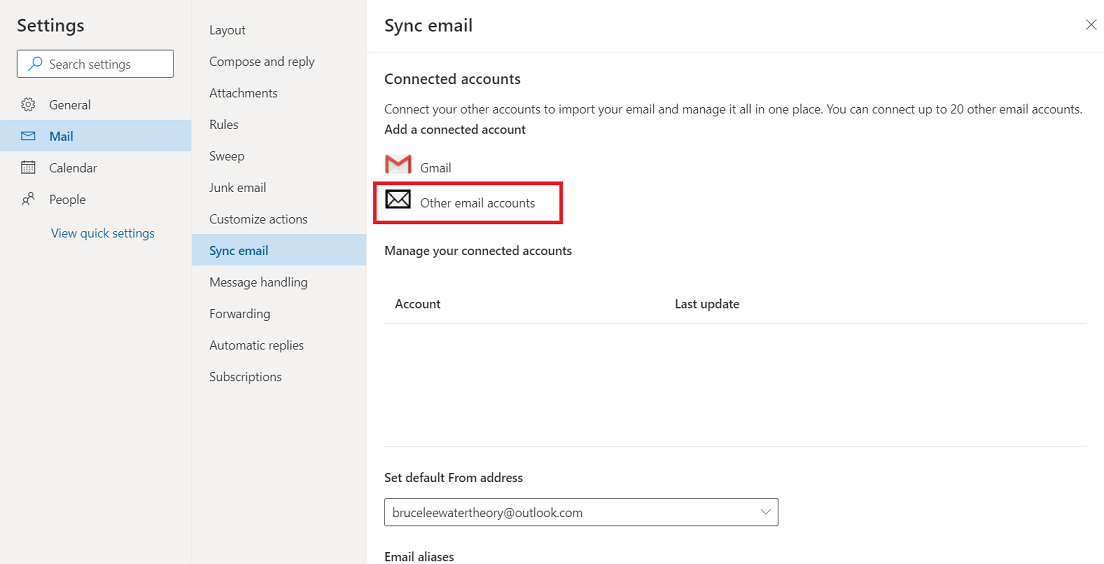
Step 4. Now, enter your GMX Mail email address and password.
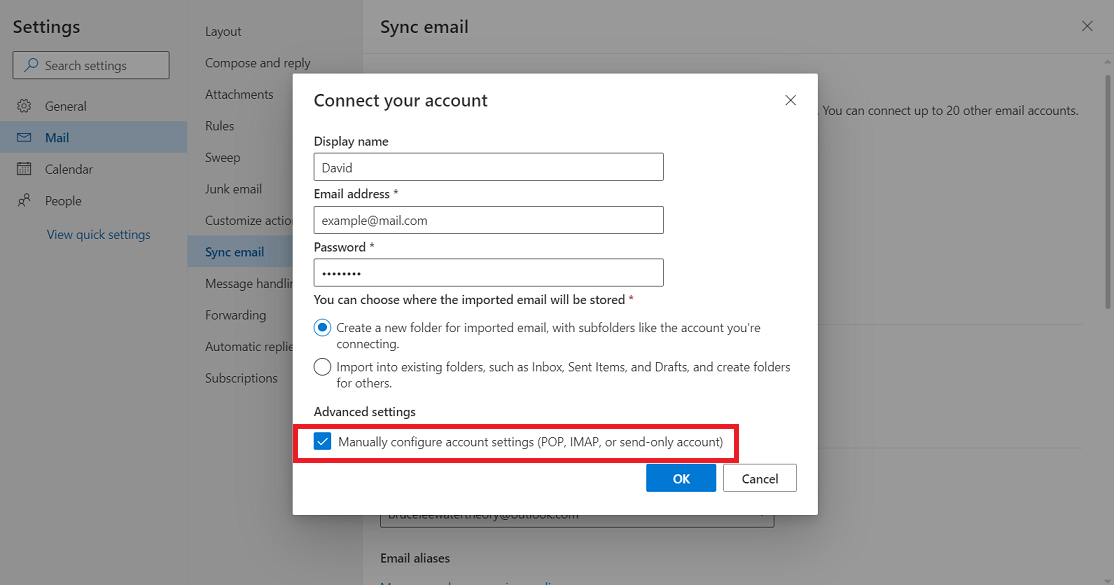
Step 5. Also, check option to configure IMAP settings manually.
Step 6. After successful authentication, your emails will be imported from GMX Mail to Office 365.
Finished! This is how you can migrate emails from GMX Mail to Office 365 using manual method. However, there is no transparency in this solution. There are multiple drawbacks in this method. Such as, no mailbox folder selection option, no email filtration, etc.
In order to overcome these drawbacks, I would like to suggest you to choose Advik GMX Mail Backup Tool. This solution is capable enough to export GMX emails to Office 365 without any drawback. You will get plenty of useful features for safe, secure and reliable email migration.

Steps to Migrate Emails from GMX Mail to Office 365 are;
Step 1. Run Advik GMX Mail Backup tool and Sign in.
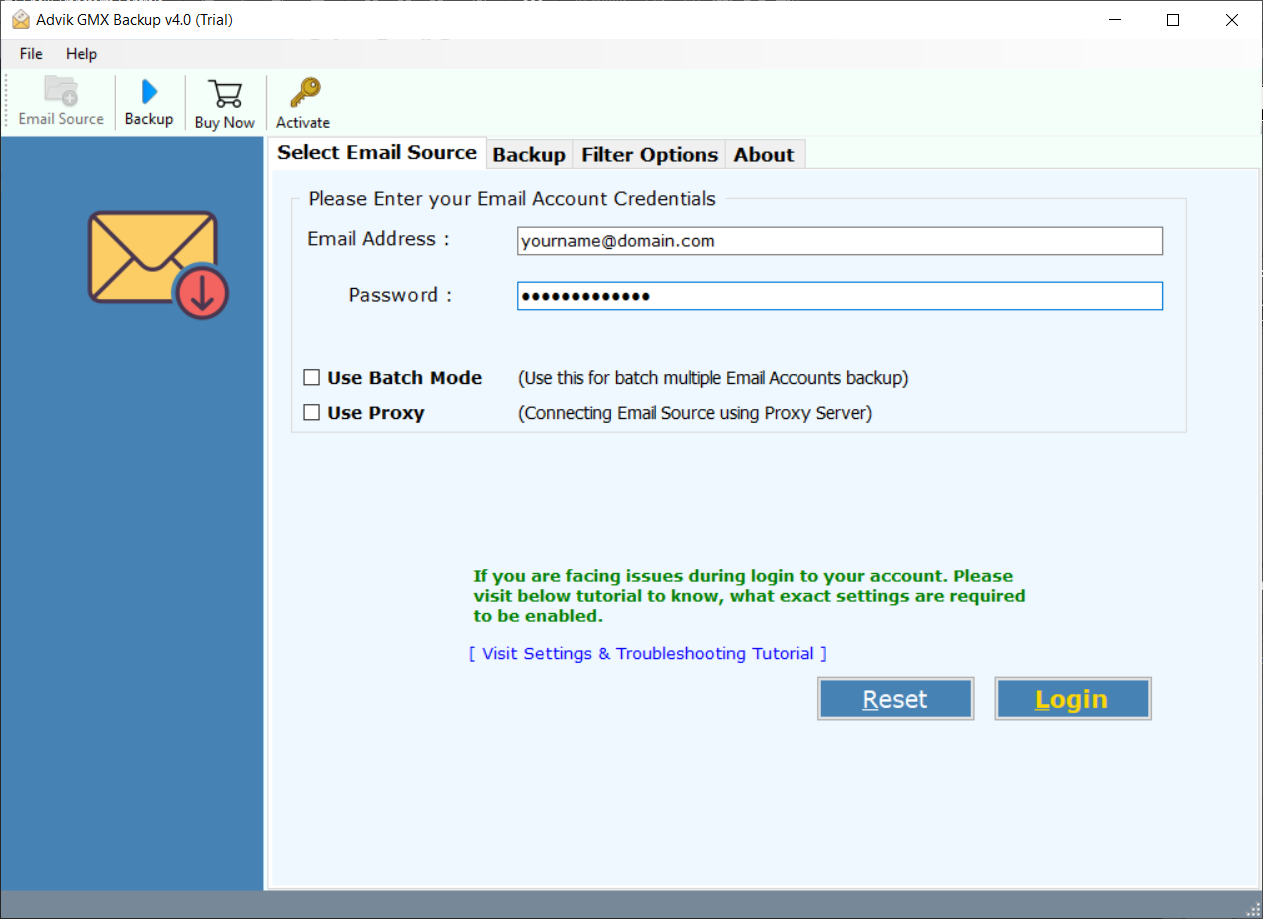
Step 2. Choose mailbox folders to migrate or copy emails from.
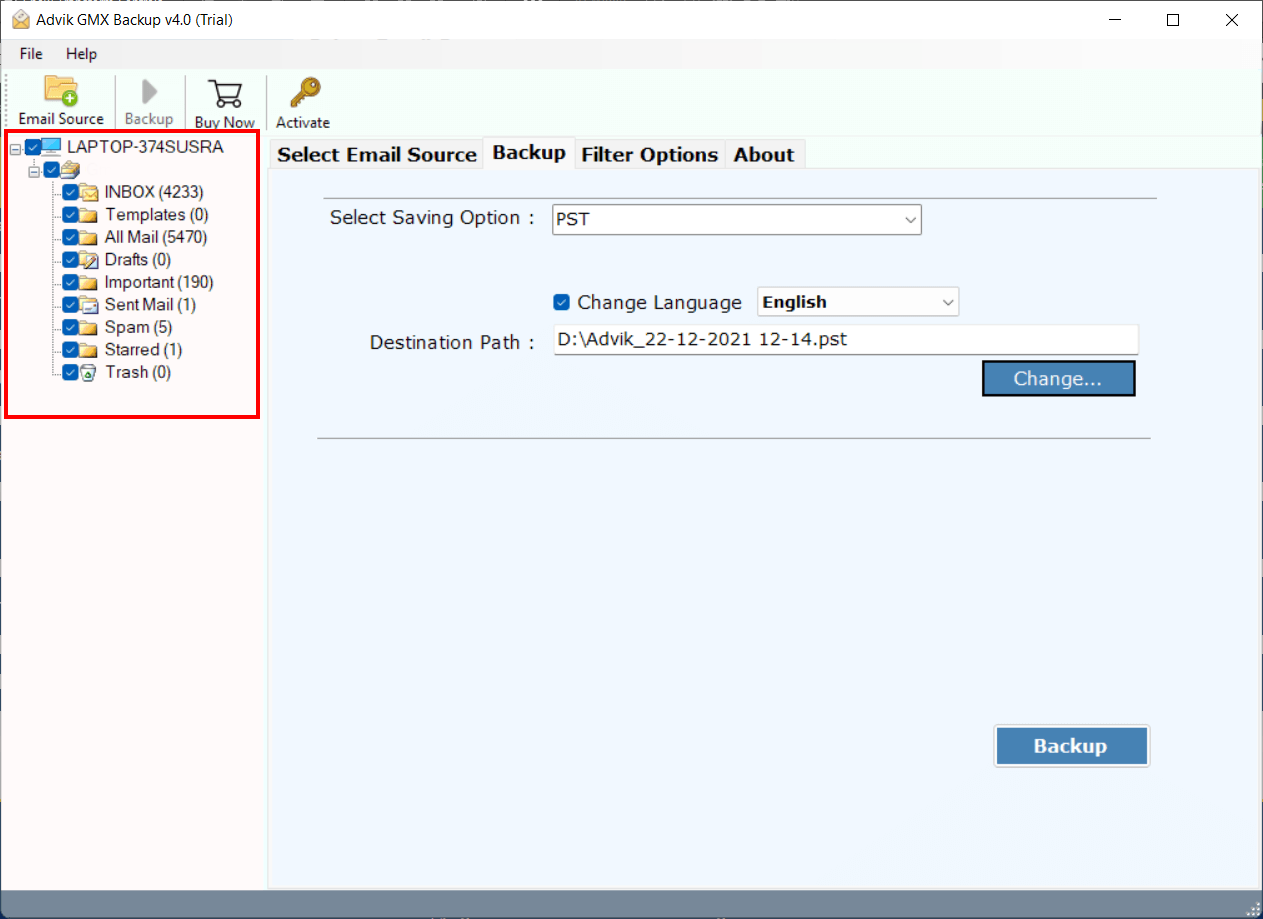
Step 3. Select Office 365 as saving option from the list.
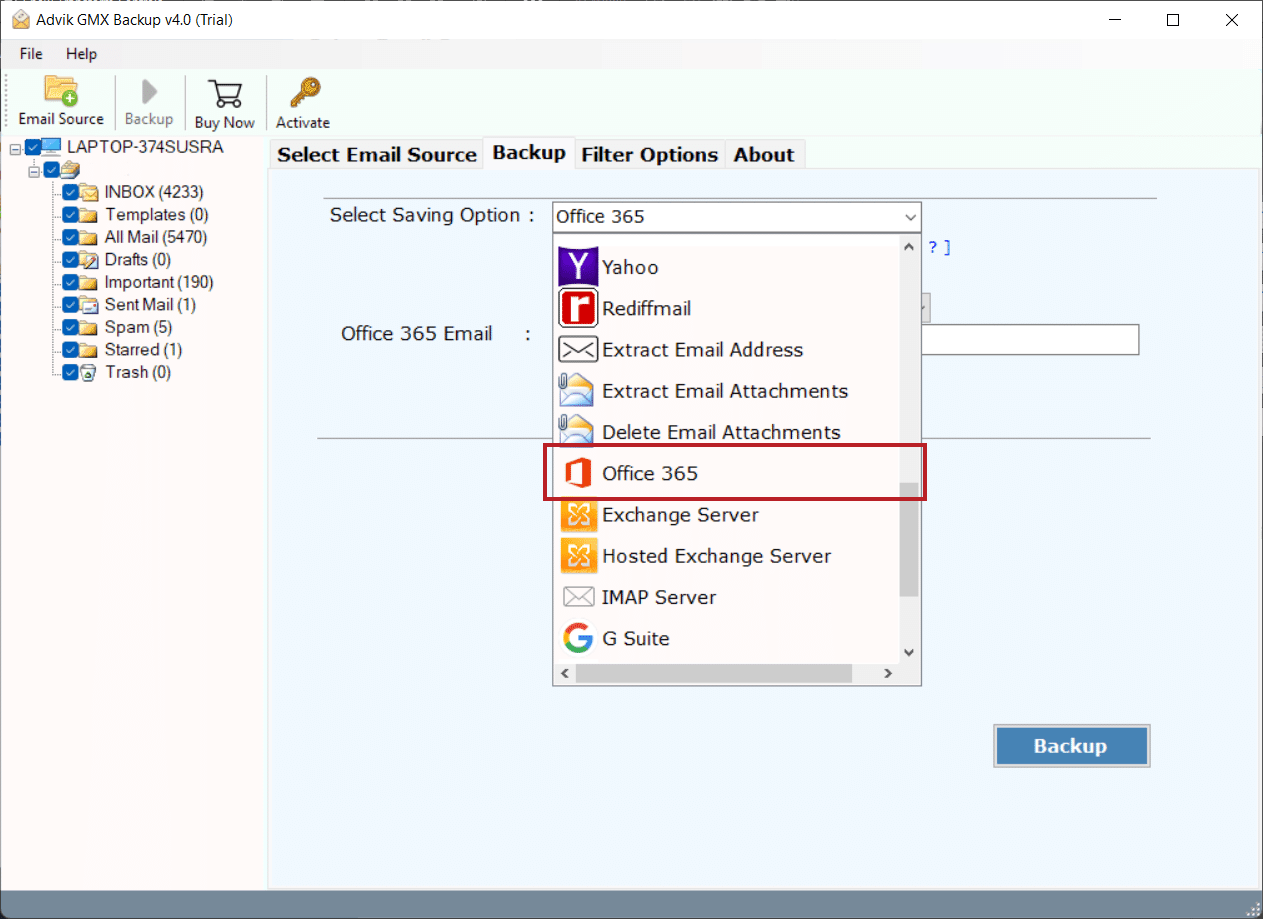
Step 4. Enter Office 365 email address.
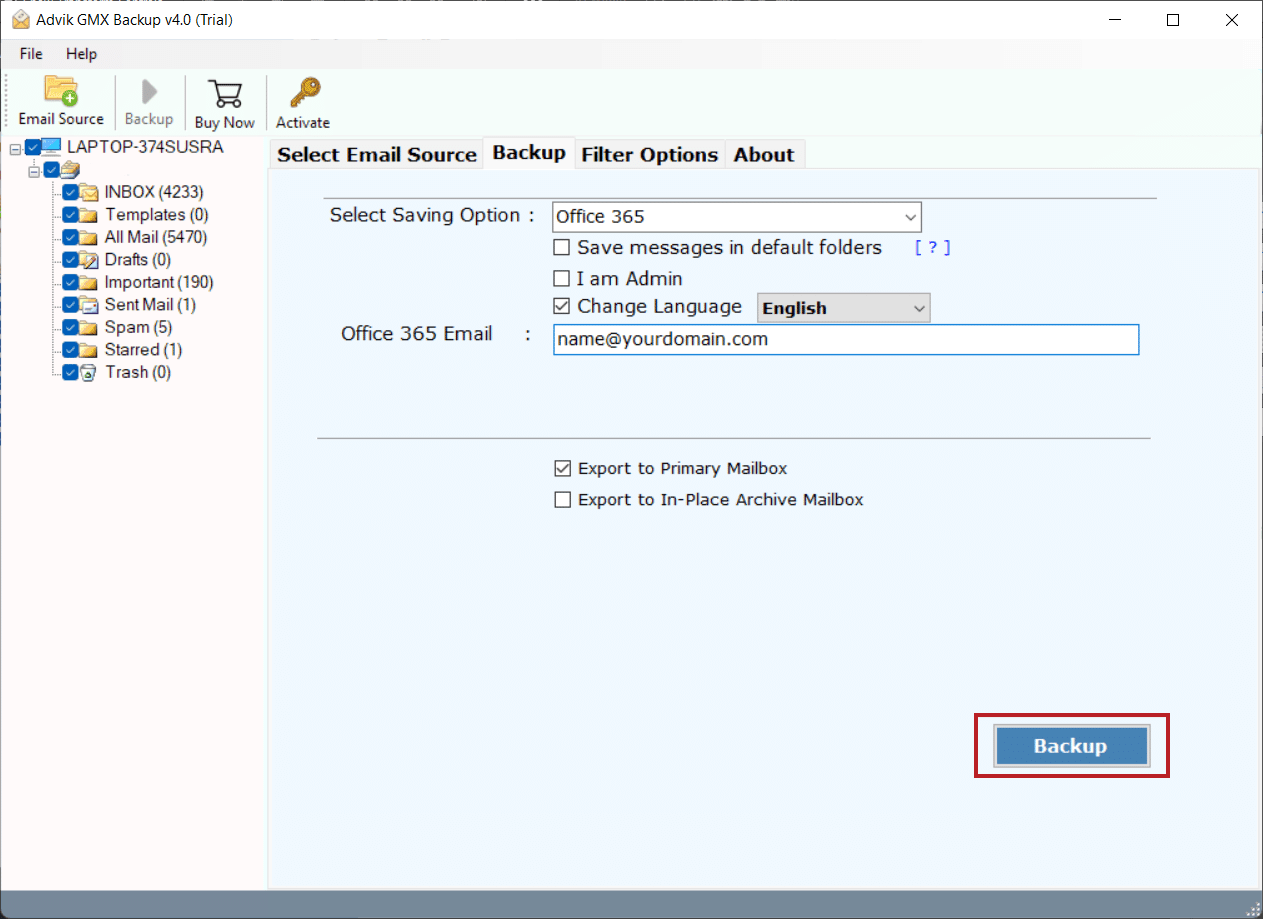
Step 5. Enter your Office 365 password in the Microsoft pop-up window.
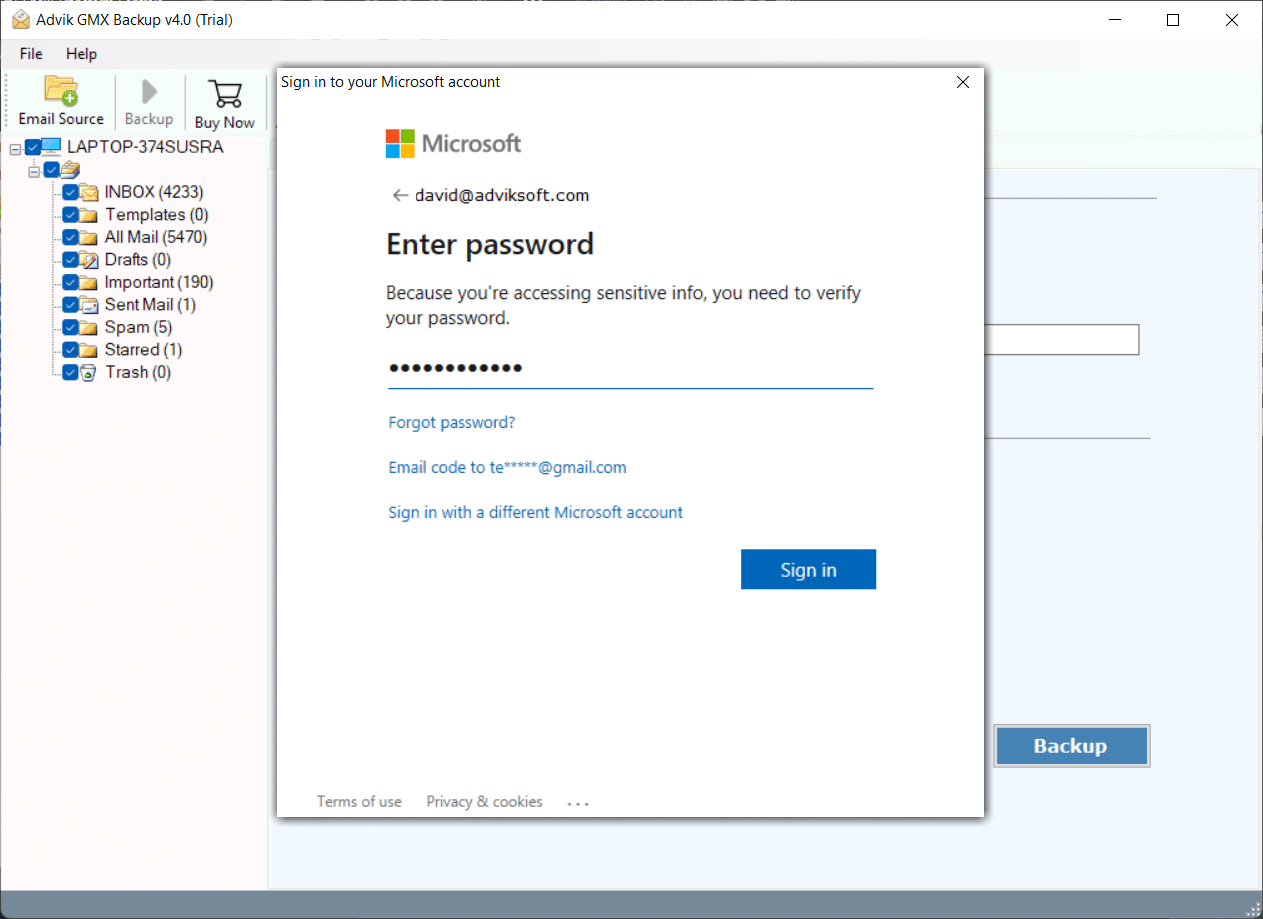
Step 6. Once completed, the software will begin transferring your GMX emails to Office 365 account.
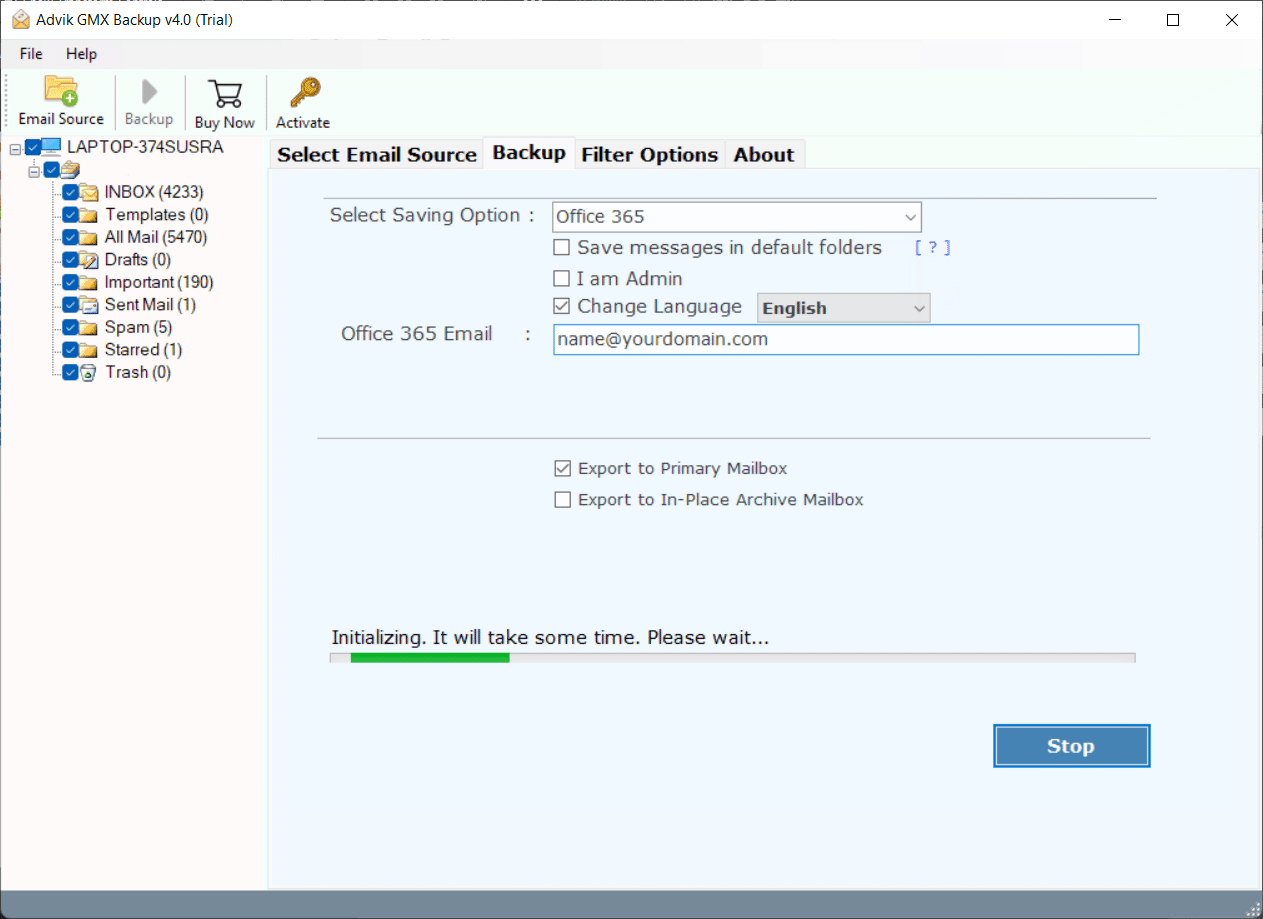
No manual tricks are applied in the method. You can move entire folder or any specifics emails in batch.
Give it a Try!

