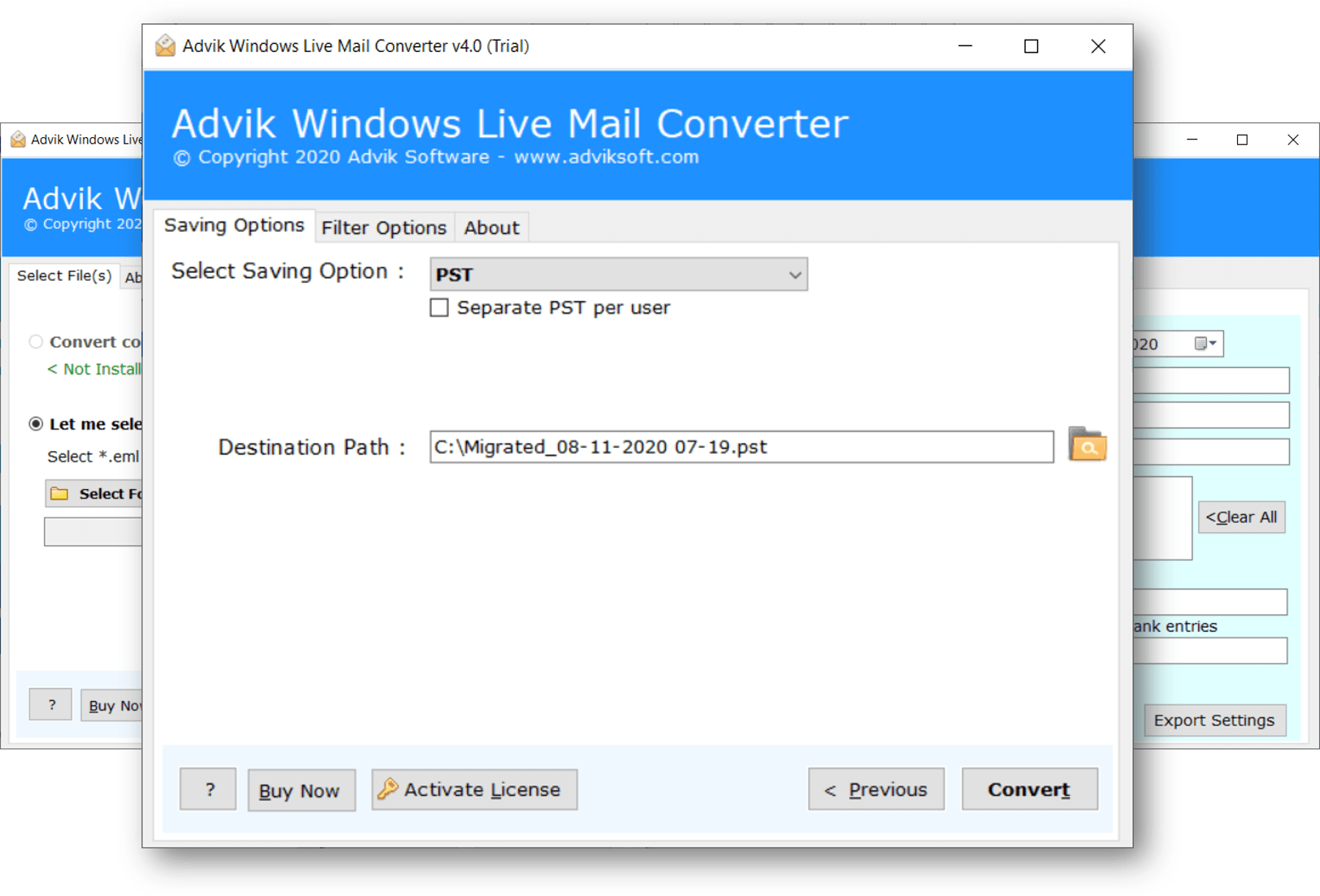- The software offer quick and perfect conversion of Windows Live Mail .eml files to .pst.
- Option to select single and multiple mailbox folders without any file size limitation.
- Advik Windows Live Mail to PST Converter software maintain folder and sub folder heirarchy.
- User friendly graphical interface for non technical minded users to export WLM to PST file.
- Software can convert Windows Live Mail to MBOX, EML, CSV, HTML, MBOX, vCARD and many other file formats.
- This utility is also capable to import Windows Live Mail to Thunderbird email client directly.
- With this software, you can import Windows Live Mail to Gmail, Office 365, AOL Mail, Yahoo, etc.
- This software comes with advance email filter option to exclued unwanted emails from converting.
- Fast and accurate Windows Live Mail to PST conversion process is embeded with the software.
- Download free trial and explore the working and features of the software.
Advik Windows Live Mail to PST Converter
Download the #1 software to convert Windows Live Mail mailbox to PST file. Export complete emails, contacts, folders, calendar, notes and other labels from Windows Live Mail to Microsoft Outlook.
Windows Live Mail to PST Conversion is very easy and handy with this software. The software will easily recover and transfer Windows Live Mail emails to PST. This program is loaded with amazing features and benefits for hassle-free conversion. It also allows converting multiple Windows Live Mail mailboxes to PST in one single attempt. Download FREE demo and try it now.
*Free downloaded version will recover, convert, and save the first 25 items per folder.