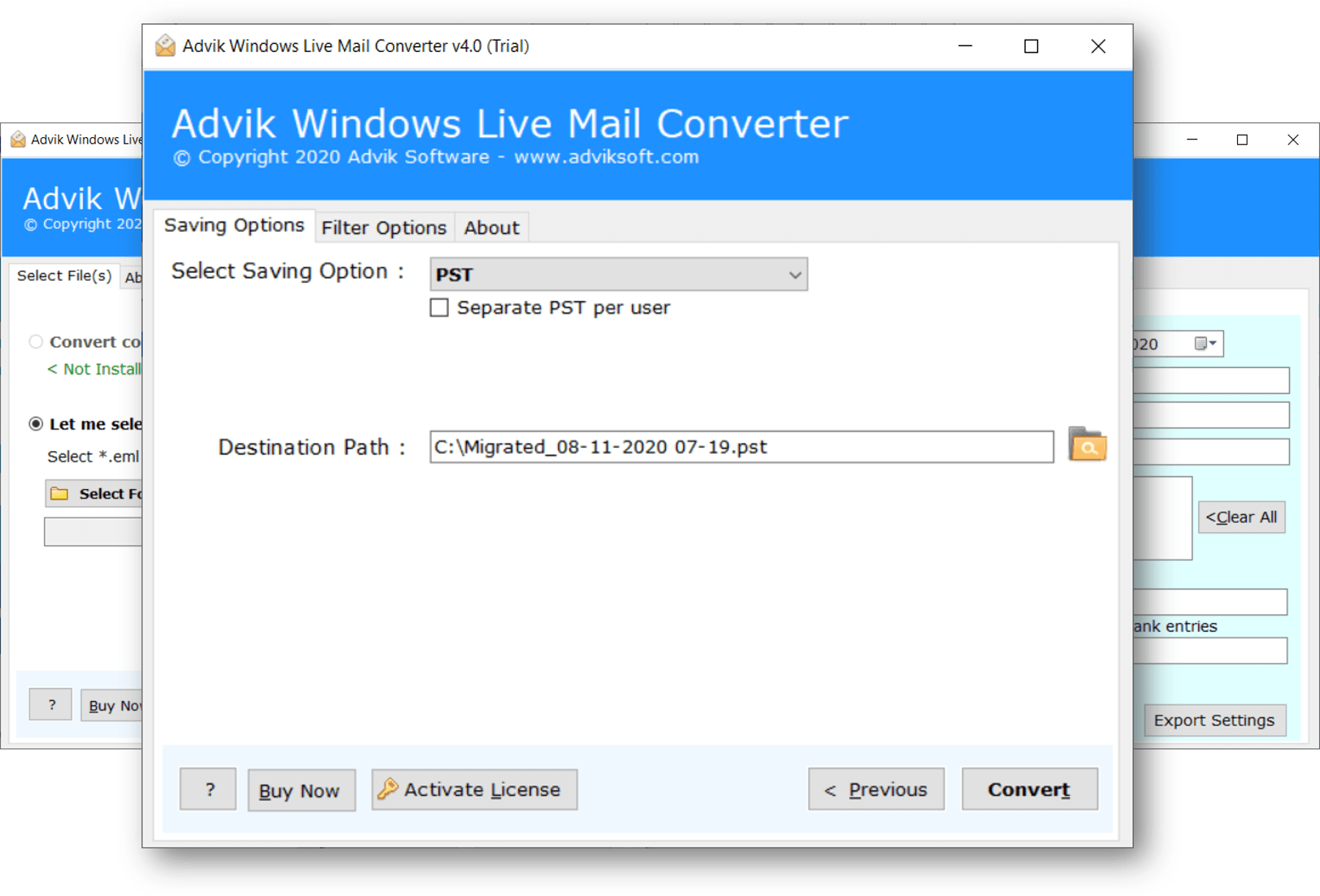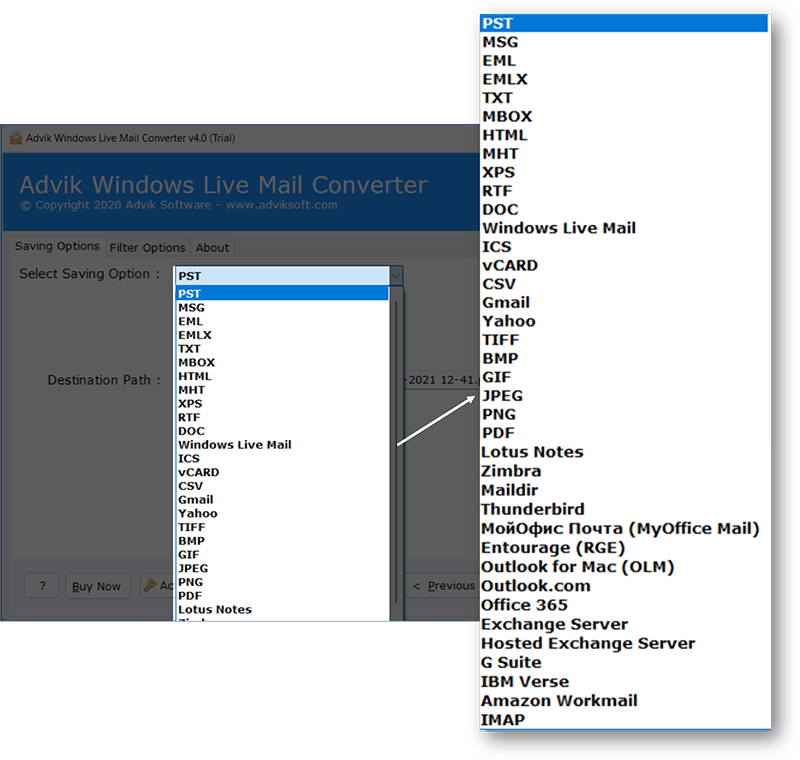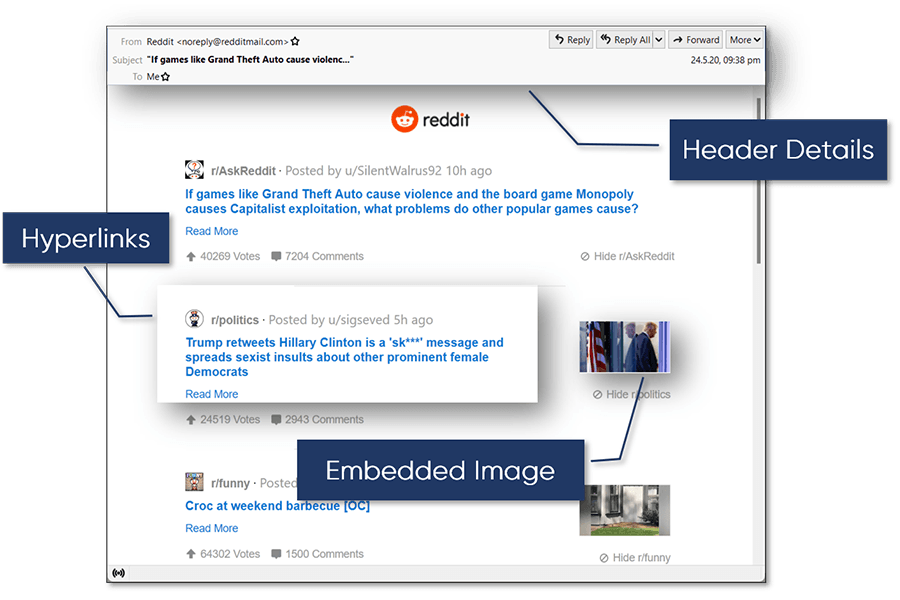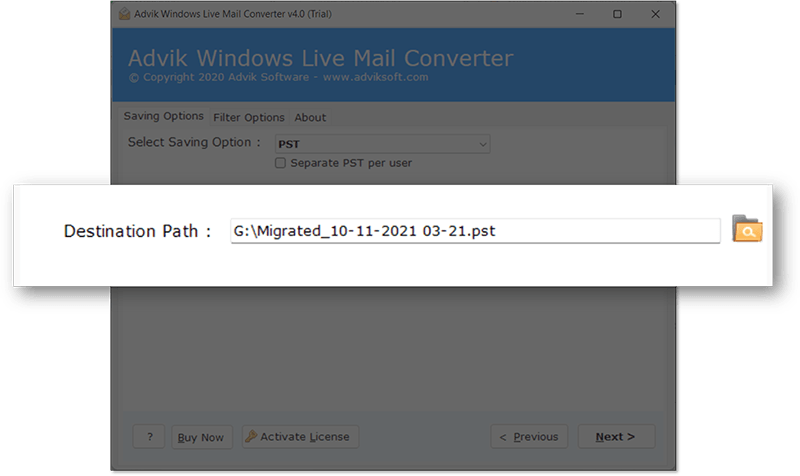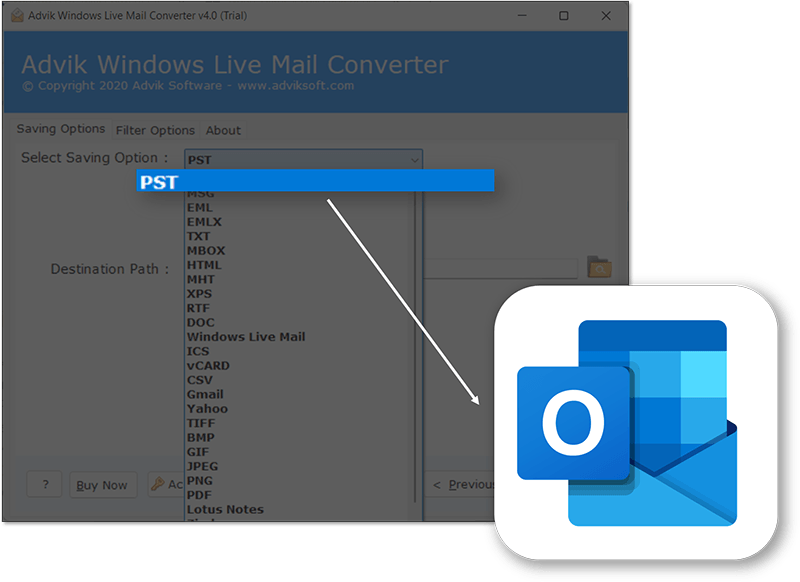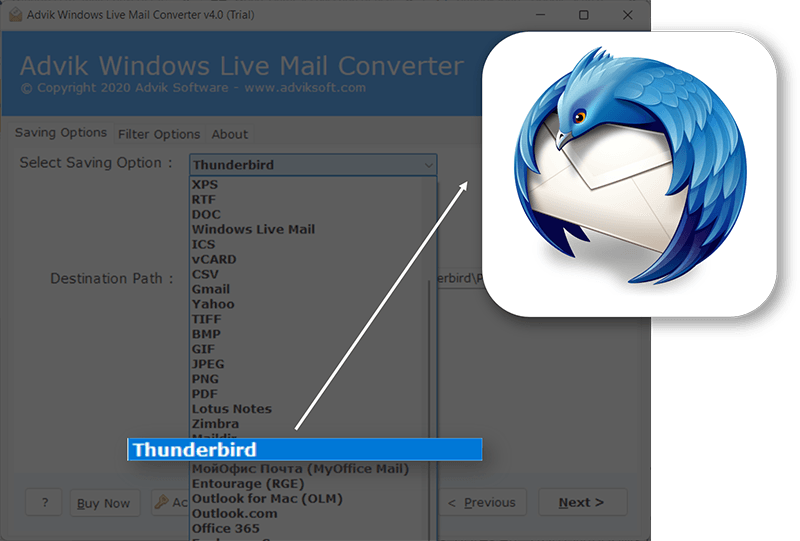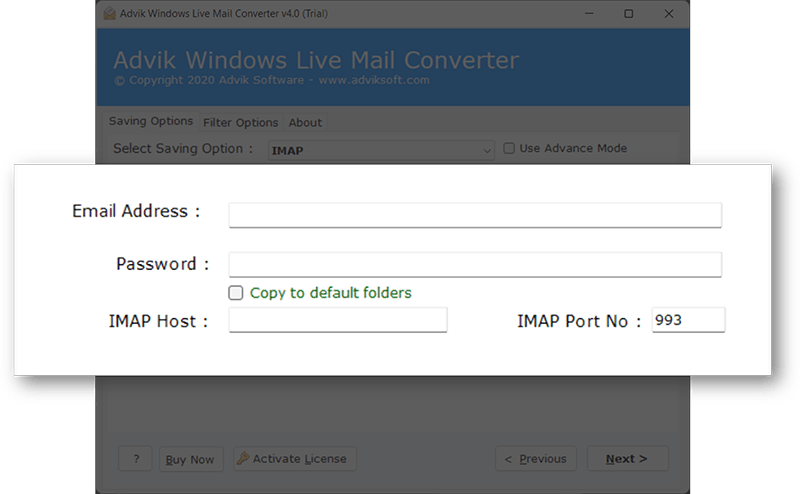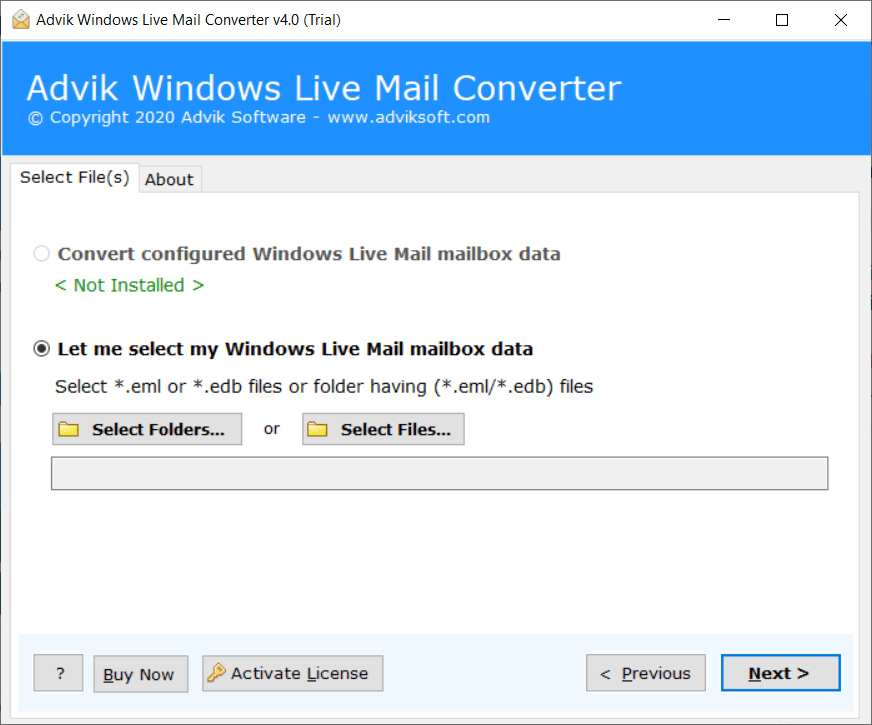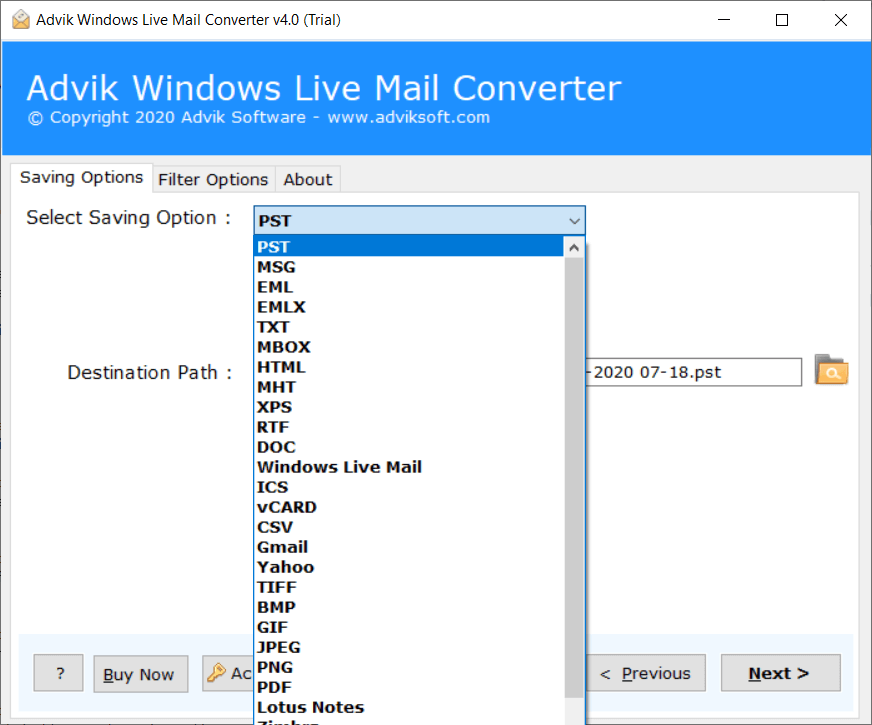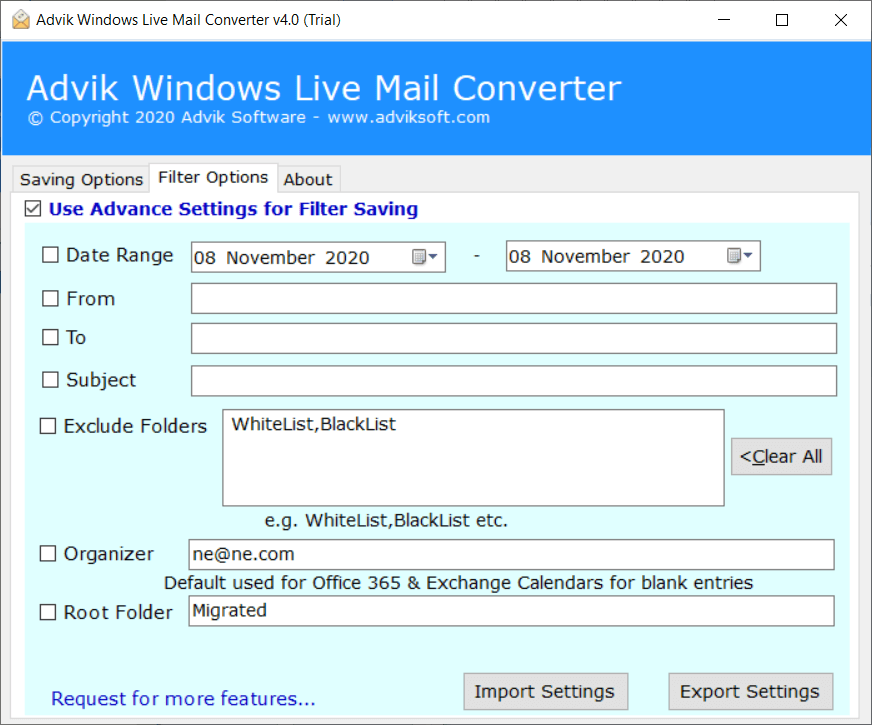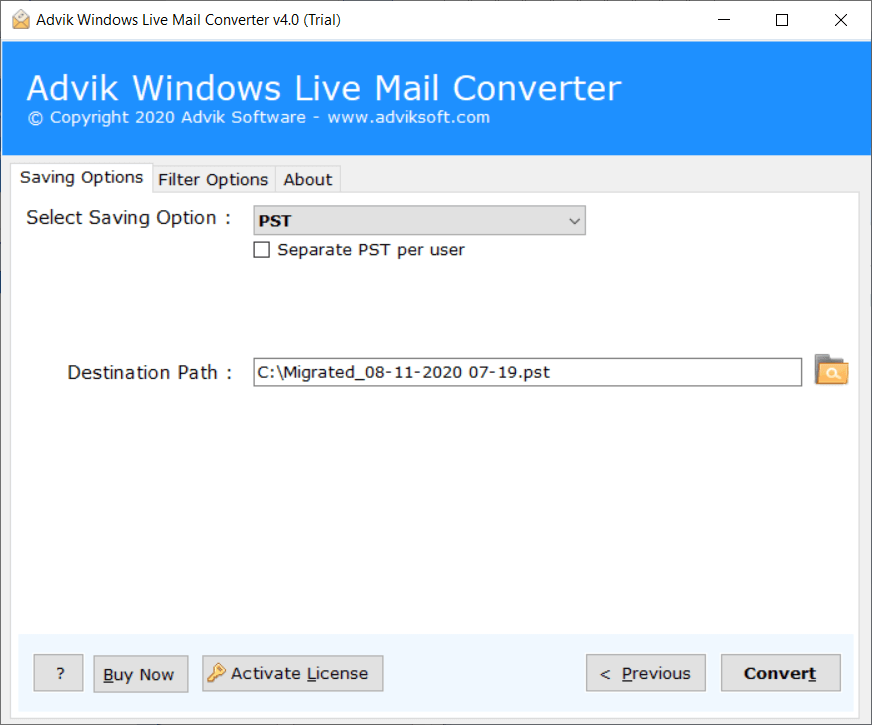Advik Windows Live Mail Converter Tool
Software to export emails into multiple formats like .mbox, .eml, .pdf, .pst and many more
- Maintain Mailbox Folder and Sub folder hierarchy with Email Attributes
- Automatically Detect Windows Live Mail Profile or Account
- Backup Windows Live Mail Emails to Computer, Hard Drive, or any External Device
- Preserve Key Elements of Emails such as cc, bcc, date, time, signature, hyperlinks, etc.
- Transfer Windows Live Mail to MS Outlook, Thunderbird, Lotus Notes, Zimbra
- Email Filter Option to Convert Specific Emails Only
- Migrate Windows Live Mail Emails to Gmail, Yahoo Mail, Outlook.com, Office 365, etc.
- Folder Selection Option to Choose Specific Email Folder to Convert
- Convert Unlimited Data including Emails, Contact, Calendar, Journal, Notes
- Extract Attachments from Windows Live Mail Emails In One Click
- Compatible with Windows 11/10 and Earlier Versions (with 32/64 Bit systems)