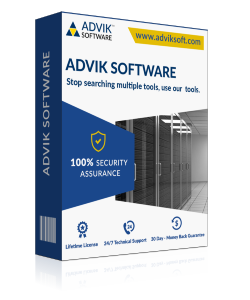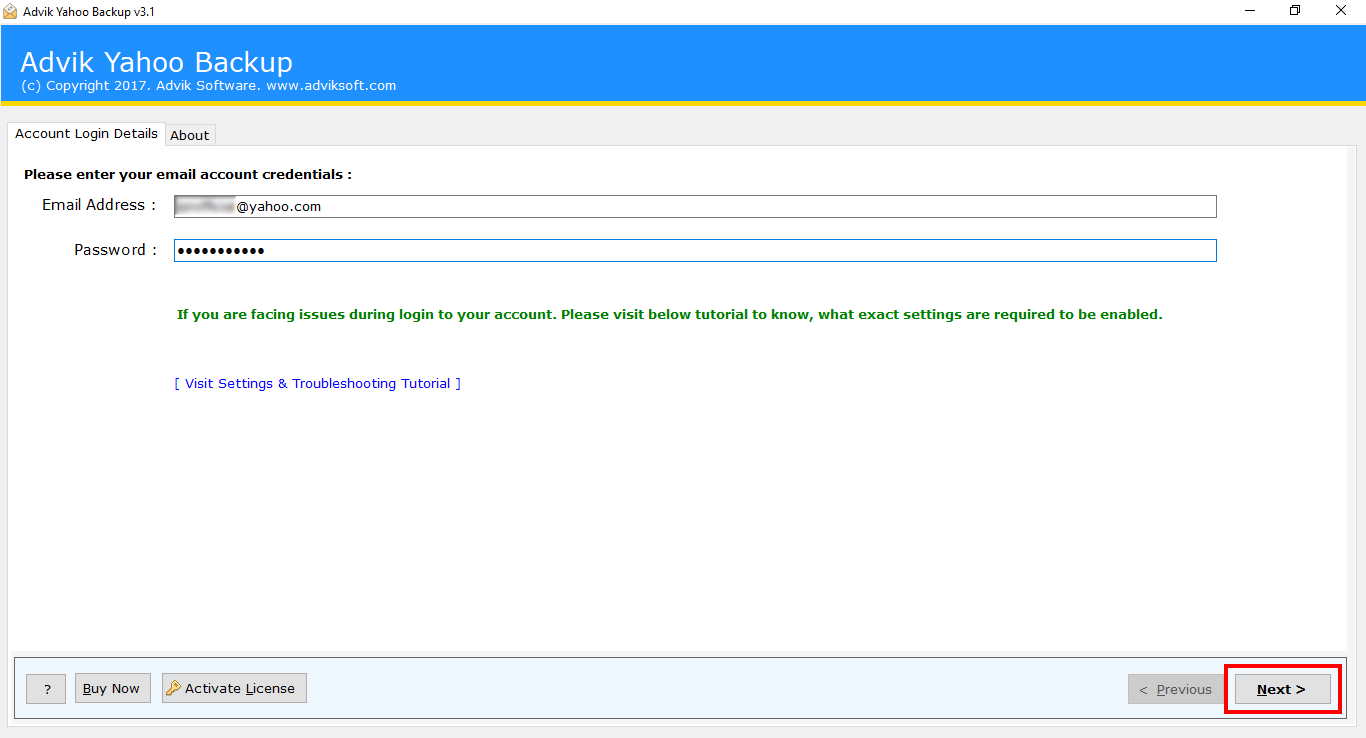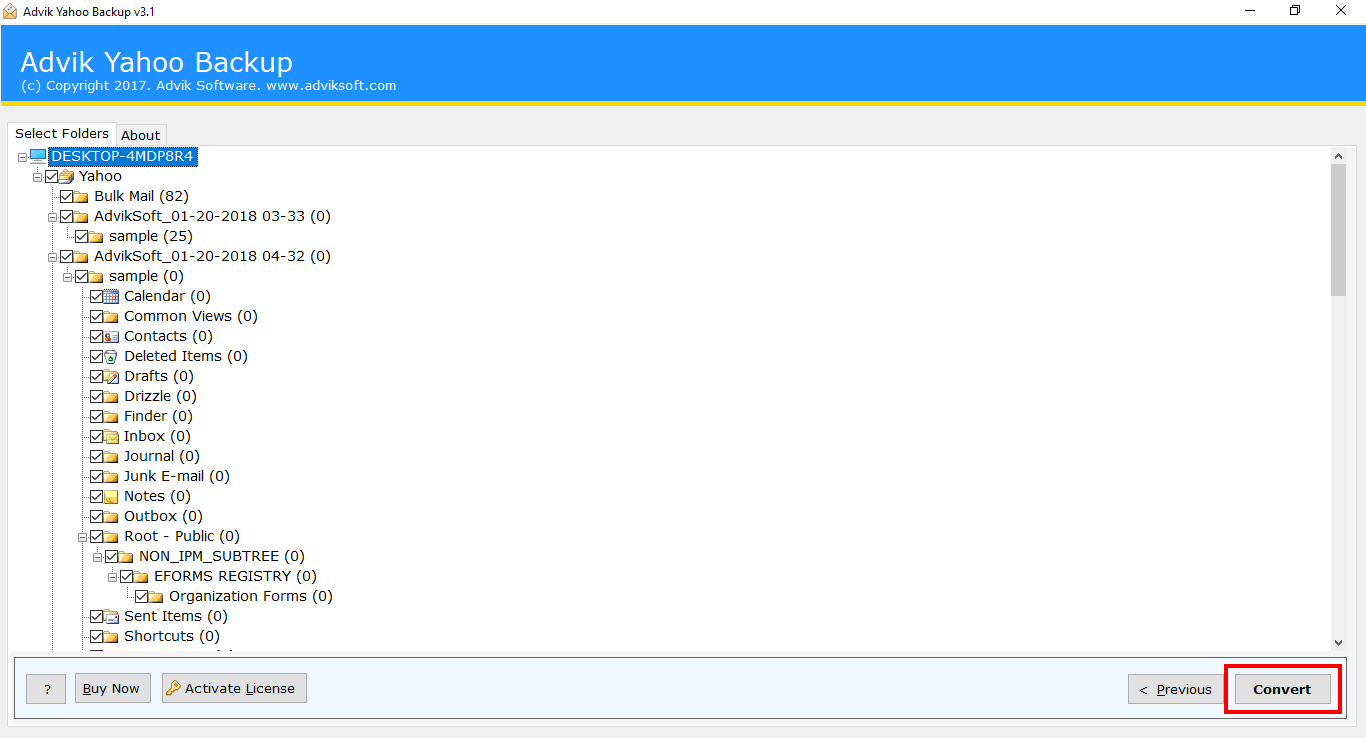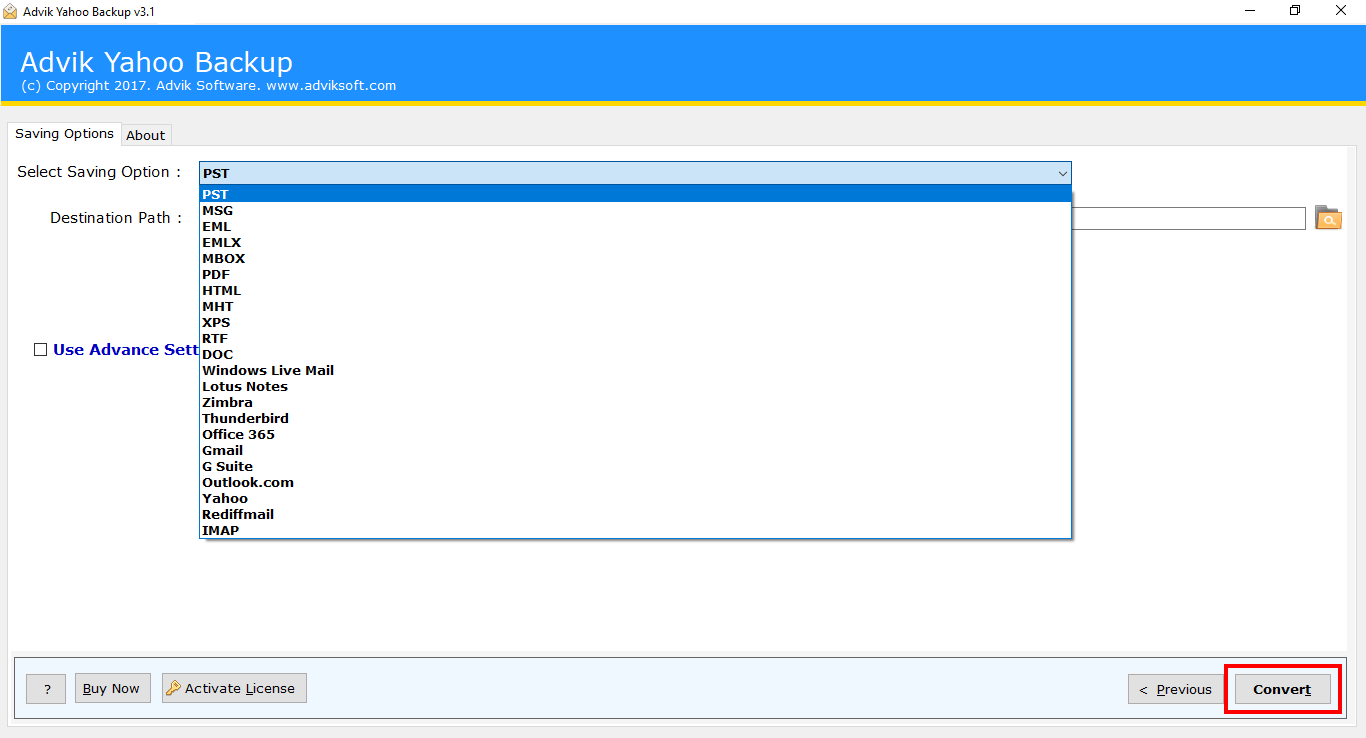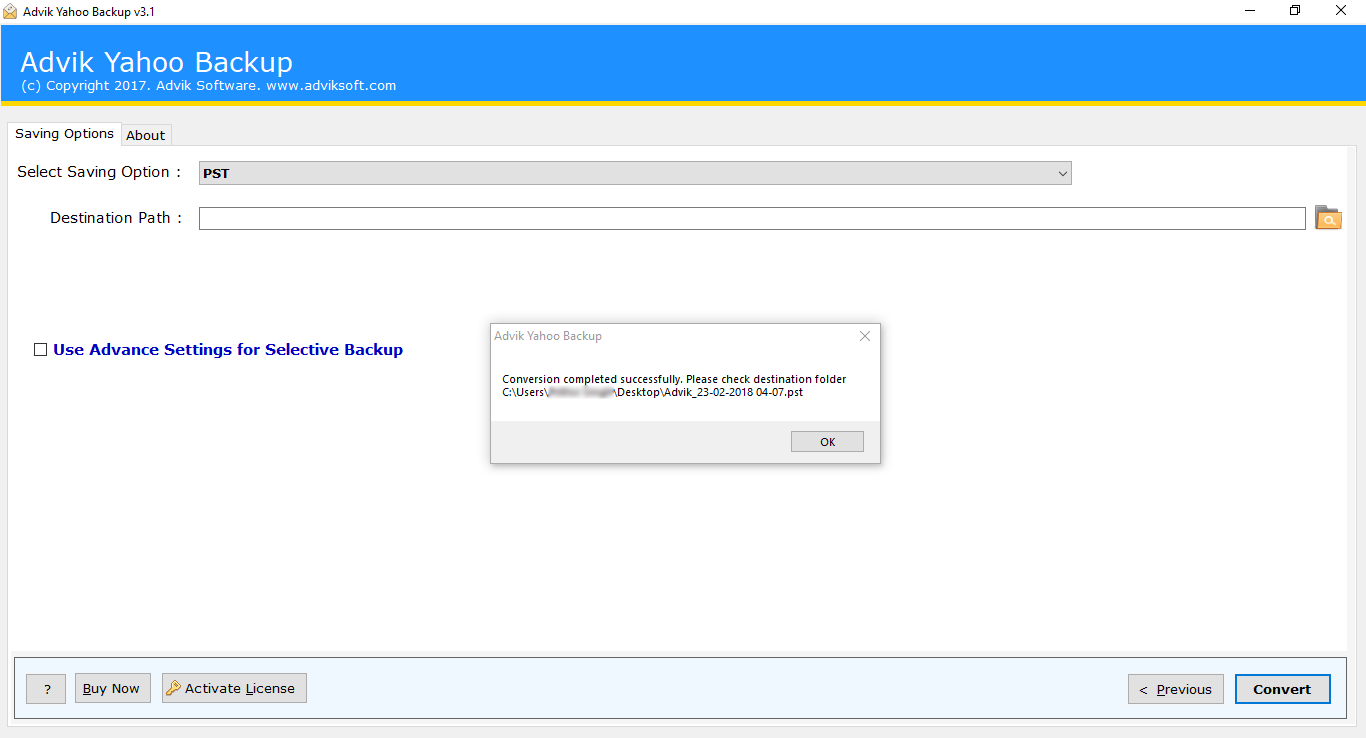Yahoo Mail Converter
Export Yahoo Emails into 20+ File Formats
[ Rate It... ]
Advik Yahoo Mail converter is a professional tool to Download and Convert Yahoo Mails in Multiple formats to computer Securely. It allows user to Convert Yahoo mails to MSG, EML, EMLX, PDF, HTML, MHT, XPS, RTF, DOC, Office 365, Lotus Notes, Zimbra & Thunderbird formats.
In addition the software also provides cloud to cloud migration from Yahoo Mail to Office 365, Lotus Notes, New Gmail, G Suite, Yahoo Small Business, Rediffmail, Windows Live Mail, Outlook.com & other email clients using IMAP option.