How to Backup Windows Live Mail to External Hard Drive?
Christopher Plummer | February 27th, 2023 | Data Backup
Learn two methos to backup Windows Live Mail to External hard drive. The tutorial will guide you the simple and secure methods to export Windows Live Mail to hard drive with attachments. Stick to the article till the end.
Whether you are using Windows Live Mail for business or personal purposes, it is necessary for you to backup Windows Live Mail regularly in case of any data loss. If you are looking for a way on to save emails from Windows Live Mail to external hard drive or transfer emails from Windows Live Mail to PC, you are in the right place. As here, in this tutorial, we will provide you with two effective methods to save Windows Live Mail to a local drive or external hard drive with step by step guide.
Let’s begin with some facts about Windows Live Mail in brief.
How to Backup Windows Live Mail to an External Hard Drive?
You can easily back up Windows Live Mail emails to hard drive by following the steps below:
1. First, create an empty folder where you want to save your backup copy of Windows Live Mail emails.
2. Open the Windows Live Mail application and sign in with your account credentials.
3. Once opened, tap the Windows Live Mail icon, click Export Mail, and then select Email Messages.
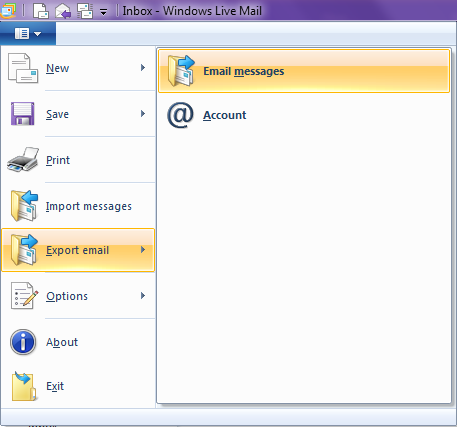
4. Now tap on the Browse button and select the folder you created earlier and click on the “Next” button.
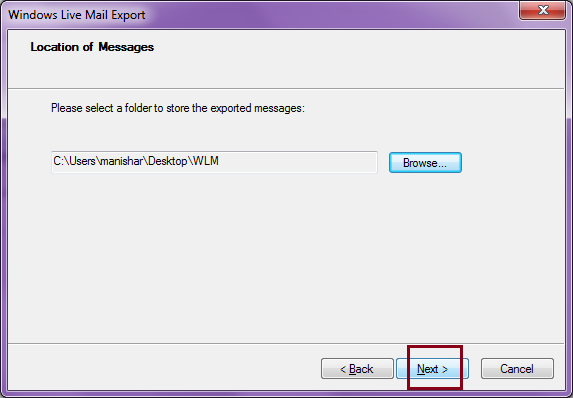
5. Select the required folders to download to your chosen location. Select the “All Folders” radio button and tap on the “Next” button.
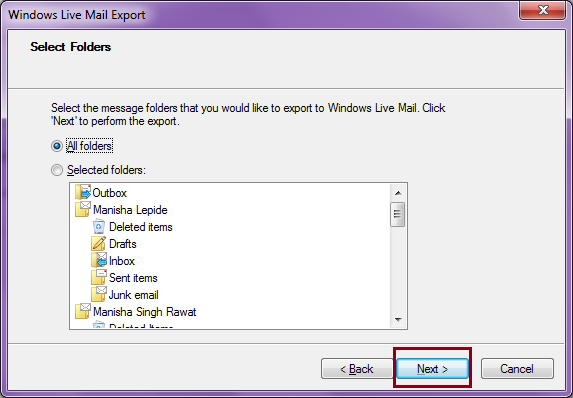
6. The process has started now, please wait some time for the whole process to finish.
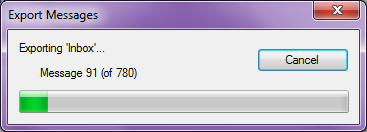
7. When you are done, tap on the “Finish” button to complete the whole process.
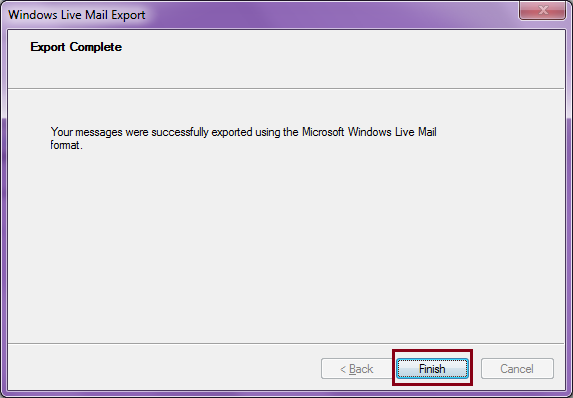
After the process is complete, check the exported data in a new folder. All emails are saved in just one format i.e. EML.
Limitations:
- This manual method does not support multiple file formats to download Windows Live Mail to External Hard Drive.
- The above method may cause data loss situations also.
- The Whole Process is lengthy and time-consuming.
- You may also need too much technical expertise to understand the whole process.
Thus, an automated solution will be best solution for you to overcome the above challenges.
How to Export Windows Live Mail to Hard Drive in Seconds?
Try the professional Advik Windows Live Mail Backup Tool. This powerful tool offers an automated, time-saving, and direct way to backup Windows Live Mail to External Hard Drive. It not only helps you to save Windows Live Mail to Flash Drive, but also backup personal data that may contain emails, calendars, contacts, and other important files at a single attempt. Besides, you can export Windows Live Mail to PST, MSG, EML, MBOX, CSV, DOC, PDF etc. It will make easy for the users to save Windows Live Mail emails in multiple file formats using a single tool only.
Also you can migrate Windows Live Mail to Thunderbird, Outlook, Gmail, Yahoo Mail, Office 365, Exchange Server etc.
Steps to backup Windows Live Mail emails to an external hard drive are mentioned below.
1. Launch this automated software in your Windows PC.
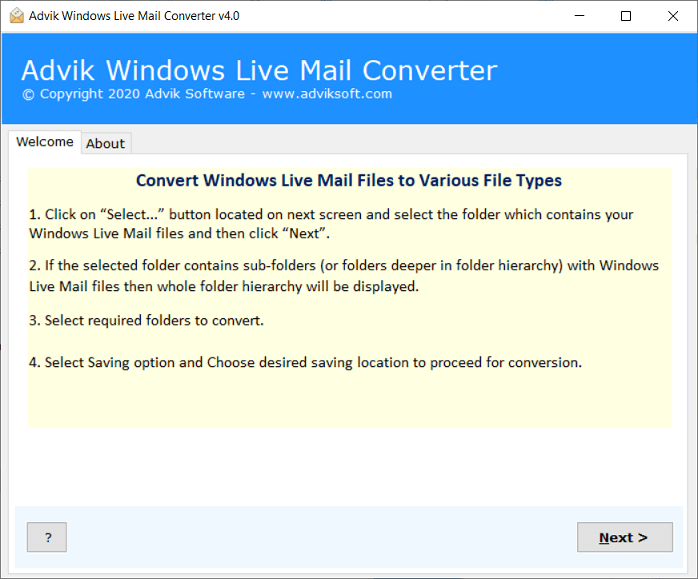
2. Select your profile and click Next.
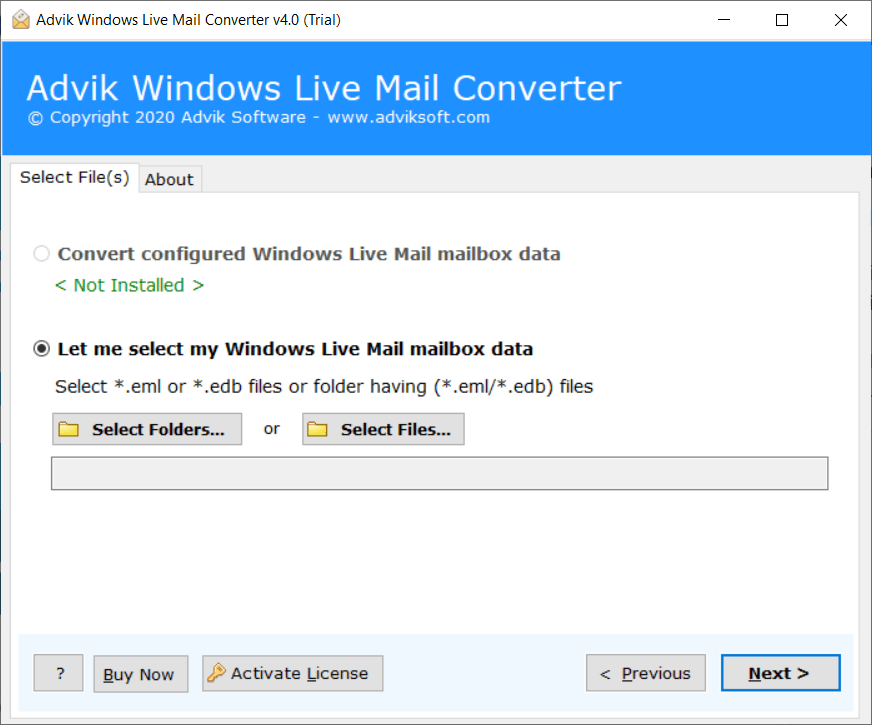
3. Select email folder or folders and click Next.
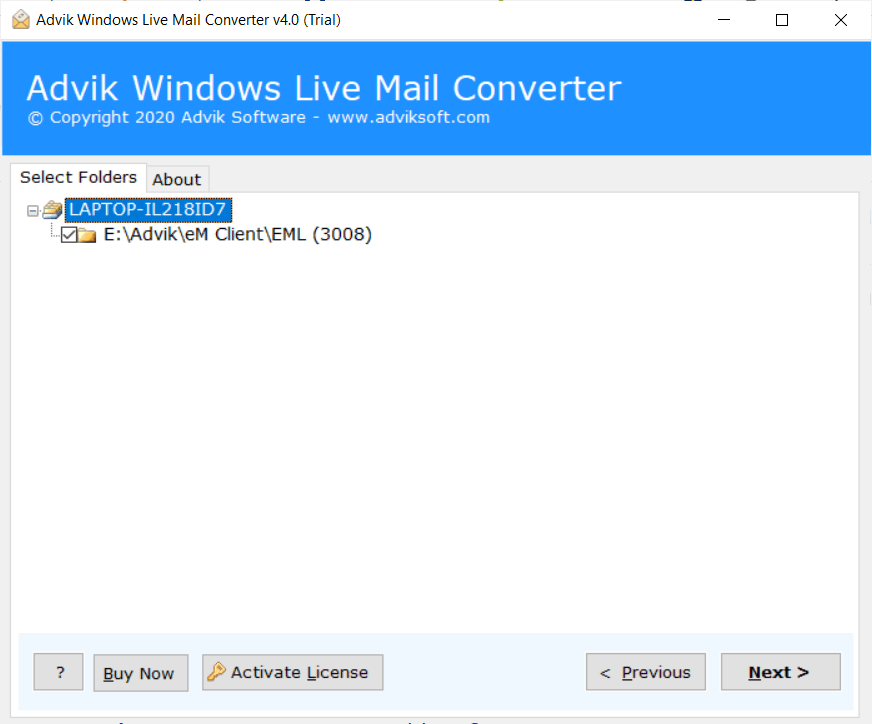
4. Select backup file format from saving option.
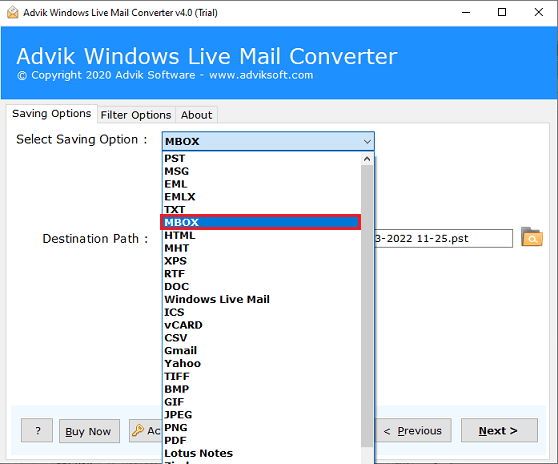
5. Select destination path to your hard drive and click Next.
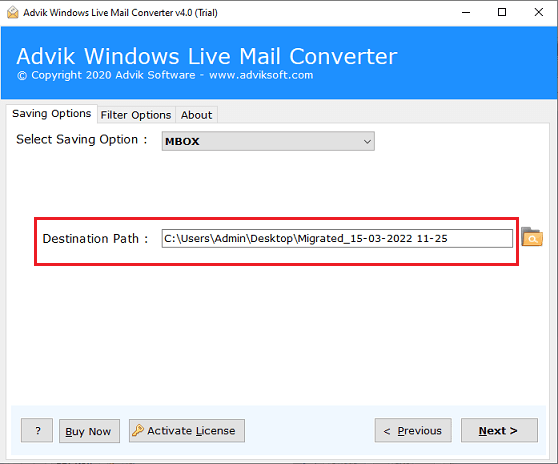
6. Hit on the “Next” button to start the backup process.
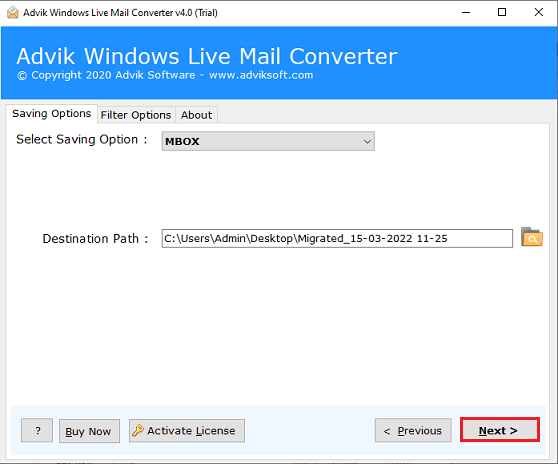
Once the backup process finishes, the software will notify you with a message of completion of the task. Now, you may go to the chosen location to view your backup data file.
Final Words
Saving email messages from Windows Live Mail has become an hour of the need. Not only it will help you to meet future requirements but also help you to manage your emails properly during times of corruption issues. Therefore, in this informative guide, we have explained the two best and simple approaches to backup WLM emails to external hard drive with attachments. Both the solutions described in this article can help you to save Windows Live Mail emails. Since the manual methods have some drawbacks, it’s better to opt for an automatic way to Backup WLM emails.

