How to Convert iCloud Email to PDF in Bulk?
Jenny Lowrence | August 28th, 2023 | Data Backup
If you work with webmail emails every day, you may have faced a situation where you have to save your emails in PDF format. As we know PDF is a universally accepted file format that is easy to create and easily transferrable. Also, it can be locked to safeguard its content and entire document. Yesterday, we received a query on how to convert iCloud email to PDF.
The complete query is mentioned below;
“Hello, I use iCloud Mail to manage my daily email task for my office purposes. Our clients have sent an email that contains all the information related to our next project. Now, I have to share it with all the team members. One of my colleagues has suggested that PDF will be the most useful file format to export emails from iCloud to PDF. But, I don’t know the process to do this. Please suggest to me iCloud to PDF Converter solution for now.”
Easy Methods to Convert iCloud Email to PDF
Do you also wondering about the methods to export iCloud emails to PDF files? Here, you can learn the manual and alternate ways to successfully save iCloud emails to PDF with attachments.
Manual Way to Save iCloud email as PDF With Attachment
- First of all, log in to your iCloud account on iCloud.com.
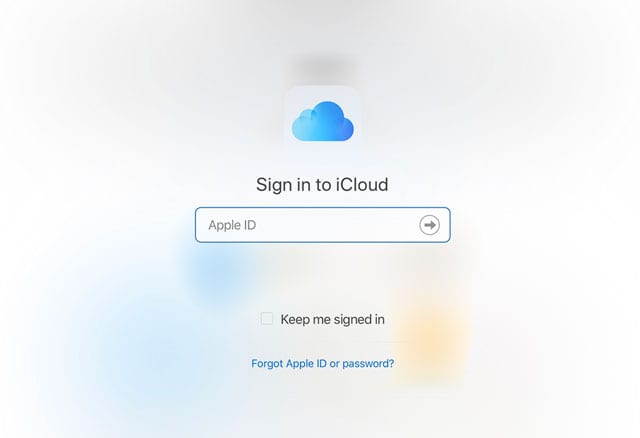
- Then, go to the Mail icon in your account.
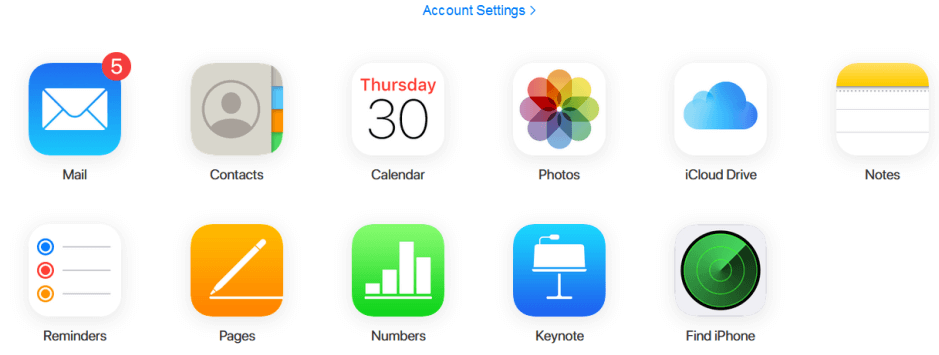
- After that, open and choose the required emails that you need to print into a PDF file.
- Then, select the gear icon(show menu) and choose the Print option.
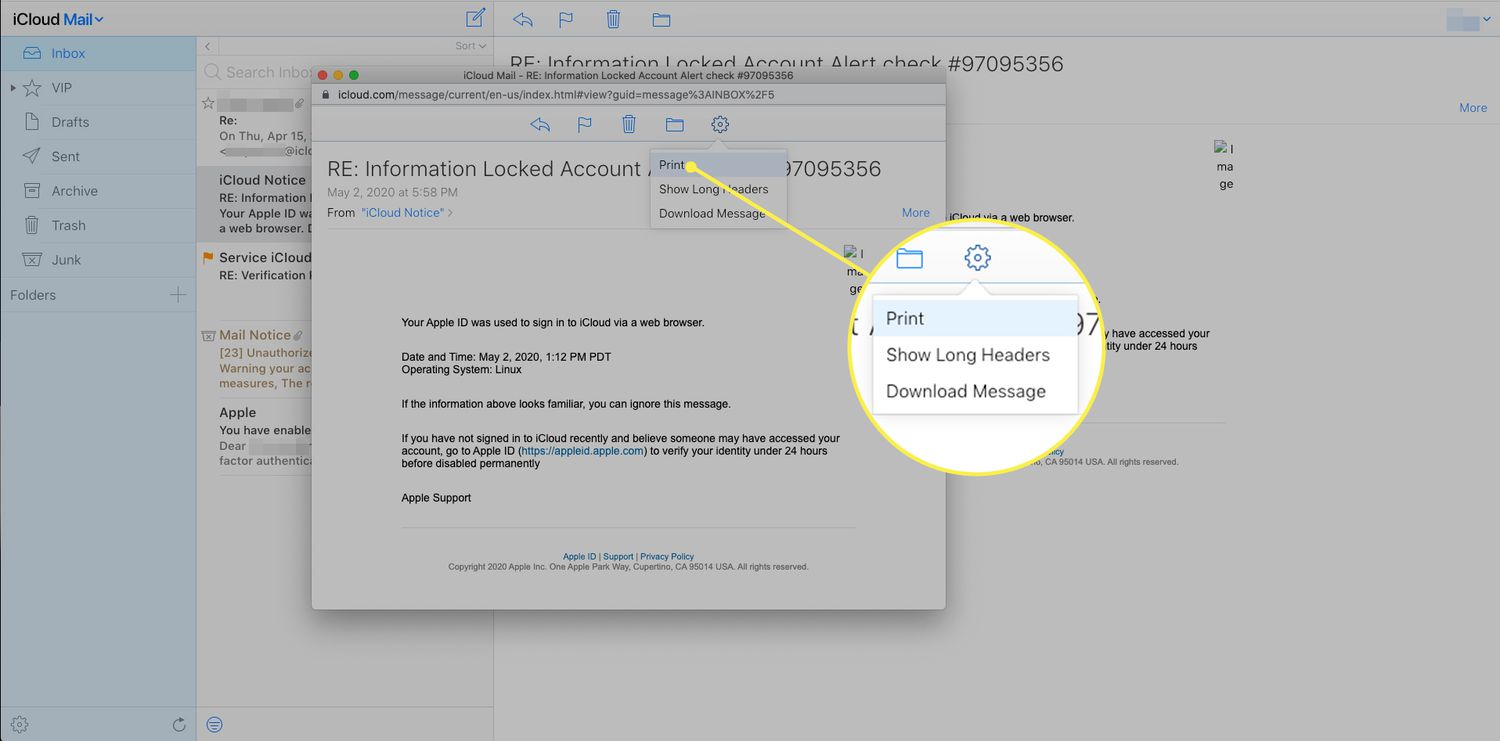
- Now, in the PDF dialog box, click on the Save button to export the iCloud emails in PDF file format.
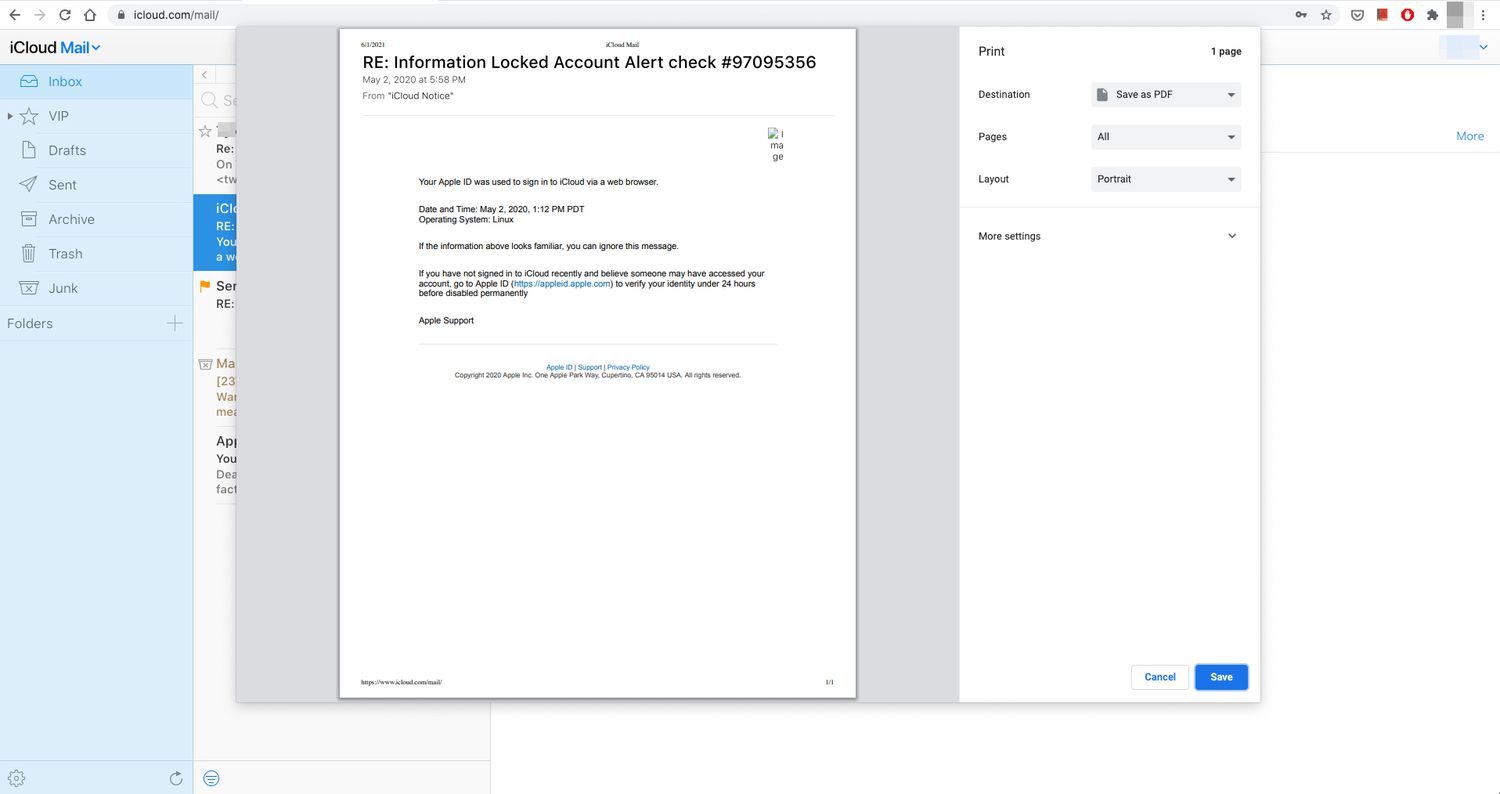
Loopholes in Manual Method
- You have to print each iCloud email to PDF one by one as this solution doesn’t allow you to export emails from iCloud in bulk.
- The time-consuming and lengthy process to implement.
- No email filter option to choose selective emails at once.
Professional iCloud to PDF Converter Solution is Here!
To use a direct solution to save multiple iCloud emails as PDF file, use Advik iCloud Email Backup Tool. It is specially designed to convert iCloud email to PDF file formats in bulk. Using this software, you can export bulk iCloud emails to PDFs while maintaining proper data integrity.
Also, this tool allows you to convert iCloud emails in various file formats such as you can export iCloud to PST, EML, MSG, MBOX, PDF, DOC, CSV, HTML, MHT, XPS, RTF, and many more.
Working Steps to Save iCloud Email as PDF Format
- Install and Run the recommended software on your Windows PC.
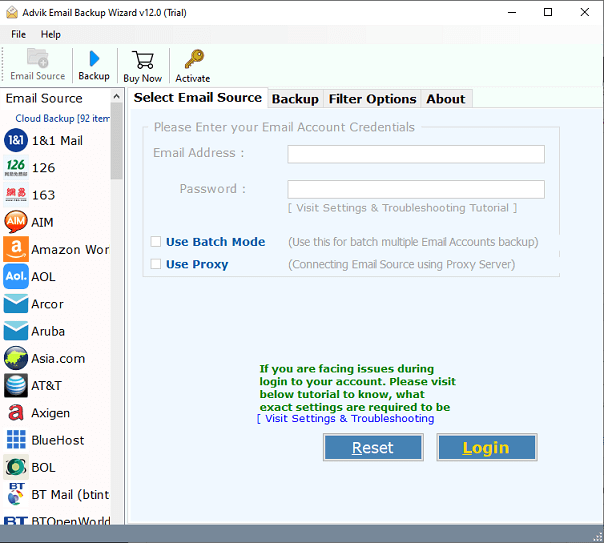
- After that, select iCloud as an email source from the list of various options and enter its email account credentials and press the Login button.
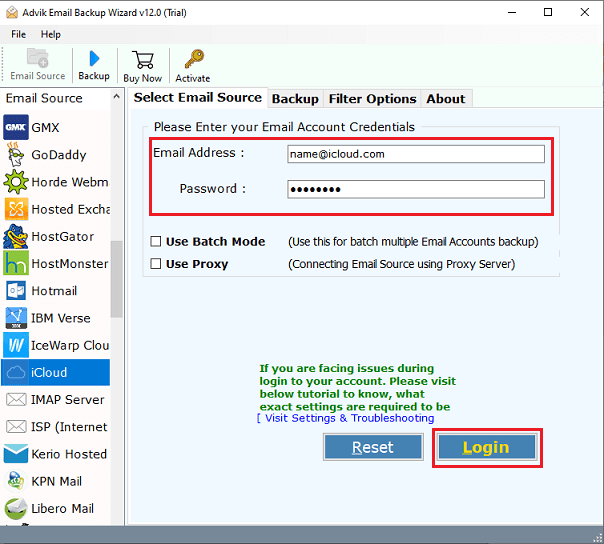
- The software will analyze your complete iCloud mailbox folders, and choose those emails which you need to print in PDF file format.
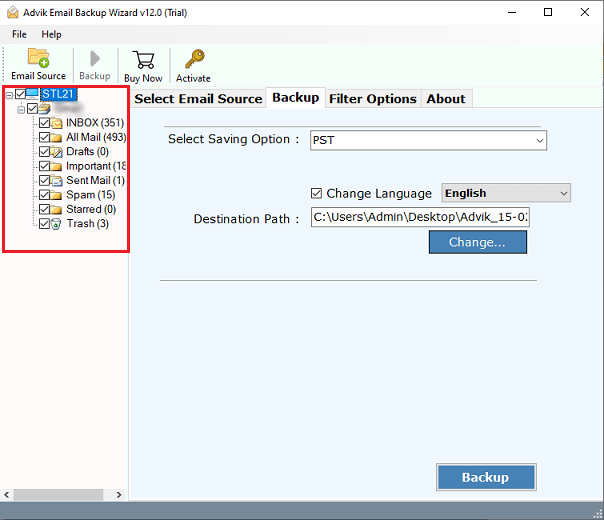
- After that, select PDF as a saving option from the list of multiple options.
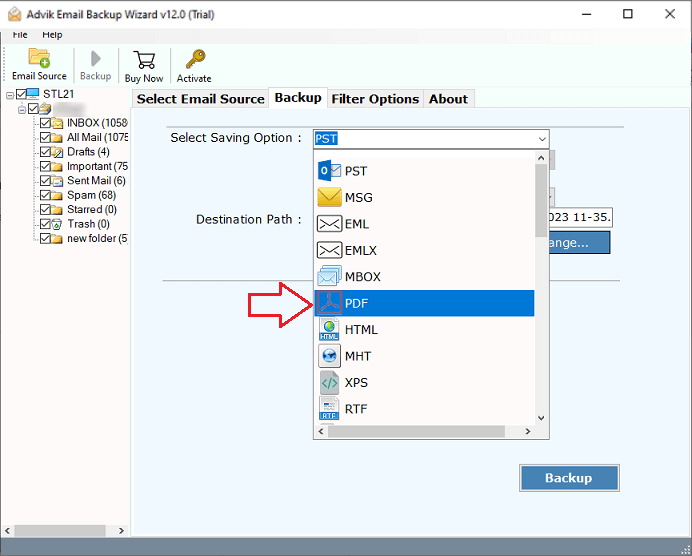
- As the tool offers the freedom to choose any destination path, select the location as per your need to save the resultant data file.
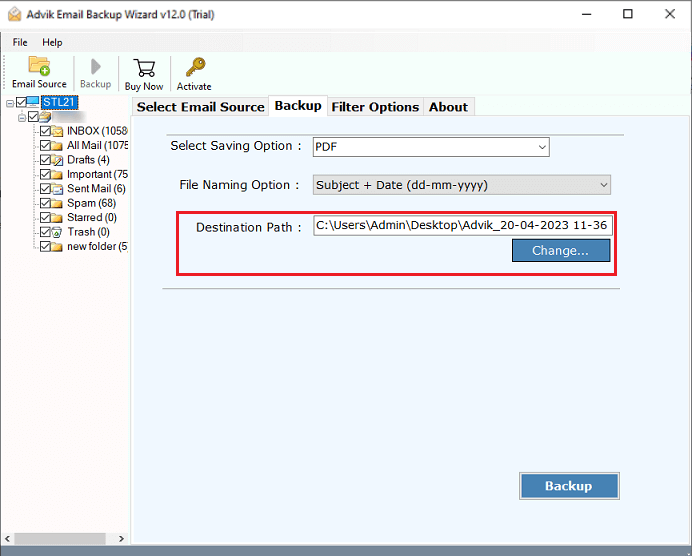
- Finally, tap on the Backup button to start exporting iCloud emails to PDF file.
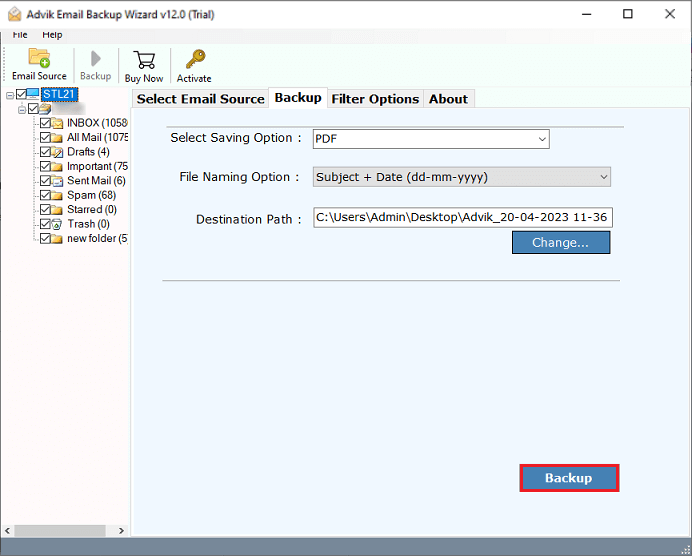
Best Features of the iCloud to PDF Converter Tool
This tool provides some amazing features to users that they can use to enhance the process. Some of them are mentioned below;
- The software is capable of exporting multiple emails from iCloud to PDF without any data loss.
- You can also import iCloud email to Gmail, Yahoo Mail, Office 365, Exchange Online, Zoho Mail, Zimbra Webmail, Yandex Mail, Roundcube, AWS Workmail, etc.
- It retains email properties of iCloud data like bb, cc, to, and hyperlinks from it’s source to destination PDF file format.
- The tool is a 100% safe and secure solution to convert iCloud email to PDF that doesn’t store any of your crucial information.
- With this tool, users can save iCloud emails in different file formats including PST, EML, MSG, DOC, HTML, MBOX, CSV, etc.
- You can bulk export iCloud emails to PDF format.
- It also offers more than 30+ saving options to convert iCloud emails easily.
Concluding Lines
Hope your query has been easily resolved with the two easy and simple solutions mentioned in this article. We have also explained an ultimate solution that enables users to convert iCloud email to PDF in bulk. The user can easily trust the process of this professional solution as it is fully automated. If you need to manually export iCloud file to PDF file, you can use that solution also.


