How to Export Google Workspace to Word Document File?
Jackson Strong | May 6th, 2024 | Data Conversion, Workspace
This is your go-to guide on how to export Google Workspace to Word document file. Today in this post we will discuss the the possible solution to export emails from Google Workspace to Word Document without any hassle.
Now the question is How do I save Google Workspace email as .doc file? Well! there is no free way to export your data. However, using an automated tool one ca effortlessly convert their Google Workspace emails.
This post will provide a detailed overview of the process to convert Google Workspace to DOC file with ease. It is designed for both beginners and professionals who are looking for an easy and step-by-step process for importing their Google Workspace emails to Word document file.
How to Export G Suit Emails to DOC File?
This automated solution uses the Advik Google Workspace Backup Tool for exporting. It is an easy-to-use approach that will effortlessly export Google Workspace to Word document file in a few simple clicks. It involves simple steps – launch the tool, enter details, choose the saving option and be done.
Let’s check out the complete process and convert Google Workspace to DOC file in detail. Additionally, you can also use the demo version of the software and convert 15 emails from each folder.
Steps to Export Google Workspace to Word Document File
1. Launch the software on your machines.
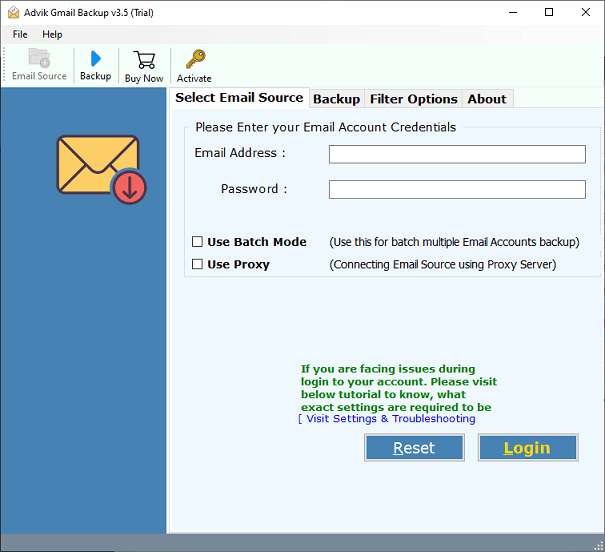
2. Enter your GWS email id and app password, and hit the the Login button.
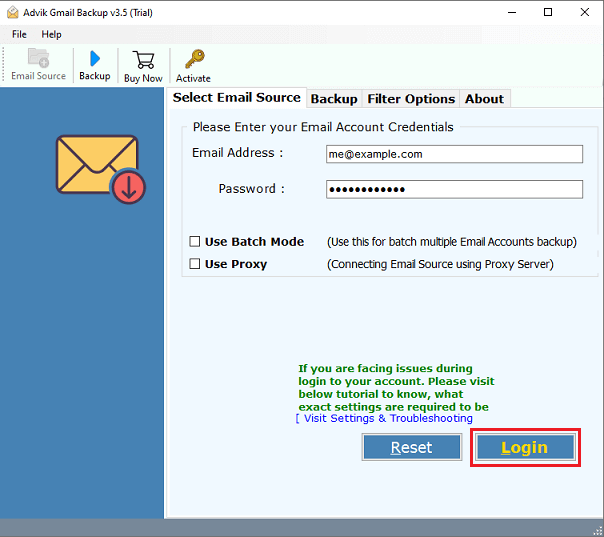
3. Select the email folders you want to export.
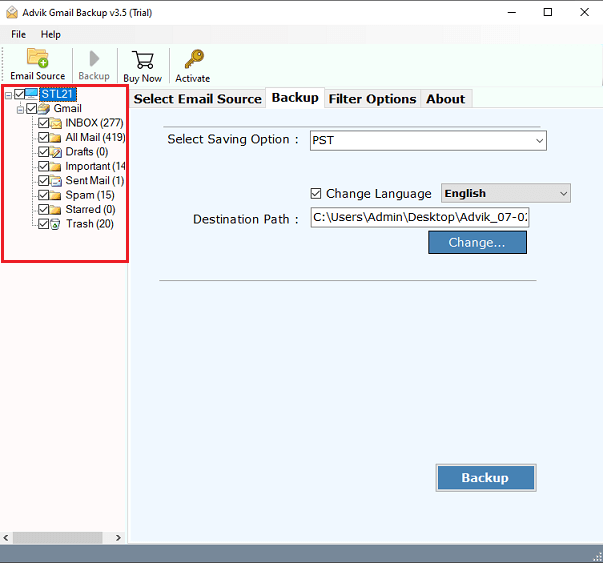
4. Select the email folder you want to export.
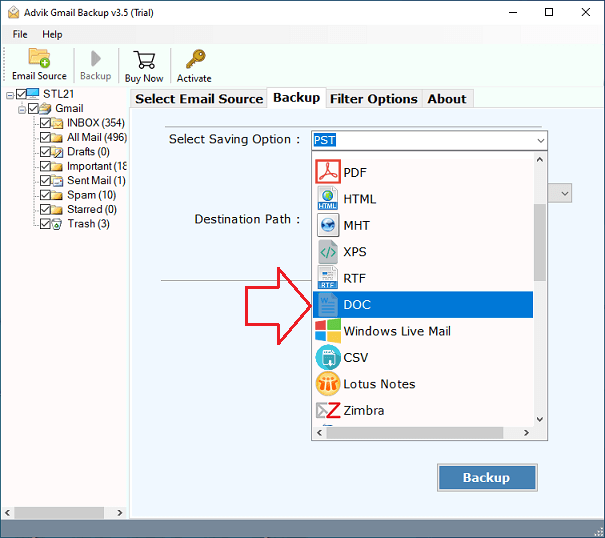
5. Browse the targeted location and click on Backup button.
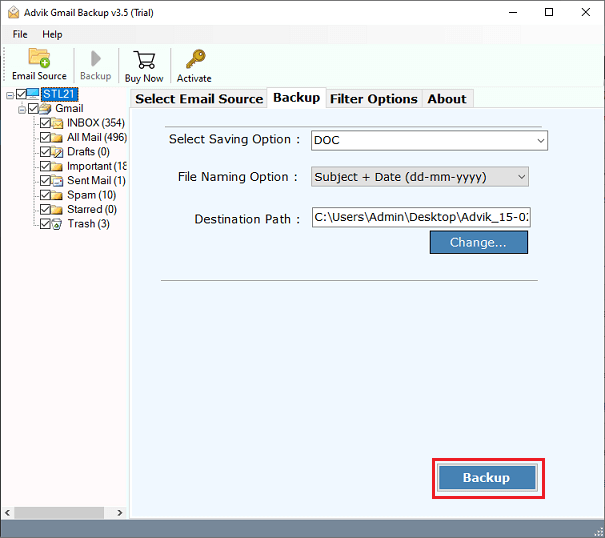
Done! Here you convert Google Workspace email to document file effortlessly. After that, you can find all your converted doc file at your selected saving location. Apart from these, this exporting tool offers many other benefits –
- Export emails from multiple Google Workspace accounts at once.
- Maintain email folder and sub-folder hierarchy and structure.
- Advance filter options to export selective emails.
- Works on Windows 11, 10 and all other previous versions.
- Allow to export Google Workspace to PST and many other file formats.
- Preserve email key elements and attributes while exporting email to doc file.
Have Questions? Here the answers
1. Can I export emails from Google Workspace to Word Document in batch?
Yes, the software has a batch mode that will effortlessly convert emails from multiple GWS accounts. Just save the email id and app password in a .csv file and click on batch mode. The tool will export emails in batch effortlessly.
2. What if I have embedded images or links in my emails?
The tool can export G Suit emails to DOC file along with embedded images, hyperlinks, attachments, etc.
3. Will the exporting affect the formatting of emails?
No, the tool will export Google Workspace to Word document without affecting the email folder and sub-folder hierarchy and structure.
Conclusion
Converting Google Workspace emails to .doc file is an easy process with the solution we mention in this post. To make it easy for you we mention the step-by-step process to execute the exporting. To analyse the whole working process, you can try the demo version of the tool.


