Fix “Import failed unexpectedly error” in Thunderbird
Jackson Strong | August 4th, 2023 | Data Backup
Mozilla Thunderbird is set by default to update automatically itself. This makes everyone surprised when they received the 115.2.0 version. It comes will an entirely new look and design. The data structure is the same but the menus and features have been optimized.
Why import failed unexpectedly error occur in Thunderbird? Users who are new to Thunderbird might be getting “Import failed unexpectedly error” in Thunderbird while importing data from another desktop client. The latest version has few limitations and glitches while importing emails from Outlook or any other client. To solve this issue manually, you have to re-configure your Thunderbird profile.
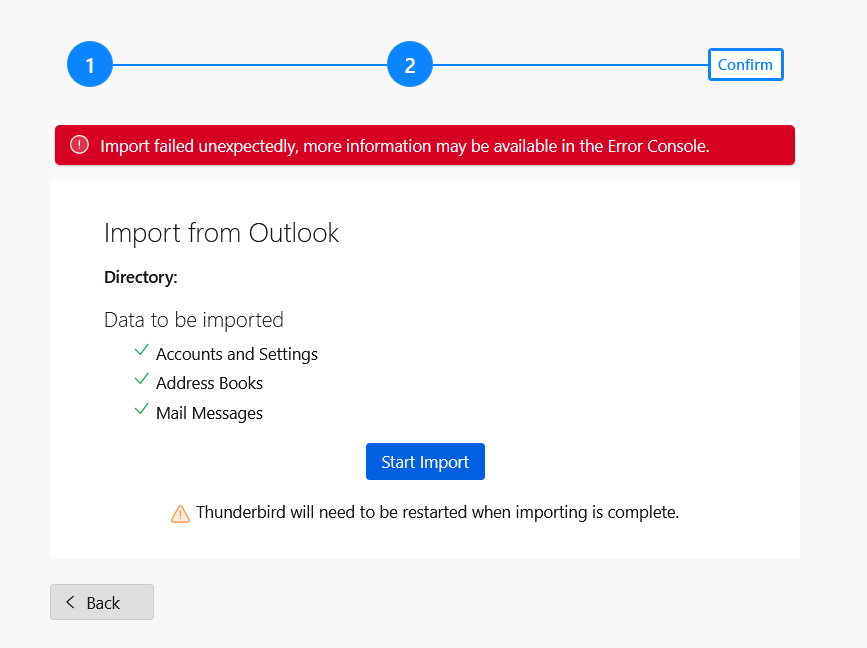
If you are facing an error while importing emails from Outlook to Thunderbird then, we are going to opt for alternate solution.
How to Fix Import Failed Unexpectedly Thunderbird Error
- If any update is pending then, update your Mozilla Thunderbird application to the latest version.
- Check whether any third-party plugin is installed, if it is enabled then disable it. That might be stopping it from importing emails.
- The issue may arise due to a corrupt Thunderbird profile. You can create a new and clean profile. After that start importing emails again.
- Check your storage disk space. A lack of free space may cause import failures.
- Make sure the folders that you are trying to import have appropriate permissions.
Follow the above guidelines to overcome the error. These valid points may help to fix import failed unexpectedly error and will not shown again.
Professional Way to Import Outlook Data to Thunderbird
Check out Advik Outlook PST Converter for importing emails from Outlook to Thunderbird. This an alternate solution when import failed unexpectedly in Thunderbird. The software is well-organized and designed to export data from Outlook to 20+ file formats. Also, you can export Outlook emails to Gmail, Thunderbird, Yahoo, Office 365, Zimbra and various platforms directly.
Download the software for free and try it.

Steps to transfer Outlook data to Thunderbird using a professional tool;
- Run Advik PST Converter on your Windows PC.
- Click Next when software detects your Outlook profile.
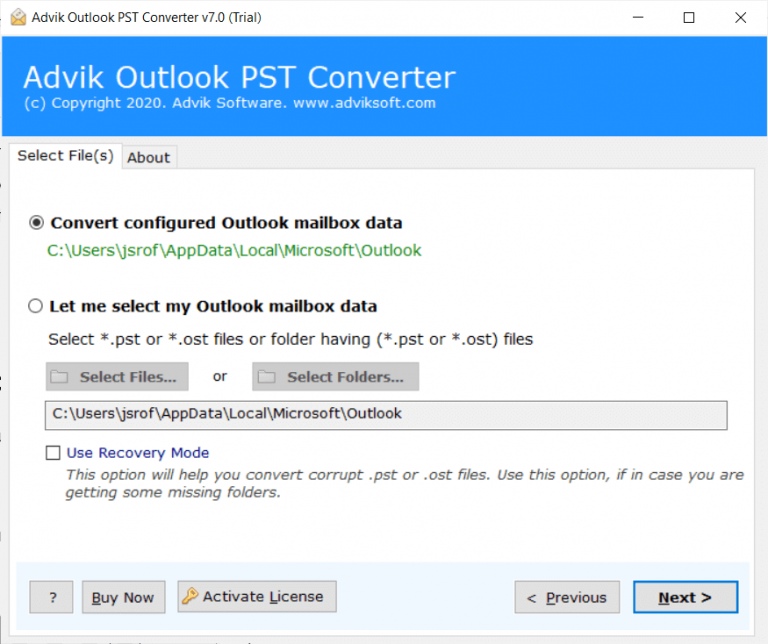
- Select mailbox folders to export and click Next.
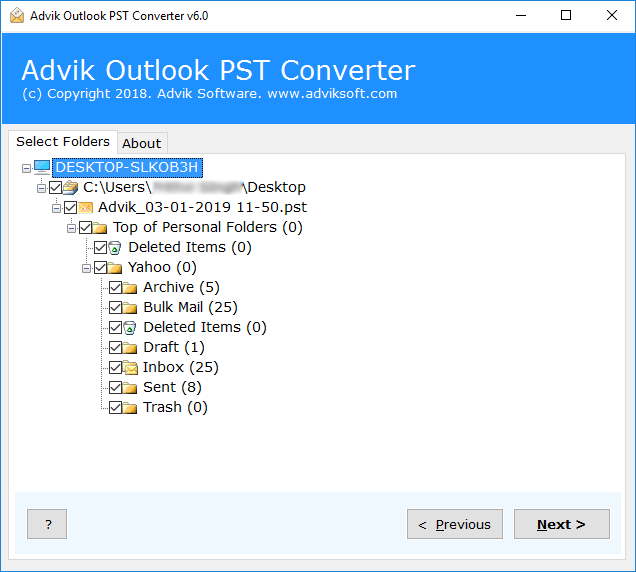
- Choose Thunderbird as a saving option from the list.
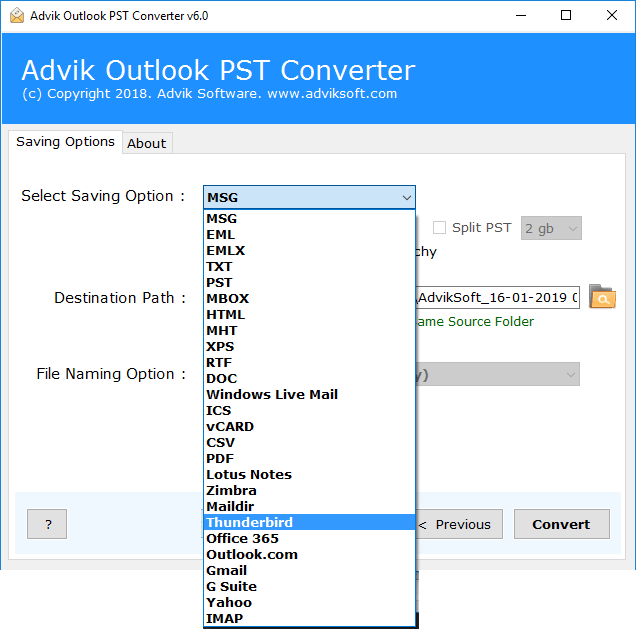
- Click Convert button to start the process.
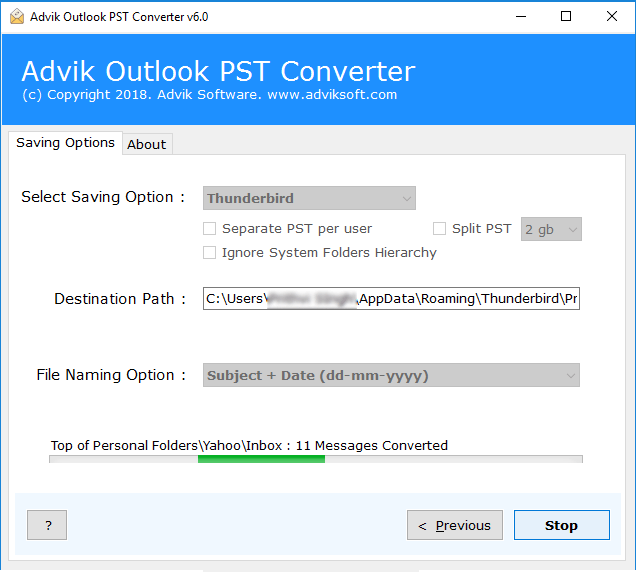
The software will start moving emails from Outlook to Thunderbird. Wait for the complete process. Once done, check your Thunderbird account, a new folder will be created having Outlook emails.
Conclusion
If importing emails fails in Thunderbird then try to solve the issue with the above free tips. In case thats too not working out well then go for Advik Outlook PST Converter. This software will move emails from Outlook to Thunderbird client directly. The software performe an alternate way to overcome import failed unexpectedly thunderbird error. Download and try the software for free.
