G Suite to Zoho Mail Migration Guide [2 Best Methods]
Jackson Strong | February 7th, 2023 | Email Migration, Zoho Mail
Summary: Stick to the article for G Suite to Zoho Mail migration using 2 Best methods. You can migrate or transfer G Suite emails to Zoho Mail via automation as well as manually. For an instant solution, download Advik Gmail Backup Tool

In a true sense, the meaning of Email migration means copy the email messages from the existing account to a new account. In fact, sometimes people only have email files received by another person and want to access in its email account. Similar case happens in G Suite to Zoho Mail Migration Tool.
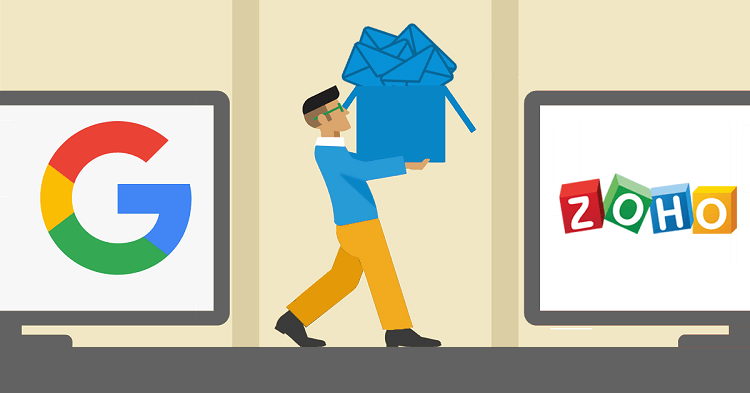
As we know, G Suite and Zoho Mail are first webmail services used by the folks, however, there are many things that make G Suite a better cloud based application for centralized mail management. Hence, the users who acknowledge Zoho Mail free account for email communication now wants to transfer from G Suite to Zoho. And it’s worth to invest in G Suite to carry out business work well.
Steps to Import G Suite to Zoho Mail Manually are;
Step 1. Sign into https://mailadmin.zoho.com.
Step 2. Choose Migration under Mail Administration option.
Step 3. Select Add Migration and provide server details.
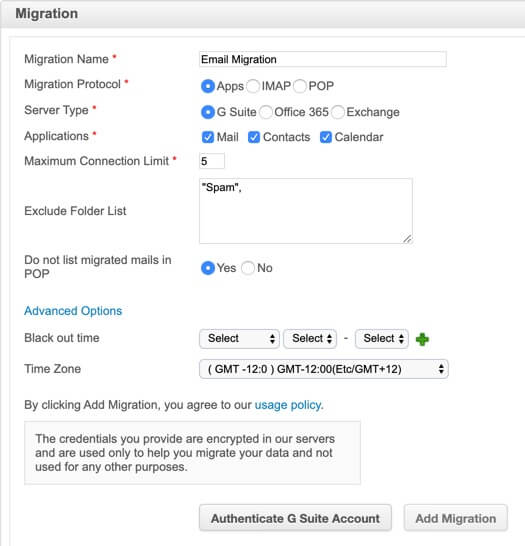
Step 4. Choose Migration name and select Apps as Migration Protocol.
Step 5. Select G Suite to auto-populate the server details.
Step 6. Select what items you want to import from G Suite to Zoho Mail.
Step 7. Now, click Authenticate G Suite account.
Step 8. Once the authentication is done, enter the G Suite super admin email address and the service account email address in the respective fields. Upload the file that was downloaded onto your system in the product key file field, and click Verify.
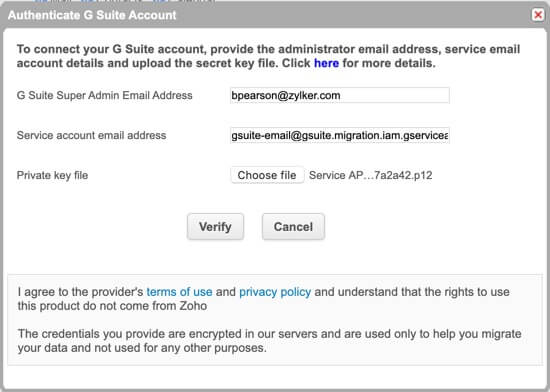
Step 9. In Next Windows, click Add Accounts.
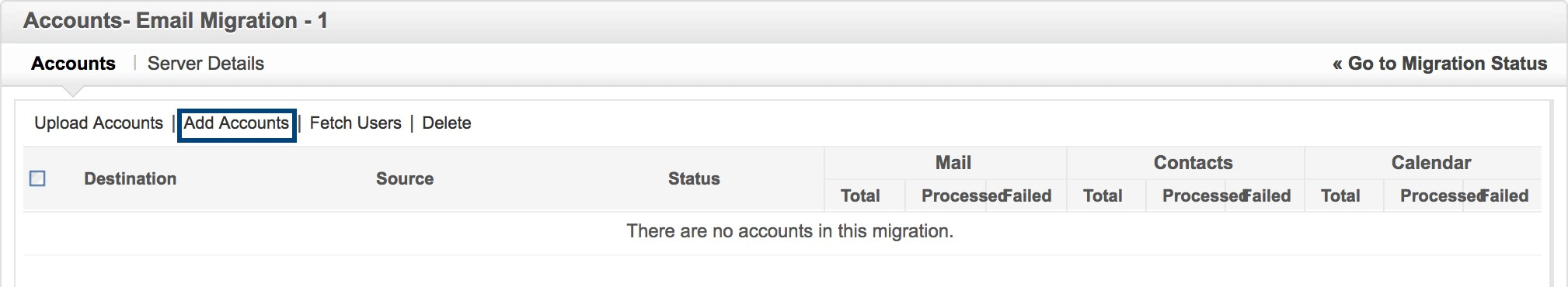
Step 10. Enter your username and destination to which the emails should be transferred.
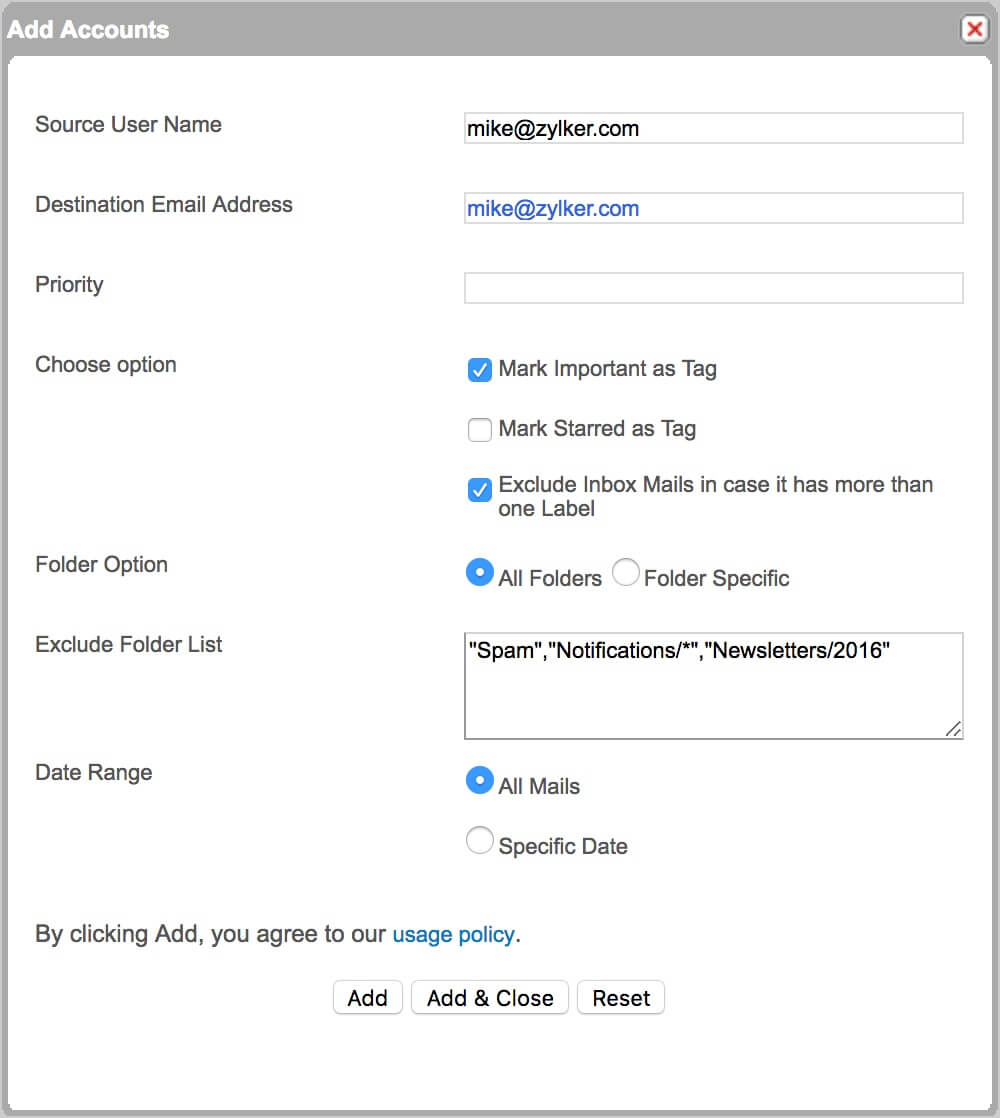
Step 11. Select the rest options as per your requirement and click Add and Close.
Finished! This is an official method to migrate G Suite to Zoho Mail manually.
Automated Solution for G Suite to Zoho Mail Migration
For an instant solution, I would like to suggest you try Advik Gmail Migration Tool. This application will assist you to export G Suite emails to Zoho Mail instantly. In fact, it is so advanced tool that can import emails of G Suite to Zoho account as well as in free Google account. And users can try this application on any Windows edition and enjoy the foremost G Suite mailbox to Zoho Mail import process.

Steps to Migrate G Suite to Zoho Mail are as follows;
Step 1. Run Advik G Suite Migration Tool and sign in.
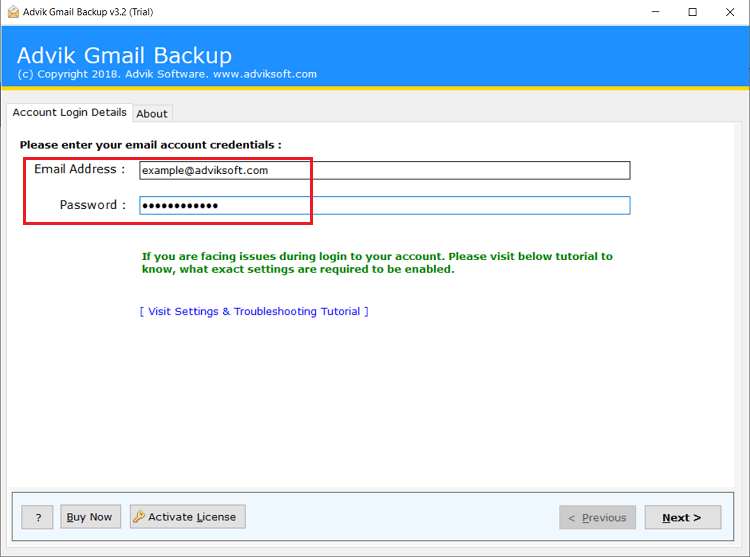
Step 2. Choose your desired mailbox folders to transfer.
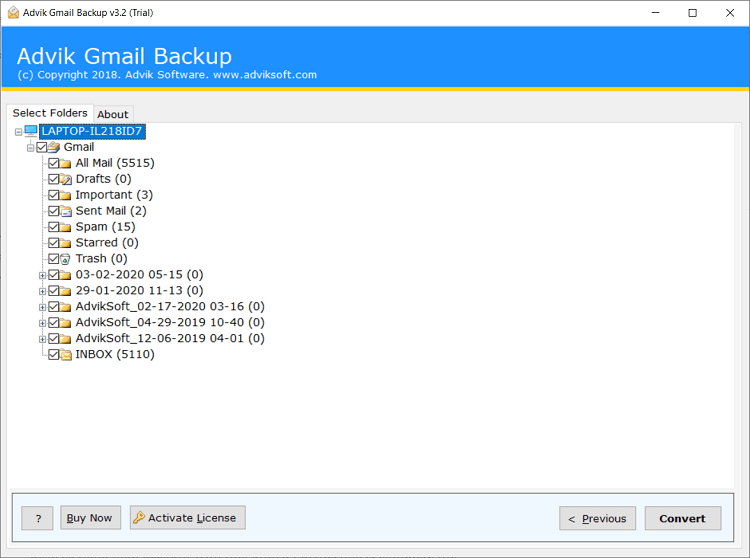
Step 3. Choose IMAP as saving option from the list.
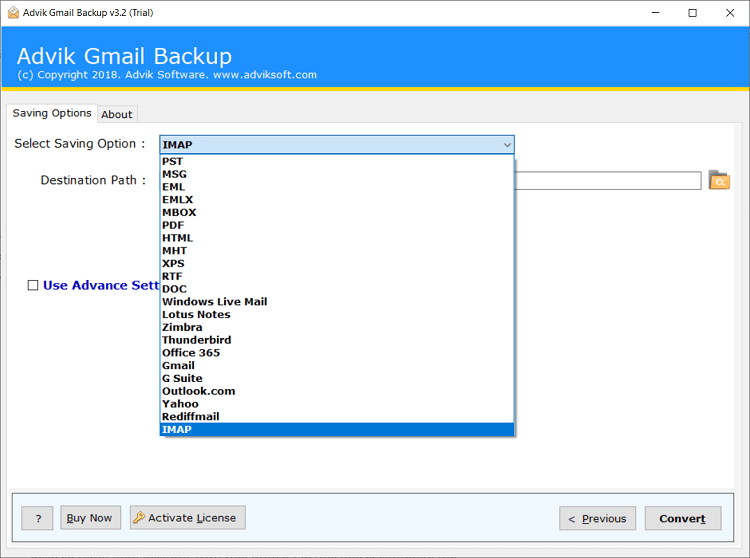
Step 4. Enter your Zoho Mail credentials.
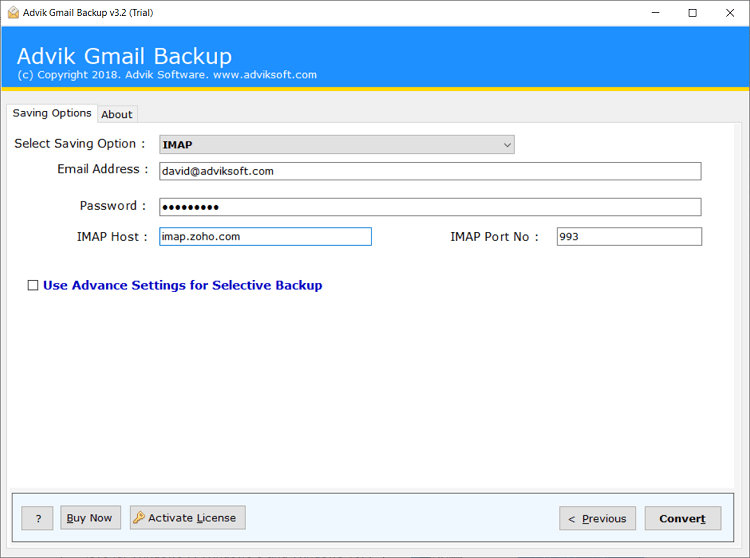
Step 5. Apply Email Filters if required and click Convert.
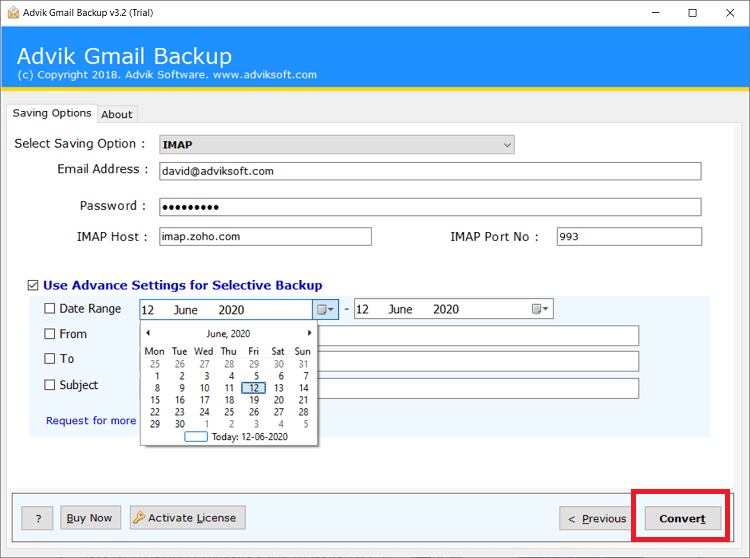
Now sit back and relaxed! The software will transfer emails from G Suite to Zoho Mail account in no time. The tool will pop up notification once the process get completed.
What’s More in G Suite to Zoho Migration Tool
Apart from this, the application offers other advantageous features that worth for a user’s attention.
Transfer All Emails
It is very simple to export G Suite emails to Zoho Mail with this utility. Furthermore, complete the email properties like CC , BCC and more remains the same even after the migration task. Plus, email attachment also imported into the dedicated account without any hassle.
Compatible With All Windows Edition
Doesn’t matter on which Windows OS version users are working. This application works on all Windows OS, including Windows 10 Home or Pro, Windows 8.1 , Windows 8 and all below version. So, installed the utility on any Windows OS and execute the migration task simply.
Maintain Folder Hierarchy
Users will get the same G suite folder hierarchy in the Zoho mail account after the import procedure with this tool. So, no email messages get merged with one another folder after migrating from G suite to Zoho account.
Why This Software Instead of Anyone Else
This application comes with several advanced features that makes is specific from other tools. Here are few of the features mentioned below.
- Backup Gmail Emails to Local Drive/PC
- Tool Provides Email Filter Option
- Supports to Selective files and Folder Migration
- Various Email Saving Option
- Migrate from 85+ Webmail Services
- Lifetime Validity and Free Demo version
Final Words
Considering the increasing market of G Suite to Zoho migration tool, we have discussed a precise solution that assist the users to transfer emails data while moving the mail account. Grab this solution and migrate emails from G Suite account to Zoho account without any data loss.
