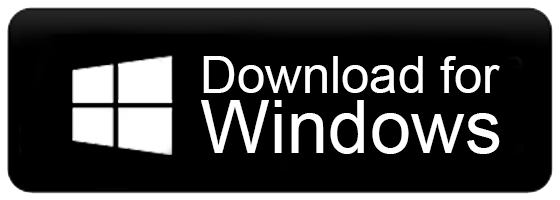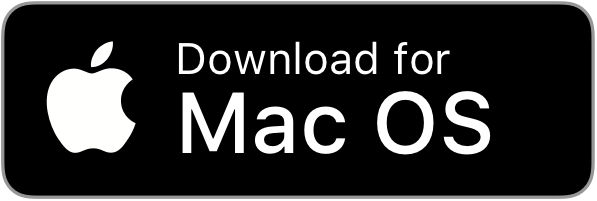How to Import OLM to Airmail Client?
Jackson Strong | January 29th, 2024 | Data Backup
Read this blog to learn how to import OLM to Airmail client. Here, we will provide a direct solution to transfer emails from OLM file to Airmail account. If you are also one of the users who need to upload OLM to Airmal then continue and complete your task in a simple manner without any hassle.
OLM files are data files used by Outlook for Mac to store emails, contacts, calendars, notes, tasks, and other data items. On the other hand, Airmail is a desktop email client for Mac systems. It provides various services to its users. It offers advanced features including 3D touch, Smart Inbox, Privacy mode, PDF creation, Fast document opening, and many more. It allows you to maintain multiple accounts from various platforms.
Sometimes, users need to import OLM to Airmail client for any reason. So, in this article, we will discuss the importing process with a quick solution. Let’s move on procedure without any further delay.
How to Import OLM to Airmail With Complete Data?
Try Advik OLM Converter on your system. It is a secure and reliable solution to complete the importing process in just a few simple clicks. The software is designed in such a way any novice user can easily open OLM file in Airmail without facing any issues. The tool has a dual mode that enables you to import single or multiple OLM files at once with full accuracy. It maintains the folder & subfolder hierarchy during the process. It also allows you to import selected folders from OLM mailbox. Download the software and try it for free.
Steps to Open OLM file in Airmail
- Download and run this automated tool on your system.
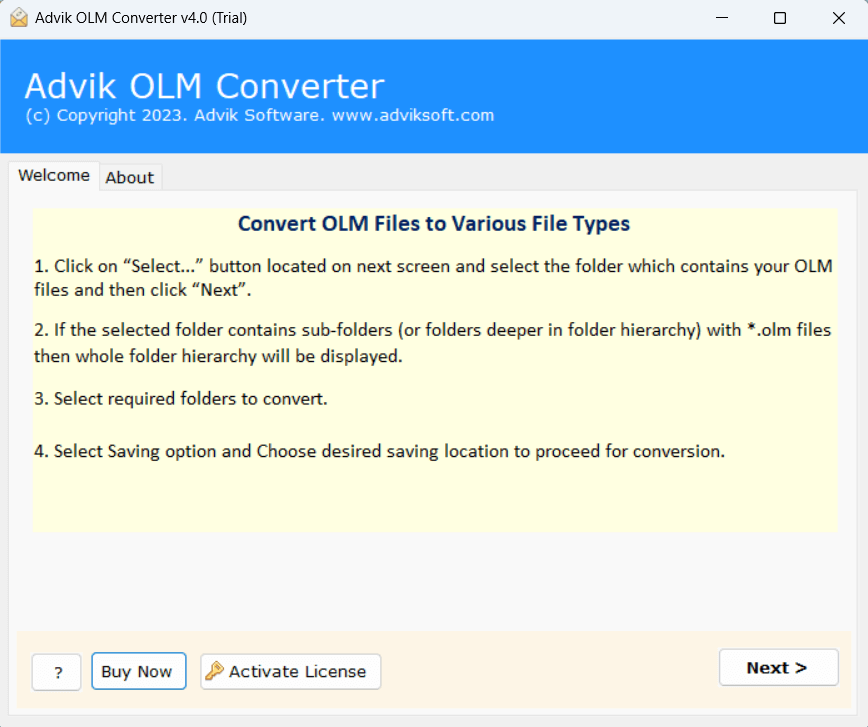
- Click on Select Files or Folders to add OLM files.
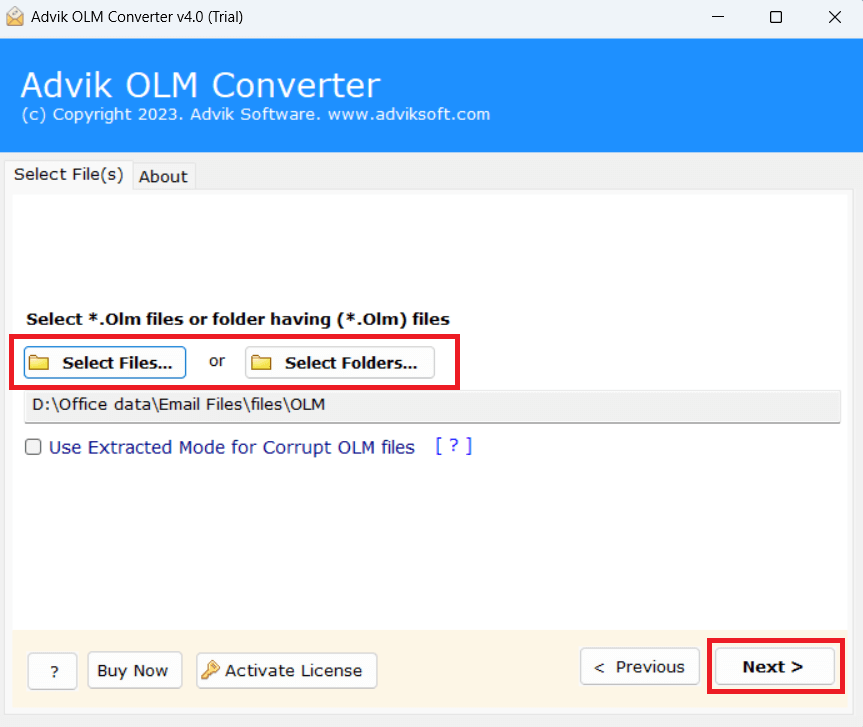
- Choose the mailbox folders and press Next button.
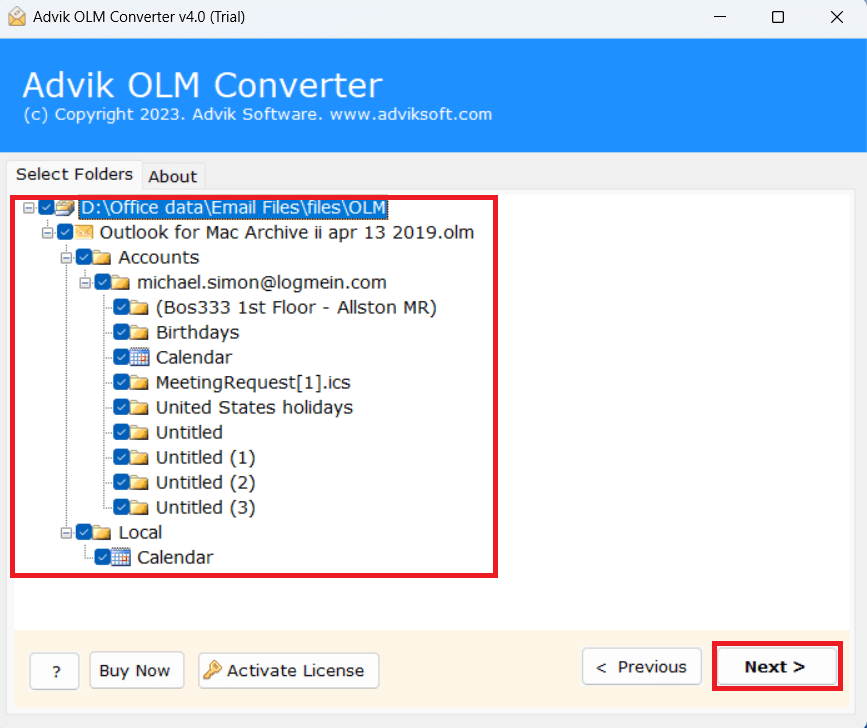
- Select IMAP as a saving option.
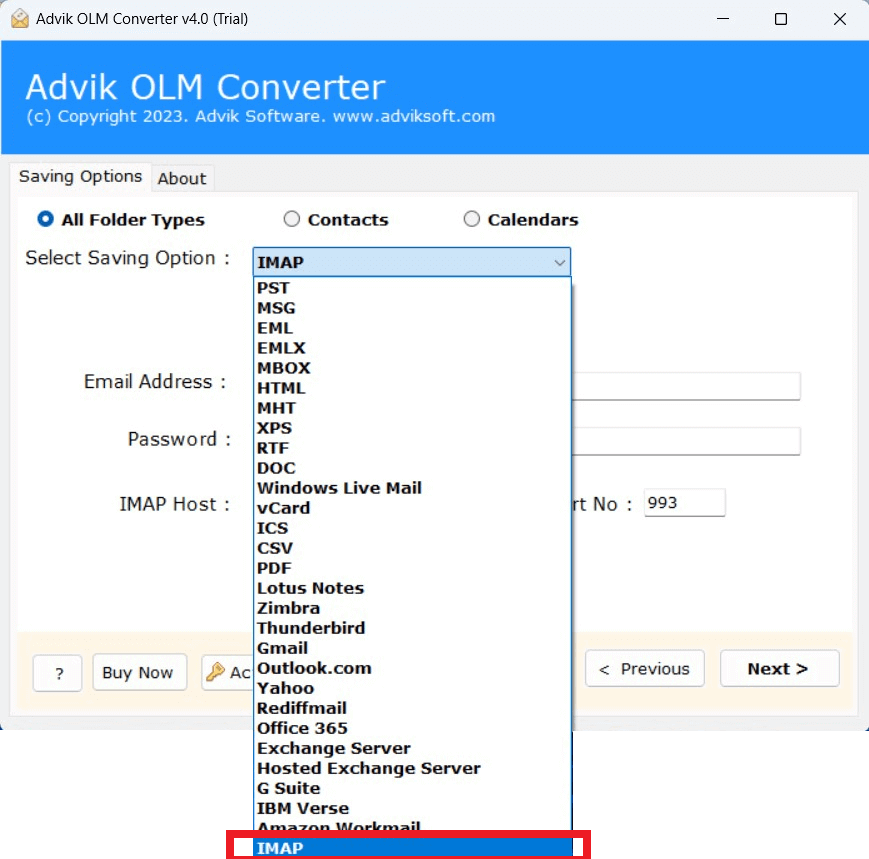
- Enter Airmail configured webmail account credentials.
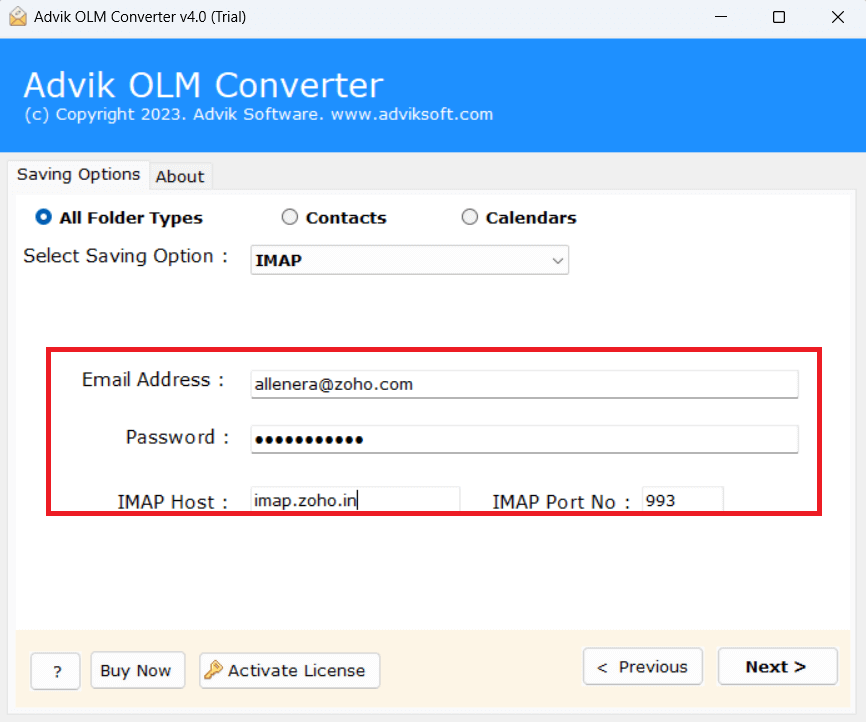
- Click on Next button to start importing process.
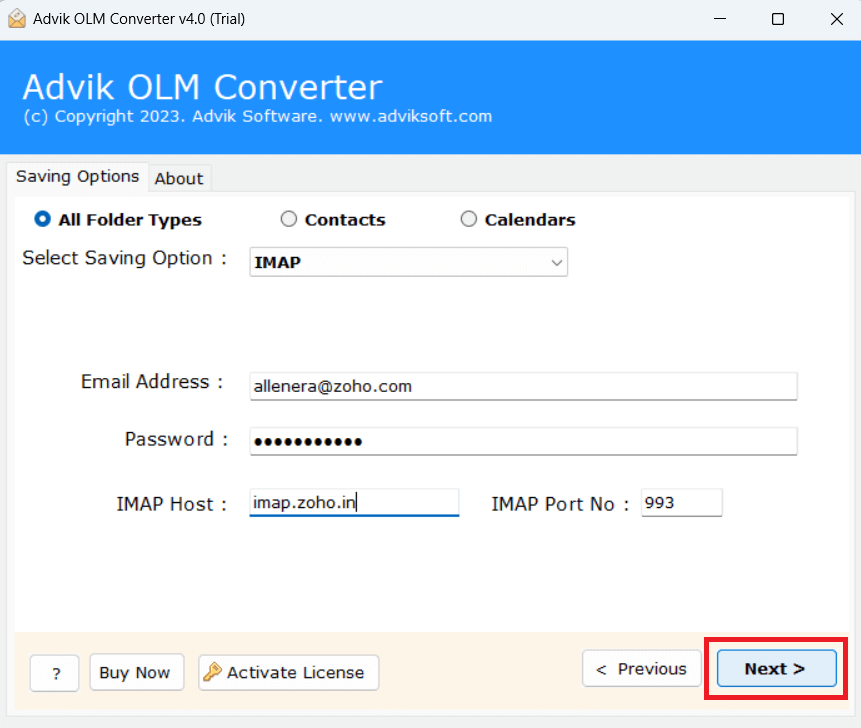
Finished! That’s how you can easily import OLM file to Airmail client.
Prominent Features of Software
- Multiple Saving Options: The software has various saving options to export OLM mailboxes. It allows direct export of OLM files to various file formats, desktop applications, and cloud-based services. Just open the software, add OLM files, and choose the desired saving options to convert OLM to PST, PDF, EML, MBOX, TXT, HTML, and many more.
- Batch Import OLM to Airmail: The tool offers batch mode to speed up the importing of OLM to Airmail. If you have multiple OLM files then choose select folders option and import unlimited OLM files in a single attempt. So, it saves your time and effort to upload multiple files.
- Repair Corrupted OLM Files: The software provides various advanced features, one of which is the recovery of corrupted OLM files. If you need to import a corrupted OLM file then use the Extract Mode to repair OLM file and upload a healthy file.
- Maintains Folder Hierarchy: Users are always concerned about the structured of data during the [process. This utility ensures that the full mailbox folder and subfolder hierarchy are kept in their original format without any single change.
- Preserves Data Integrity of OLM Emails: The software can import OLM emails with attachments. It preserves the metadata of all items such as to, cc, subject, sender, size, etc. It is completely free from any error and gives accurate results.
- Simple Graphical User Interface: The software is designed with a simple and user-friendly interface that is helpful for all types of users. Beginners can also use it without any technical knowledge and guidance.
- Compatible with Windows & Mac OS: You can run this utility on any Windows and Mac system without facing any issues. it supports all versions of Windows and Mac operating systems.
Final Words
In this post, we have discussed how to import OLM to Airmail client. However, there is no manual method to do this task so we have mentioned an automated solution. With the above-suggested tool, you can complete the importing process in just few a seconds. You can download the free version of this utility to check its work performance before purchasing its licensed version.