How to Transfer Gmail to Mailbox.org? – Updated Tutorial
Jackson Strong | February 20th, 2024 | Data Backup, Email Migration
This article explains two solutions to transfer Gmail to Mailbox.org account. You can move your entire email from Gmail into Mailbox.org email account securely.
Below, you will find one manual solution and one automatic.
How to Transfer Gmail Emails to Mailbox.org Account?
Check out Advik Gmail Backup Tool software for Windows. This software will help you to move emails from Gmail to Mailbox.org account. With this tool, you can transfer single or multiple mailbox folders in one attempt. Nothing to worry about the data structure, all the folder hierarchy will remain preserved. Hence, no data loss will take place during email transfer process.
Download the software for free and try it now.
Steps to Migrate Gmail to Mailbox.org
1. Run this tool on your Windows OS.
2. Enter Gmail login credentials to sign in.
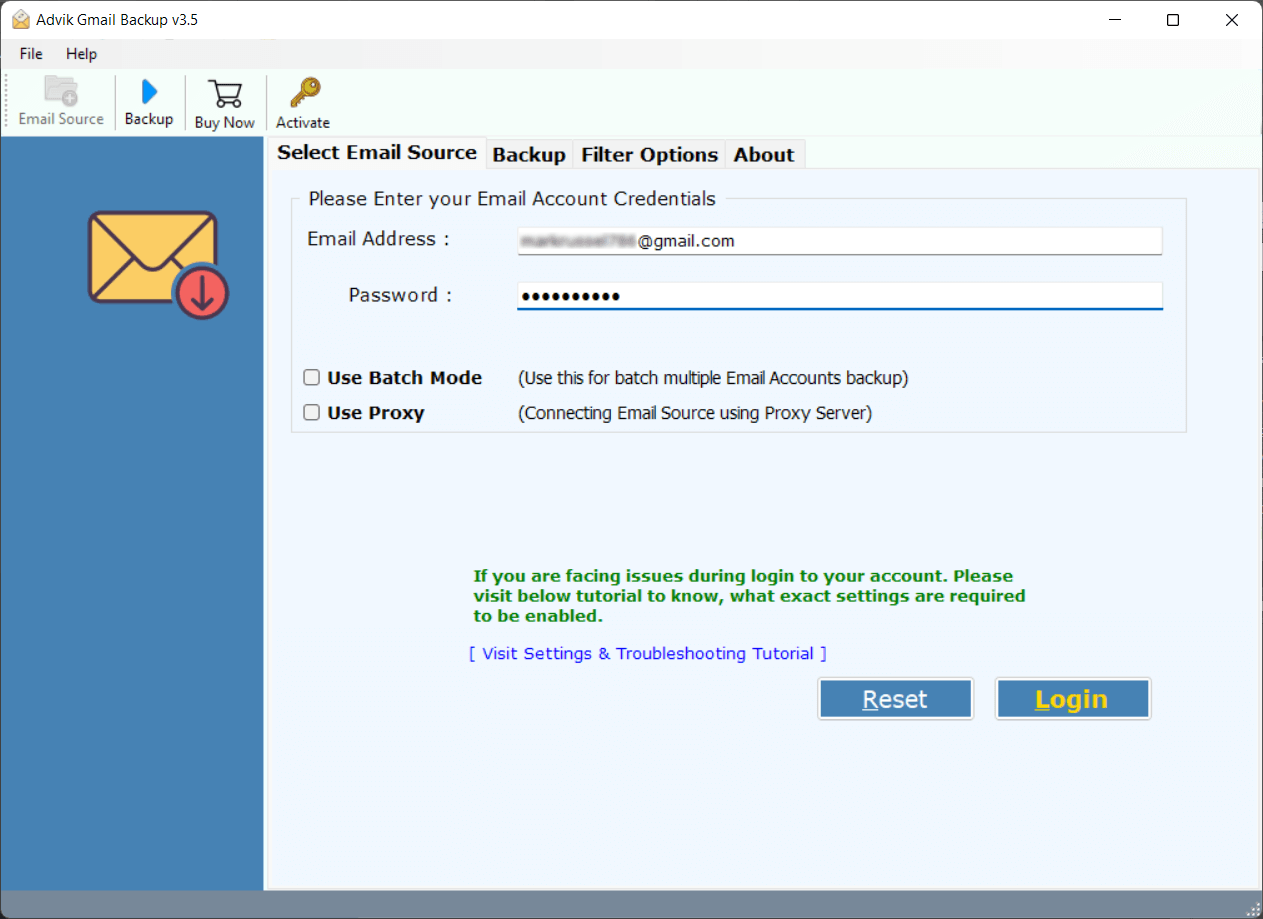
3. Select the email folders you want to migrate.
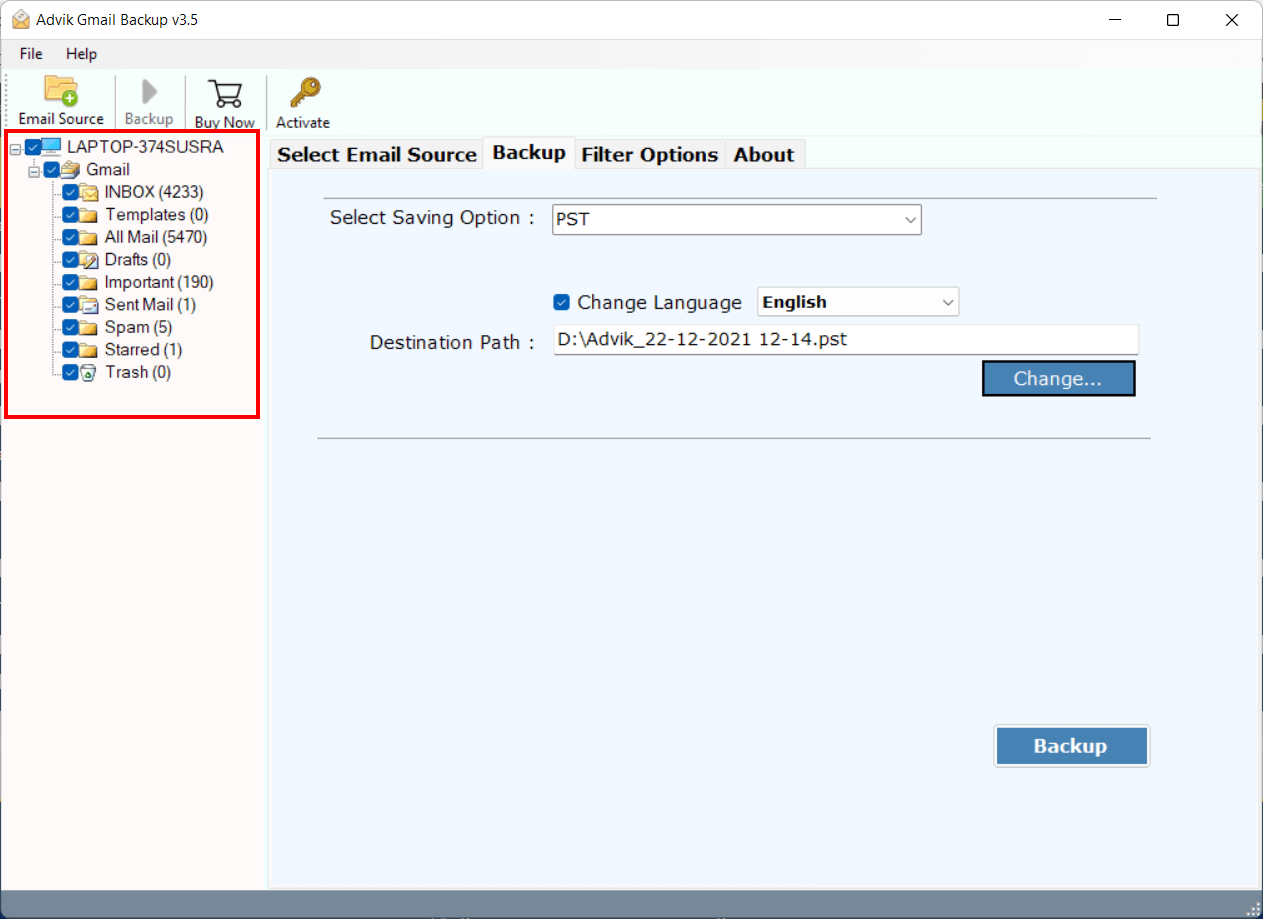
4. Choose the IMAP option from the given list.
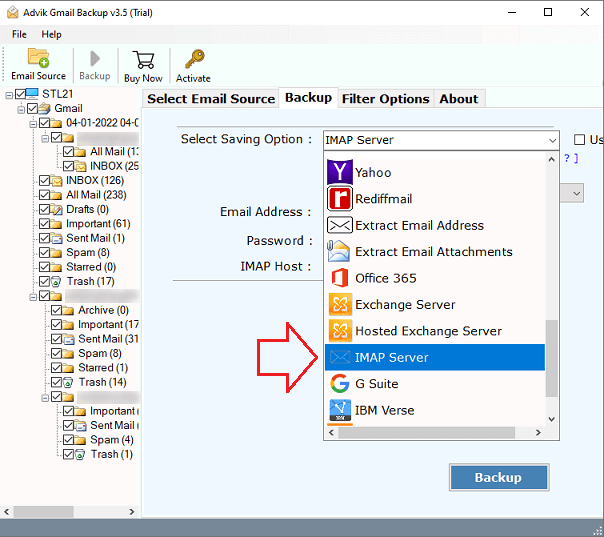
5. Enter your Mailbox.org login credentials and Click Backup.
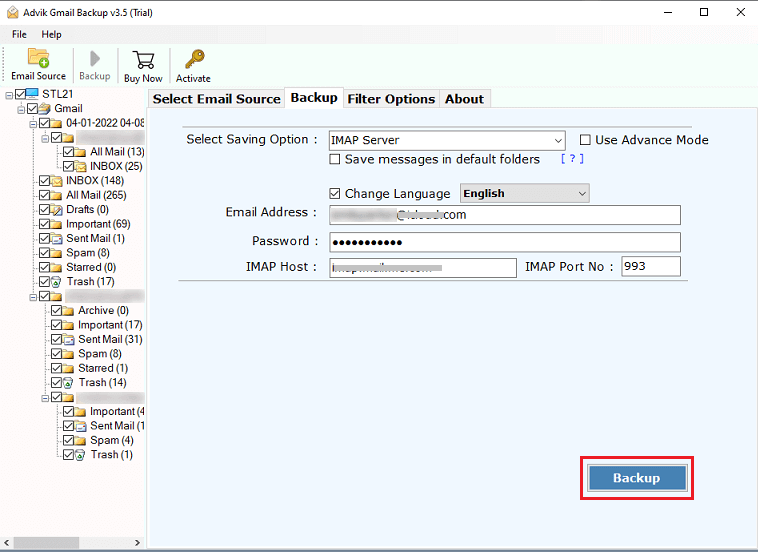
Here start the transfer and it will take a few seconds to complete the process. With this tool, there are various other advanced features –
- Maintain email folder and sub-folder hierarchy and structure.
- Preserve email key elements and attributes.
- Easily transfer folders from one Gmail account to another in a few clicks.
- Advance filter options for selective email transfer.
- Simple and easy-to-use graphical interface.
- Allow to export Gmail mailbox to PST and many other file formats.
- Export single or multiple folders at a time without any trouble
Watch How to Export Emails from Gmail to Mailbox.org
How to Move Gmail Folders to Mailbox.org Manually?
If you want a manual approach to transfer Gmail to Mailbox.org, then you follow these steps.
- Open your Gmail account and go to settings.
- Click on Forwarding and POP/IMAP >> Add a forwarding addresses
- Enter your Mailbox.org login details and click the Next button.
- Then click on the process button.
- A verification code is sent to your Maikbox.org account.
- Enter those codes and click on verify.
However, this method will transfer your upcoming Gmail emails to Mailbox.org account, not the older one. If you want new as well as old emails to transfer to your Mailbox.org account, then we suggest you opt for an automated tool.
Conclusion
Here in this blog, we discuss secure and efficient solutions to transfer Gmail to Mailbox.org email account with ease. Additionally, we also mention the manual approach to perform the migration process but with limitations. Now you decide which of the given solutions you will prefer to transfer your emails.

