How to Move Gmail Folders to Another Gmail Account?
Jackson Strong | April 3rd, 2025 | Email Migration, Gmail
There can be several circumstances when a Gmail user needs to move Gmail folders to another Gmail account. This write-up covers two easy procedures to transfer Gmail folders from one account to another in detail. If you also have a similar query, then go through this guide to ensure you have the right solutions.
User Query:
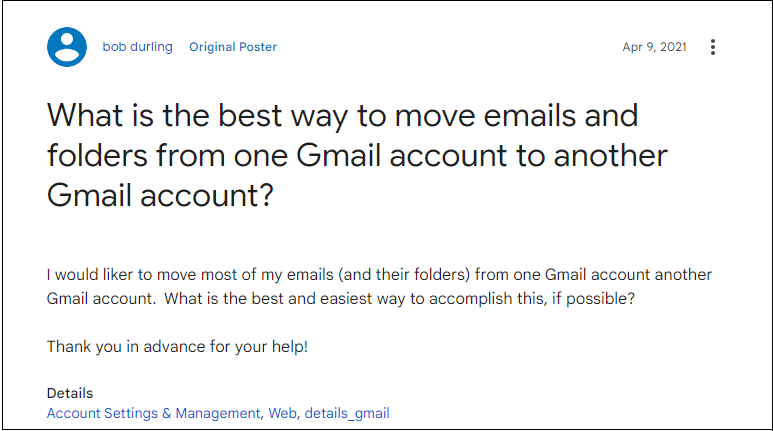
From the above scenario, it is quite obvious that the user wants to transfer folders from one Gmail account to another. It could also be due to less storage space offered by Gmail. As you might know, it only offers 15 GB of free storage space and it can be less for some users. Apart from this, the reasons may vary from person to person.
Whatever your reasons behind this, we are here to provide the easy-to-implement methods for you. So, let’s get started.
How to Move Folders from One Gmail Account to Another?
This solution contains a manual setup, that should be followed carefully. Hence, follow the below steps to transfer Gmail emails to another Gmail account.
- Log in to your Gmail account on which you want to import emails.
- Click the gear icon and click Settings from the menu.
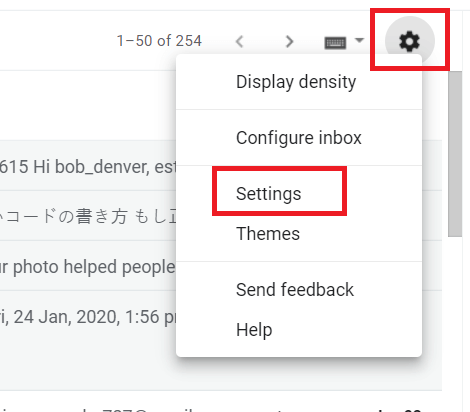
- Navigate to Account & Import >> Import Emails & Contacts.
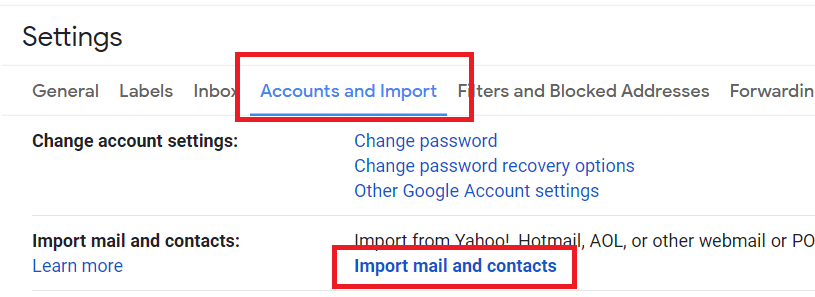
- Enter your secondary Gmail details from which you want to import emails.
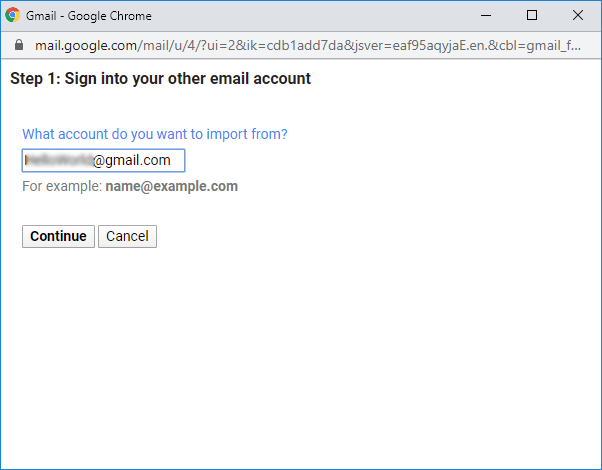
- Click Continue and enter your Gmail login credentials.
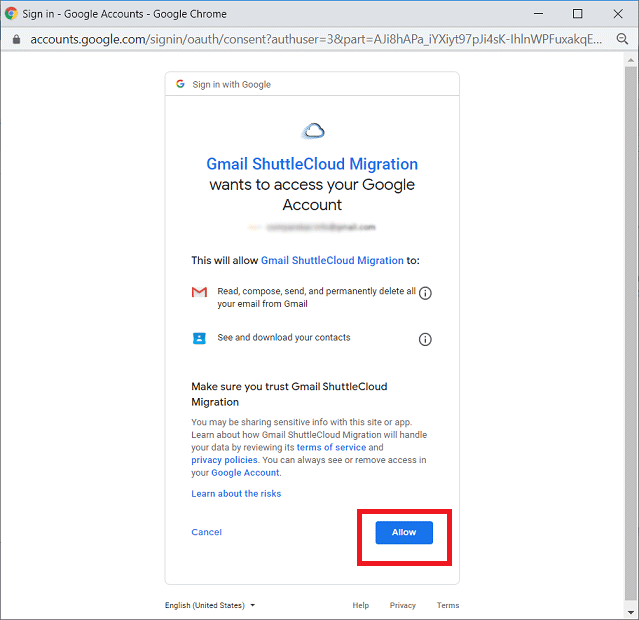
- Now select emails from the option and click Start Import.
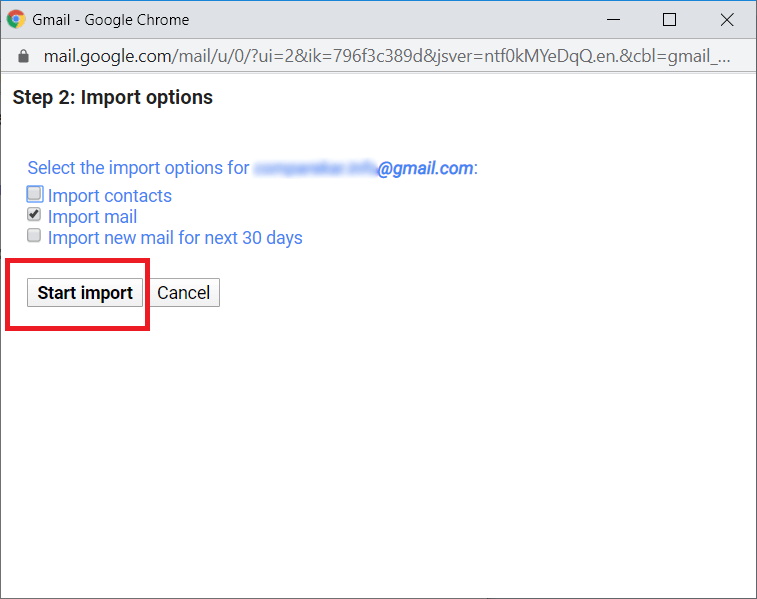
- Done! Now, the system will start importing emails from the selected Gmail account.
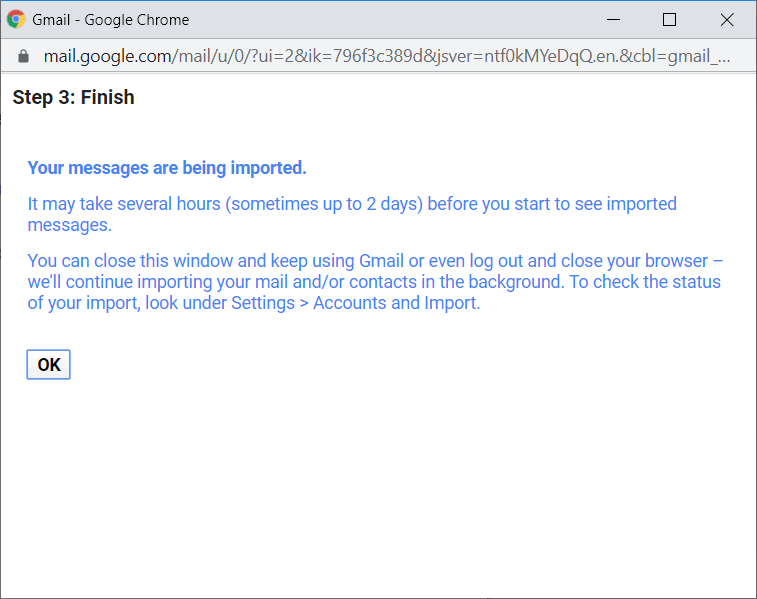
Limitation
- No Email Filter Option
- No Folder Selection Option
- May Take up to 2 Days to Import data
The above solution is the best free way to transfer Gmail folders to another Gmail account. However, the same cannot be a worthy solution if you are looking for selective email migration. Thus, I would like to share an alternate approach.
How to Transfer Folders from One Gmail Account to Another?
Download and install the Advik Gmail Migration Tool on your system. This software is specially designed to move folders from one Gmail account to another Gmail. It allows you to choose single or multiple mailbox folders to transfer in one attempt. In addition, the software also offers an email filter option to move selected or specific emails only.
Try the software for free.
Note: Use Gmail App Password to Sign into the software.
Steps to Move Gmail folders to Another Gmail account
Step 1. Run the software and enter your Gmail credentials to sign in.
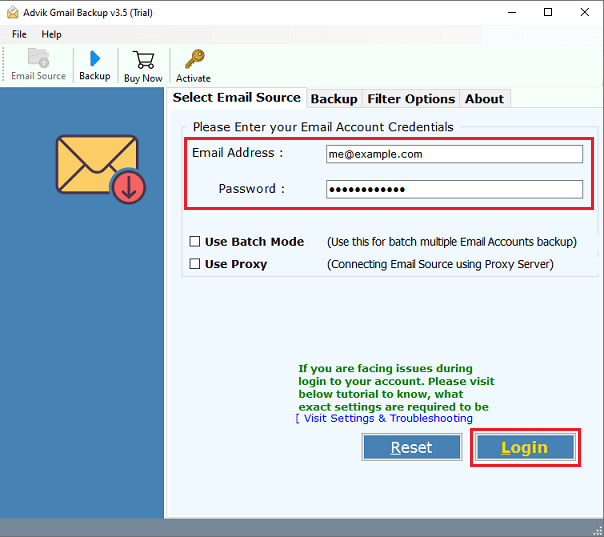
Step 2. Select the mailbox folders that you want to transfer.
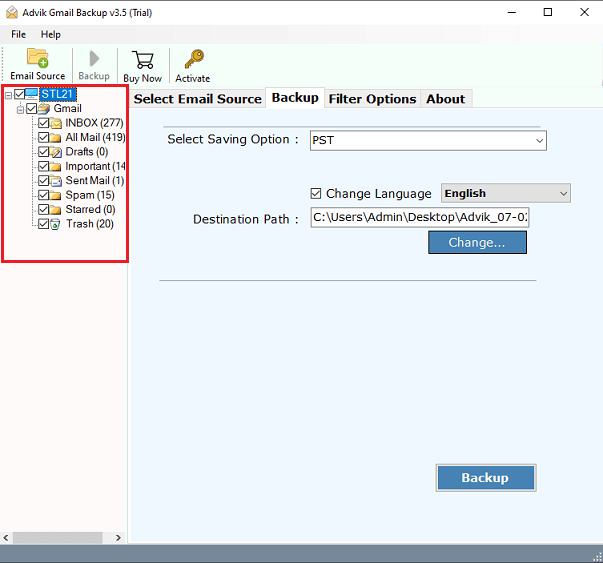
Step 3. Choose Gmail as a saving option from the list.
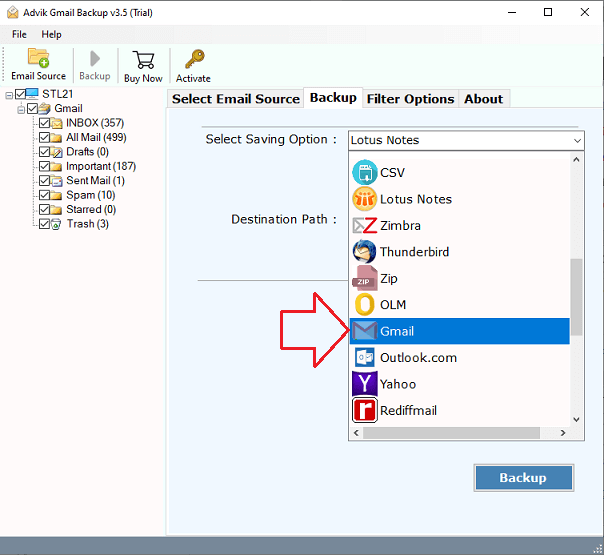
Step 4. Enter your Gmail credentials on which you want to export data.
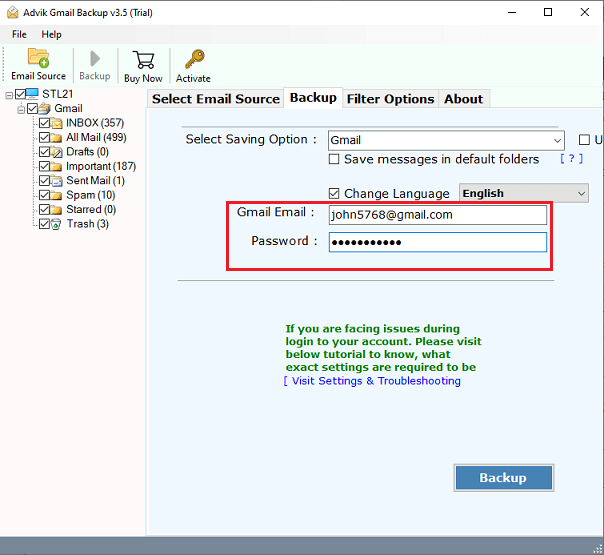
Step 5. Click the Convert button and analyze the live migration process.
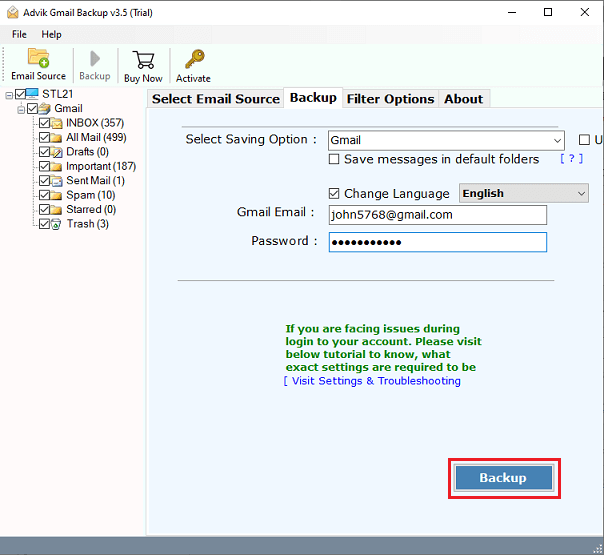
Finished! This is how you can transfer Gmail folders to another Gmail account. This is one of the quickest and safest methods to copy/shift/move folders from one Gmail account to another automatically.
Watch How to Move Folders from One Gmail Account to Another
Benefits of the Software
- Flexible Migration: You can move your Gmail inbox, sent, spam, trash, and important folders from one account to another Gmail account.
- Multiple Saving Options: Apart from this, you can also save Gmail emails in 30+ different file formats for offline access.
- Bulk Migration: Easily transfer email folders from one Gmail account to another in bulk without losing any data.
- Filtering Options: Transfer emails based on date range or email address with multiple filter options.
- Export Email Addresses: Extract email addresses from Gmail emails and save them in a CSV file.
Final Words
To move all emails from one Gmail to another Gmail account, select the first method. Whereas, to transfer specific Gmail folders to another Gmail account choose the second approach. As there are a few limitations bound with the official method, you can freely choose the automatic solution.
Frequently Asked Questions
Ans. Yes, you will get an email filter option also. So that you can transfer emails as per your requirements.
Ans. Yes, the software allows you to choose your mailbox folder to export. You can select multiple mailbox folders also to migrate in one single attempt.
Ans. The official way to transfer Gmail folders to another Gmail account takes up to 2-4 days depending on mailbox sizes. You won’t get an email filter option as well.
Ans. There is no limitation. Yes, you can migrate unlimited numbers of Gmail accounts. Also, there is no file size limitation is involved.

