Why Does My Gmail Automatically Sign Out of My Account?
Jackson Strong | October 9th, 2023 | Data Backup, Gmail
Do you use Gmail for your primary email communications and facing the issue of constantly getting logged out of Gmail? Many users get tired of the inconvenience and wonder why does my Gmail automatically sign out of my account? Is Gmail down or is there another issue? When you want to log in to your Gmail account, does it log out automatically or prevent you from logging in? Don’t panic anymore! You can access your Gmail account by solving this issue easily. In this comprehensive guide, we will go through the reasons why does Gmail sign out by itself. If you have the same query and want to know the solutions to help you stay logged in then stay connected with us till the end.
How do I stop Gmail from automatically signing me out? You can try out various measures to stop Gmail from automatically signing out. Sometimes, it happens when Google detects any suspicious activity in your Gmail account and it automatically signs out from the current browser. You can try to clear the cache and cookies of your browser which may prevent you from accessing your Gmail account and leads to automatically signing out.
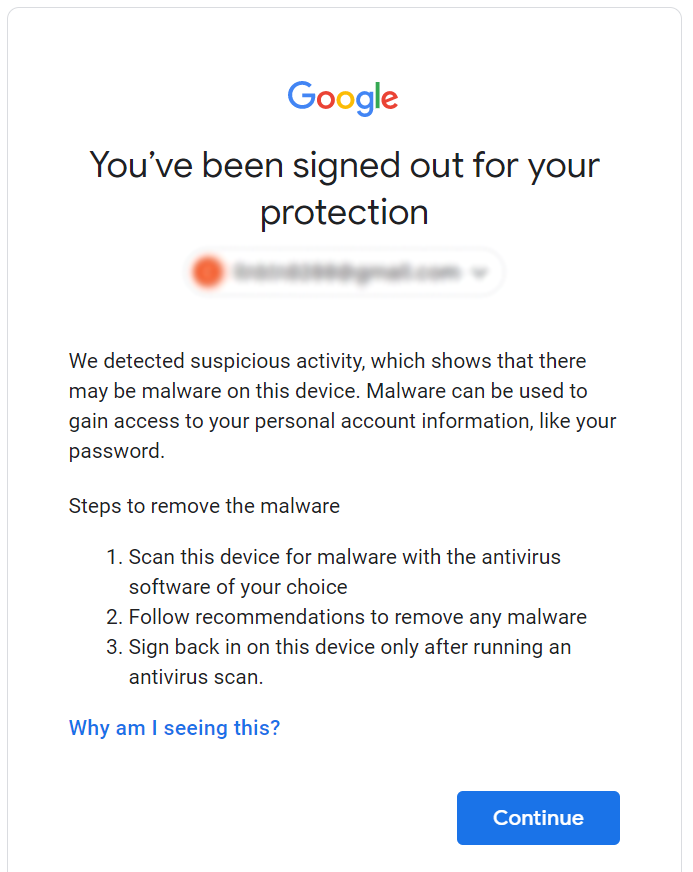
In describing the issue, most users say that they can be in the middle of using Gmail when the account automatically signs out. Aside from the main disturbance of losing the session very suddenly, this also can cause you to lose some of your important unsaved work, and continuously logging out can be quite distressing.
Why Does My Gmail Automatically Sign Out of My Account?
In an effort to solve this issue, we have presented various causes and solutions to troubleshoot the issue. When you know the root cause fixing the problem becomes even easier and you can act according to it. Go through each cause and find out the most suitable for you.
- Inactivity Timeout: One of the common reasons for Gmail automatically signing you out is inactivity. Google has security measures in place to protect your account and one of them is an inactivity timeout. If you are logged into your Gmail account but haven’t accessed it for a certain period of time then Google will automatically log you out as a security precaution.
- Cookies and Cache: Your browser’s cache and cookies can sometimes cause issues with Gmail and cause automatic sign-outs. Cached data may become corrupt or outdated which leads to unexpected sign-in issues.
- Suspicious Activity: If Google detects suspicious activity on your account such as multiple login attempts from different locations then it may automatically log you out for security reasons.
- Browser Issues: Sometimes the problem may not be with Gmail itself but with the browser you are using. Outdated or incompatible browsers can cause automatic sign-outs.
- Network Issues: Networks can also interfere with your Gmail session and cause you to sign out unexpectedly. Unstable or slow internet connections can disrupt your Gmail logging issue.
How to Stop Gmail from Unexpectedly Signing Me Out?
In this section, you will learn different tips and tricks to troubleshoot to help you to sign in your Gmail account without facing any problems.
- To avoid being automatically signed out due to inactivity, make sure to access your Gmail account frequently.
- Ensure that your browser is up-to-date and compatible with Gmail. Google Chrome tends to work best with Gmail so try to use this particular web browser to log in to your Gmail account.
- Try to clear your browser’s cache and cookies on a weekly or monthly basis. You can find this in your browser’s settings. After clearing the cache and cookies try to access your Gmail again.
- Ensure that you are regularly changing your password and enable two-factor authentication (2FA) so that Google will not log you out for any security measures. If you receive security alerts from Google then follow it and review your account activity.
- At last, check your internet connection and make sure it’s stable.
Therefore, the above-explained possible solutions might be helpful for you to stop Gmail from automatically signing out.
Tip: Not Able to Get Access to Gmail Emails? Try this Tool
Whether you are using Gmail for personal or professional use, automatically signing out issues can be frustrating. You often feel worried about the important emails or data stored in your Gmail account. Unfortunately, if you won’t be able to open your Gmail account due to this signing out issue then you will not access your crucial emails and other data. So, what can you do? You should check out Advik Gmail Backup Tool which is a powerful and reliable tool that can download Gmail emails to hard drive within seconds. So, if you can’t access your Gmail account, you will have a backup copy that can be easily accessed anytime and anywhere.
Also, backing up is an important habit to prevent any kind of uncertainties to your data. This tool allows you to export Gmail inbox, sent, drafts, spam, and any of the folders in your Gmail account on your desired destination path. Numerous users have used this application to get rid of managing multiple Gmail account. So, you can rest assured that it will work smoothly on every Windows OS version.
Watch Video Tutorial
Conclusion
We hope that we were able to provide the causes and solutions for the query “Why does my Gmail automatically sign out of my account?” Facing automatic sign-outs in Gmail can be frustrating but understanding the causes can help you prevent and resolve this issue. Whatever the reason behind this issue there are solutions available to solve it. By taking preventive measures to keep your account secure and maintain your browser and internet connection, you can reduce the issue of automatically signing out of your Gmail account.

