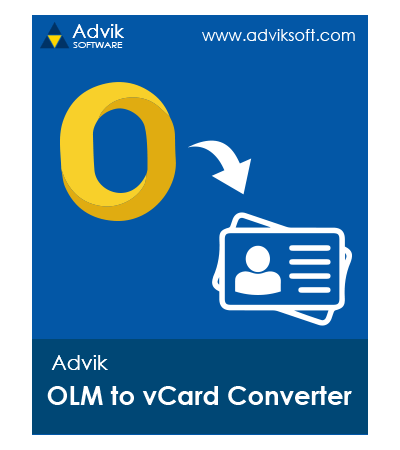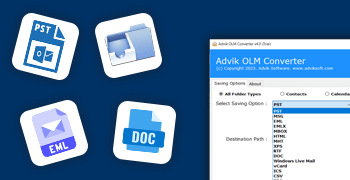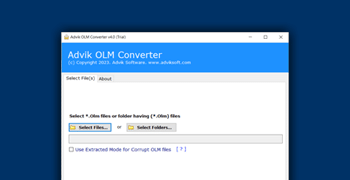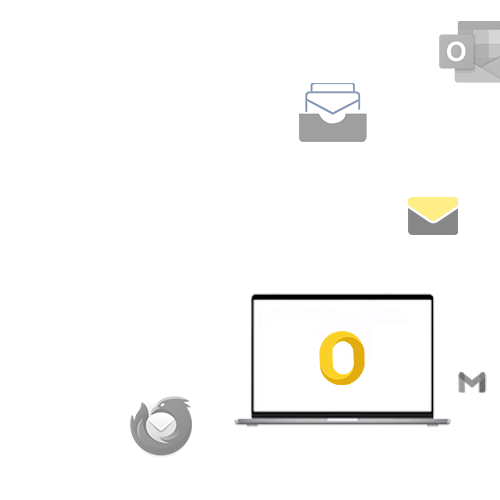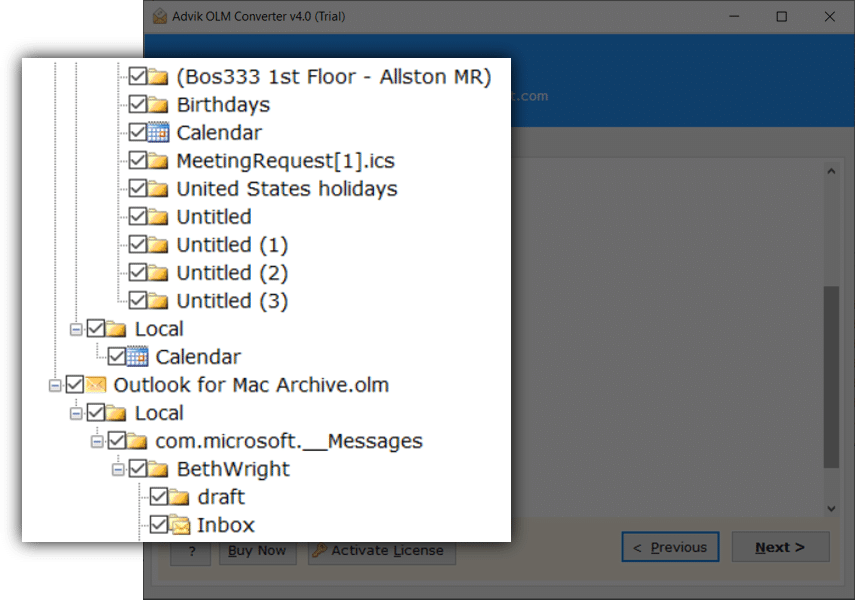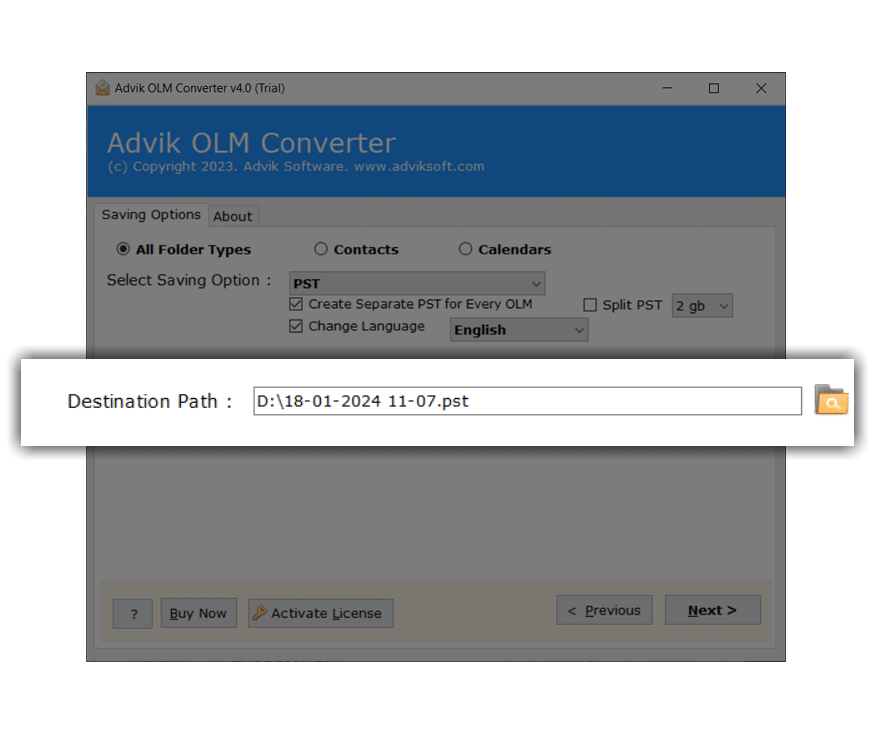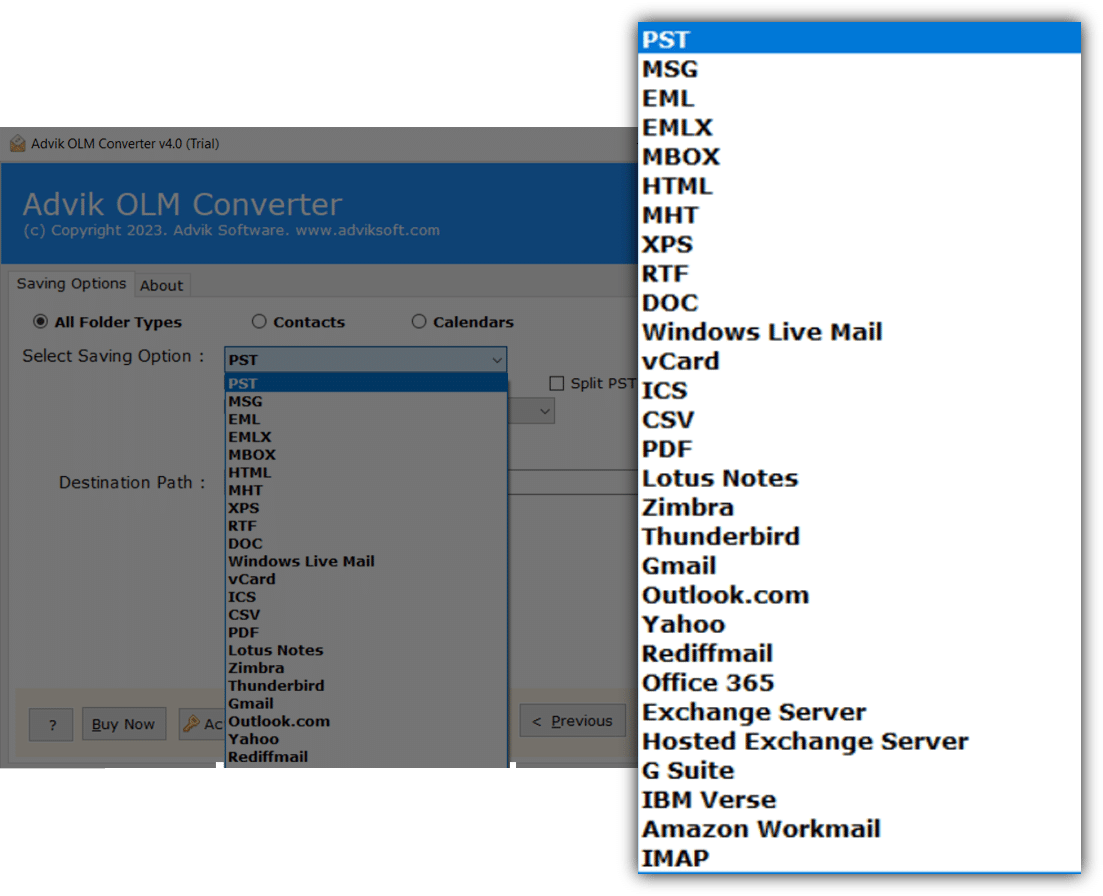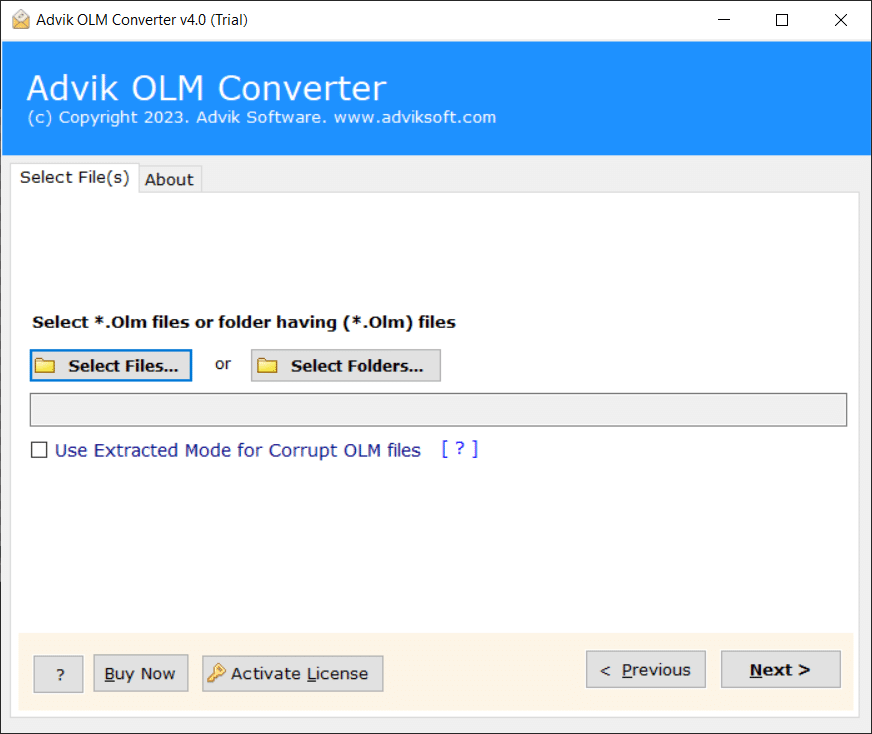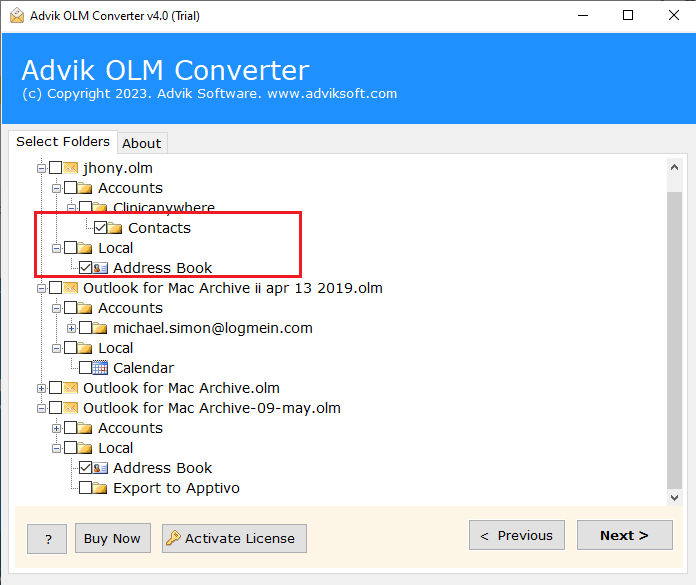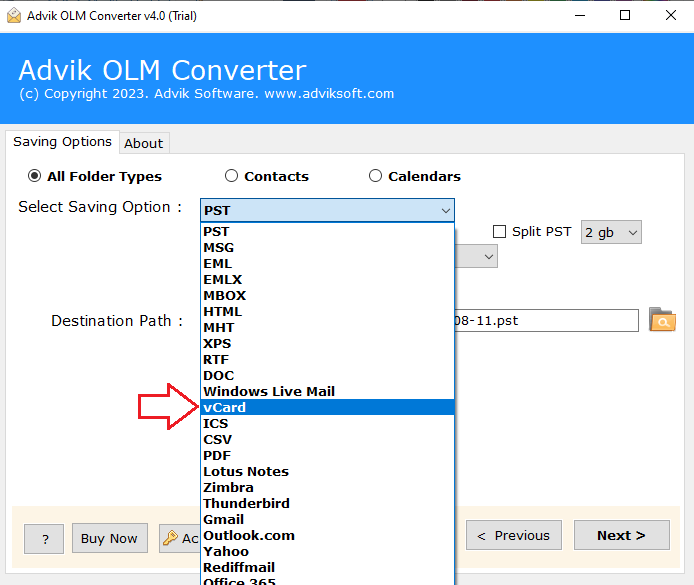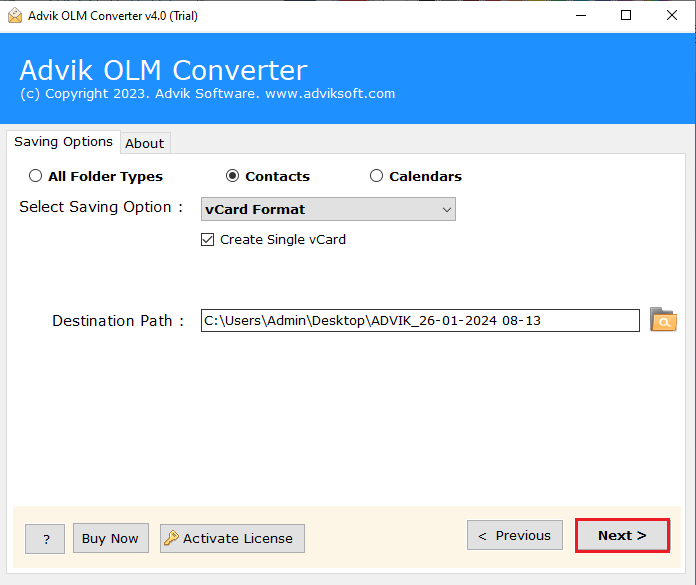OLM to vCard Converter
An easy to use software to convert OLM to VCF file on Windows/Mac. Download and Try the handy utility for FREE and export contacts from OLM file to vCard file. Export OLM Contact lists such as phone number, pin codes, company address etc.
- Batch convert OLM Contacts to vCard File in Seconds
- No limitation of file size exists for OLM Contacts conversion
- Export Contacts from corrupt, damaged and orphaned OLM files
- Allows to preview the OLM contact details before conversion
- Maintains all contact details while converting OLM to VCF file
- Standalone App to convert OLM to vCard file without Mac Outlook
- Easy-to-use & user friendly GUI to export OLM contacts to VCF
- Support OLM file created by Outlook for Mac 2019, 2016, 2013 etc
- Download easily and works on all Windows and Mac OS versions
- Support OLM file created by Outlook for Mac 2019, 2016, 2013 etc