How to Migrate Email from Google Workspace to iCloud?
Jenny Lowrence | April 12th, 2024 | Data Backup, Email Migration, Workspace
Various users are searching for the query “how to migrate email from Google Workspace to iCloud” account. If you are also facing the same query and want an instant solution to come out of this issue. Then, read this blog as here we have explained an instant and direct method to transfer emails from Google Workspace to iCloud with simple steps without taking much effort.
Both Google Workspace and iCloud offer robust storage solutions with their own unique strengths. Google Workspace shines with its collaborative tools and cross-platform accessibility. Whereas, iCloud is widely selected as a go-to for those who have invested heavily in Apple ecosystem. In such situations, users prefer migrating from Google Workspace to iCloud Mail.
The below segment provides a comprehensive overview of moving Google Workspace mailbox to iCloud.
How to Transfer Emails from Google Workspace to iCloud?
Advik Google Workspace Backup Tool is the best solution to migrate email from Google Workspace to iCloud. The software will transfer emails from G Suite to iCloud entirely in one go. During the migration process, the software will maintain folder and sub-folder hierarchy as well. Thus, there will be no data loss or modification take place.
The software is very handy for home or business users. Download the software and try it for free.
Steps to Migrate Google Workspace to iCloud Mail
1. Launch software on your Windows PC.
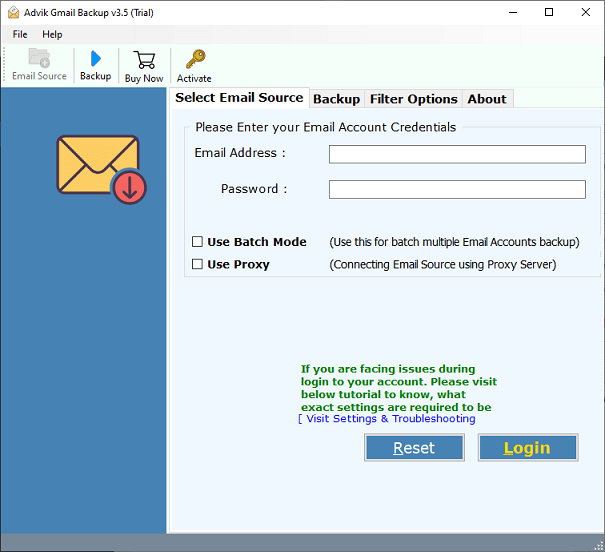
2. Enter your Google Workspace login credentials and click Login.
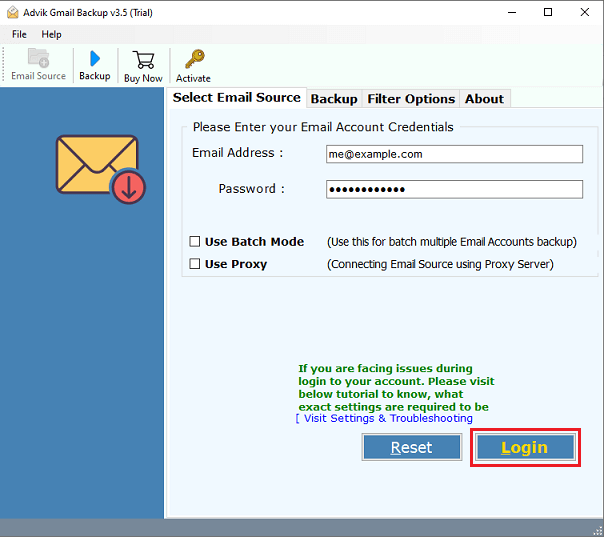
3. Select mailbox folders to transfer.
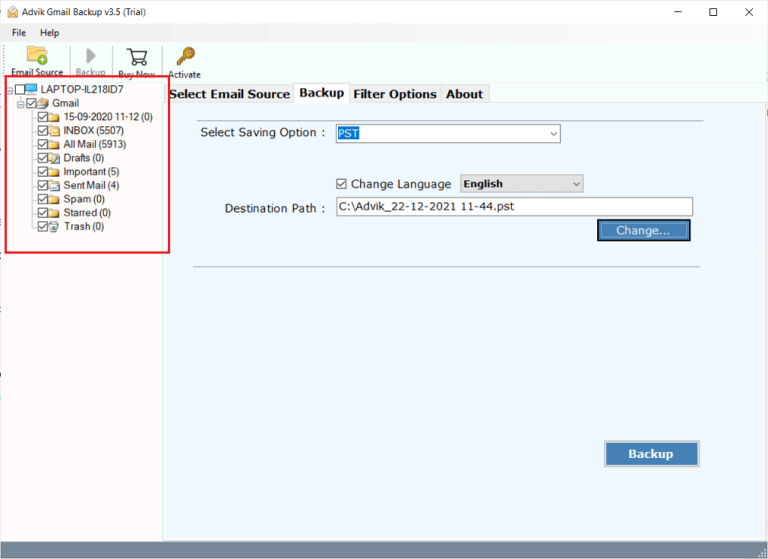
4. Choose IMAP Server as saving option.
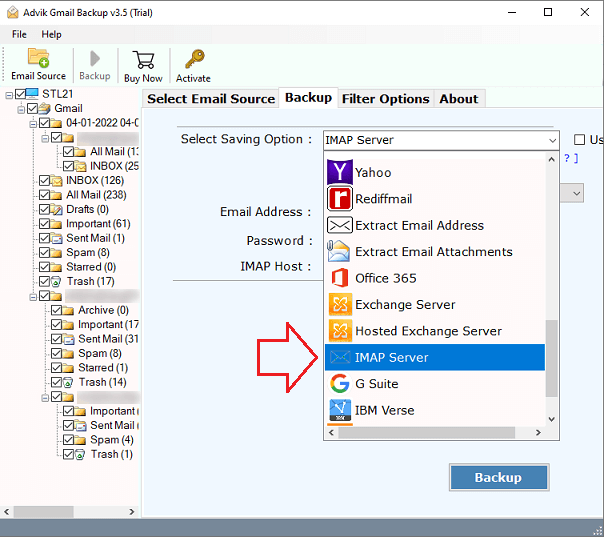
5. Enter your iCloud Mail login credentials.
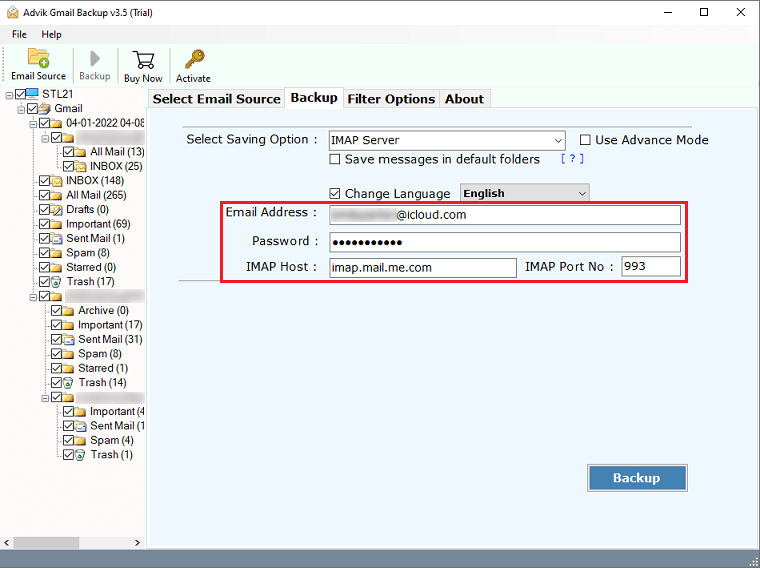
6. Click Backup button to start email transfer process.
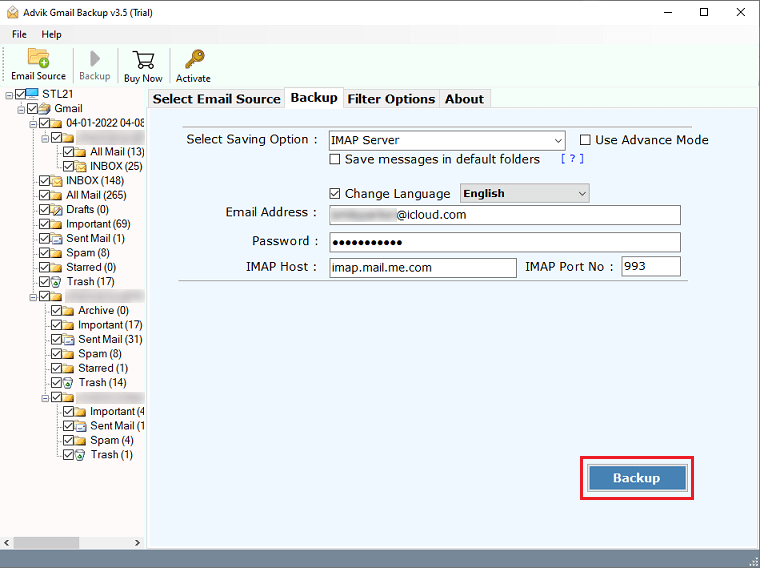
The software will start exporting/transferring Google Workspace emails into iCloud email account. Once done, the software will display a successful notification with log report. The log file include the number of email folders and message transfer status.
Note: With above solution, you can also transfer Gmail emails to iCloud Mail.
Why Choose Automatic Solution?
- Multiple-File Formats: With this tool, users can easily save Google Workspace emails into 30+ different file-saving options such as that you can convert G Suite email to PDF, EML, MSG, MBOX, DOC, HTML, etc.
- Preserve Email Properties: The best part of this tool is that it also preserves all email properties of Google Workspace emails such as To, Cc, From, Subject, Heading, Signature, Date, Time, hyperlinks, and many more.
- Maintain Folder Hierarchy: Also, the original folder hierarchy of the Google Workspace mailbox is maintained throughout the email migration process. It means that you will get the same structure as the email folders in your destination email account.
- Advanced Email Filters: The software has several email filters feature to make Google Workspace to iCloud migration process easier and faster. Such as that you can filter your emails based on Date range, subject, To/from, exclude/include folders, etc.
- Selective Folder Option: Users can also choose the specific folders or sub-folders from the software panel which it shows a preview of your complete mailbox folders of Google Workspace account before exporting to the iCloud account.
- Windows Compatibility: You don’t need to worry about using this tool to migrate email from G Suite to iCloud on a specific Windows OS as it can be easily installed on any of the previous or latest Windows Operating systems such as 11, 10, 8, 8.1, 7, XP, etc.
Final Words
We have discussed a comprehensive solution to migrate email from Google Workspace to iCloud. The steps of this procedure are easy and simple to implement. Just download the software on your system and enter the login details of G Suite and iCloud account and the rest of the work will be done by the software itself. Also, you will get some additional features with this application that are mentioned in the above section.


