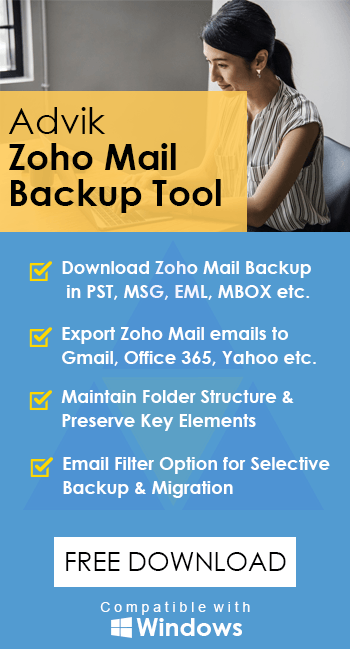How to Migrate Zoho Mail to Google Workspace?
Jackson Strong | January 4th, 2024 | Data Backup
Nowadays, transferring emails from one email platform to another is a common task. One such scenario is where migrate Zoho Mail to Google Workspace. Here, we will provide two easy ways to export emails from Zoho Mail to Google Workspace. At the end of this blog, you can securely perform the Zoho Mail to G-Suite migration process.
Zoho Mail provides a feature-rich email platform for communication. It offers task management and note-taking tools, Docs for document creation and sharing, and Calendar for efficient scheduling. On the other hand, Google Workspace, formerly known as G Suite, is a robust suite developed by Google. It integrates Gmail for email communication with Google Drive, Calendar, and Meet for collaborative document editing, scheduling, and virtual meetings. It also offers various applications like Google Docs, Sheets, and Slides for seamless teamwork. Zoho Mail and Google Workspace are both popular email services but sometimes users want to migrate from Zoho Mail to Google Workspace.
Now the question arise- how do I export emails from Zoho Mail to Google Workspace? First of all, Enable IMAP option in your Zoho Mail account. Now, open your Gmail account to add Zoho Mail with add another email address option under the Accounts and Import section. After that, go to add email address section and enter G-Suite credentials. Once both are confirmed then it will ask you to enter a confirmation code in your Zoho account to verify Zoho Mail to Google Workspace migration.
In this article, we will discuss two methods to import Zoho Mail to G-Suite. One is a manual approach and the other one is an automated solution. Both methods will be discussed in detail in the next section. You can choose any one that is most suitable for you. Let’s start without any further delay.
How to Migrate Zoho Mail to Google Workspace Manually?
Follow the below-given instructions to transfer emails from Zoho Mail to G-Suite-
- Open your Zoho Mail account and click on Settings.
- Go to Email Forwarding and POP/IMAP section and Enable IMAP.Now, open your Gmail account. Go to Gear icon and click on See all settings.
- Click on Accounts and Import section and choose Add another email address.
- Enter email address of Zoho account and uncheck Treat as Alise option.
- Now, fill SMTP Server details and after that click on the Add Account button.
- You will get an email in your Zoho account where tap on the Confirmation link
- Again, go to Email Forwarding and POP/IMAP and choose Add Email Address.
- Enter Google Workspace login details and press Next.
- Now, you will get an email in Gmail account, tap on this link and confirm it.
- Once you confirm both accounts, it will ask you to enter the confirmation code in Zoho account to start Zoho to Google Workspace migration process.
That’s why you can move Zoho emails to G-suite but it is so lengthy process. Users must have technical knowledge otherwise there are higher chance of data loss.
How to Transfer Zoho Mail to Google Workspace Instantly?
Try Advik Zoho Mail Backup Tool on your system to quickly migrate from Zoho Mail to G-Suite. The software is specially designed to export emails from Zoho Mail to various email platforms and file formats. With this utility, you can import Zoho email to Google Workspace in bulk. It provides various advanced filters to migrate only specific emails. It maintains folder hierarchy and structure during the migration.
Steps to Migrate from Zoho Mail to Google Workspace
- Run this automated tool on your system.
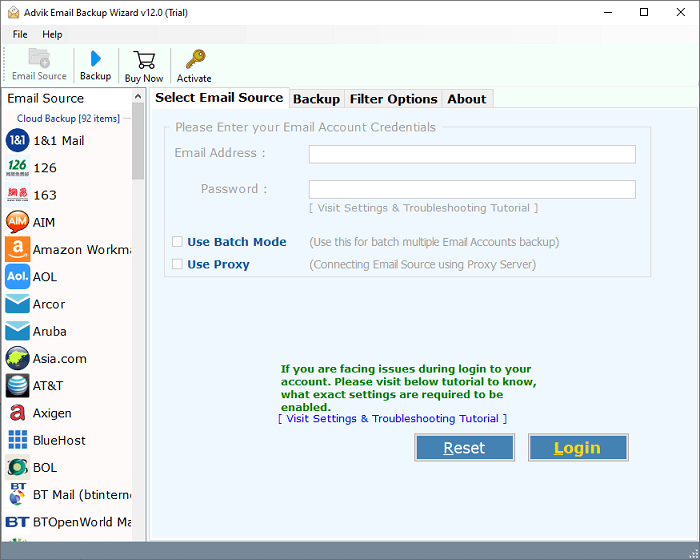
- Choose Zoho from Email Source list and enter login credentials.
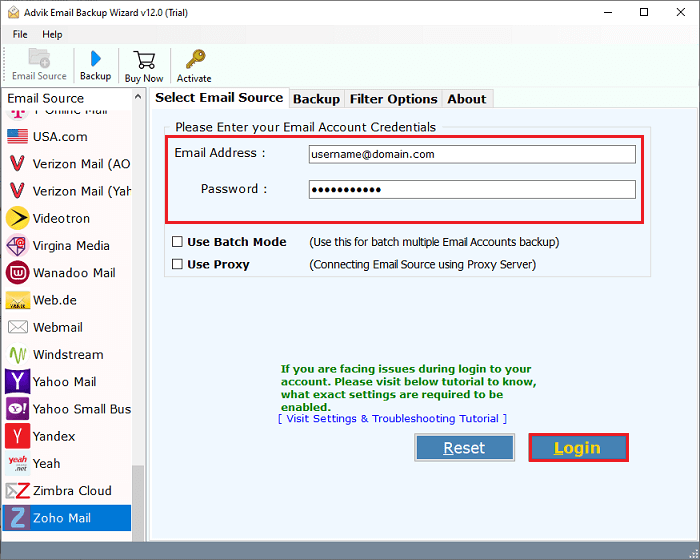
- Select mailbox folder and subfolders that you want to export.
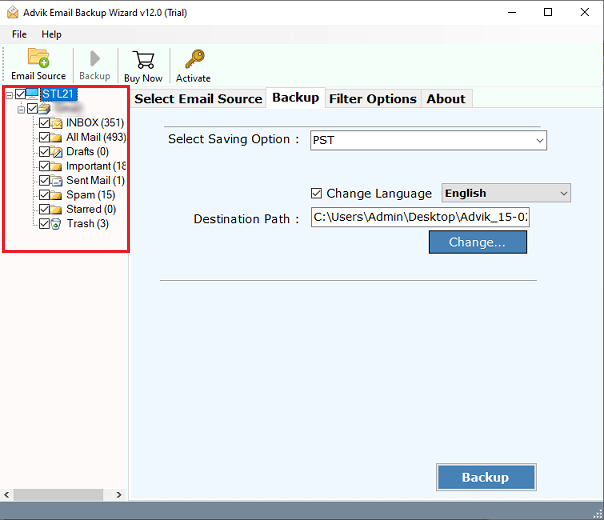
- Choose G-Suite as saving option.
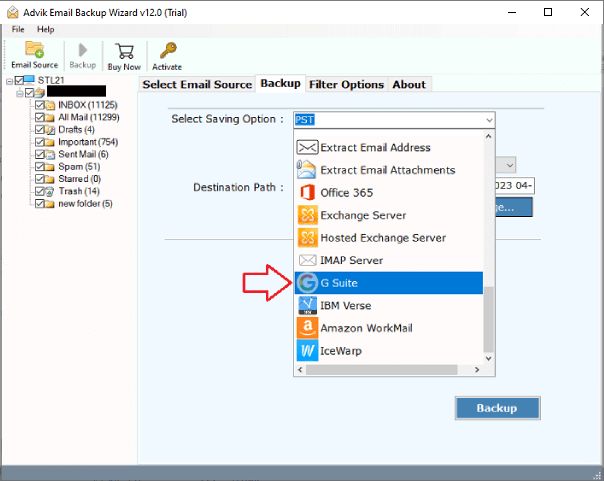
- Enter Google Workspace account details.
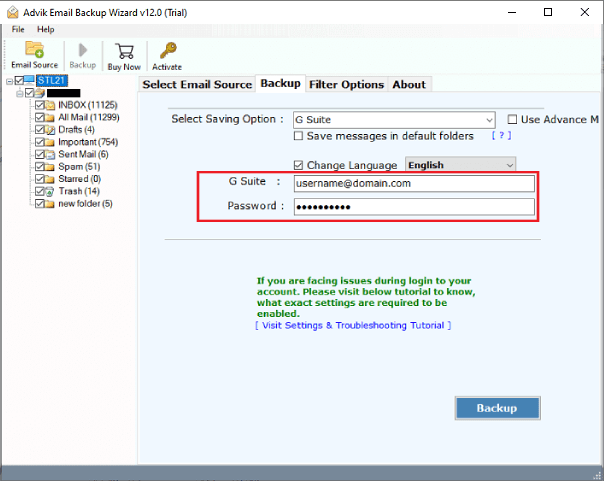
- Click on Backup button to start the migration process.
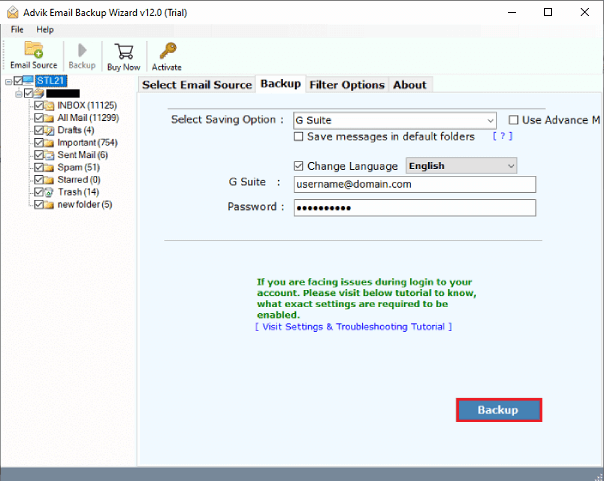
Finished! Hence, you can easily export emails from Zoho Mail to G-Suite in a few seconds. The software has dozens of other benefits that help you to easily complete the migration process. Some of them are given below-
- Direct solution to migrate Zoho Mail to Google Workspace.
- Export Zoho Mail to PST, PDF, EML, MBOX, HTML, etc.
- Transfer complete mailbox data in a single attempt.
- Extract all attachments from Zoho Mail in a separate file.
- Various filters to import selected emails according to needs.
- Migrate Zoho Mail to Office 365, and many more email accounts.
- Easy and simple graphical user interface.
- A free demo version and 24/7 support team are available.
Watch How to Transfer Zoho Mail to G-Suite
Final words
In this blog, we have discussed how to migrate Zoho Mail to Google Workspace. We have explained both manual and professional solutions. So, you can choose anyone but the manual method is not free from some limitations. however, you can go for an automated solution to complete the Zoho Mail to G-Suite migration process without facing any issues.