MSG Migrator – Transfer Outlook .msg files to Email Servers
Jackson Strong | June 7th, 2023 | Data Backup, Outlook
Looking for a solution to migrate MSG emails with attachments to various cloud-based email services then get an advanced MSG Migration tool that allows you to transfer MSG mailbox to multiple webmail services such as Office 365, Gmail, Yahoo Mail, IBM, Outlook.com, AWS Workmail, Zoho Mail, etc. Advik MSG Migrator Tool is the one you have been searching for. It offers an excellent feature for users to directly migrate single or multiple MSG files to email servers with ease. Download for FREE! and make migration efficient and hassle-free.
What is MSG Files?
MSG files is a file format used by Microsoft Outlook to store individual email messages and other related information. These files are often generated when users drag and drop emails from their Outlook application. While Outlook provides a convenient way to manage these files within its ecosystem, they can present compatibility issues when transferring to other email servers or clients.
The need to migrate .msg files to email servers is when users switch email service providers, they often need to migrate their existing email data to the new provider. This includes not just email messages but also any attached files or important data.
Read Also: Direct Way – Import MSG to Office 365
Best MSG Migrator Tool to Transfer Outlook .msg files to Email Servers
In today’s technological era, migrating email data can often be a challenging task, especially when dealing with file formats such as MSG files. Luckily, we have Advik MSG Migrator Tool to easily migrate Outlook .msg files to email servers in just 5 simple steps. It is a specialized software tool designed to simplify the process of transferring Outlook .msg files to email servers. This versatile solution offers a range of features that makes it the best amongst others.
It is a great MSG Migration software that permits users to transfer emails of MSG files into various cloud servers. It also allows users to convert MSG to PST, EML, PDF, MBOX, DOC, HTML, EML, etc. The MSG Migrator is an ultimate solution that allows users to quickly export MSG mailboxes to different email clients and webmail email accounts also. It gives the capability to migrate batch MSG files to various email clients through dual options to upload MSG files; i.e., Select Files or Select Folders options. You can easily load multiple MSG files at the same time.
Read Also: How to Import MSG Files to Outlook in Bulk?
Working Procedure to Migrate MSG Files to Cloud-Based Email Services
You must follow the steps given below in order to migrate MSG file to Email Services;
Step 1. Install and Run MSG Converter Tool on your Computer.
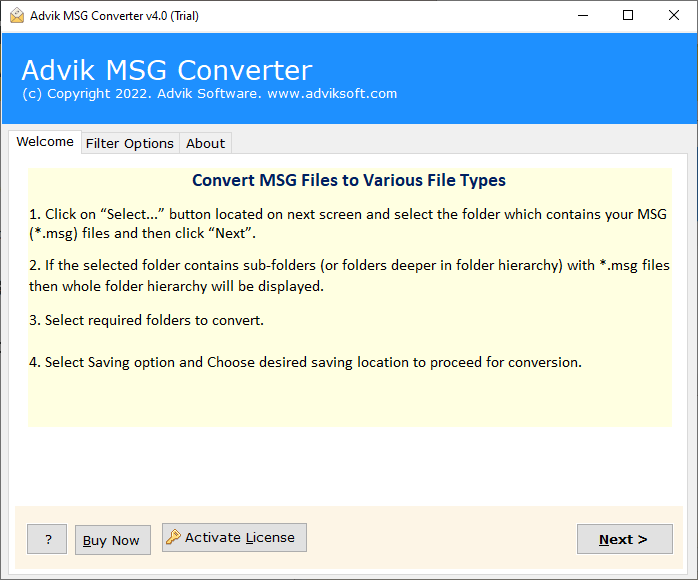
Step 2. Now, click on the Select Files or Select Folders options to load MSG files into the software interface. Then, click on the Next button.
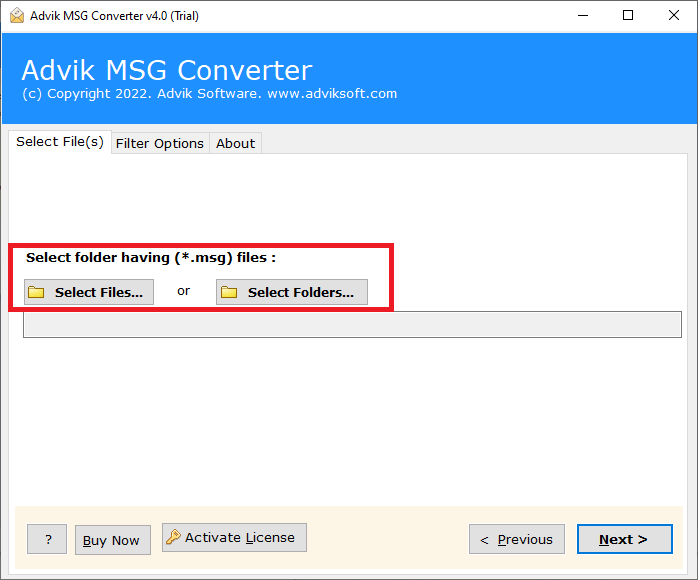
Step 3. After that, the tool will show a preview of MSG mailbox folders on your screen, choose the required email files and tap on the Next button.
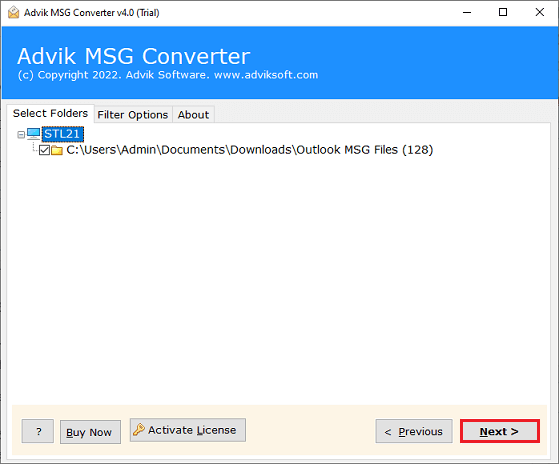
Step 4. Then, choose your preferred email service from the saving options list, and if it’s not available then simply choose the IMAP option.
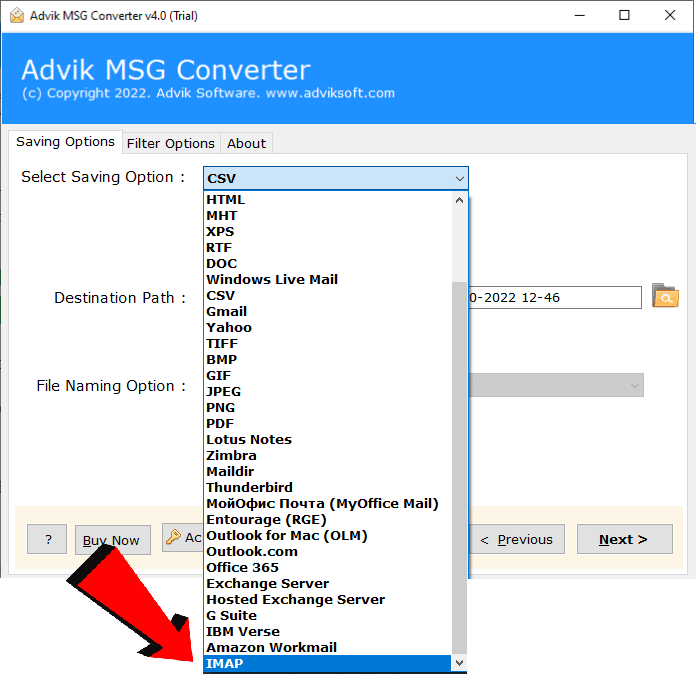
Step 5. Thereafter, enter the details of your email account and press the Convert button to start the MSG email migration process.
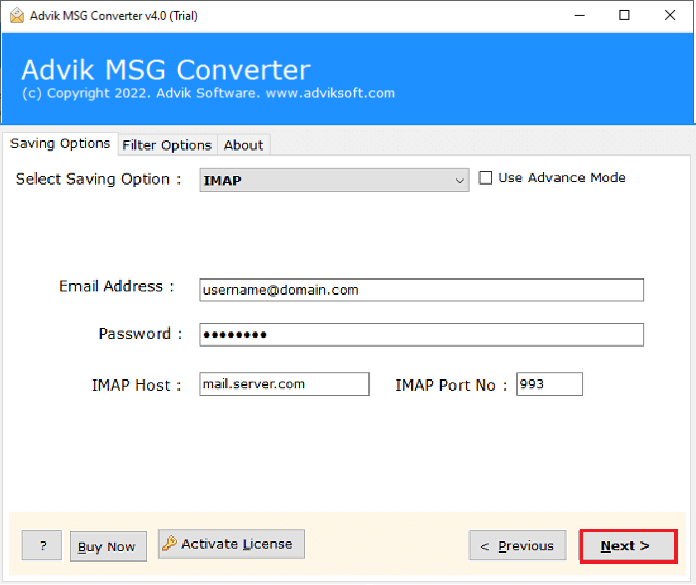
That’s it! In a few seconds, this tool will easily transfer Outlook .msg files to email servers.
Prominent Features of Advik MSG Migrator Tool
- Bulk Migration: MSG Migrator allows users to migrate multiple .msg files simultaneously which eliminates the need to manually handle and saves valuable time. In this way, you can easily export an unlimited number of .msg files at the same time.
- Transfer MSG to 30+ Cloud Servers: With this tool, users can export MSG emails to more than 30+ webmail email services such as you can import MSG to Gmail, Yahoo Mail, Office 365, Outlook.com, Exchange Server, IBM, AWS Workmail, Zoho Mail, AOL Mail, Zimbra Webmail, etc. Also, you can use the IMAP feature of this tool to transfer MSG to any IMAP-based email services available around the world.
- MSG File Conversion: The tool also export MSG files into various file- formats compatible with various email servers, such as convert MSG to PDF, HTML, DOC, MBOX, EML, CSV, ICS, MHT, XPS, RTF, etc. It ensures seamless integration with the target server.
- Preserve Key Elements: This MSG Migrator ensures that crucial MSG file key elements including sender, recipient, date, subject, and attachments, are accurately preserved during the MSG file migration process. This ensures the integrity and context of the email messages.
- Selective MSG Migration: Users can also apply filters to migrate only specific messages based on criteria such as date range, sender, subject, or keywords. This feature enables users to transfer only the required MSG emails for optimizing storage space in their MSG file and improving efficiency.
- User-Friendly Interface: This tool provides an intuitive and user-friendly interface, making it accessible to both technical and non-technical users. The software simplifies the migration process with its easy-to-use GUI so that anyone can easily perform the task without any assistance.
- Windows Compatibility: The best part of this tool is that it can be easily used on any Windows Operating system such as Windows 11, Windows 10, Windows 8, Windows 8.1, Windows 7, Windows XP, and many other previous versions.
Read Also: How to Import MSG Files into Excel with Attachments?
Conclusion
With this end note, the write-up explaining the best MSG migrator tool comes to an end. We have mentioned the easy features along with the workable steps to easily transfer Outlook .msg files to various email services without any issues.
By simplifying the migration process, preserving email elements, and providing a user-friendly interface, MSG Migrator empowers users to instantly transfer .msg files to email servers without compromising data integrity. As email continues to be important for communication, tools like Advik MSG Migrator play a crucial role in making this email migration process even more easier.


