How to Transfer iCloud Mail to Office 365 Completely?
Jackson Strong | May 5th, 2023 | Data Backup
Being a professional, you must be aware of iCloud and Office 365. Undoubtedly, iCloud is the first choice for many professional users because of the various advanced features it offers while using it with Apple Mail. However, there are various scenarios where it is specifically needed for high levels of technical expertise, and in recent trends, Office 365 has excelled it. Users who find it challenging to manage iCloud accounts due to various reasons. Although iCloud has an easy-to-use interface, many users want to transfer iCloud Mail to Office 365.
So, In this write-up, we will explore some reasons why Office 365 is a better choice than iCloud Mail and users want to switch to Microsoft 365. Additionally, we will also learn some methods to move iCloud to Office 365 account.
Let’s elaborate on the easy and simple solution in detail, but before that, we will go through the reasons for iCloud to Office 365 migration.
Why Do Users Need to Transfer iCloud Mail to Office 365?
If you are looking to migrate iCloud emails to Office 365 account, then you will be glad to know there are multiple advantages as well. Some of them are explained below;
You can efficiently communicate and collaborate with your colleagues and peers.
- Office 365 offers a flexible subscription plan that can meet your specific needs.
- You can easily access your emails, calendars, contacts, and documents from any device.
- O365 provides various productivity services like MS Office web applications, email, instant messaging, web conferencing, and video conferencing, among others.
Apart from the above benefits, users may need to export iCloud to Office 365 at the time of changing the organization or they may have their personal need to transfer emails from iCloud Mail to Office 365 mailbox.
Now, after reading the above-listed reasons, we will move to learn a quick and easy approach to transfer iCloud Mail to Office 365 account.
Direct Way to Migrate Emails from iCloud to Office 365 Mailbox
As there is no manual solutions have been specified to move iCloud email to Office 365. Here, we have an instant approach to transfer iCloud Mail to Office 365 account. With the help of the Advik iCloud Email Backup Tool, users can easily export iCloud to Microsoft 365 without any loss of single data. You can run this utility without any technical proficiency as it offers a simple and easy-to-use interface. This software is designed and developed with multiple advanced features that offer selective email migration from iCloud email to Office 365 webmail.
Additionally, the software also enables users to import iCloud to Gmail, Yahoo Mail, Thunderbird, AOL, Yandex Mail, Roundcube, AWS Workmail, Rackspace, etc.
Free Download the software by the below link to check its efficiency at no cost;
Working Steps to Export iCloud to Office 365 Account
- Launch the email backup wizard on your Windows PC and select iCloud from the list of 80+ email source lists.
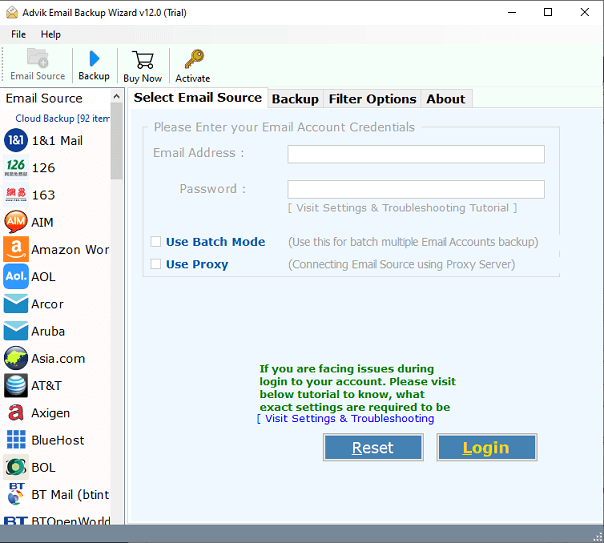
- Now, enter iCloud account credentials such as email address and password. Then, press the Login tab.
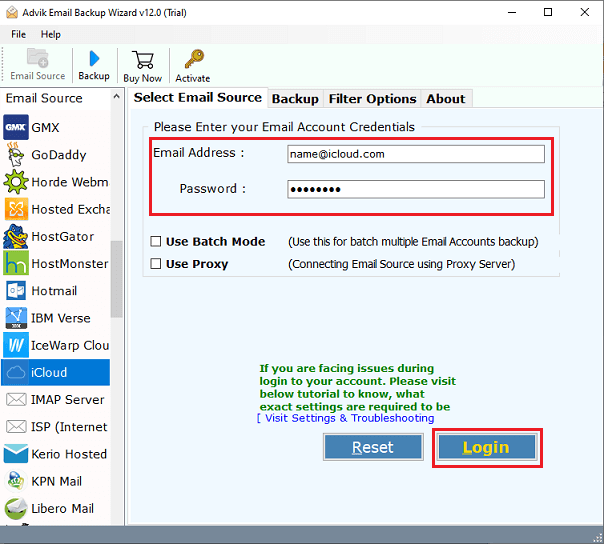
- Thereafter, the tool will explore all mailbox folders from your iCloud account. Choose the required ones and move further.
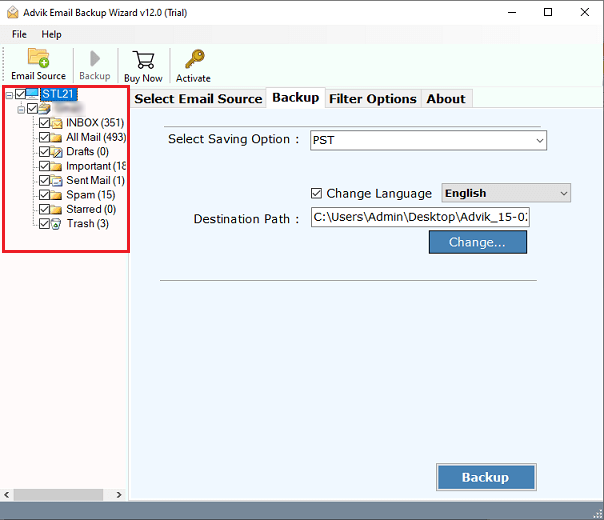
- Now, select Office 365 as a saving option from the list.
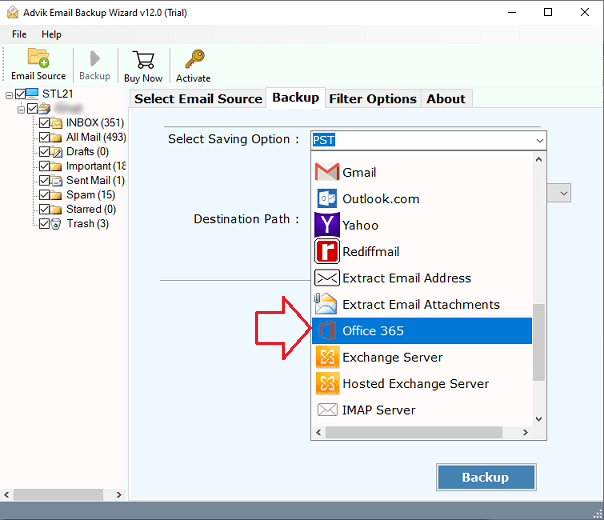
- Enter your Office 365 email address in the respective field and press the Backup button.
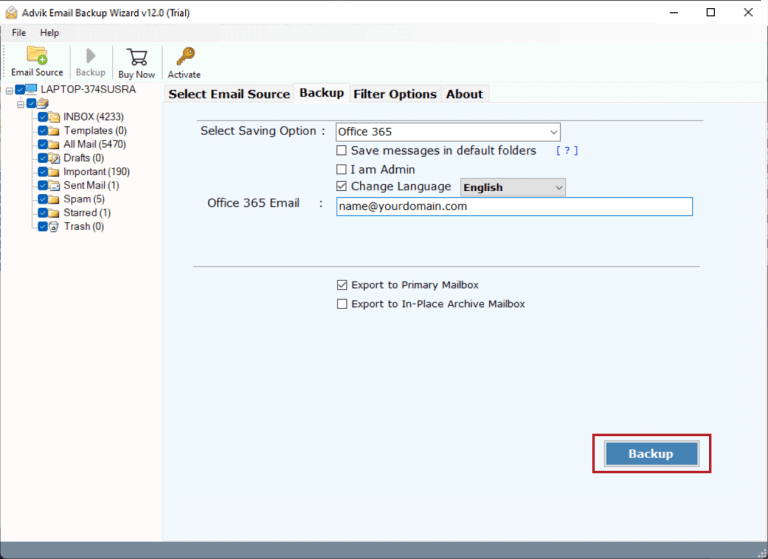
- After that, enter your Office 365 password in the Microsoft Windows tab, then click on the Sign in button.
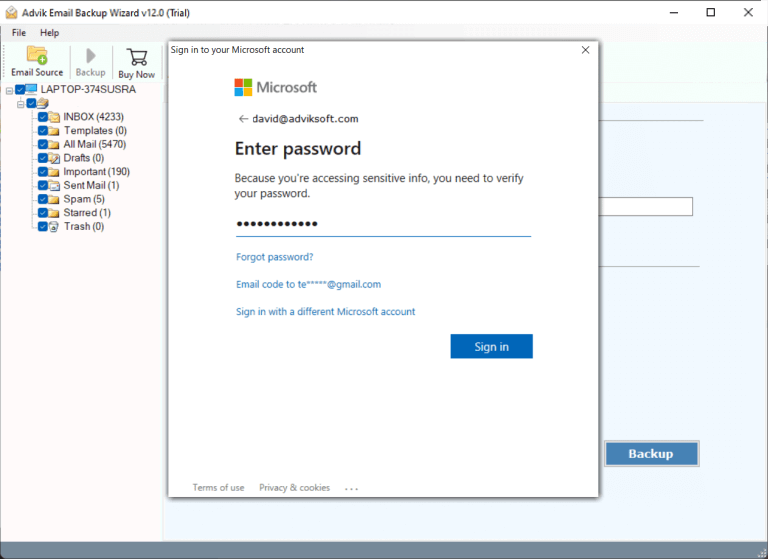
Done!! in a few seconds, this tool will transfer emails from iCloud to Office 365 mailbox.
Now, log in to your Microsoft 365 account and check all of your exported iCloud emails in it.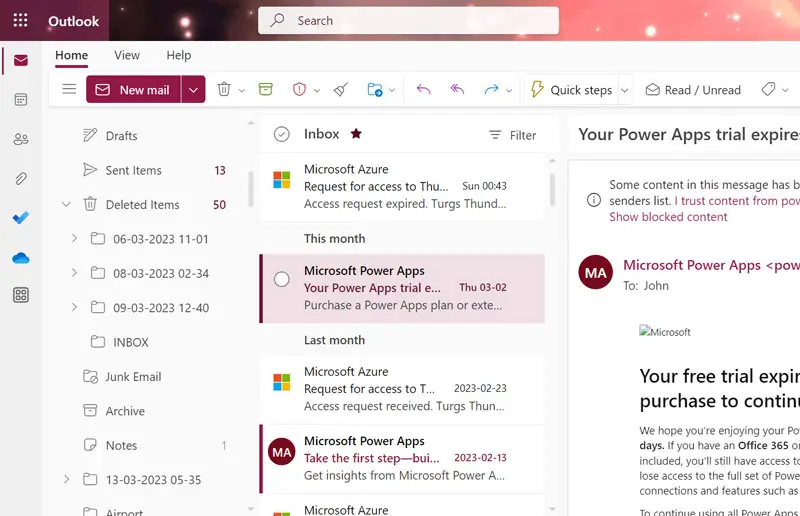
Watch Video Tutorial
Why Choose Advik iCloud Email Backup Tool? – Features and Benefits
For an easy and convenient iCloud to Office 365 migration process, it is always suggested to use reliable and professional software. So, here will explore some other advantages of using this utility;
Selective Folders Migration: This tool is helpful for users who want to export specific email folders from iCloud to Office 365 account. You can choose any email file of your choice without any hassle.
30+ Saving Options: It also allows you to convert iCloud mailbox into different file formats such as you can export iCloud to PST, EML, PDF, MSG, DOC, HTML, CSV, ICS, OLM, MBOX, MHT, XPS, RTF, and many more.
Batch Export iCloud Emails: You can migrate multiple iCloud email accounts to Office 365 using the Batch Mode feature. It allows users to upload a CSV file that consists of the details of all the respective iCloud email accounts such as email address and password.
Preserve Email Properties: While you transfer emails from iCloud to Office 365 mailboxes, the tool always maintains all the key elements of your iCloud emails such as the attachments, hyperlinks, sender, and receiver details, formatting, etc.
100% Secure Migration Process: Security is the major concern in the email migration process. But using this solution, rest assured. As this software comes with a safe and secure interface that never stores your account details in it.
Export iCloud to Office 365 with Attachments: You can migrate iCloud email to Office 365 webmail with attachments. It also enables users to download all attachments from iCloud Mail to Office 365 in easy ways.
Windows Compatibility: The software runs on all the editions of the Windows operating system such as Windows 11, 10, 8.1, 8, 7, XP, Vista, and many more previous and old versions.
Final Words
By ending this topic, we would like to say that proper guidance is needed to perform iCloud to Office 365 email migration process. So, if you are looking for an easy and simple way to migrate iCloud emails to Office 365, try an automated tool. It offers 5 simple steps to transfer iCloud Mail to Office 365 account with perfection.


