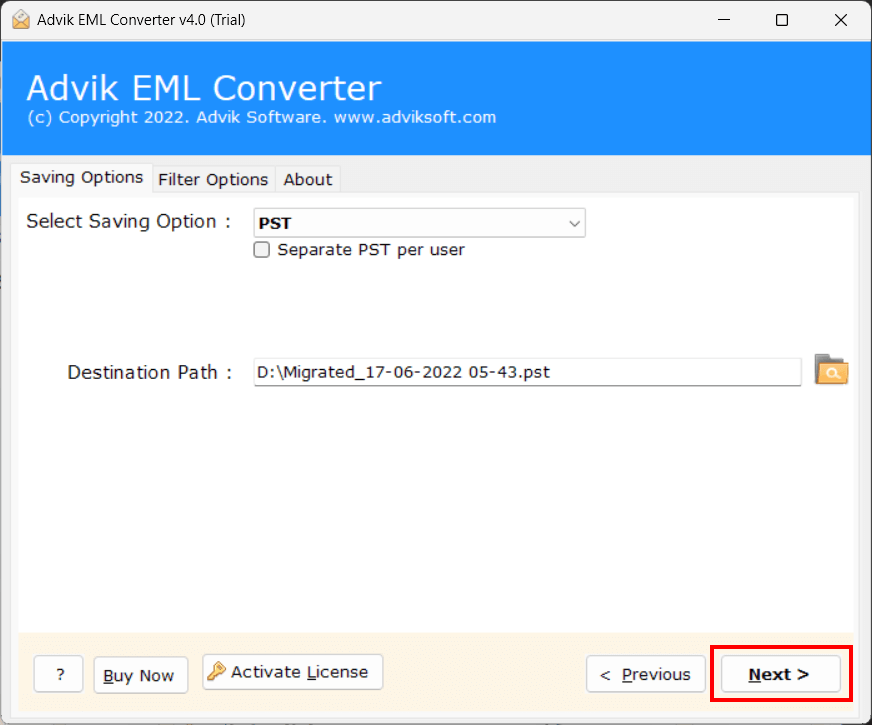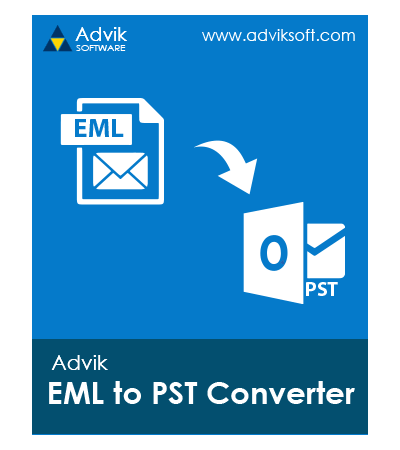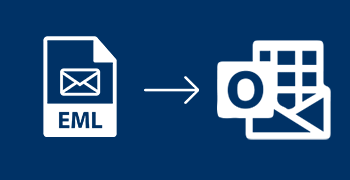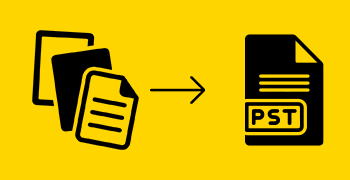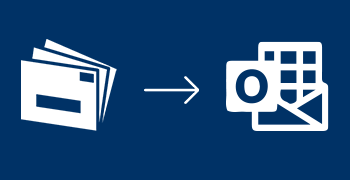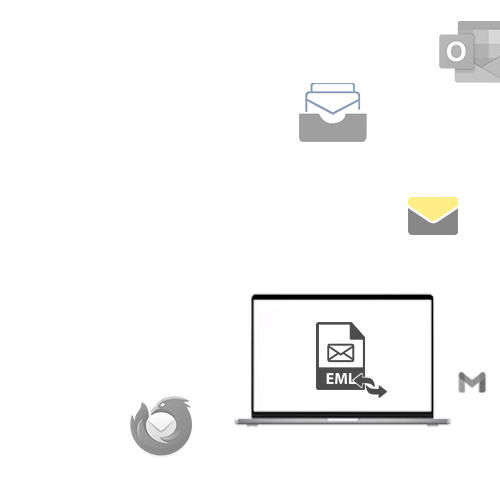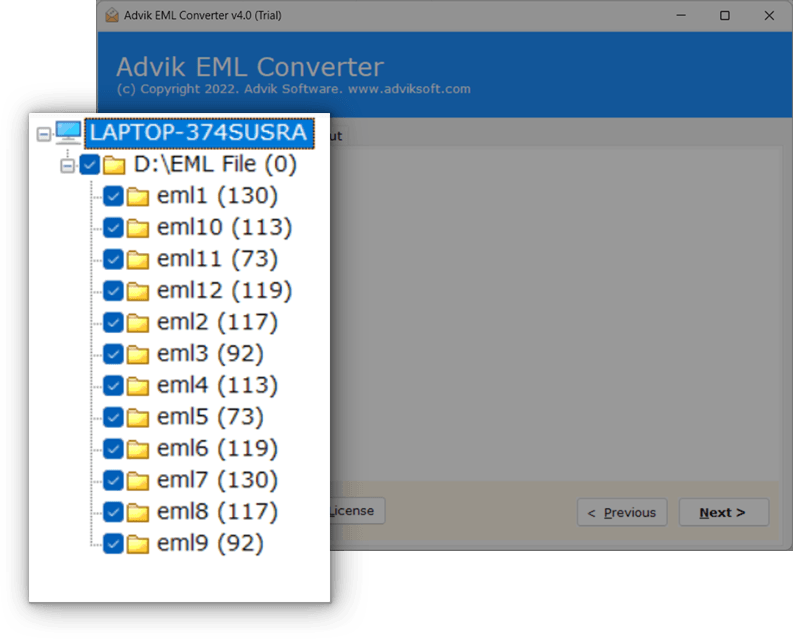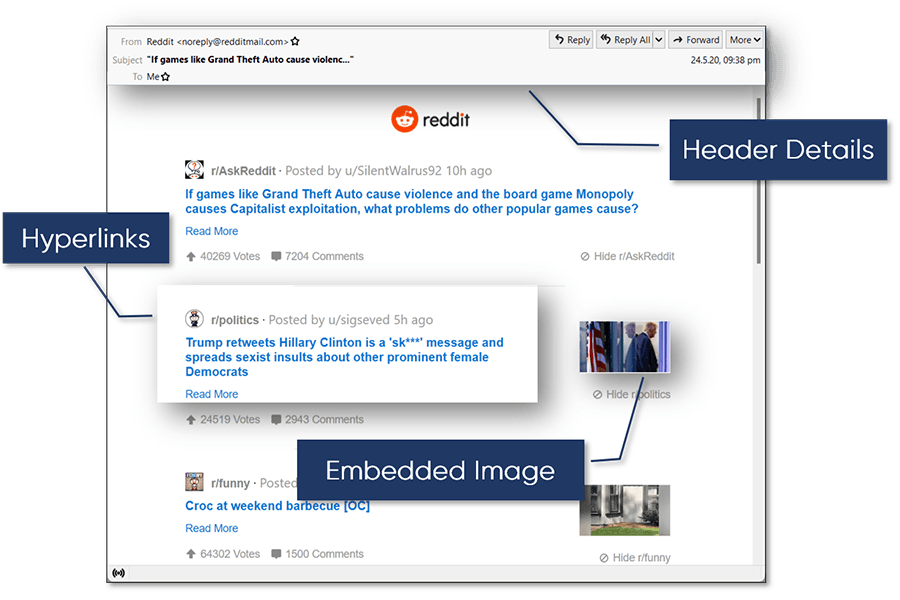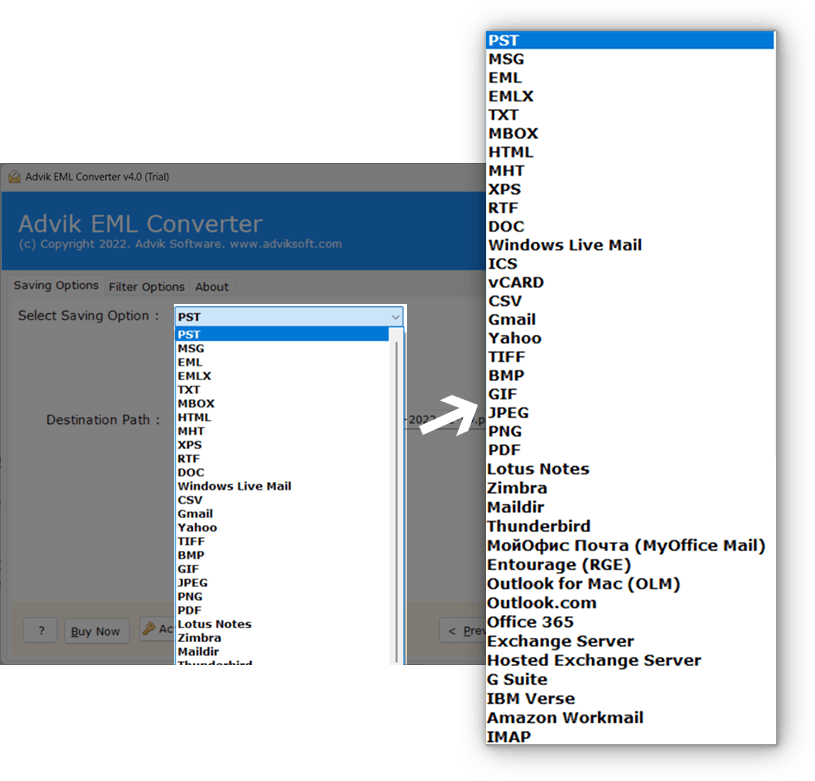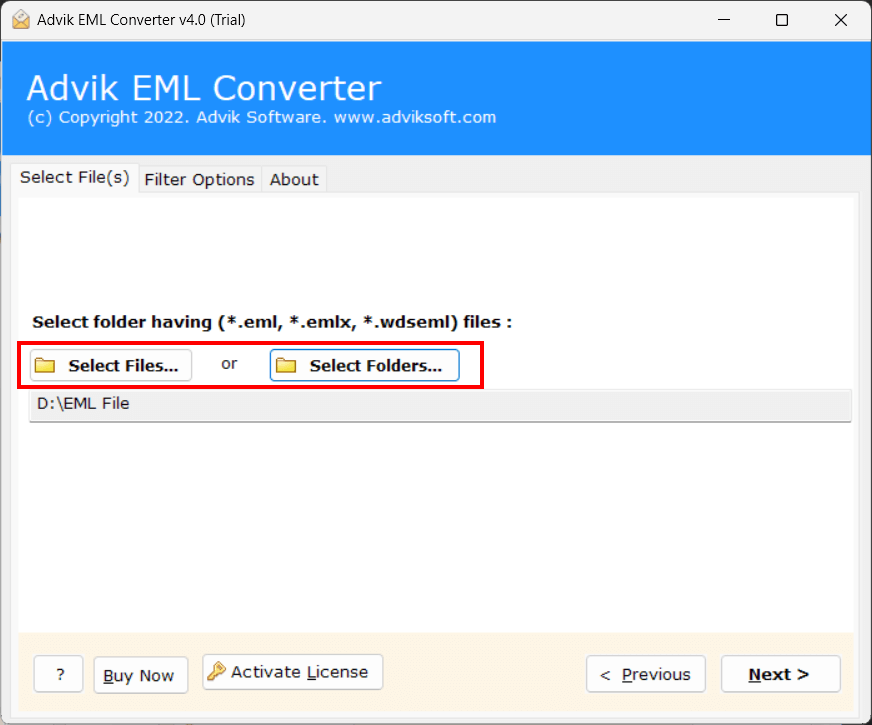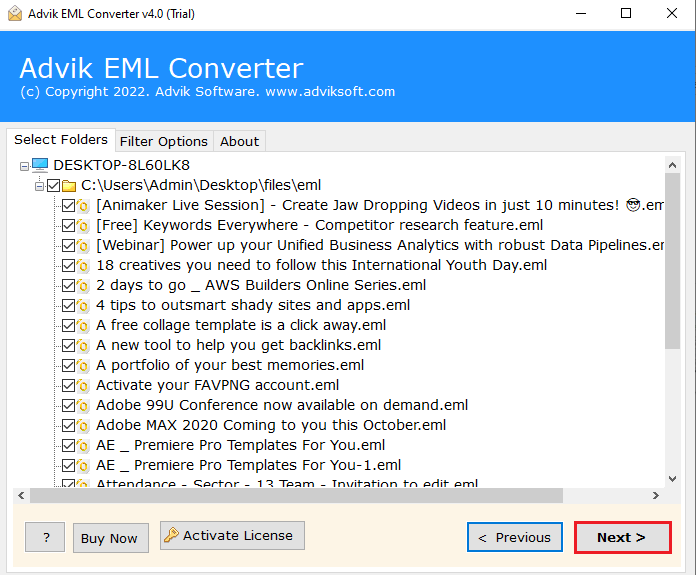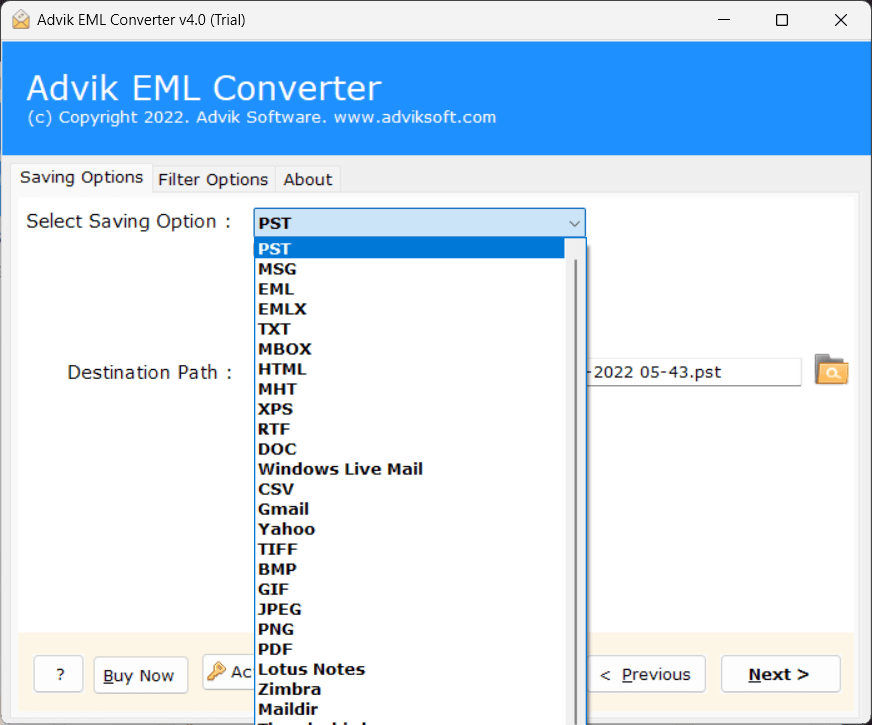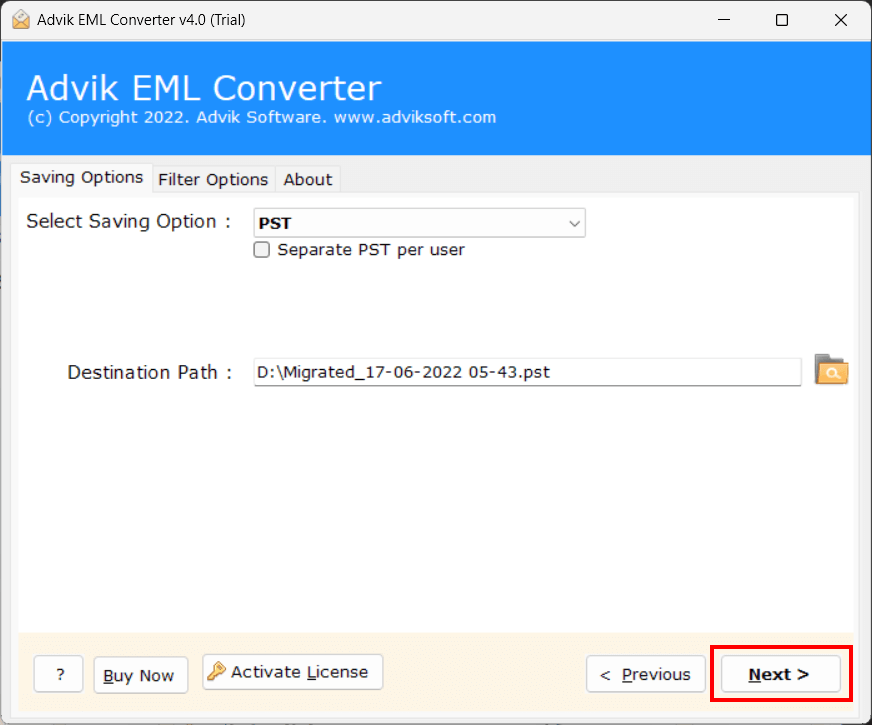Advik EML to PST Converter
Now convert EML files to PST format without Outlook application. Advik EML to PST Converter allows you to batch export emails from Windows Live Mail, Thunderbird, Apple Mail, and eM Client EML file into PST format. It preserves email attributes, attachments, and folder hierarchy while converting emails. Download and try the software for FREE!
As featured on: ![]()