.MSG File Extension
File Type

What is an MSG file?
MSG is a single message file of MS Outlook for storing email, attachment, contact, calendar data etc. MSG file format was originally developed by Microsoft for MS Outlook & Exchange. This file type contains plain ASCII text for header, main message body, attachments and hyperlinks as well.
MSG file type is exported for the purpose of scanning the message for malware infection and also for indexing which helps in eDiscovery for forensic investigaion.
The open standard of MSG file type is equivalent to EML file format but the structure of MSG file format is set forward in RFC-822. You can create MSG file by simply dragging and dropping a message, appointment, contacts etc items from MS Outlook mailbox folder to a folder of Windows Explorer. The message subject will be used as the name of MSG file.
How to Open & View MSG file?
The easiest way to open MSG file is by dragging the .msg file into MS Outlook. It will be formatted appropriately to appear in the same way it did before the file was exported.
In case MS Outlook is not installed on your system or computer you can use third party applications such as ;
MSG Viewer : MSG Viewer is a freeware application to open and read Outlook MSG file along with attachments. This tool doesn't require MS Outlook installation for the working of this tool. You can search within MSG files and attachments with advance search option.
Step 1. Install and launch MSG Viewer and your MSG files.
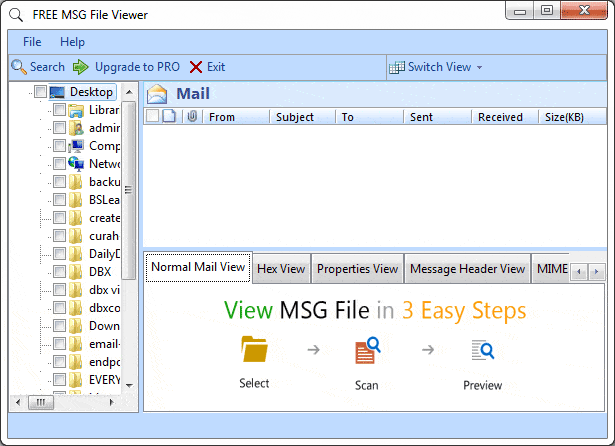
Step 2. Select MSG files folder to load the files in tool panel
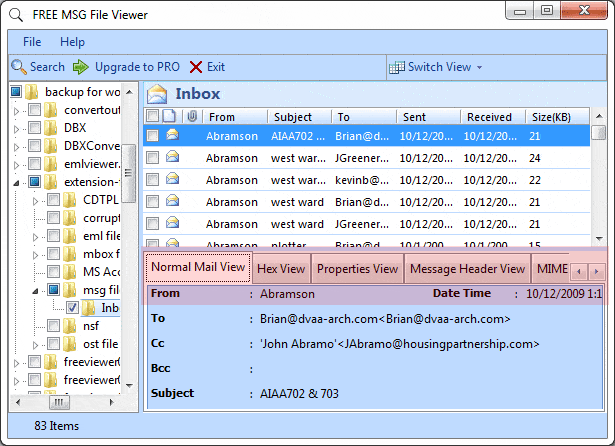
Step 3. Select particul MSG file to read the message.
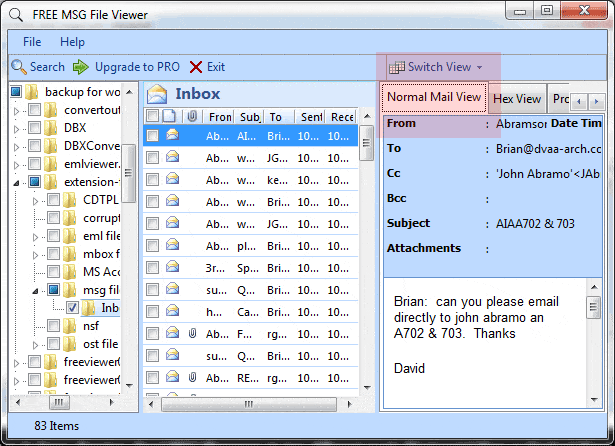
Advik Software had launched various MSG Converter series which carries more than 5 output formats. In order to access MSG emails in several email clients with attachments. Below are some common features of our tools;
- Single Panel Interface to operate the application with ease.
- Support multiple languages.
- Bulk Transfer to convert multiple MSG files at once.
- Saves Attachments of emails in its original format.
- File Naming option to arrange email according to user's requirement
- 24/7 Live chat support available for complete product assistance

