How to Fix Gmail Error Code 1010?
Jackson Strong | October 11th, 2023 | Data Backup, Gmail
Gmail is a popular webmail service that many people use to send and receive email messages. It is an easy and convenient way and also it’s by default on every Android mobile phone. However, Gmail has its share of issues too. One, in particular, is the Gmail error code 1010 which can be frustrating if you are trying to access Gmail email data. If you are dealing with the same issue, read this article and you will find quick approaches to resolve this issue.
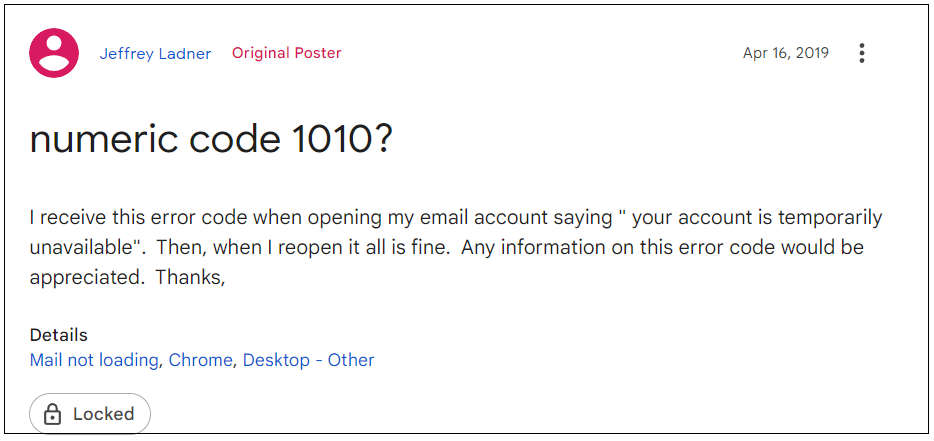
How do I fix error code 1010 in Gmail? You can quickly resolve this error by clearing your browser’s cache, cookies, and history. It is a temporary error but users may wonder why does my Gmail automatically sign out of my account it usually happens when you try to sign in to Gmail and your emails in Gmail are temporarily unavailable. This error will go out after some time so you can try to sign in after a few minutes.
Important: Do you know, you would have access to Gmail emails if you already backup Gmail account? This error might stop you from opening and reading emails in your Gmail account. Therefore, the importance of backing up Gmail account can be seen here. Get Advik Gmail Backup Software which is the most recommended application to download Gmail emails for offline view. It provides 3 simple steps to save a mirror copy of your complete Gmail account such as download and sign in, choose folders and file format, and lastly press the Backup button to initiate the process. Also, you will have a choice of more than 30+ saving options to download Gmail data, such as that you can export Gmail email to PST, EML, PDF, MSG, DOC, HTML, etc.
What is Gmail code 1010?
For a single Gmail 1010 code error, there can be many possible reasons. But, you should know the root cause because based on that you can adopt a suitable situation only. Sometimes, a loss of connectivity to the internet can also cause this Gmail code 1010 error. Also, the cache and cookies of your browser may stop Gmail from fetching data from the server.
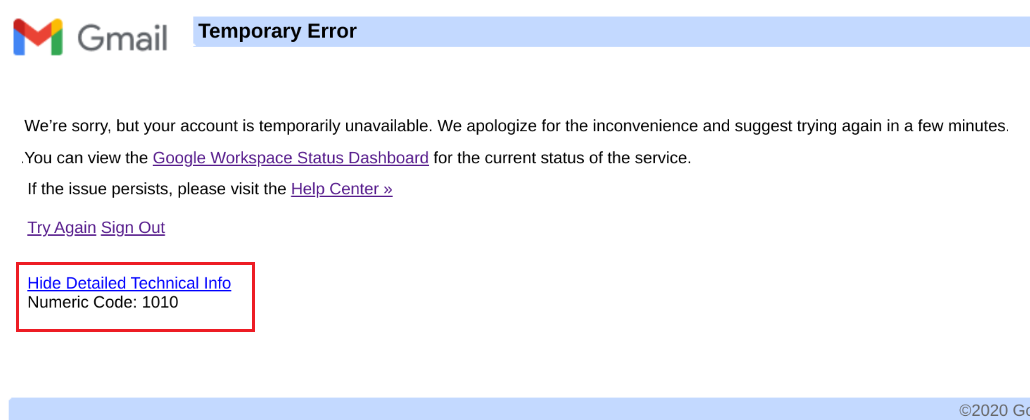
Tips and Tricks to Fix Gmail Error Code 1010
After various research and tries we are now going to explain the solutions to fix error Code 1010 in Gmail.
- Wait for a While: First of all, you must wait for some time as it may be seen that this error is solved automatically over time. Google just needs time to verify that your login attempt is accurate.
- Clear Browser Cache and Cookies: The best approach to solve Gmail error code 1010 is by clearing your browser’s cache and cookies. This is especially important if you have recently made changes to your Gmail account settings.
- Check for Suspicious Activity: If you find that someone else is trying to access your account, then it’s crucial to check for any suspicious activity. You can do this by logging into your Gmail Account and reviewing your account activity. If you notice anything unfamiliar take the necessary steps to secure Gmail account from hackers or any unauthorized person immediately.
- Enable Two-Factor Authentication (2FA): Enabling 2FA adds an extra layer of security to your Gmail account. Even if someone knows your password, they won’t be able to access your account without this verification step. In this way, a code is sent to your phone and then only you will be able to login to your Gmail account.
- Contact Google Support: If none of the above methods work then try to contact Google’s support. Visit the Google Support page and explain your issue in detail. They can provide specific solutions based on your situation.
Watch Video Tutorial
Conclusion
Therefore, by going through the above solutions we can understand that the Gmail Error Code 1010 is manageable with the right solutions. We have tried and tested all the methods by ourselves before presenting it here. You can rely on them to get your query resolved.

