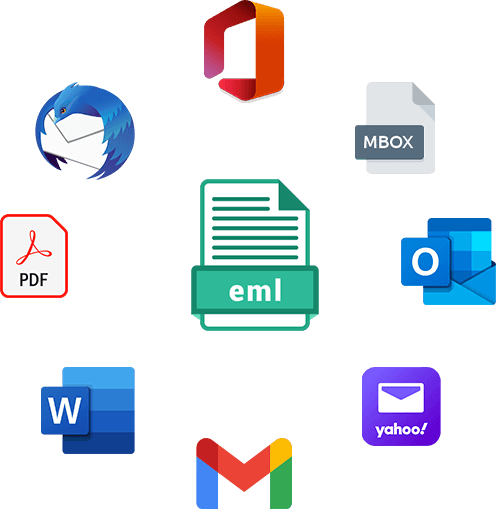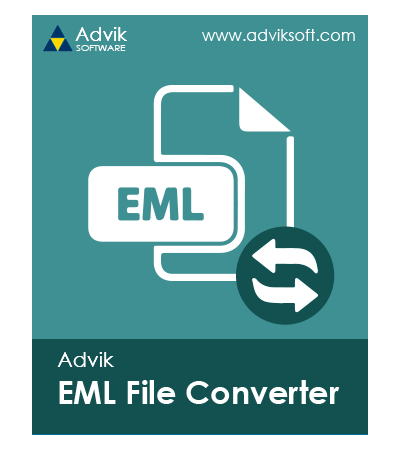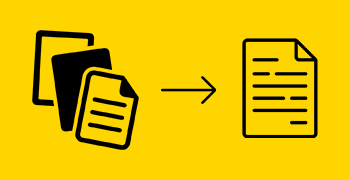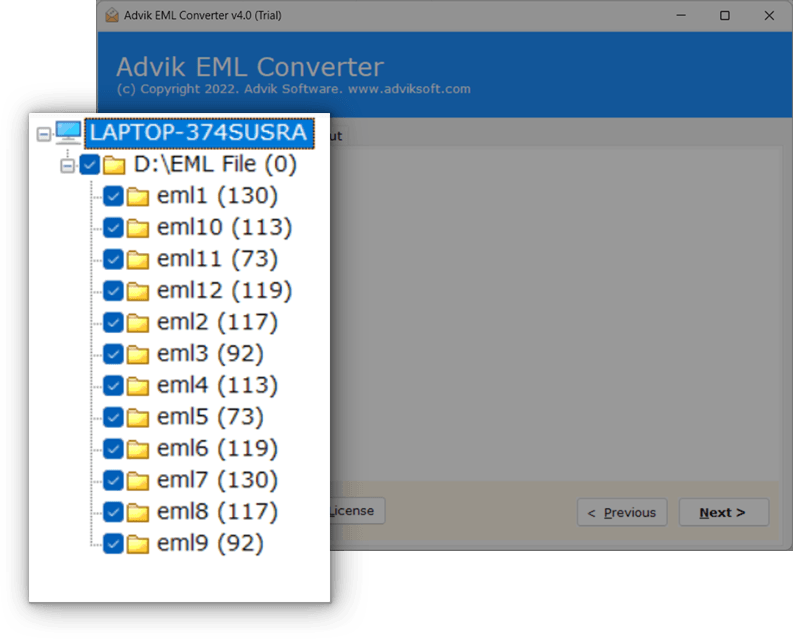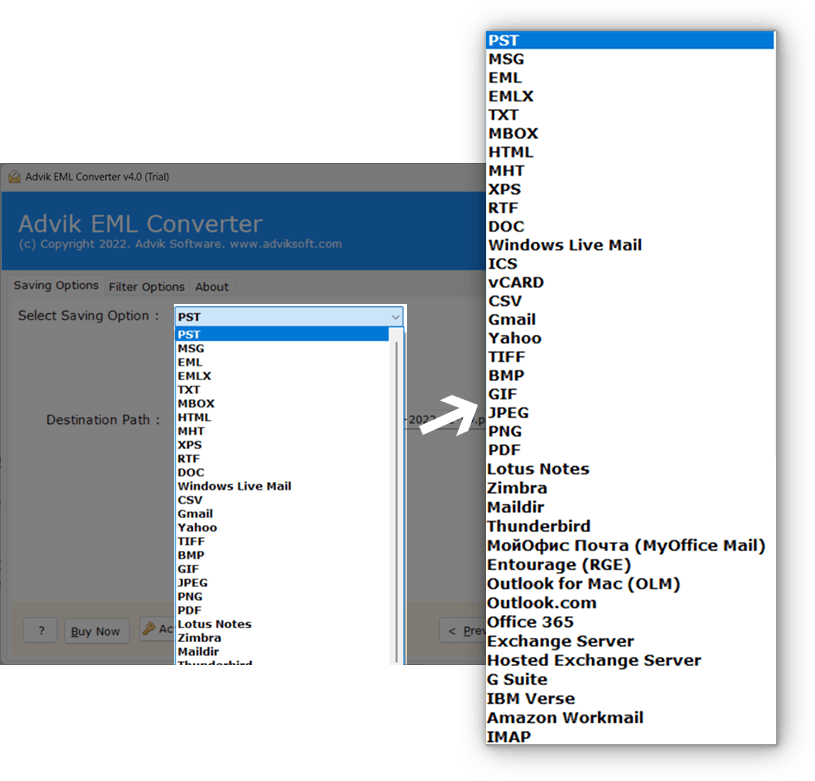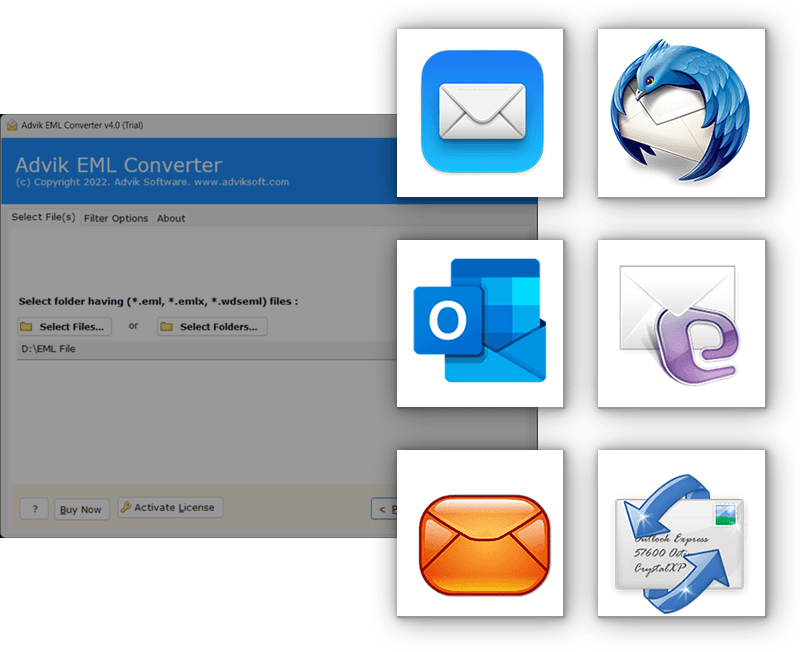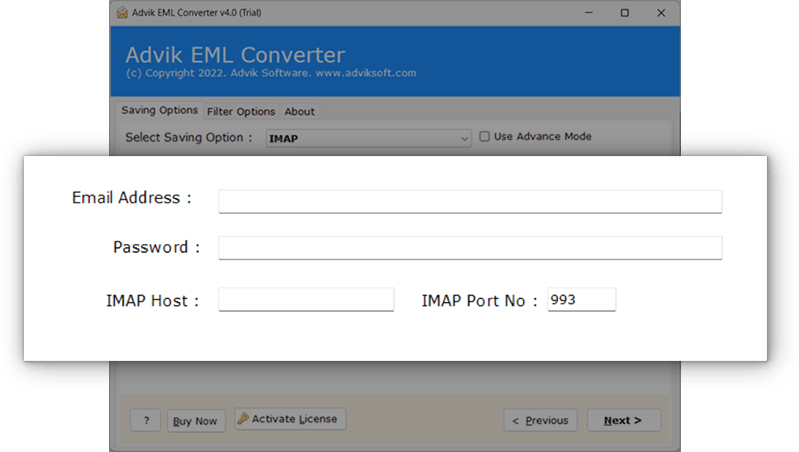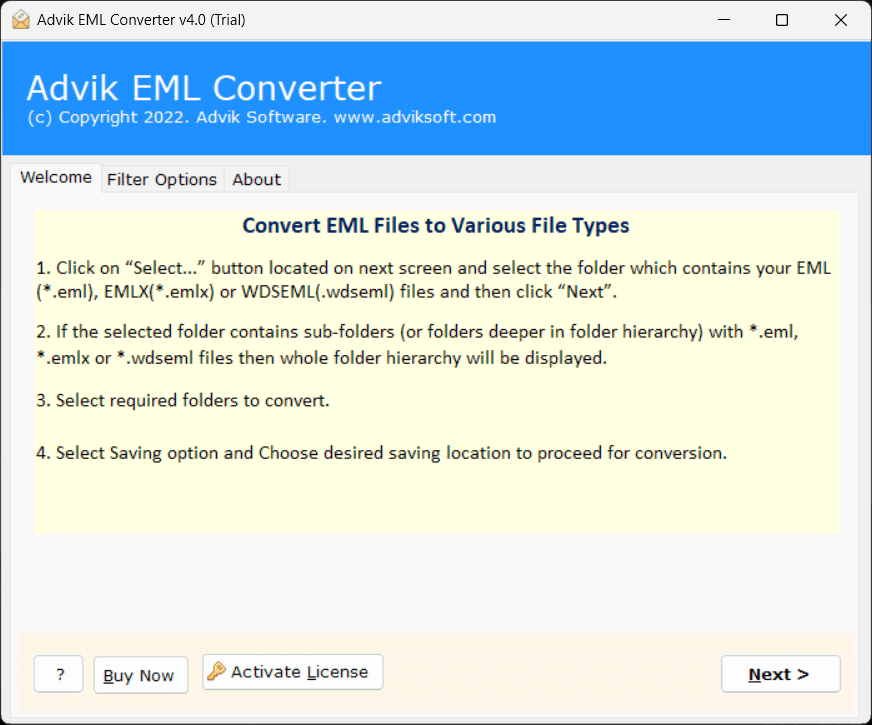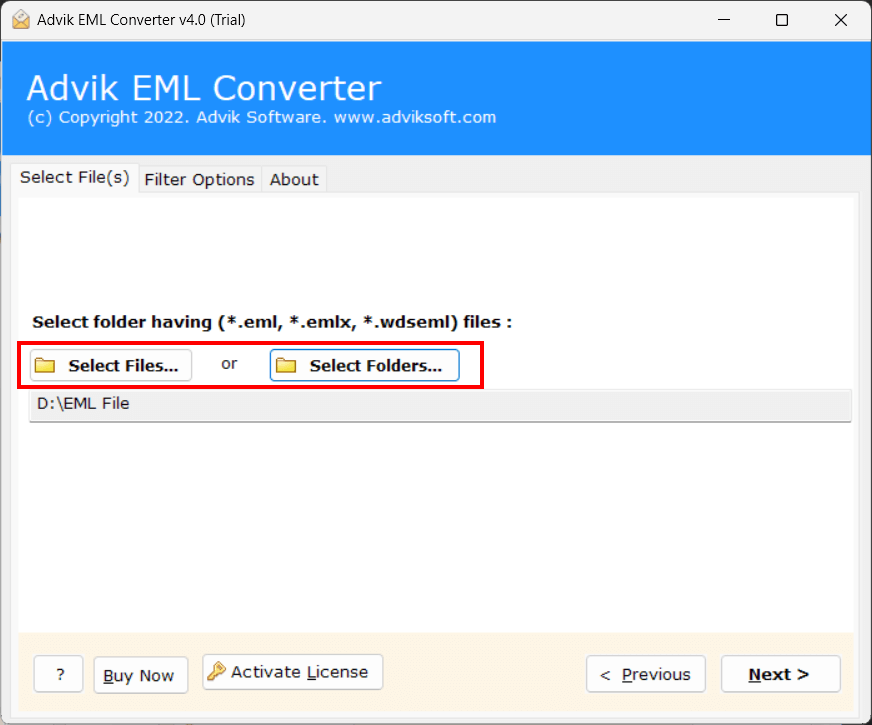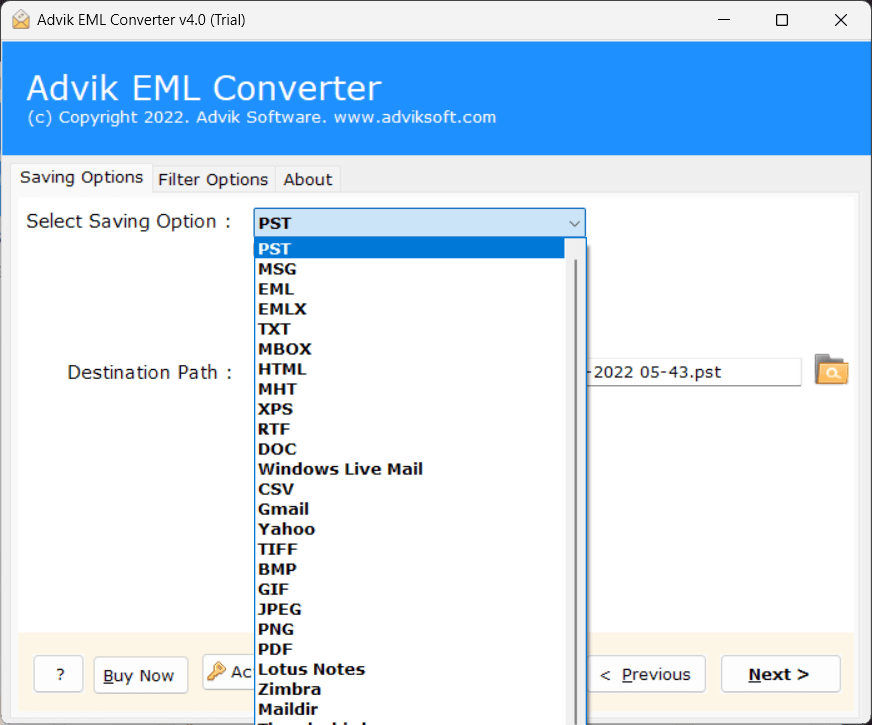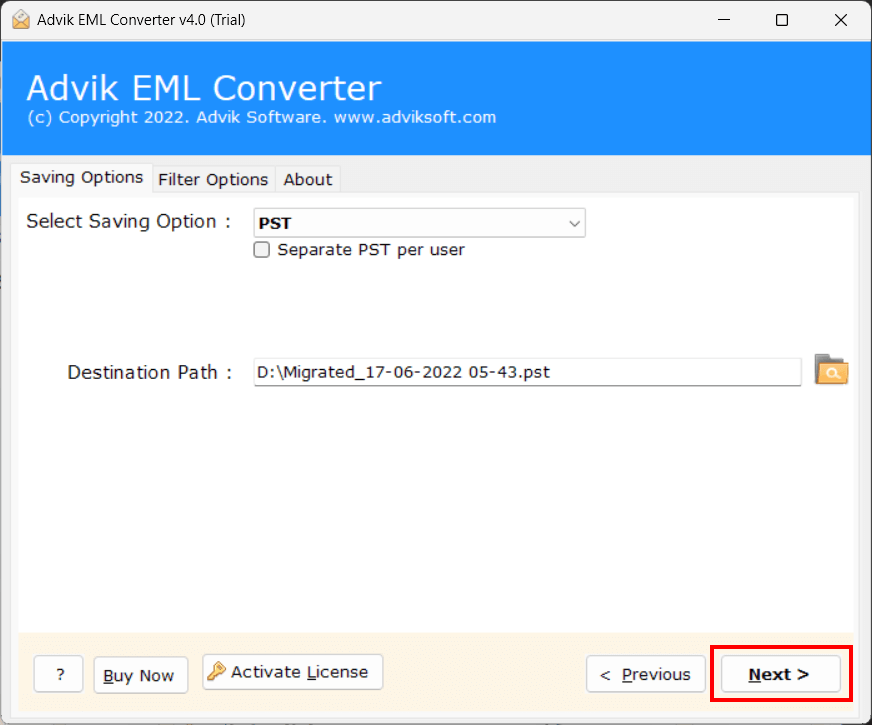Advik EML Converter
Advik EML Converter is a powerful yet user-friendly software that converts EML files to various formats such as PST, PDF, MBOX, MSG, and more. It ensures complete and secure conversion of emails and attachments while preserving the original folder structure. The tool allows you to convert, migrate, or backup EML files without data loss. It also supports EML files from various email clients and email services. Download the free demo version to review and convert 25 emails for free.
As featured on: ![]()