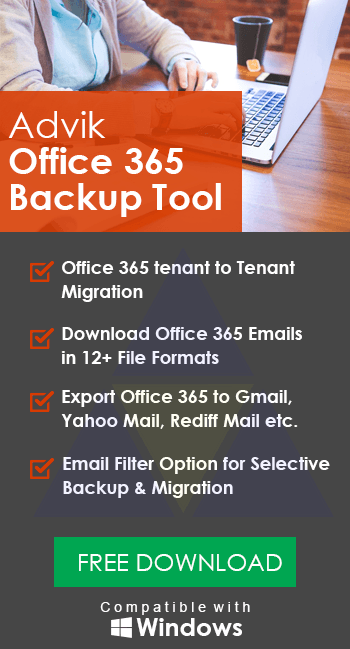How to Resolve “We Couldn’t Create Outlook Data File” Error?
Jackson Strong | November 27th, 2022 | Data Backup
We all know Outlook is one of the most popular email platforms among users. Like other email applications you can also export Outlook emails as per your choice in a PST file format. In some cases it wont’t work and shows “we could’d create Outlook data file” imap error. In order to fix this issue, we had explained the reasons and solutions as well. Go through this article carefully.
Expert Advice: If you want to fix this issue with so much ease then you can try Advik PST Repair Tool to solve this error in more convenient ways. The program also provides multiple advanced features and various file formats for PST file conversion process.
Despite it’s amazing features sometimes users faces several issues while accessing, sending and receiving emails from Outlook.
How do I fix Outlook couldn’t create the data file? The main reason is low on hard drive space. Check whether you have ran out of space. Second reason could be the Outlook bugs. These can be solved by ScanPST Inbox repair tool. However, you can also repair PST file without scanpst.exe tool. This tutorial had showcased multiple solutions to get rid from this error.
Whatever the situation may be, reading this article will definitely help you to solve this issue. So, relax your mind and go through this blog till the end. We are going to explain the various reasons and helpful solutions to fix the “We Couldn’t Create Outlook Data File” error.
The user receives an error message “We Couldn’t Create Outlook Data File” due to various factors. We have listed all the possible causes below;
Possible Causes of the Error “We couldn’t create Outlook Data File”
Being aware of all the factors that are responsible for this error can help you prevent it from happening.
Outlook Bugs: Even Outlook has bugs. Users are unable to add new accounts using the File> Add Account method due to these problems.
Simplified Account Creature: A very recent function that was added with the intention of simplifying things is called Simplified Account Creation. Even so, it has numerous problems and is one of the main causes of this issue.
Limited Hard drive Space: A certain amount of free disc space is required in order to add a new account. A storage medium that is overloaded with files is not advised.
Client Authorization for Emails: It is frequently difficult to use email clients on another platform because of specific security permissions. Verify that all settings are configured correctly.
Two-step verification and IMAP are Disabled: The IMAP and two-step verification settings must be correctly enabled if you’re trying to add a Gmail account to Outlook.
Methods to Solve “We Couldn’t Create Outlook Data File” Issue
Method 1. Clean Up disk Space

Any email account that is added needs enough free space on the system’s hard disc. You can easily determine whether there is space or not-
Open This PC, which is primarily found on the desktop.
You can view the amount of hard drive space that is still available under Devices and drives.
If it is full then, you must get rid of any outdated programs and use the Disk Cleanup Tool to perform a comprehensive scan. Additionally, think about deleting the Windows cache and the Outlook cache regularly to avoid storage space issues.
Method 2. Modify Write Restrictions from the Hard Disk
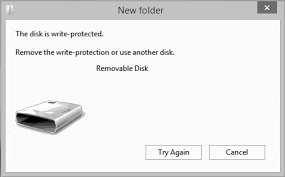
A storage medium is in the Read-only category due to the Write Protection. If it is enabled, the disc is unable to make changes or other modifications. If that applies in this instance, it needs to be deleted from the hard drive.
Activate the Run window (press the Windows and R keys together).
1. Enter diskpart and then hit OK.
2. Type the following commands, then press Enter after each one:
3. List disk
4. Select disk (number)
5. Attributes disk clear read- only
6. Turn off the read-only security. Enter the command to exit after typing it.
Pro Tip: Outlook stores user data in the PST file format, which is prone to corruption. You can make the use of most of the specialised program, Advik Outlook PST Repair Tool, to repair them at your convenience and to fix huge Outlook PST file troubles. It has user-friendly interface and capacity to recover the data regardless of the size of the Outlook data file.
You can convert PST file into various formats such as MBOX, EML, PDF, MSG, HTML and many other. This tool also allows users to transfer email from PST file into various email services. Also, it provides a user-friendly interface that offers various facilities such as PST mailbox preview option, splitting option etc.
Watch Video Tutorial
Wrapping Up
This blog has shown all the possible methods to resolve the Outlook error “We can’t create Outlook Data File”. You can follow these methods easily as it does not require any technical skills. While performing these methods, one needs to be very careful as one single mistake can lead to a huge data loss situations.