How to Convert OST to PST Manually? – With Screenshots
Jackson Strong | July 22nd, 2022 | Data Conversion, Outlook
Want to convert OST to PST manually? Don’t worry! If you are Microsoft Outlook user, then this article will help you to export Outlook Offline .ost file into .pst using a manual process. There are several users who are unable to find the right way to convert OST to PST file. So today, I am going to share the two tricks to export OST file to PST format.
Method 1. Convert OST to PST Manually Using MS Outlook
Step 1. Open Microsoft Outlook in your machine.
Step 2. Navigate to File menu and click Import/Export.
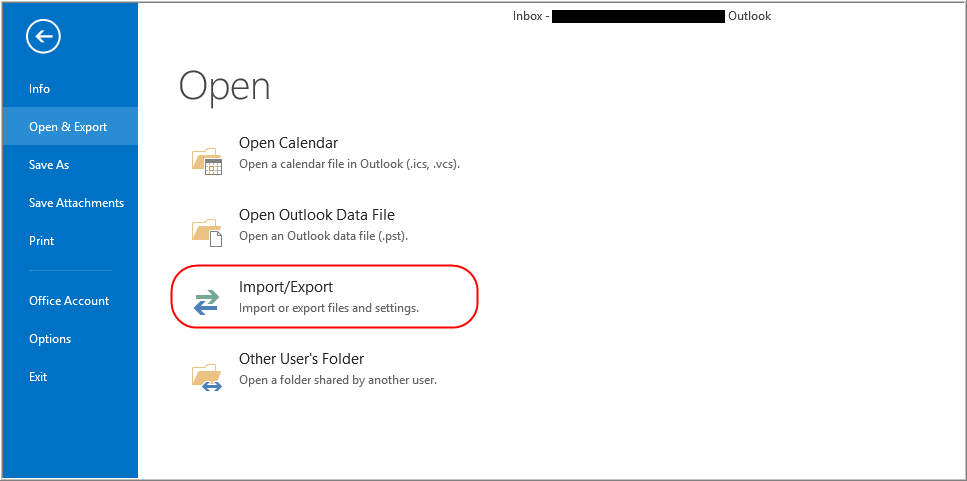
Step 3. Choose Export to a file option from menu.
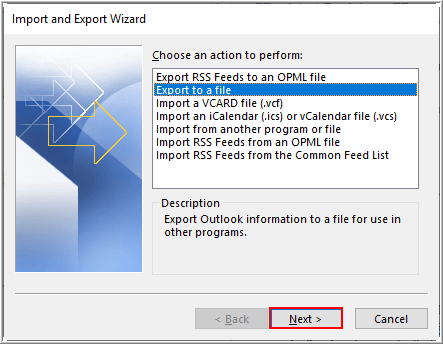
Step 4. Select Outlook Data File (.pst) and click Next.
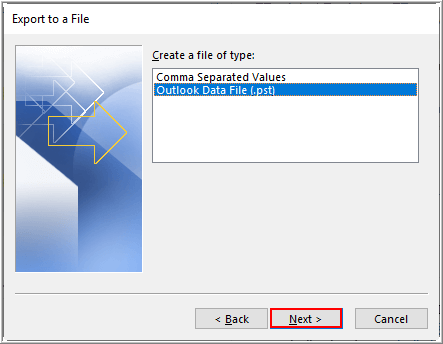
Step 5. Select folders and click Next button.
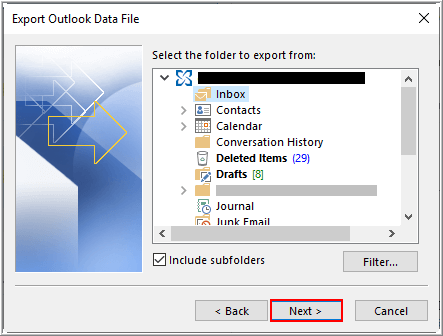
Step 6. Choose output target location and click Finish.
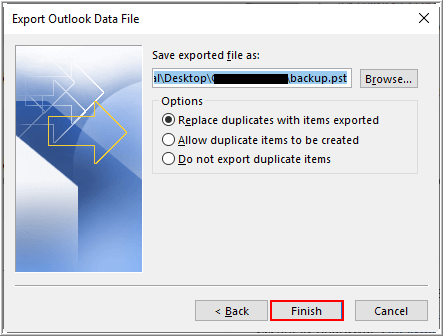
Done! This is how you can convert OST to PST manually. MS Outlook will export .pst file to your target location.
Method 2. Quick Way to Export OST data into PST file
Meanwhile, I would like to mention another solution for users who wants to convert OST to PST without Outlook. There are some cases where users are having an orphan .ost file. To make that file accessible you need to convert it to .pst file format.
For that, download and install Advik OST Converter in your machine. This tool will convert OST to PST without Outlook. On the other hand, you can export .ost file into various other file formats such as CSV, EML, MSG, MBOX, TXT, HTML, etc.

Step 1. Run tool and click Add OST file.
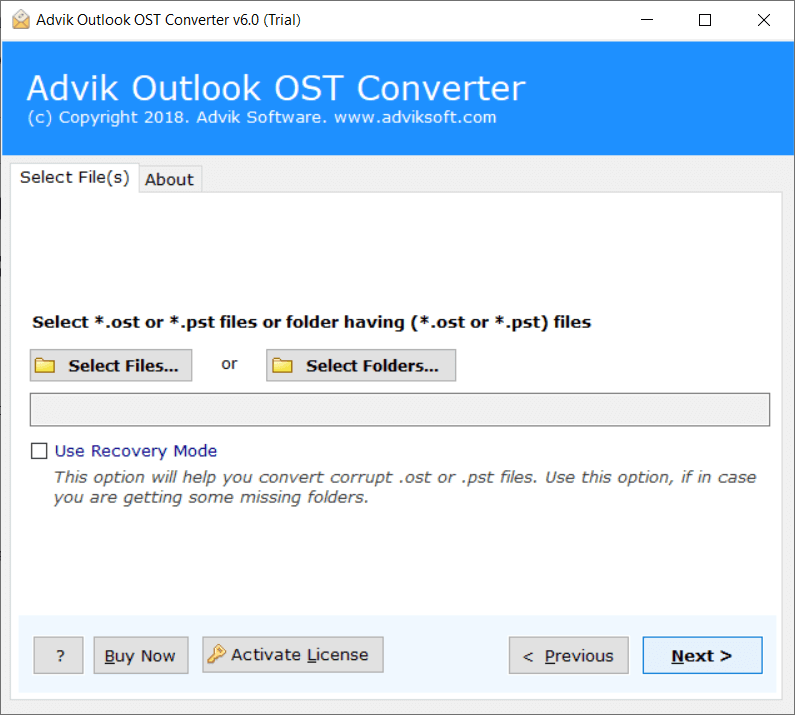
Step 2. Choose PST as saving option.
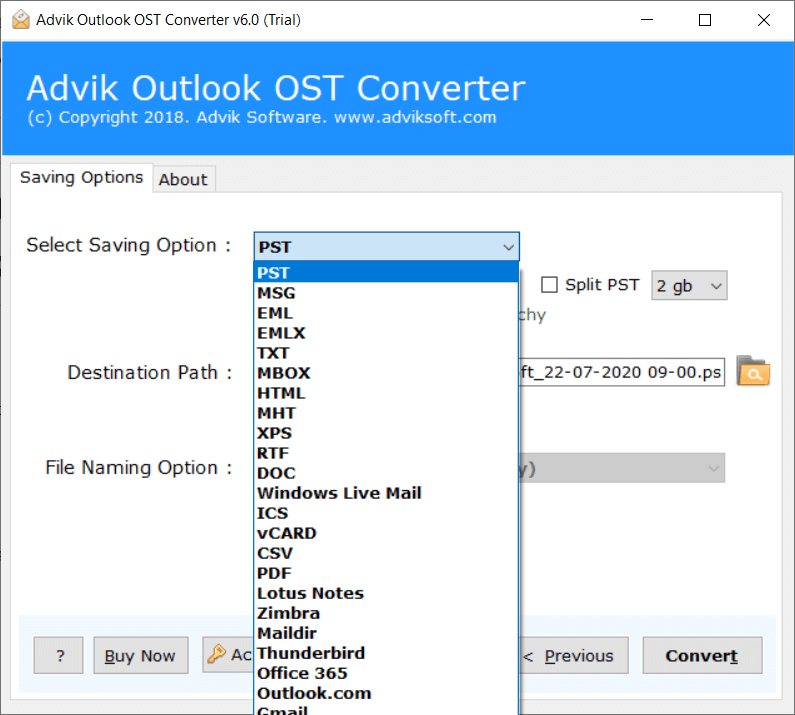
Step 3. Choose target location and click Convert.
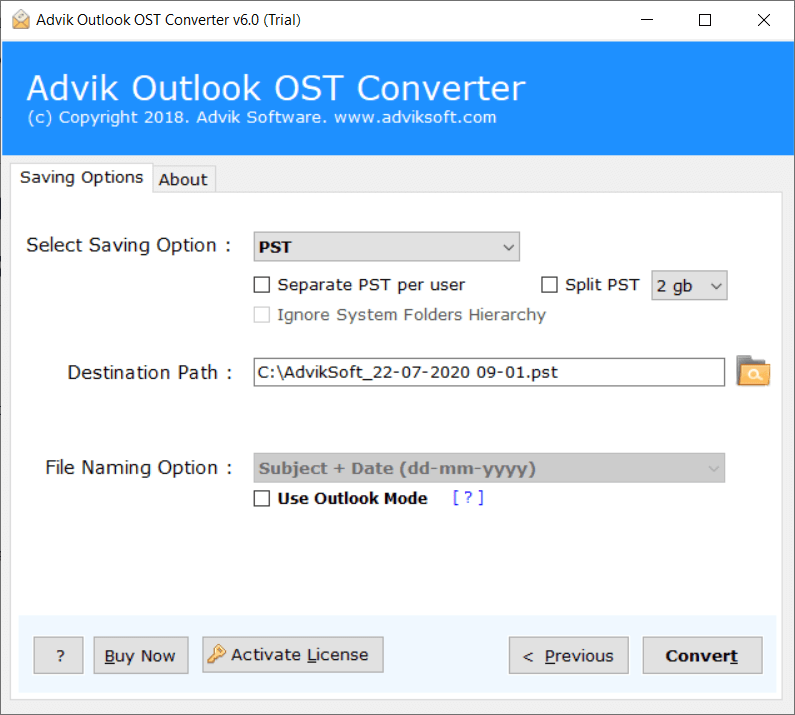
Finished! No manual tricks, no Outlook installation is required in this solution.
Summary
Till now, we had discussed how to convert OST to PST manually as well as using a professional approach. Choose the right method as per your requirement.
