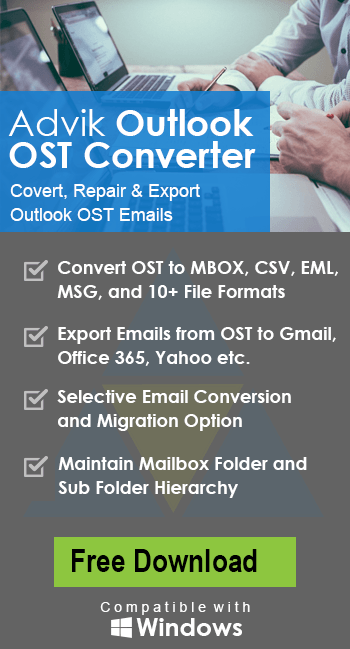How to Convert OST to RTF Format?
Jackson Strong | May 2nd, 2025 | Data Conversion
Many users struggle to convert OST to RTF format. If you are also facing the same issue, this guide will help you export OST emails to RTF file. Stay tuned with us to learn more information to accomplish this task.
OST (Offline Storage Table) files are used by Microsoft Outlook to store mailbox data when working offline. These files are linked to a specific Outlook account and cannot be opened independently. On the other hand, RTF (Rich Text Format) file is a type of document that supports text formatting, images, and other features.
Converting OST file to RTF format allows you to view and edit your emails in word processing software like Microsoft Word. It makes it easy to read, print, and share across different platforms. In this article, we will discuss both manual and automated solutions to save OST emails in RTF format.
How to Convert OST Emails to RTF Format Manually?
While there isn’t a direct way to export OST to RTF manually, you can do it if you have access to Outlook and OST file is not corrupted.
- Open the Outlook application on your system.
- Open the email that you want to convert and copy its content.
- Now, open any word processor and paste the email content.
- Click on File >> Save As and choose RTF format.
Note: This method is not suitable if you have a large number of emails for conversion.
How to Export OST Emails to RTF File Automatically?
Download and install the Advik OST Converter to convert OST to RTF in just a few simple clicks. The software can convert multiple OST files in a single attempt. It also allows you to choose specific emails or folders to export. It preserves data integrity and mailbox folder hierarchy during the OST to RTF conversion.
Click on the below link to download it for FREE.
Steps to Convert OST to RTF Format
1. Run the OST to RTF Converter on your system.
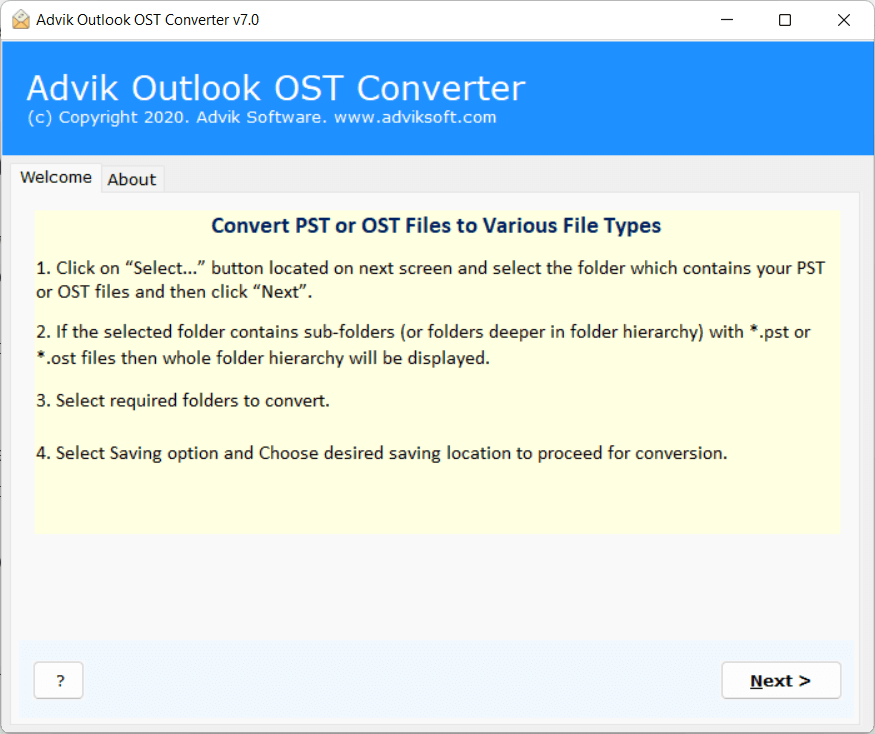
2. Add OST files into software and press Next.
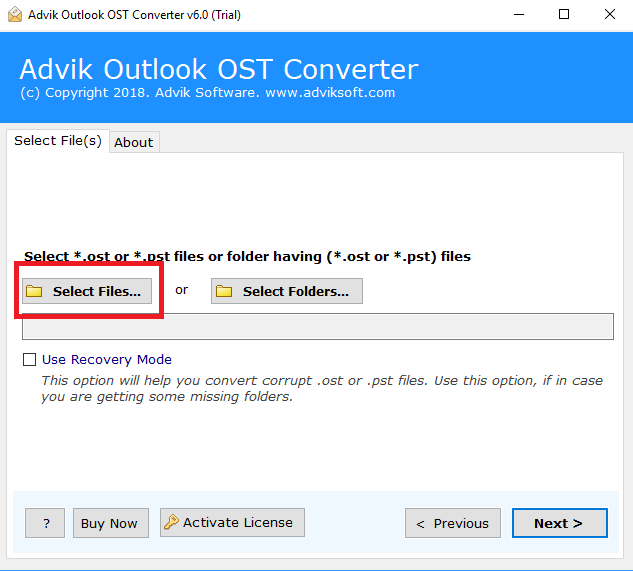
3. Select the required mailbox folders and click Next.
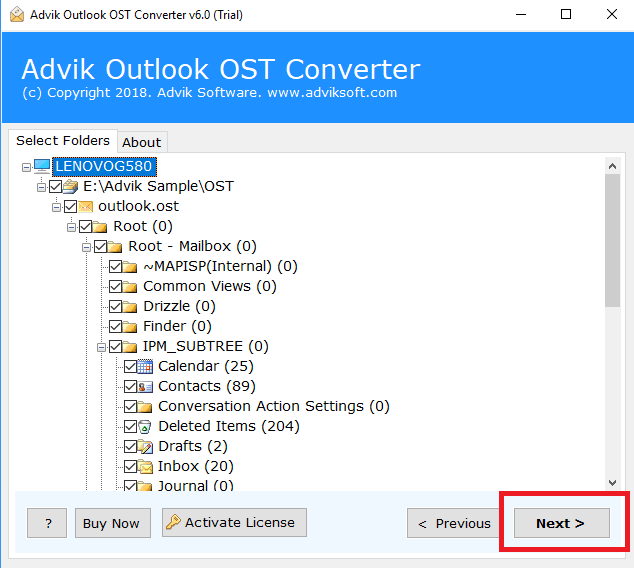
4. Choose RTF as a saving option.
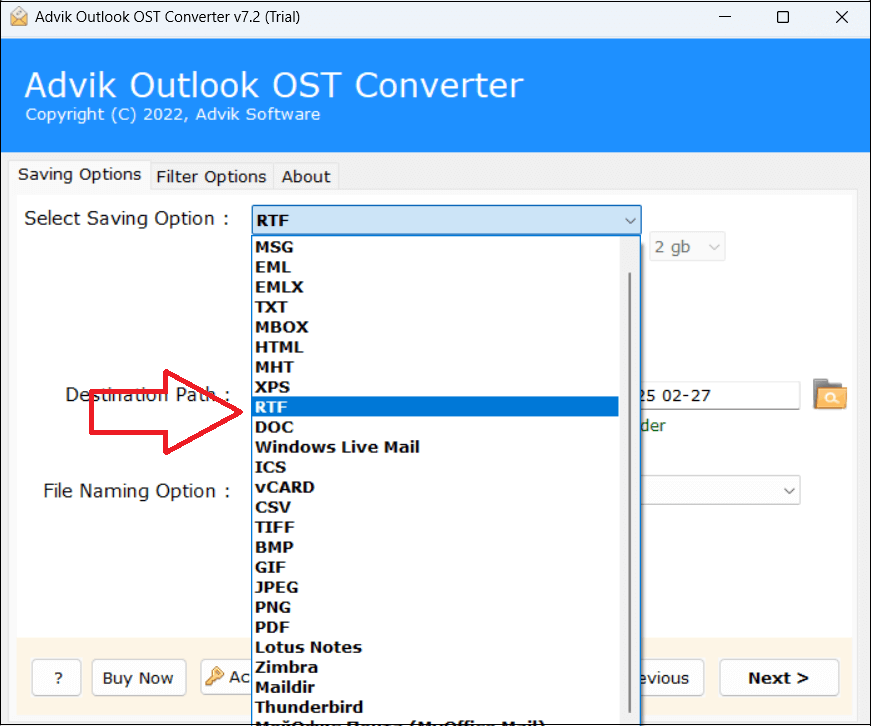
5. Select destination location and click Convert button.
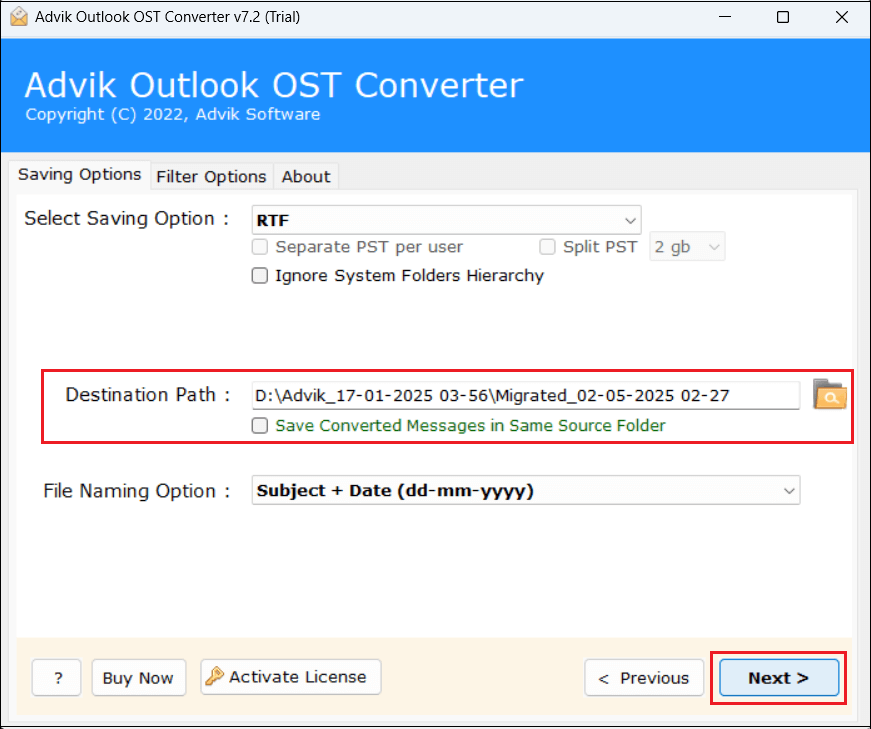
The software will start converting OST emails to RTF format. Once the process is complete, it will be automatically redirected to the destination folder.
Benefits of Using Advik OST to RTF Converter
- Directly convert OST emails to RTF format without any external application.
- Dual mode to export single or multiple OST files in a single attempt.
- Keeps the original structure of OST mailbox folders even after the process.
- Email attributes will remain the same during the OST to RTF conversion.
- Multiple saving options to convert OST data into various file formats.
- Advanced email filter options to export selected emails from OST file.
- Freedom to choose the preferred destination location to save converted files.
- Widely compatible with all the latest and older versions of Windows OS.
Final Words
This blog explains two effective ways to convert OST to RTF file format. However, you can manually complete the conversion process using Outlook, but it can be time-consuming and complex if you have a large OST mailbox. To overcome these limitations, you can use the above-suggested tool. The software can export OST to RTF in bulk with full accuracy.