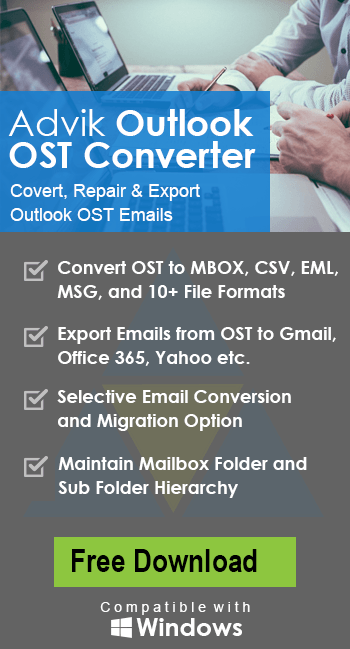How to Convert OST to TIFF Format?
Jim Backus | May 7th, 2025 | Data Conversion
If you are worried about the way to convert OST to TIFF format then do not worry. In this guide, we will explain a simple and effective method to export OST to TIFF image files. So, keep reading the article to know the perfect and easiest solution to accomplish this task.
Several users are willing to perform the conversion from OST to TIFF. The biggest reason behind the conversion is that the TIFF is a high-quality file format used for archiving, scanning, and printing image files precisely. It is an ideal format when it comes to preserving important documents. It can be easily opened with most image viewers, providing wide compatibility. In contrast, the OST file is compatible only with MS Outlook and is highly prone to corruption.
Although there is no direct manual way to convert OST to TIFF image file. So, we are left using a professional solution. Here, we will provide a secure way to complete this conversion process.
Let’s start without any further delay.
How to Export OST Emails to TIFF File Automatically?
Try the Advik OST Converter tool to convert OST to TIFF format in just a few simple clicks. With this utility, you can export multiple OST files in a single attempt. The tool allows you to choose specific folders and emails for conversion. It keeps the formatting and email attributes during the OST to TIFF conversion.
Download the FREE demo version to check its working procedure.
Steps to Convert OST to TIFF Format
1. Run the OST to TIFF Converter on your system.
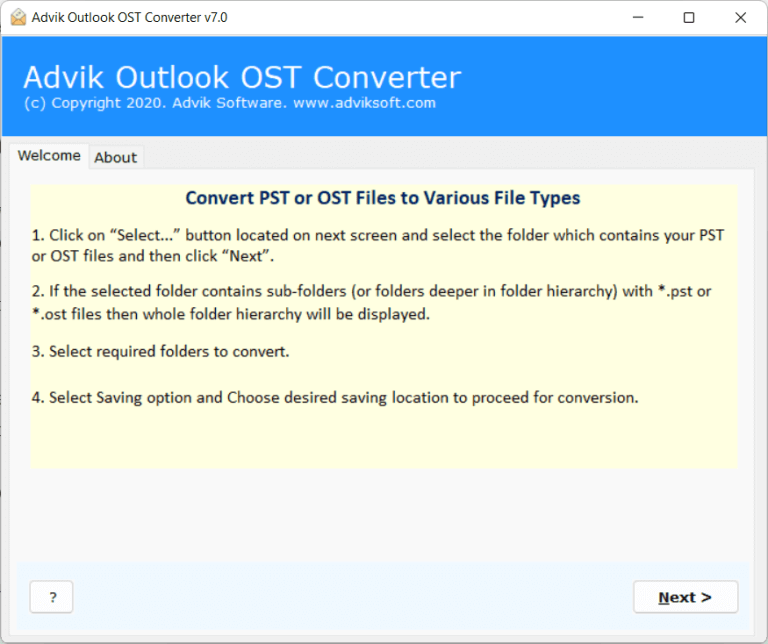
2. Add OST file into the software and click Next.
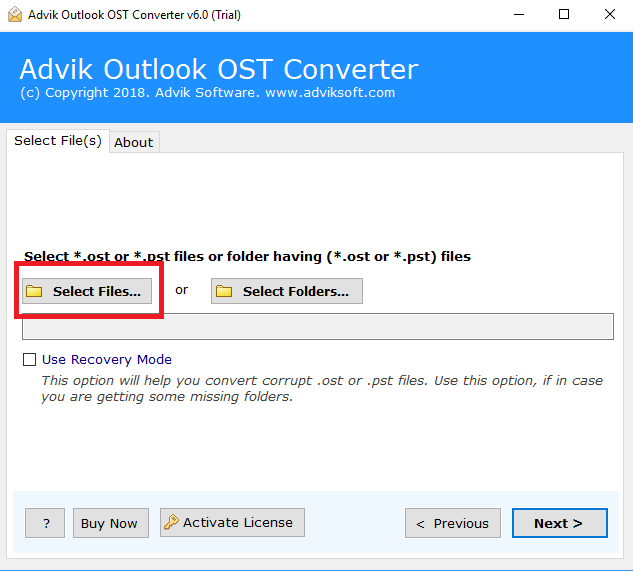
3. Choose the required mailbox folders and press Next.
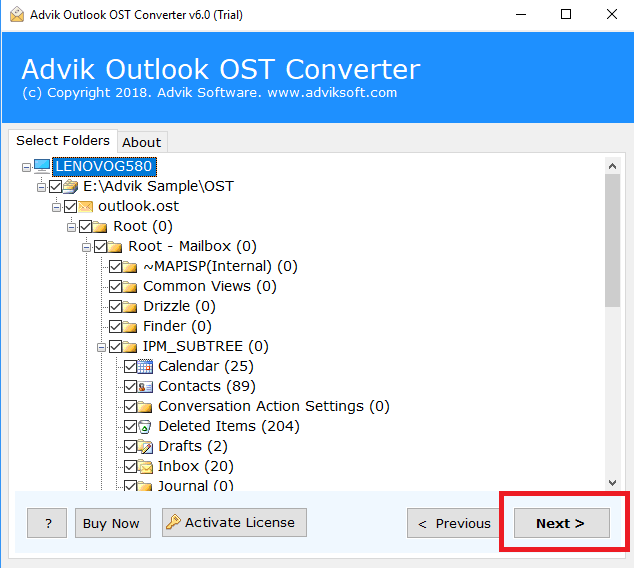
4. Next, select TIFF as a saving option.
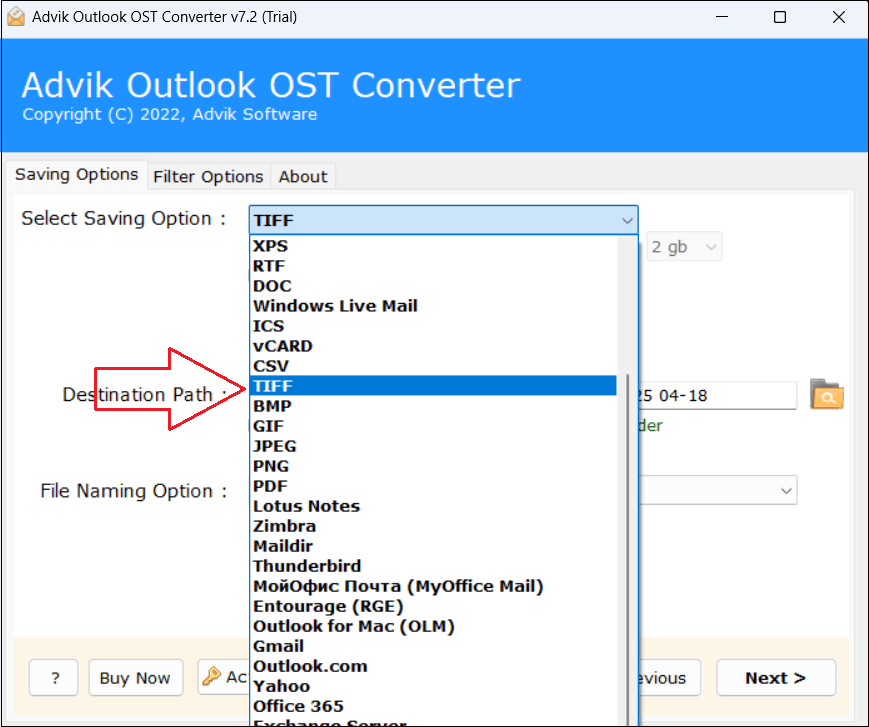
5. Browse target location and click Next button.
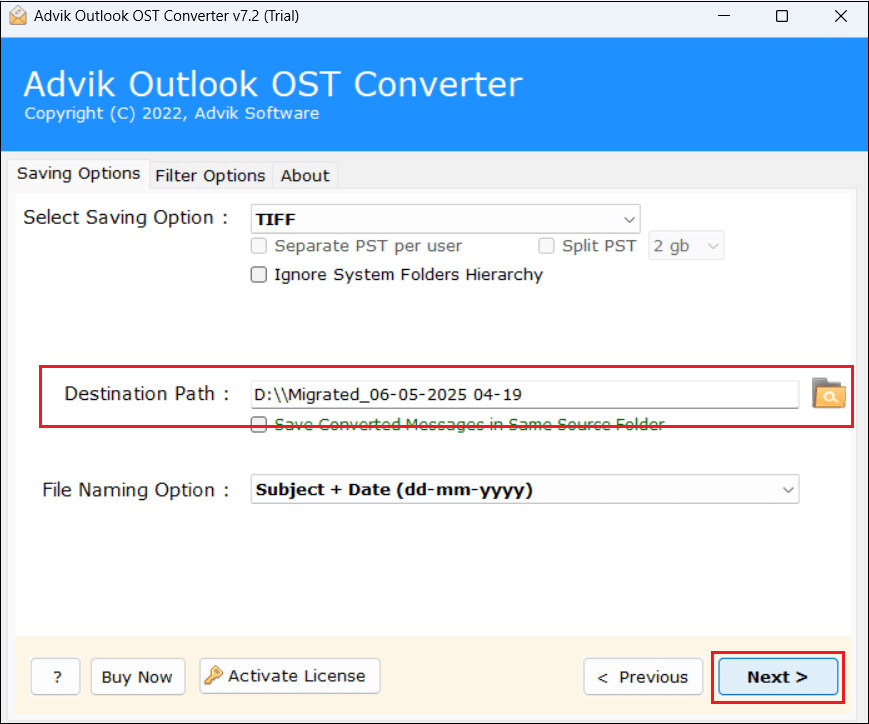
6. The software will start converting emails from OST file to TIFF format.
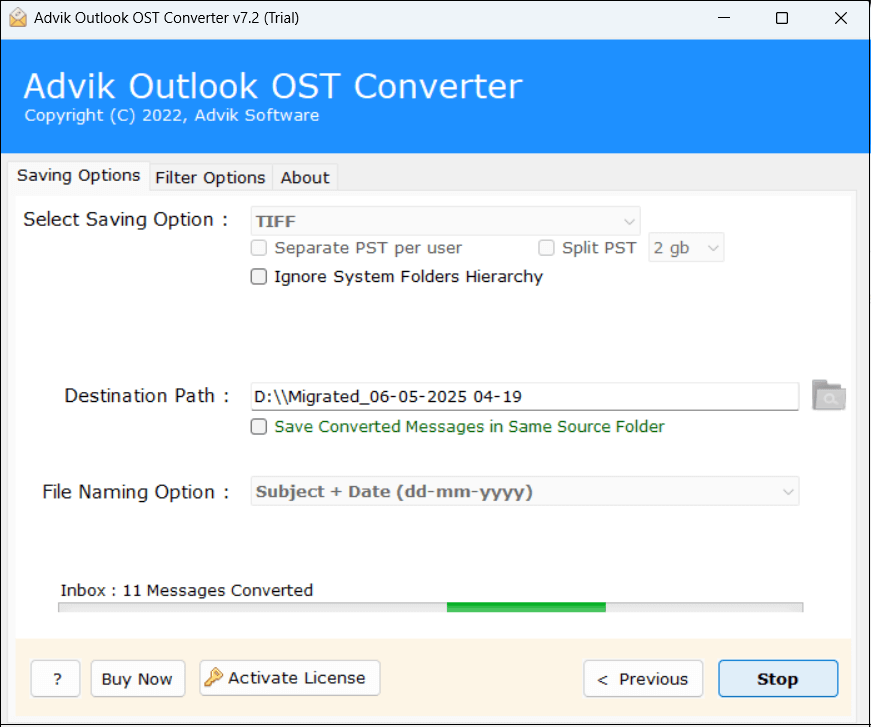
Done! That’s how you can easily export OST emails to TIFF image file.
Prime Features of OST to TIFF Converter Tool
- Bulk Conversion: The software has a dual mode—Select Files or Select Folders to add .ost files. Using these options, you can export single or multiple OST files in one go.
- Preserves Email Attributes and Structure: The tool preserves all email attributes such as attachments, hyperlinks, signatures, sender/receiver info, etc., during the process. Also, it keeps the original structure even after the process.
- 30+ Saving Option: Apart from OST to TIFF conversion, this utility can also convert OST to JPEG, PNG, BMP, PST, PDF, MBOX, and many other formats. It can also directly import OST file to any cloud-based platform.
- No File Size Limitations: There are no restrictions on the size and number of OST file. With this converter tool, you can convert large OST files with full accuracy.
- Export Selected Emails: The software offers various advanced email filter options. Using these filter options, you can export emails from OST file based on date range, to, from, subject, etc.
- Simple and Easy to Use: The tool is designed with a simple graphical user interface. Beginners can easily convert OST file to TIFF image file without any technical training or guidance.
- 24/7 Customer Support: The best thing about this utility is that it provides 24/7 customer support team. If you have any doubts related to the product, then contact our support team, and they will solve your problem as soon as possible.
- Windows Supportive: You can run this application on any Windows-based system. It is compatible with all the latest and old versions of Windows operating systems.
Final Words
Here, we have discussed how to convert OST to TIFF format. After reading the blog, you know about the simplest way to export OST emails to TIFF image file. It is a reliable solution that gives 100% accurate results without any compromise. You can download the free version to check how it works and convert 25 emails from each folder without any cost.