How to Download Earthlink Email to Outlook? – Top 2 Methods
Christopher Plummer | February 18th, 2022 | Email Migration
Quick Overview: Looking for an effortless way to download Earthlink email to Outlook? If you have been looking for a solution here, then this blog is exclusively for you. This article will give you the top two approaches to export Earthlink email to Outlook. In the next section, we’ll cover a professional approach as well as a manual trick. At the end of this blog, you can access your Earthlink emails in Outlook. So let’s get started.
How do I transfer Earthlink email to Outlook? Users will find that converting EarthLink emails to PST format manually is not an easy task. Hence, it is recommended that you use Advik Email Backup Tool which is an easy and simple approach to complete this process in the best possible time.
What is Microsoft Outlook?
Microsoft Outlook is one of the most extensively used email applications in the world. It is an email client that allows users to send and receive messages easily. It’s also used to keep track of personal information including calendar appointments and other similar entries, tasks, contacts, and notes.
Outlook’s popularity in the business world is self-evident. It is one of the most popular platforms for data storage and cross-communication in the modern day. Outlook has a very user-friendly interface that makes it simple for users to get information. It supports the OST and PST file formats for storing data.
Benefits of Download Earthlink Email to Outlook – You need to know
There are several significant advantages to using the Microsoft Outlook desktop email client to manage email more efficiently, whether you use it at home for personal communications or at work for professional communication.
When compared to Outlook, EarthLink’s email client has a number of drawbacks. That’s why it’s important to understand why EarthLink emails must be transferred to Outlook.
- The EarthLink service only supports POP3, not IMAP; nevertheless, it does support IMAP in some circumstances, but only for business email accounts, not personal ones.
- Outlook has a folder structure that allows you to organize your messages efficiently.
- Sending, replying to, and forwarding messages, as well as accessing the inbox and other folders, are all made easier with keyboard commands.
- Using basic navigation and keyboard actions, you may manage contacts in the Outlook desktop email client. When you need to send messages or make meeting requests, you may quickly browse the address book and identify crucial contacts.
- The Outlook calendar allows you to create appointments quickly and examine your schedule in a variety of ways.
- Outlook is the email client of choice for businesses in a range of industries due to its many features and capabilities.
For all of the reasons outlined in the section above, our top priority is to provide solutions to save EarthLink emails to Outlook as quickly as possible and with the least amount of risk.
Now we’re going to explain methods along with the easiest steps for transferring email data from Earthlink email account to Microsoft Outlook.
Method 1. How to Add Earthlink Email to Outlook? – Manual Solution
Setting up EarthLink email in Outlook is easy with these step-by-step instructions.
- Go to the “File” icon on the upper left of the screen in the Outlook Application.
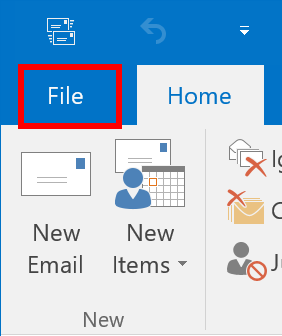
- Select the “Add Account” tab under “Account Information”.
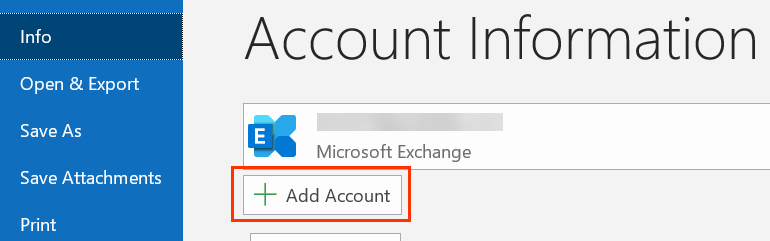
- Click the “Connect” button after entering your EarthLink email address.

- It will take a few moments for Outlook to open the details.
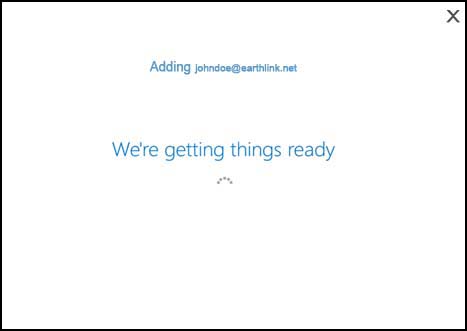
- Choose between POP or IMAP accounts.
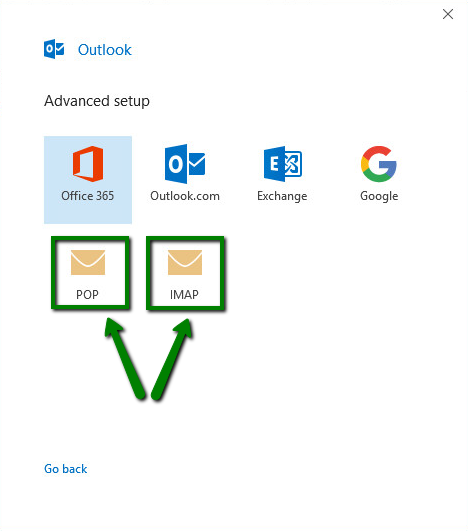
- Set up your account according to your account type and click the “Connect” button.
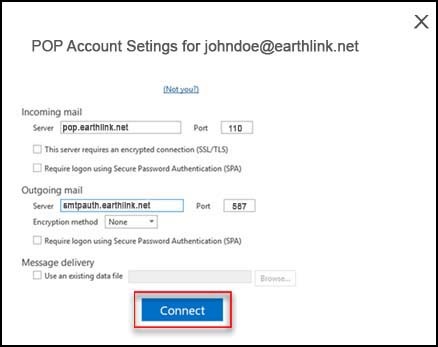
- Specify the additional information in the Outlook login screen.
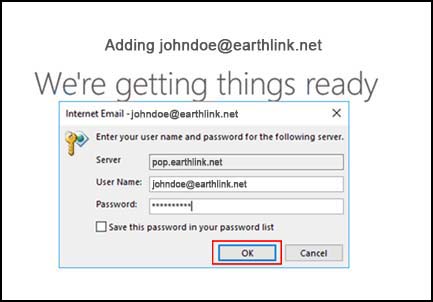
- Select the “OK” tab.
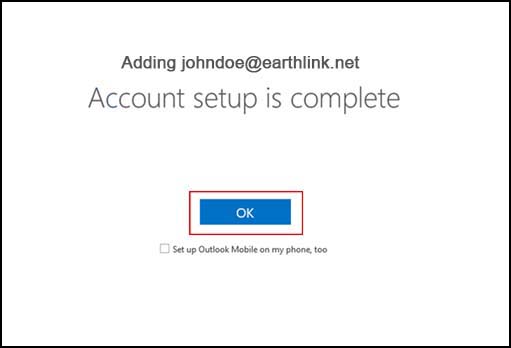
You’ve successfully added EarthLink email to Outlook in this manner. Now, you can again open Outlook application and open and read each Earthlink email in Outlook.
Drawbacks of the Manual Solution:
This approach is manual, but it does not guarantee data security. There’s a good probability your data will be corrupted and only a technical professional can retrieve such cases.
In addition, the manual procedure of exporting EarthLink emails to Outlook takes a long time.
This is the primary reason why users look for third-party software that can also execute bulk EarthLink email transfers to Outlook.
Method 2. Export Earthlink Email to Outlook: Effortless Solution
To ensure that you don’t encounter any of the drawbacks associated with the traditional way of importing EarthLink email into Outlook. We have come up with a powerful help you get out of this issue. Users can utilize this software instead of going through the manual approach, which does not guarantee results. Advik Email Backup Tool is one such tool that allows you to export EarthLink emails to Outlook PST format directly.
The utility has an amazing feature that completes the process in minimum time. The application offers a user interface that is easy enough for even inexperienced users to utilize. You can also extract desired mailboxes from your EarthLink account by creating filters with the “Advanced Settings option” that allows you to set multiple filters depending on the Date Range, Subject, To, and From options.
Download the FREE demo version of this utility and efficiently convert EarthLink emails to Outlook PST.
Steps to Export EarthLink Email to Outlook – Step-by-Step Guide
The EarthLink to Outlook transfer can be completed in a few simple steps.
- Install and run the Advik Email Backup Wizard on your PC.
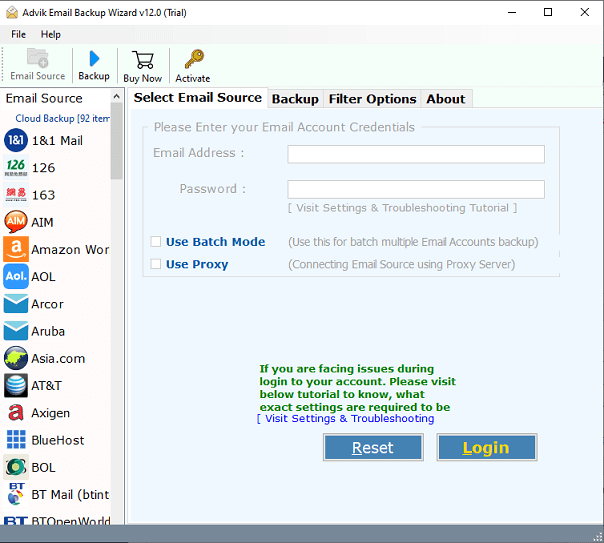
- Now, Go to Email Source List and select EarthLink from the drop-down menu.
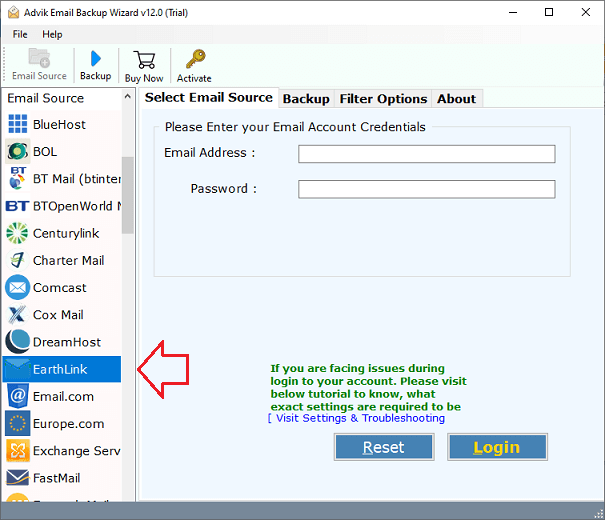
- Enter your EarthLink.net account login details and tap the “Login” button.
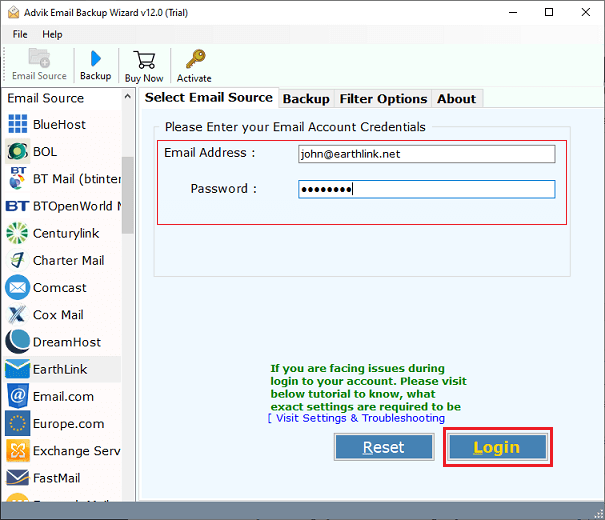
- The tool will load all EarthLink mailbox folders into the software. Choose the required ones.
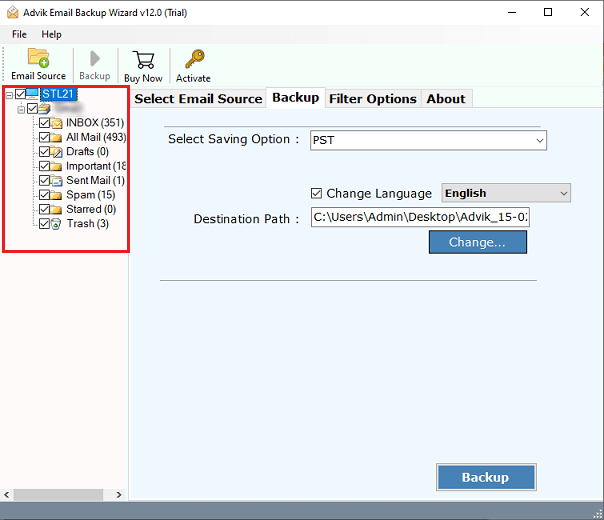
- Select “PST” as a saving option from the list.
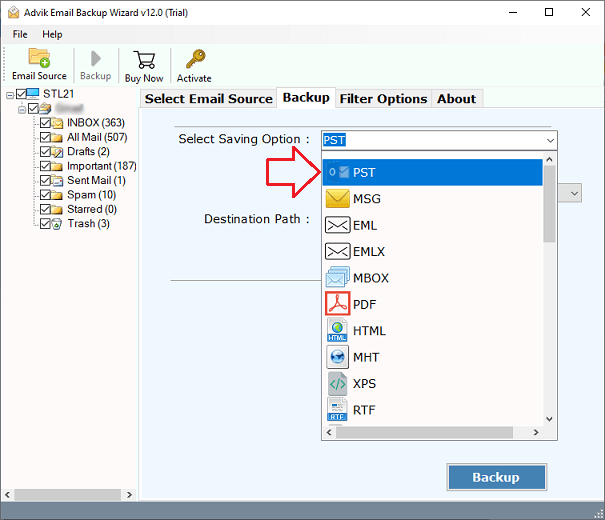
- Choose your preferred place on your computer with the “Destination Path” option.
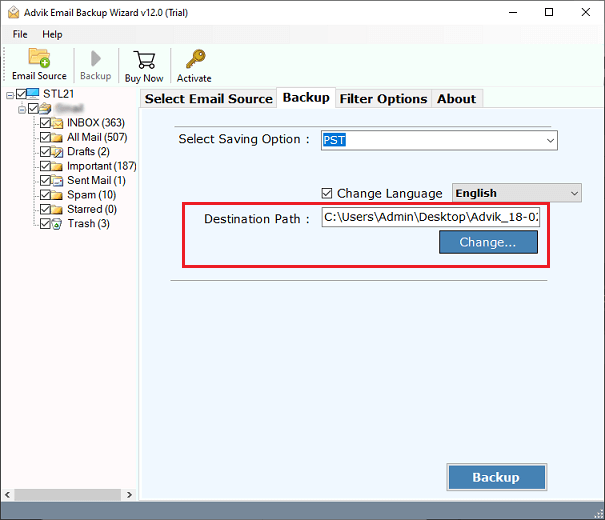
- Apply advanced email filters for the selective email backup process.
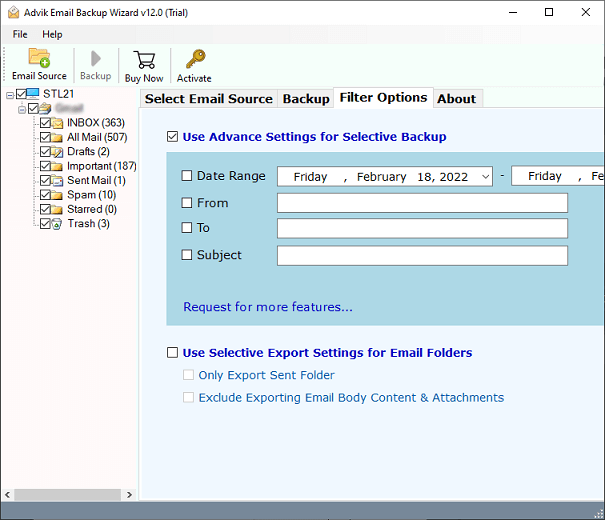
- Finally, tap the “Backup” button to begin exporting EarthLink emails to Outlook PST format.
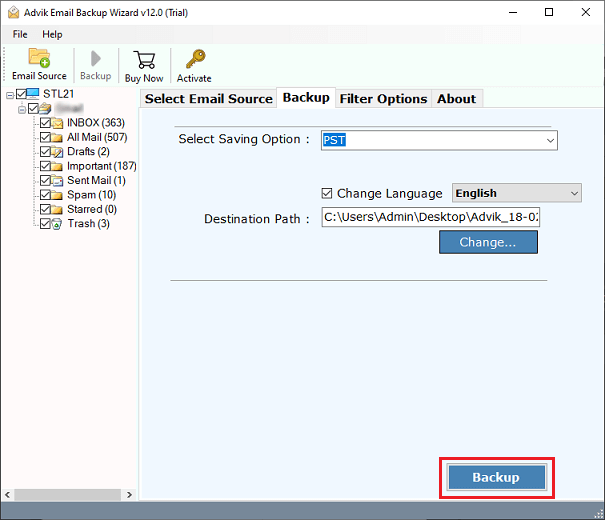
The entire conversion procedure will be completed in a matter of seconds, and all of your EarthLink data will be saved in PST format.
When the migration is complete, you’ll receive a notice confirming that the process has been completed. You may now use a PST file to import EarthLink email to Outlook.
Final Words
In the previous section, we discussed the two best methods to export EarthLink emails to Outlook. Finally, when it comes to email data migration, using a third-party application is always an excellent alternative. Advik Email Migration Tool is one of the best products available to add EarthLink email to Outlook. This tool has become very popular to perform an email migration from 90+ email services. Users can rely on this tool and the process is easy to do. As an advanced tool, it will provide the batch solution to download Earthlink email to Outlook. Our technology enables instant platform transfer in addition to batch migration.


