How to Export Workmail to PST File?
Jackson Strong | April 23rd, 2024 | Data Backup
Overview: This blog provides a manual and an automated solution to export AWS Workmail to PST file format. With the resultant PST file, you can later import it into the Outlook application as well.
PST is a file format supported by Microsoft Outlook used by both individuals and businesses. It consists of data items such as emails, calendars, tasks, contacts, keeping a journal, and even browsing the web.
Many people like to export emails from AWS Workmail to PST as it is Outlook’s data file format. In the upcoming sections, we’ll show you the easiest ways to do this with just a few clicks.
Let’s begin with an overview that will give you all the necessary information and step-by-step instructions.
How to Export AWS Workmail Emails to PST Manually?
- Open Outlook on your computer.
- Click on the File >> Add Account.
- Type in your full AWS Workmail email address and choose Let me set up my account manually.
- Pick either IMAP or POP, depending on what you need.
- Next, enter the password for your AWS Workmail email and click Connect.
- If everything is correct, a message will appear, Account successfully added.
- Then, click File >> Open & Export.
- Next, select the Import/Export option.
- Choose Export to a file and click Next.
- Select Outlook Data File (.pst) and click Next.
- Pick the folder where you want to save the emails and their subfolders, then click Next.
- Finally, click the Finish button to save your AWS Workmail emails in PST format.
Done!! Following the above steps you can easily export emails from Amazon Workmail to Outlook PST file.
However, check out the method below if you need a quick and direct solution.
How to Convert AWS Workmail to PST File Automatically?
Download and install the Advik Amazon Workmail Backup Tool and easily save its emails to PST file format. With this tool, users can bulk export multiple Amazon Workmail emails to Outlook data file (.pst). Also, it maintains a complete folder hierarchy of the Amazon Workmail mailbox while converting it into PST file.
So, what are you waiting for, just tap on the below download button and analyze its working process for FREE.
Steps to Export AWS Workmail to PST File
Step 1. Run the software on your PC and sign in.
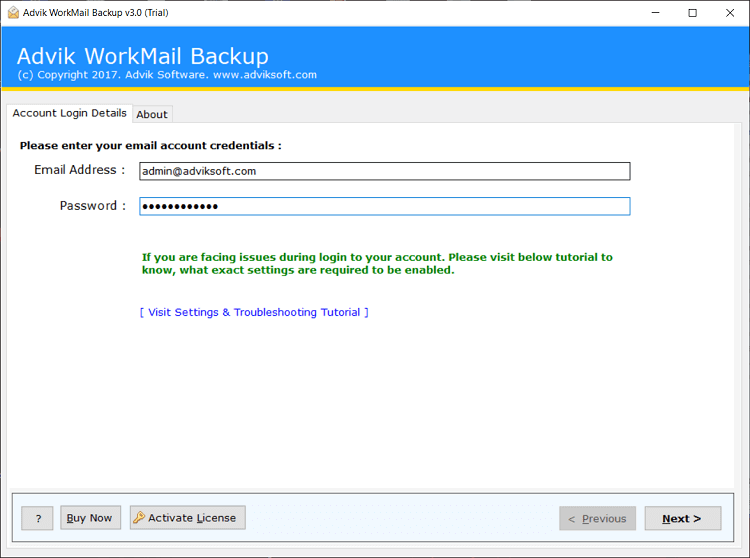
Step 2. Choose mailbox folders to download.
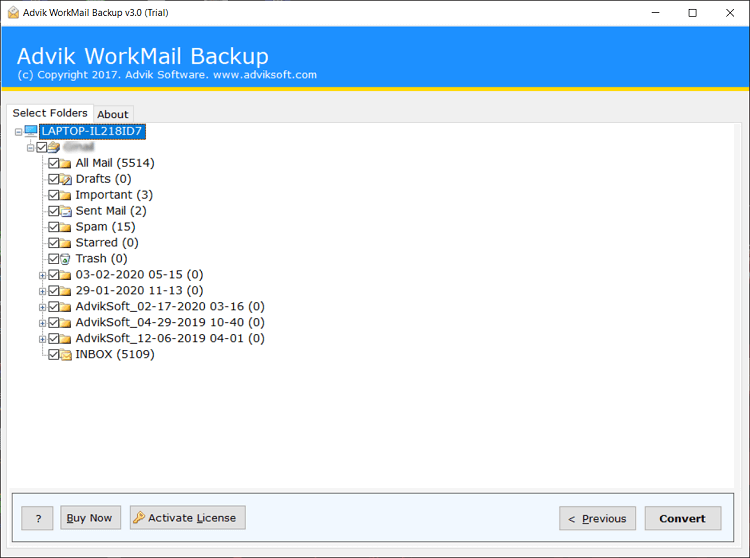
Step 3. Select the PST as a saving option.
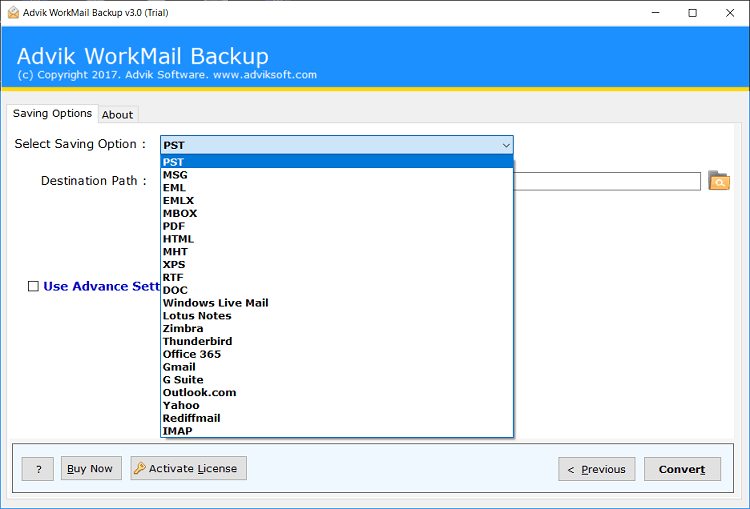
Step 4. Choose the target location and click the Convert button.
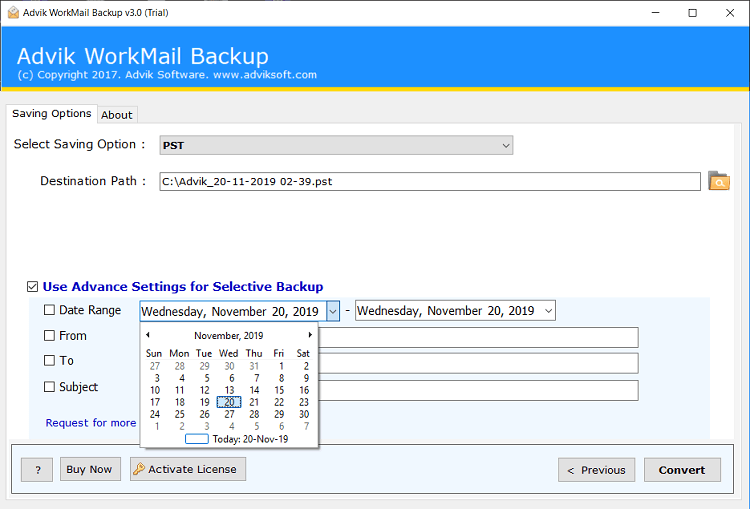
Now, the tool will start exporting email folders from Amazon Workmail to PST file.
You will notified with a log report and redirected to the destination path automatically.
Conclusion
In this blog, we have explained two easy ways to export AWS Workmail to ST file format. You can check and try out both methods to see which works best for you. Both manual and automated solutions are workable to convert Amazon mailboxes to Outlook PST file.
However, if you want to choose any one among them then I would suggest trying an automated solution. The reason behind this is that it can export emails from multiple AWS Workmail accounts at once. And, also it offers a FREE trial version to check its functionality.

