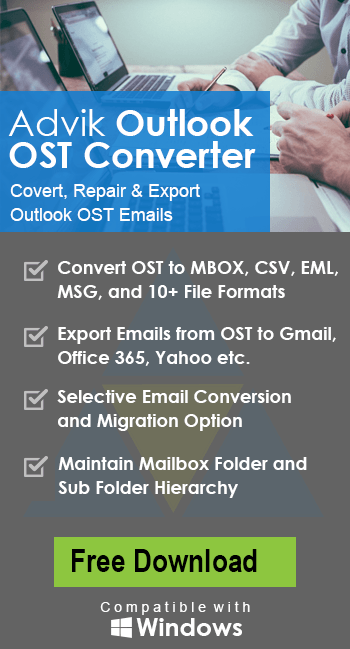How to Export Outlook Emails to GIF?
Jenny Lowrence | May 6th, 2025 | Export Emails, Outlook
Can you export Outlook emails to GIF? It may sound surprising, but many users need to save their Outlook emails in GIF format. If you’re one of them, this guide will show you the best way to do it. Keep reading to learn how to convert Outlook emails to GIF images easily.
When it comes to managing or preserving emails creatively, exporting Outlook emails to image formats like GIF can be extremely helpful. Whether for presentations, reports, documentation, or archiving, converting emails into GIF files ensures easy sharing, viewing, and visual referencing.
No matter your reason, let’s explore how to make this conversion happen.
However, there’s no direct method in Outlook to export emails to a GIF format. That’s where this guide comes in handy. Let’s break down how to do it efficiently.
How to Convert Outlook Emails to GIF Image File Automatically?
Try Advik Outlook OST Converter to export multiple Outlook emails to GIF image files in a single attempt. This tool easily extracts email content and convert each message into an individual GIF image while keeping the formatting, headers, and attachments (if any) intact.
It also supports bulk conversion, so you can export hundreds or thousands of emails in one go. Additionally, it also includes features like folder selection, email preview, and file naming options to help organize the output files.
Tap on the below download link and try its free demo version;
Steps to Export Outlook Emails to GIF
Step 1. Run the software and choose the configured Outlook mailbox data.
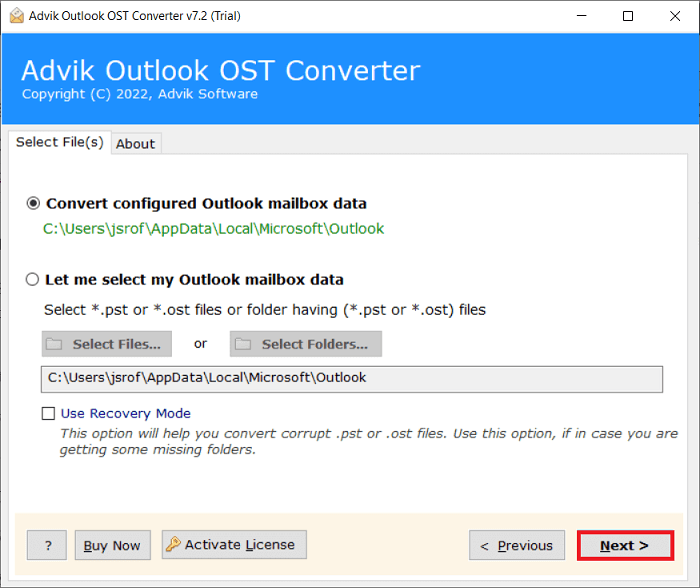
Step 2. The tool will preview the email folders. Select the ones you want to convert.
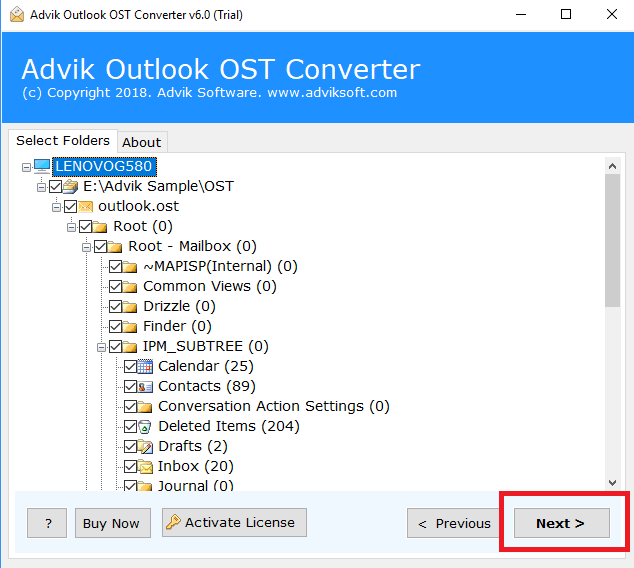
Step 3. From the list of formats, choose GIF as the export option.
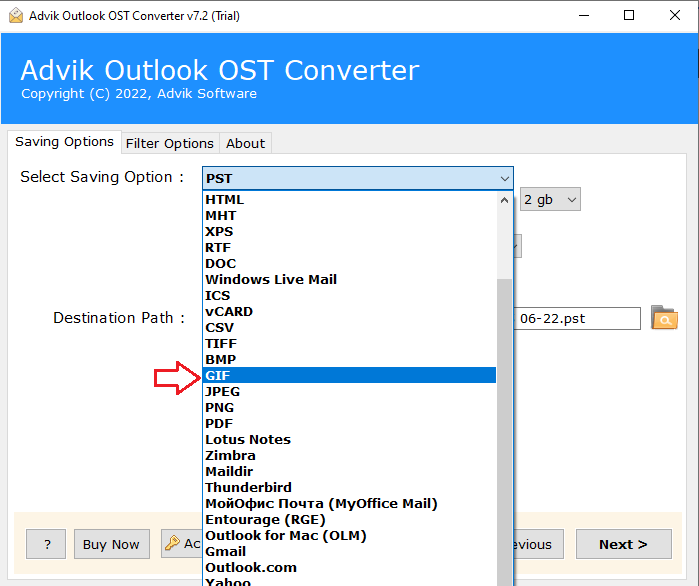
Step 4. Set a destination folder and click Next to start the process.
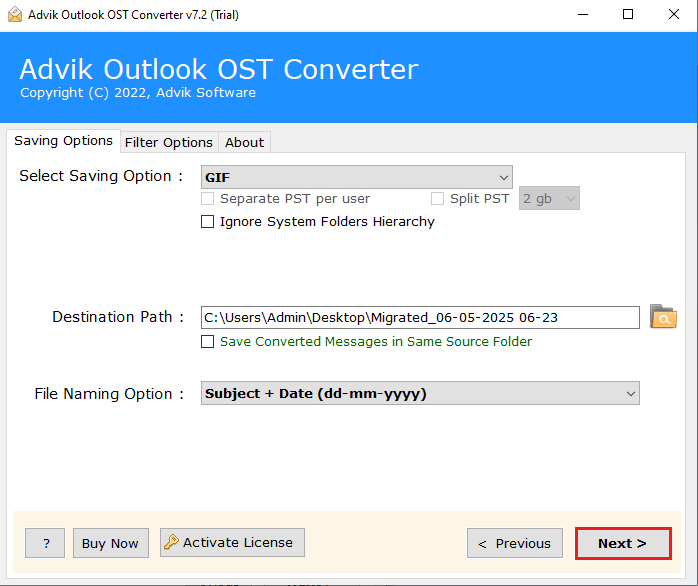
And you’re done! Your selected Outlook emails will now be saved as high-quality GIF image files.
What Makes This Tool the Best Choice?
- Converts Outlook emails into GIF format with all content preserved.
- Maintains folder hierarchy and email formatting.
- Exports Outlook emails to GIF with attachments as embedded visuals.
- Also, allows to convert Outlook emails to JPG, EML, PST, DOC, MBOX, etc.
- Offers bulk conversion with selective folder options.
- Compatible with Outlook 2021, 2019, 2016, and earlier versions.
- Works smoothly on all Windows versions.
- Comes with a Free Trial Version.
Final Thoughts
In this article, we explored the most efficient way to export Outlook emails to GIF format. Since there’s no built-in method in Outlook for this task, Advik Software proves to be the best choice. It eliminates manual effort, ensures quality output, and supports batch conversion for bulk conversion.
So, if you want to preserve your emails in an easy-to-share, visually friendly format, this is the tool you need. Also, you can check its complete working process with its free demo version.