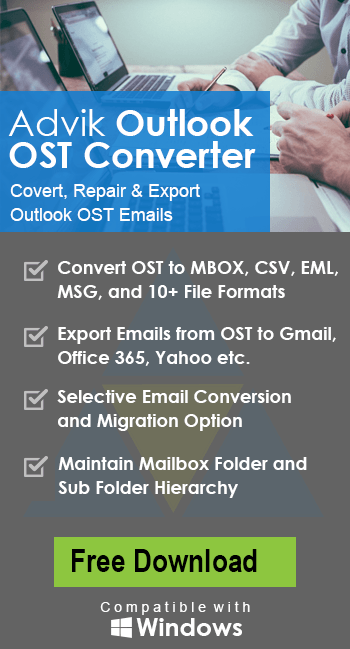How to Export Outlook Emails to Maildir Format?
Margot Robbie | May 5th, 2025 | Export Emails, Outlook
This blog shares the easiest way to export Outlook emails to Maildir format. It is helpful for anyone who wants to convert their Outlook emails to Maildir file format. Here, you will get the quick solution to accomplish this task without any hassle.
Outllok is a popular email client provided by Microsoft. On the other hand, Maildir is a file format that is widely used for storing email data. Email messages are saved in distinct files with unique names. Each Maildir folder is referred to as a directory. However, sometimes, Outlook users need to export their emails into Maildir format for various reasons. To help those users, we have come up with a simple and effective approach. Before proceeding on the method, we understand the reasons behind the conversion.
Why Convert Outlook Emails to Maildir Format?
There are various reasons to export Outlook to Maildir format. Some of them are;
- If users need to migrate from Outlook to a Linux Mail server.
- Back up important Outlook data and save it in the system database.
- Exporting Outlook emails to Maildir allows access to data without using Outlook.
- Many mail readers, delivery agents, and email servers support Maildir messages, that’s why users want to export Outlook data to Maildir format.
Now, let’s proceed with the solution to save Outlook emails as Maildir format.
How to Export Outlook Emails to Maildir Format?
There is no manual method to convert Outlook emails to Maildir format. So, we are left using a specialized tool. One such tool is the Advik OST Converter. With this utility, you can directly export your configured Outlook profile data to Maildir format in just a few simple clicks. Moreover, it can export all emails at once. With its advanced functionality, the tool maintains folder hierarchy and email attributes as well.
Try the demo version of the software and learn the conversion process.
Steps to Convert Outlook to Maildir
1. Run the tool on your Windows PC.
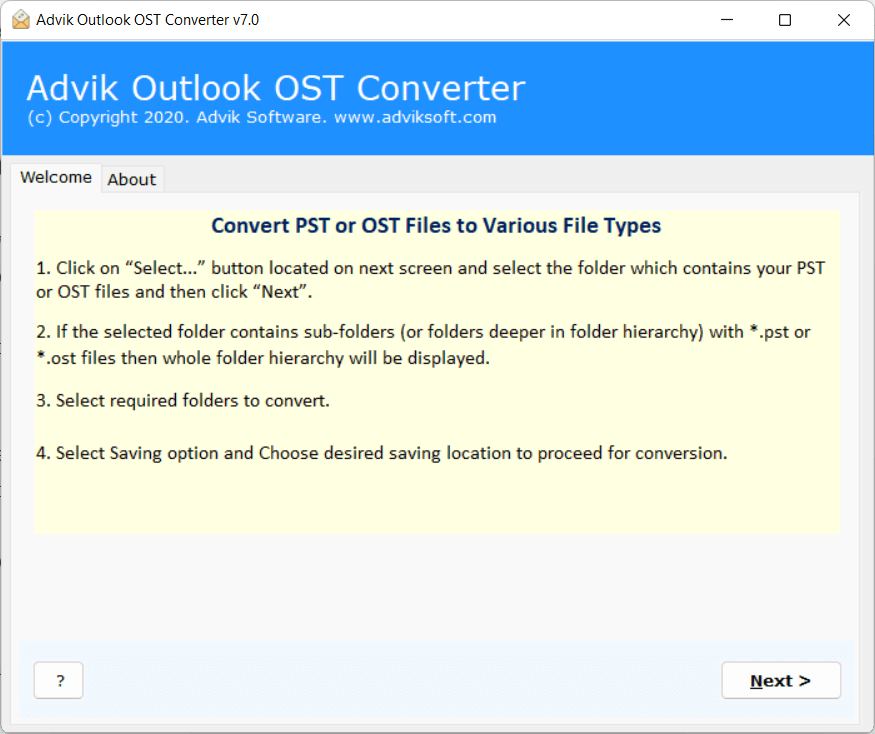
2. Choose your Outlook profile and click Next.
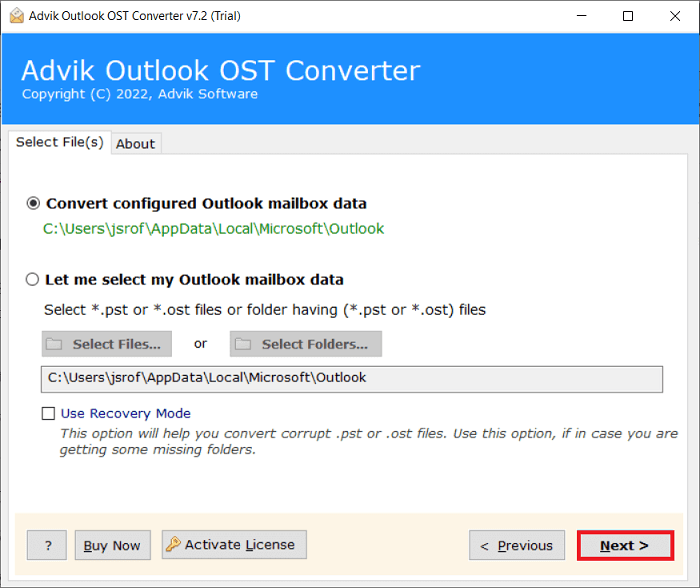
3. Select the required email folders and subfolders to export.
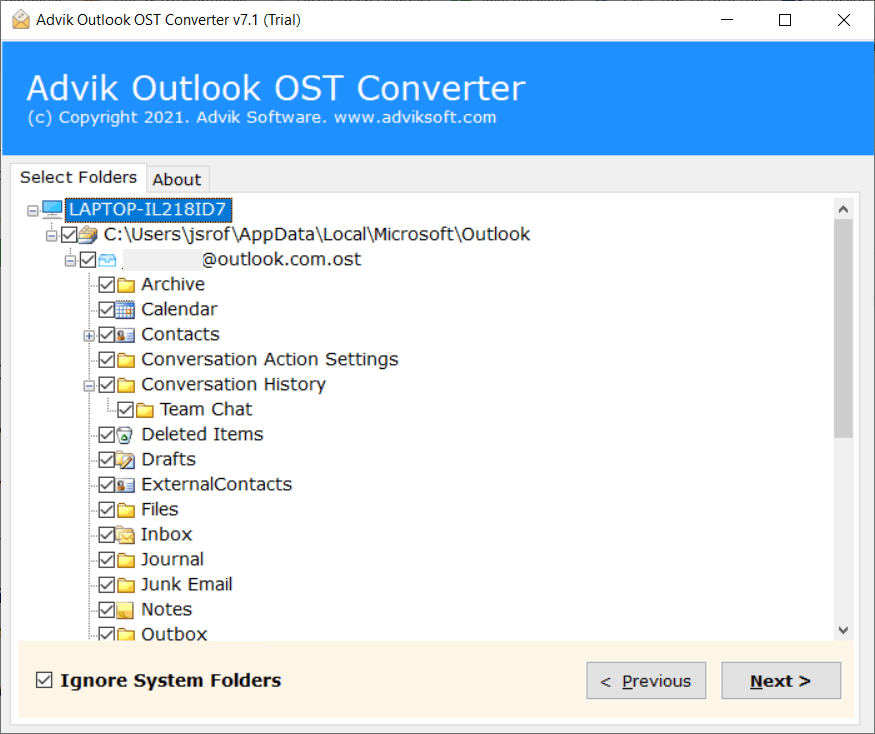
4. Now, select Maildir as a saving option.
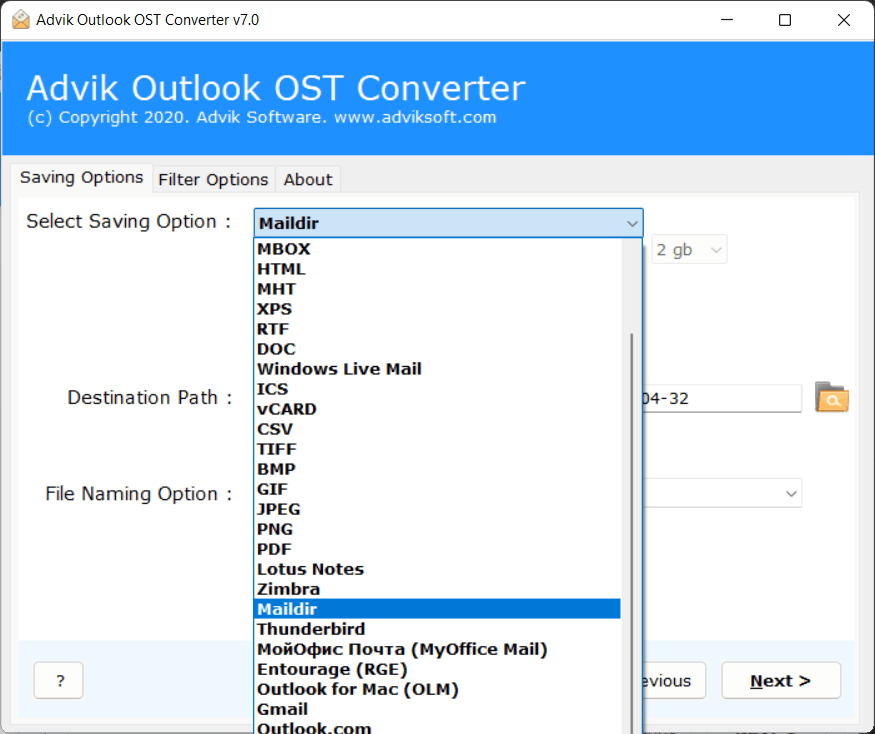
5. Next, browse target location and click Next button.
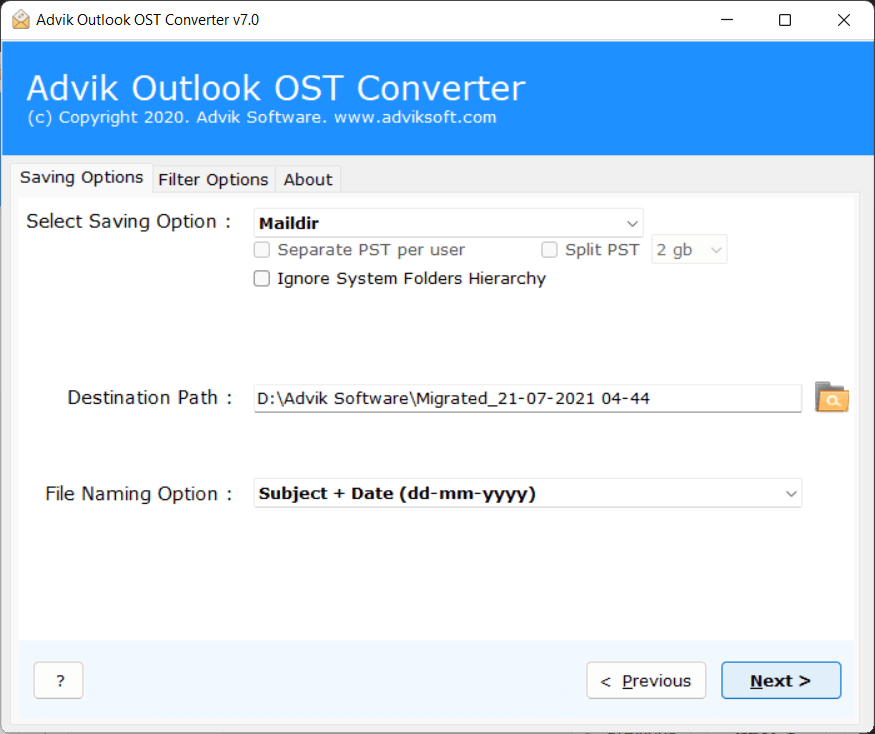
The software will start converting your Outlook emails to Maildir format.
Advantages of Using Outlook to Maildir Converter Tool
- Export Emails in Bulk: The software can convert the entire mailbox in a single attempt. If you have a large number of emails, then it saves your time and effort to export emails.
- Preserves Metadata Properties: With this utility, you can export Outlook emails to Maildir with attachments, hyperlinks, and other attributes. It ensures all elements will remain unchanged even after the conversion.
- Keep Folder Hierarchy: The software preserves Outlook mailbox folder hierarchy intact during Outlook to Maildir conversion. All emails will be saved in the same folder even after the process.
- Advanced Email Filters: The tool provides a wide range of email filters for selective email conversion. You can choose specific emails or folders based on date range, to, from, subject, etc.
- Compatible with all Outlook and Windows Versions: This application is designed to run smoothly on all versions of Windows OS. It supports all the latest and old versions of Microsoft Outlook.
Final Words
Now it’s time to wrap up this blog. Since there is no direct manual approach to convert Outlook emails to Maildir format. However, using the automated tool, one can complete the process in just a few simple clicks. Here we outline one such tool that can easily convert Outlook emails to Maildir with attachments.