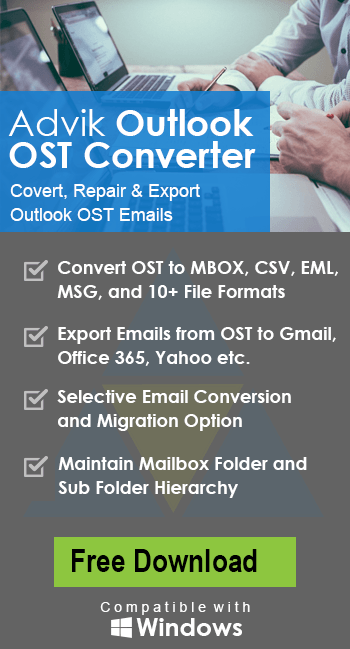How to Export Outlook Emails to TIFF Format?
Jim Backus | May 6th, 2025 | Export Emails, Outlook
Learn how to export Outlook emails to TIFF format. Check out this step-by-step instruction and get an effective & quick way to convert Outlook emails to TIFF format.
Outlook does not offer any direct option to export its emails to TIFF format. However, you can save Outlook emails as TIFF using multiple programs such as Adobe Reader and Paint. Hence, it seems a time-consuming and lengthy process. Non-technical users may face issues while completing this task. So, here, we will provide a professional solution to export emails from Outlook to TIFF without any hassle.
Before proceeding with the solution, we understand the reasons behind the conversion.
Why Export Outlook to TIFF?
TIFF (Tag Image File Format) is a popular image format widely used in document images and document archives programs. There are several reasons for converting Outlook emails to TIFF format.
- TIFF images are known for high quality, so it is a demanded extension.
- It is a highly secure image file format and can be used for increased security for a graphic file.
- It is supported by various operating systems and devices.
- TIFF is a widely accepted image format for printing, especially for large sizes.
How to Convert Outlook Emails to TIFF Image File Automatically?
Check out the Advik Outlook OST Converter on your system. The software will help you export Outlook emails to TIFF format in just a few simple clicks. With this utility, you can save all emails or just specific emails as per your requirements. It keeps the email folder structure during the Outlook to TIFF conversion.
Click on the below link to download it for FREE.
Steps to Export Outlook Emails to TIFF Format
Step 1. Run the tool and choose your Outlook profile.
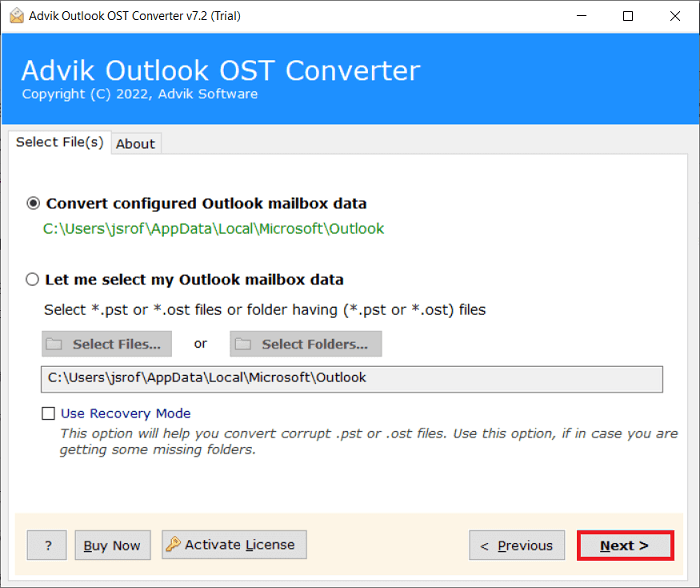
Step 2. Choose the required email folders that you want to export.
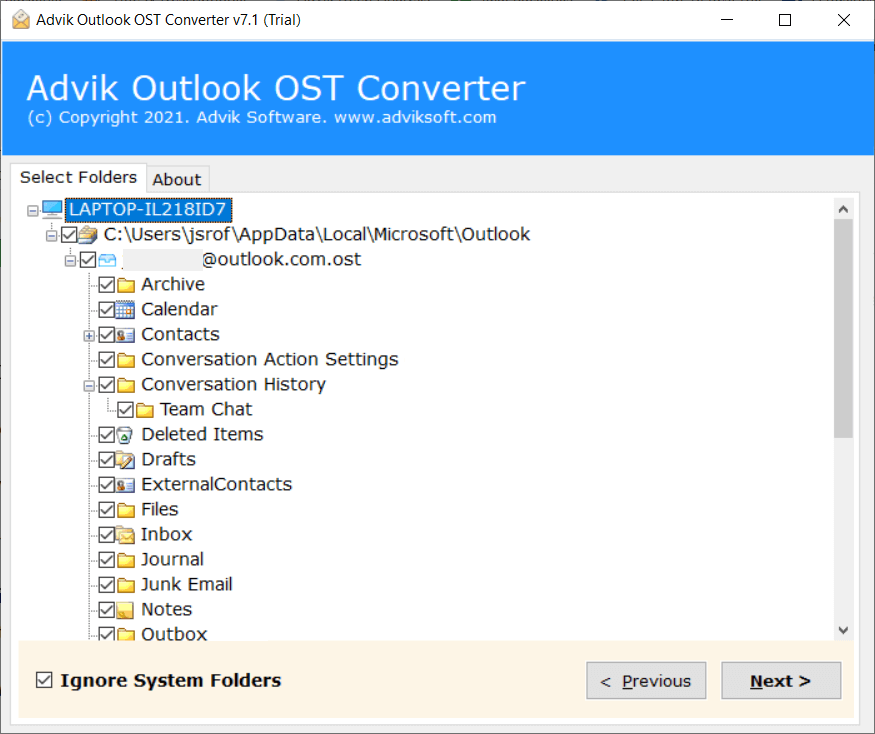
Step 3. Now, select TIFF as a saving option.
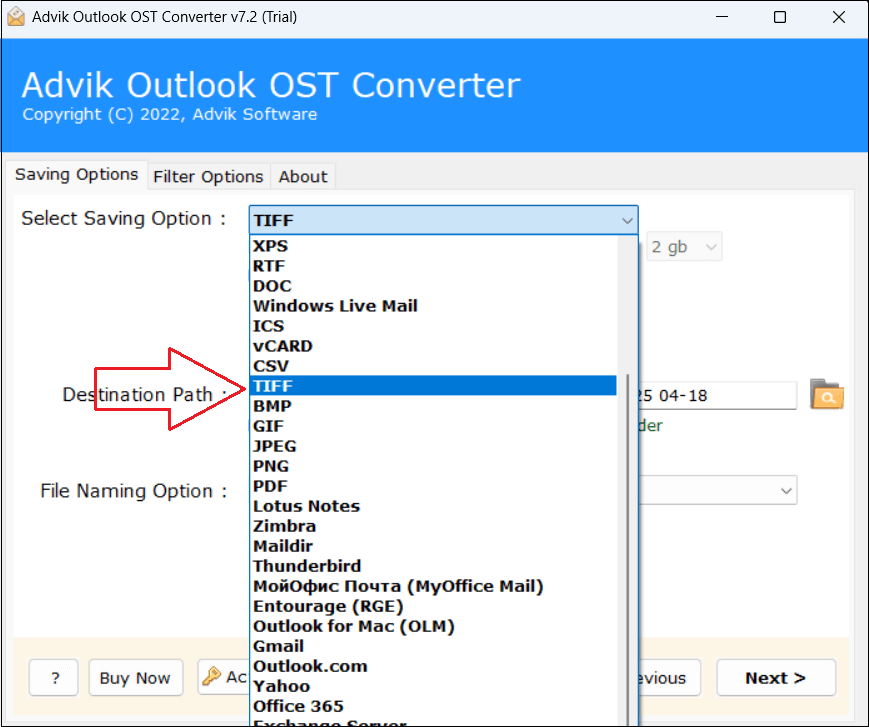
Step 4. Choose the destination location and click Next button.
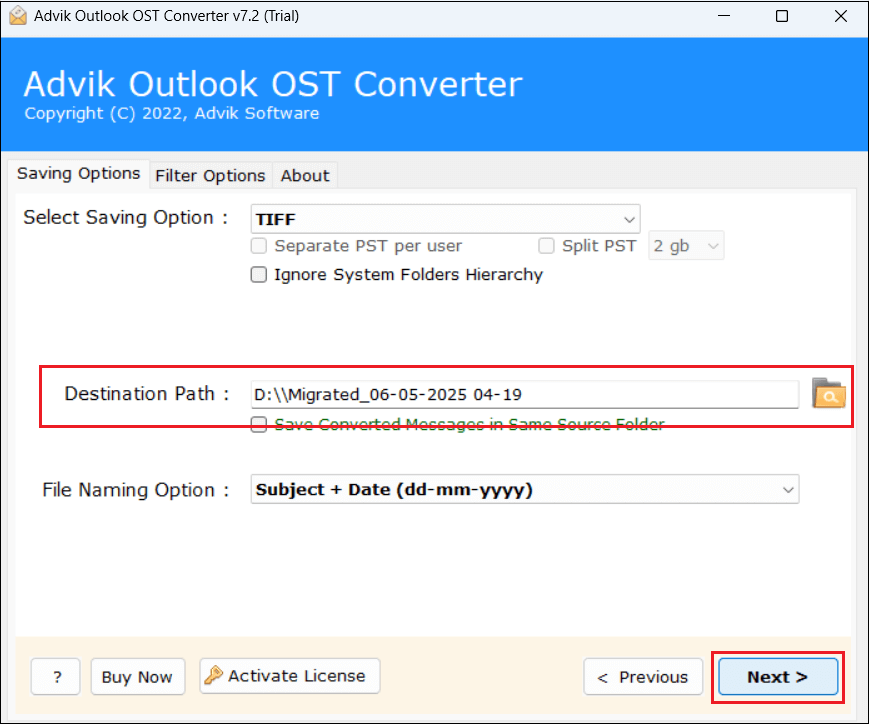
Step 5. The software will start converting Outlook emails to TIFF image file.
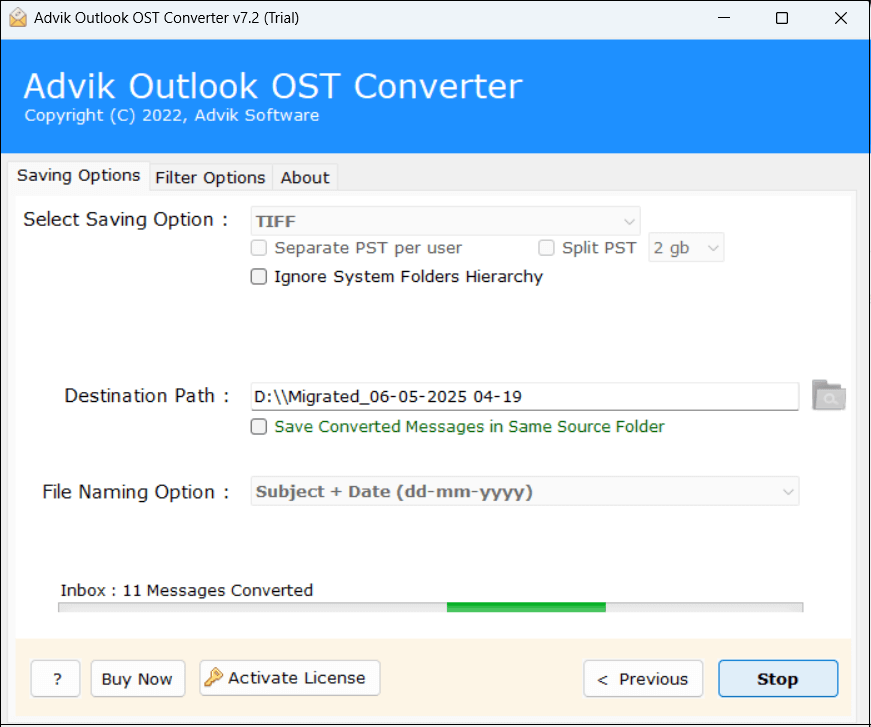
Now sit back and relax! The software will complete the process in a few seconds.
Key Features of This Automated Tool
This Outlook to TIFF conversion tool offers various advanced features that make the process simple. Some of them are;
- Bulk Conversion: Convert multiple Outlook emails to TIFF format in a single attempt.
- Export Selected Folders: Freedom to check or uncheck specific folders for conversion.
- Keep Intact Email Elements: Preserves all the metadata and email attributes throughout the process.
- Maintains Folder Structure: Keeps the original structure of email folders while exporting.
- Filter Options: Various email filters to convert Outlook emails based on date range, to, from, etc.
- File Naming Options: Several file naming conventions to manage output files.
Conclusion
There is no manual method available to convert Outlook to TIFF file format. So, in this blog, we have mentioned an automated solution to export Outlook emails to TIFF format in bulk. The tool comes with amazing features and also provides a free demo version for checking its functionalities.