How to Export Roundcube to MBOX File – Tutorial with Images
Jackson Strong | July 30th, 2022 | Data Conversion, Email Migration
Roundcube is an open-source webmail software with an IMAP protocol. It was initially released 13 years ago offering free email services since then.
You can save Roundcube email as .eml from the Download message option. Unfortunately, you will not able to find the .mbox file format. As they are missing this feature.
Luckily, we have the solution for the same so you need not worry at all.
Queries Related to Roundcube MBOX Export
“This is Franka Potente, working as a blogger. There are very important emails stored at my RoundCube email account. I want to save them and keep a mirror copy in a single file. So, is there any option to backup Roundcube emails to .mbox file?”
“How do I export Roundcube folders to MBOX file? I already contacted Roundcube webmail support but they denied having this option. All you can save single message but that’s not what I am looking for. Is there any alternate way to save folders to .mbox file?”
How to Convert Roundcube Folders to MBOX File
Advik Roundcube Backup Wizard is your answer. This little feature-loaded software is specially designed to save and export Roundcube emails to MBOX file. The software offers 20+ file formats with an advanced email filter option. Besides all these, the software has various useful features like;
- Export Webmail to PST, PDF, EML, and 20+ Formats
- Maintain Mailbox Folder Hierarchy
- Apply Filters to Save only desired emails
- Backup emails from any source to any target
- Folder selection option available
- Fully-feature Trial available (convert 25 emails for free)
- Migrate from Roundcube to Gmail, Office 365, Yahoo, and many more
- Compatible with Windows 11 and previous versions
- and many more..

Note: Enable IMAP from Roundcube Security Settings to Sign into Software
Follow the steps to Export Roundcube to MBOX file;
Step 1. Run Advik Email backup tool and Sign in with Roundcube login credentials.
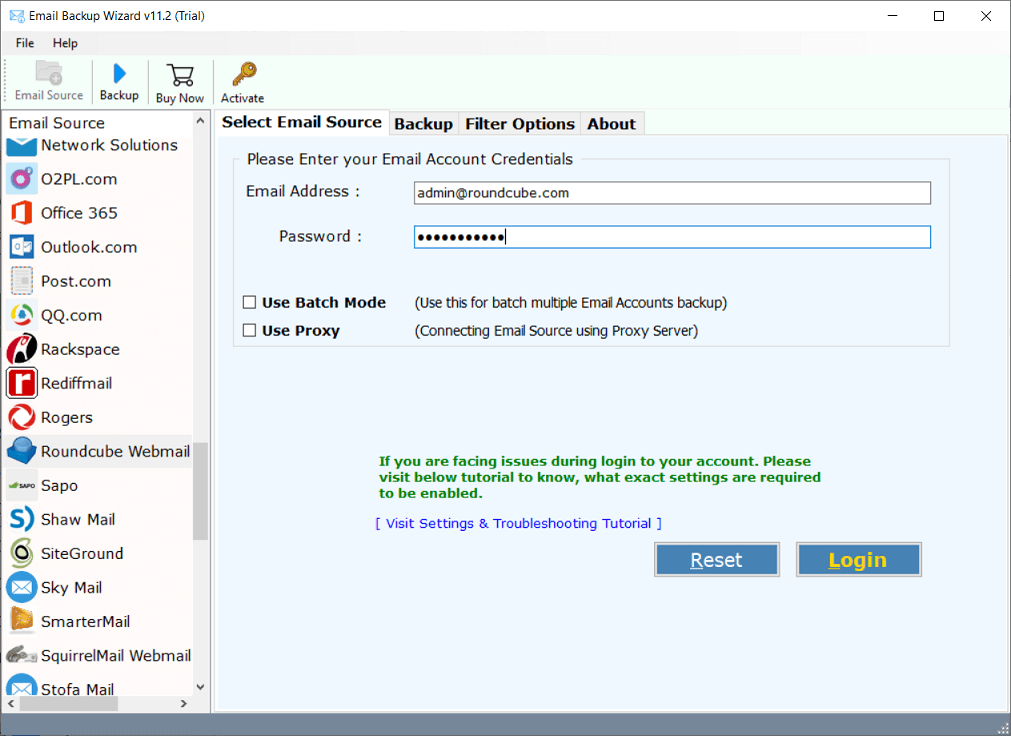
Step 2. Select email folders to export or convert.
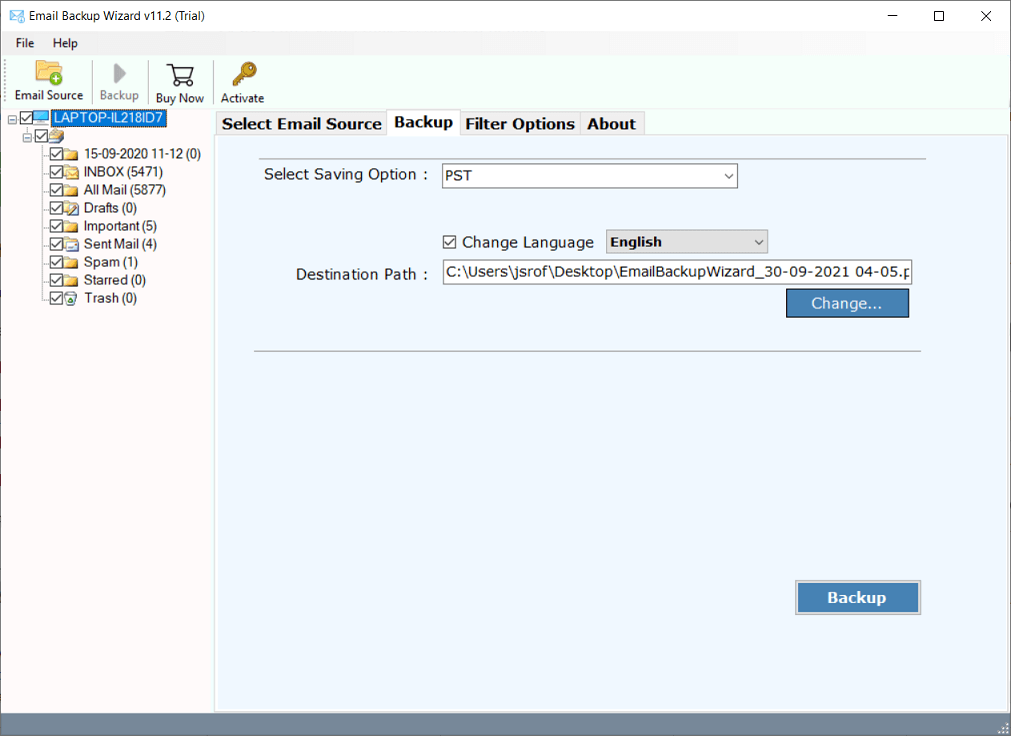
Step 3. Click “Filter Option” to apply email filters to export selected emails only. (Optional)
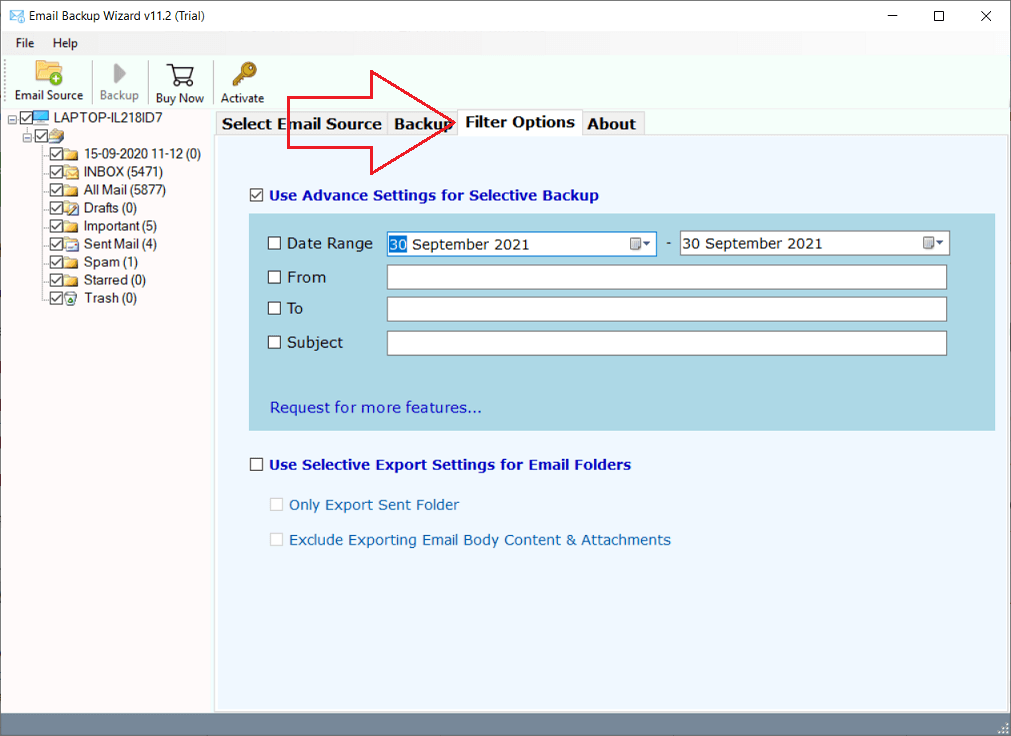
Step 4. Choose MBOX as saving option from the list.
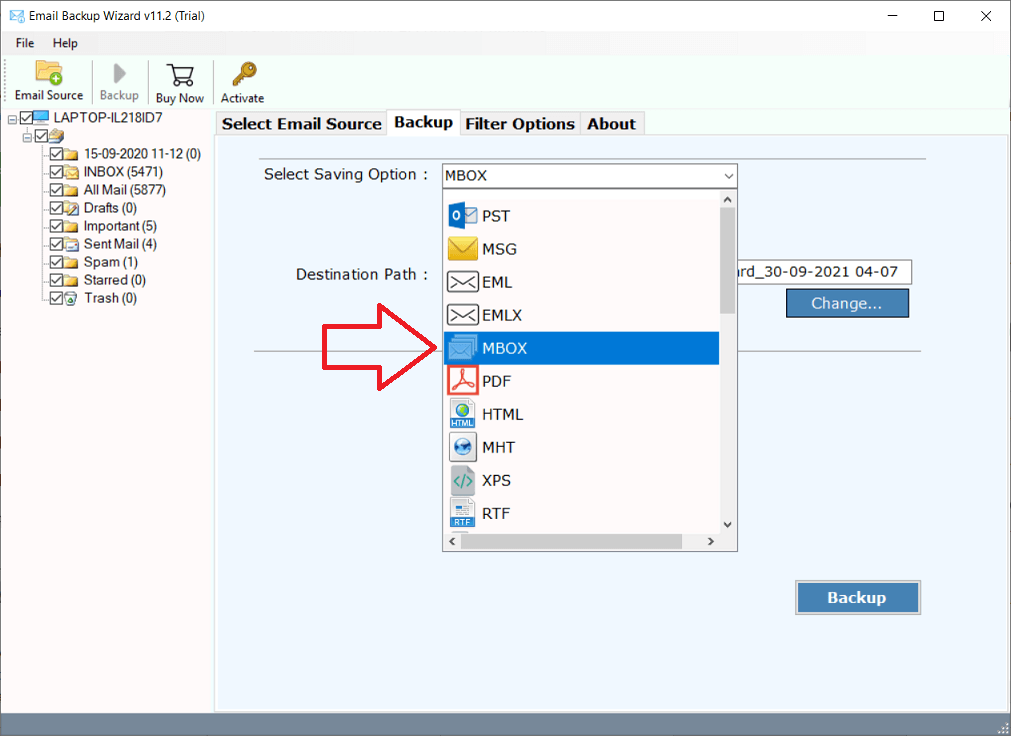
Step 5. Click “Destination Path” to save MBOX file at your target location.
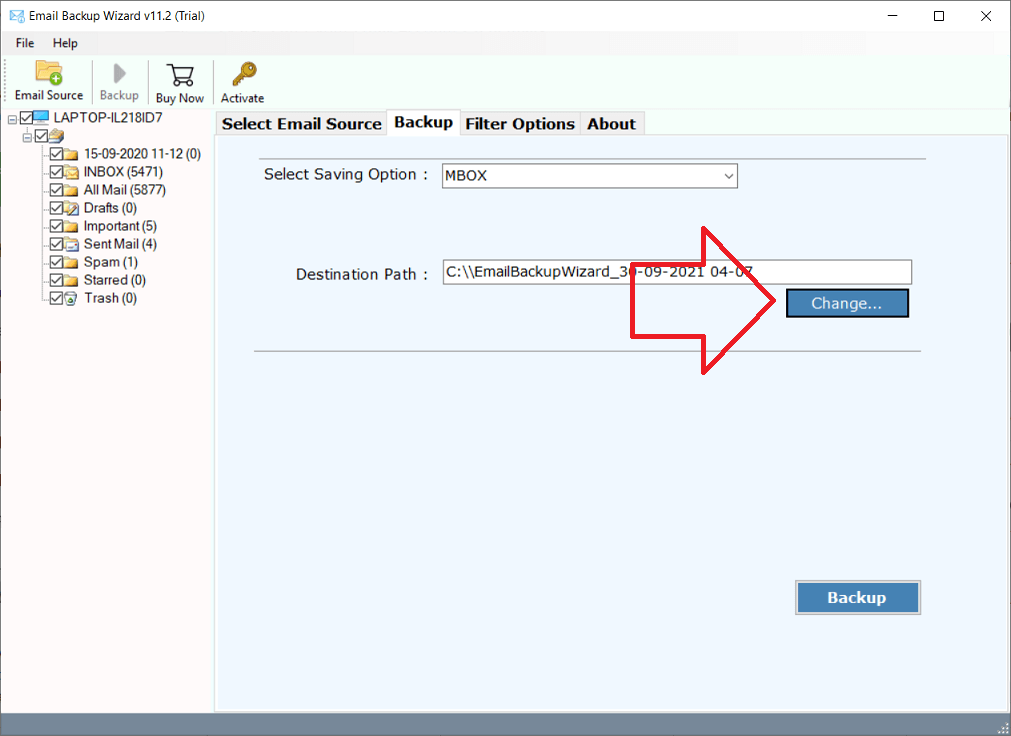
Step 6. Click “Backup” to start the conversion process.
Now sit back and let the software handle the rest part. It will start converting emails and will soon create .mbox file.
Summary
As you all know there is no official option to export Roundcube email to MBOX file, you can opt for the above solution. The software offers dozens of file formats in which you can convert your Roundcube mailbox folders and save them locally. This lightweight self-explanatory interface tool can be operated by technical and non-technical-minded users without any trouble.

