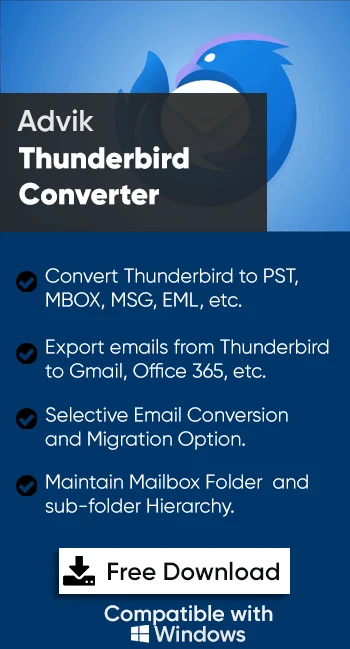How to Export Thunderbird Emails to XPS?
Jenny Lowrence | May 7th, 2025 | Export Emails, Mozilla Thunderbird
Do you want to export Thunderbird emails to XPS format? If yes, you’re not alone. Many users look for a way to save important emails in a fixed-layout format like XPS, especially for printing, sharing, or keeping records. In this article, we will show you how to convert Thunderbird emails to XPS format easily. Whether you want to export a few important emails or a large number of messages in bulk, we’ve covered all possible solutions.
Thunderbird is a widely used email client, and sometimes you may need to save your emails outside the app for backup, documentation, or future reference. That’s where the XPS format comes in. It keeps the email layout, fonts, and content just like a printed page, making it ideal for storing professional or official emails.
XPS stands for XML Paper Specification. It is a fixed-layout document format developed by Microsoft. Just like PDF, XPS preserves the content and formatting of a document. It’s great for sharing and printing, as the layout looks the same on any device.
Since you are exporting Thunderbird emails to XPS format, it’s good to understand the benefits of doing so.
Why Export Thunderbird Emails to XPS?
Here are a few good reasons to convert Thunderbird emails to XPS format;
Preserves Email Layout: Keeps the fonts, styles, and structure intact.
Easy to Share and Print: XPS files are easy to print and send to others.
No Email Client Needed: You can open XPS files without needing Thunderbird.
Secure and Read-Only Format: Helps prevent accidental edits to your emails.
Ideal for Archiving: XPS is suitable for long-term storage of important emails.
There are several benefits of converting Thunderbird emails to XPS format. Now, let’s move on and look at the best way to export Thunderbrid emails to XPS files.
How to Convert Thunderbird Messages to XPS Files Automatically?
The easiest and most effective way is by using an automated tool like the Advik Thunderbird Converter. This software lets you convert multiple Thunderbird emails to XPS format in just a few clicks. It automatically detects the configured Thunderbird profile from your system to save your time and effort. It supports bulk conversion, maintains the original folder structure and formatting, and offers advanced filters to select specific emails by date, subject, sender, etc.
The tool works entirely offline, ensuring data privacy and security, so no data loss will take place.
You can also try the free demo version to test its features before purchasing.
Steps to Export Thunderbird Emails to XPS
Step 1. Run the software and click Convert configured Thunderbird profile.
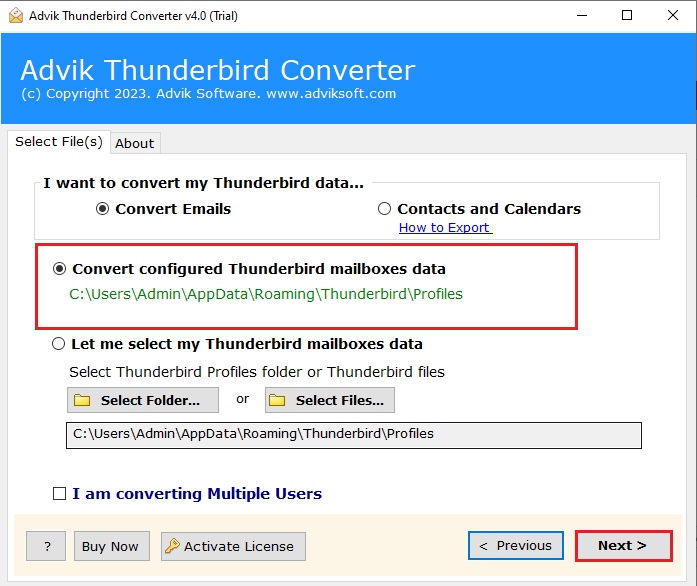
Step 2. Select the mailbox folders (Inbox, Sent, etc.) you want to export.
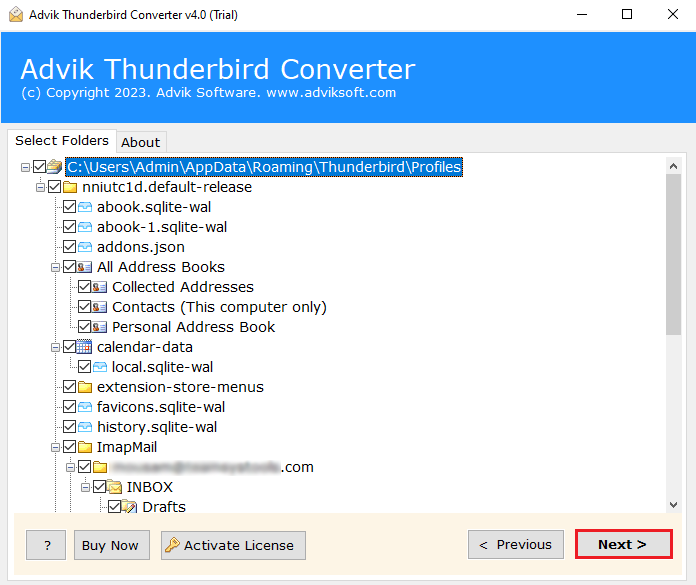
Step 3. Choose XPS as the saving format from the list.
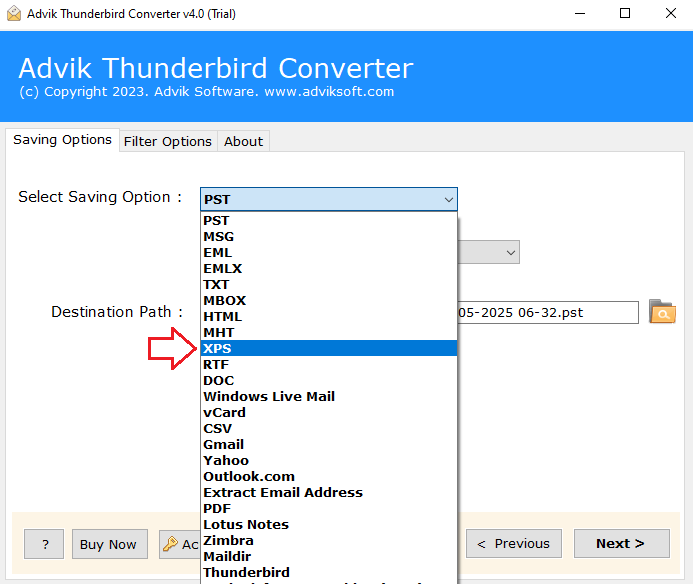
Step 4. Apply filters if you want to convert emails by date, subject, sender, etc. (Optional)
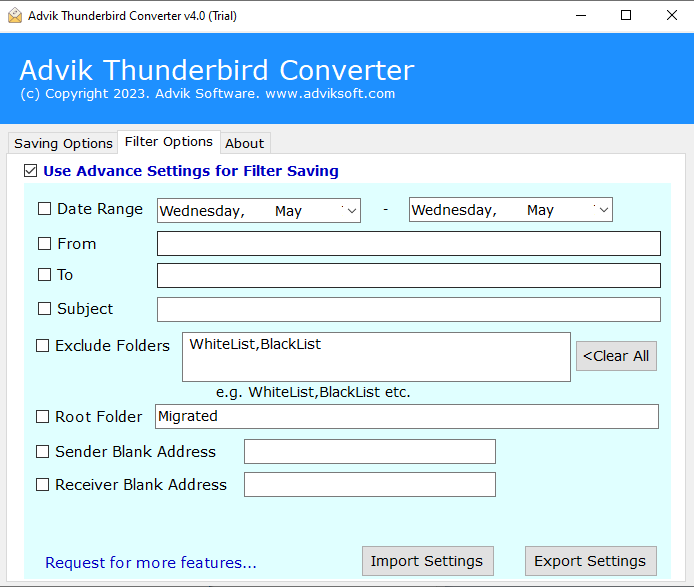
Step 5. Browse location to save your XPS files and click Convert.
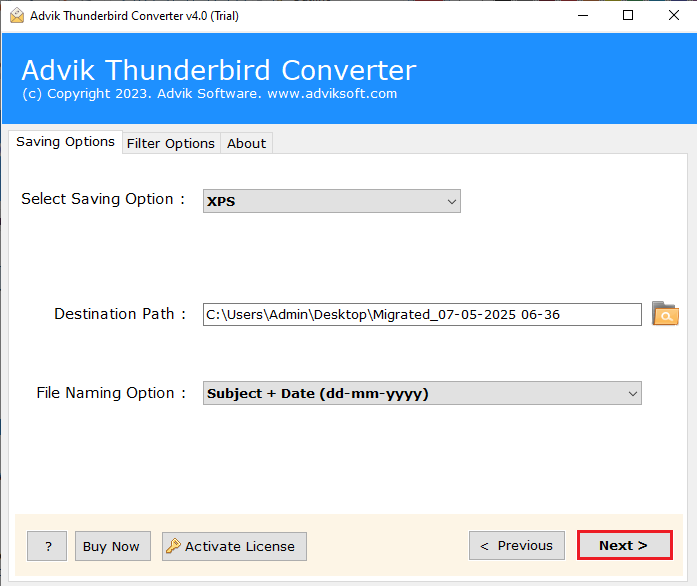
That’s it! Your emails will now be saved in .xps format.
Key Features of the Tool
- Convert single or multiple Thunderbird emails to XPS format.
- Maintains original email formatting, including fonts, colors, and layout.
- Automatically detects your Thunderbird profile; no manual steps.
- Allows selective export by folder, date range, cc, bcc, subjects, etc.
- Saves email attachments in a separate folder.
- Supports all Windows versions, including Windows 11, 10, 8, and 7.
- Free trial available (convert 25 emails per folder for free).
Final Thoughts
If you’re looking to save Thunderbird emails in a secure, printable, and shareable format, converting them to XPS is a smart choice. While manual methods can be time-consuming and risky, using an automated solution like Advik Software makes the process smooth and hassle-free. It can easily export multiple Thunderbird emails to XPS files in a single attempt. Also, it provides an easy-to-use interface so that anyone can use it without any issues.
Download the free trial and test it out yourself before upgrading to the full version.