How to Transfer Emails from Gmail to Zoho Mail?
Christopher Plummer | March 18th, 2024 | Data Backup, Email Migration
Here is an article discussing about how to transfer emails from Gmail to Zoho Mail. Stick to this article till the end to find out the right way for email migration from one account to another.
Currently, two simple and easy solutions will allow you to migrate from Gmail to Zoho Mail. One solution is manual and other one is automatic.
Let’s go ahead the explore both the solutions.
How to Transfer Gmail to Zoho Mail Free?
First, let’s look at a manual solution for migrating from Gmail to Zoho Mail. In this method, you will require MS Outlook installation. Follow the below steps to migrate from Gmail to Zoho Mail.
1. Go to the menu bar and select File.
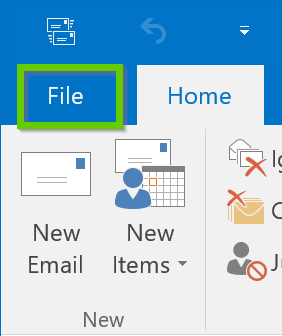
2. Now go to the Add Account tab and configure Gmail account.
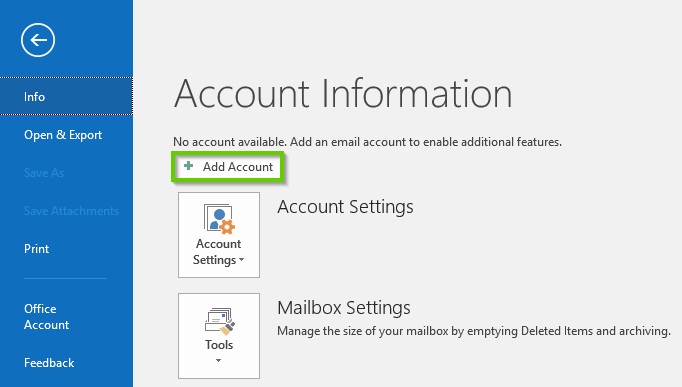
3. After adding a Gmail account you will get a notification as shown below.
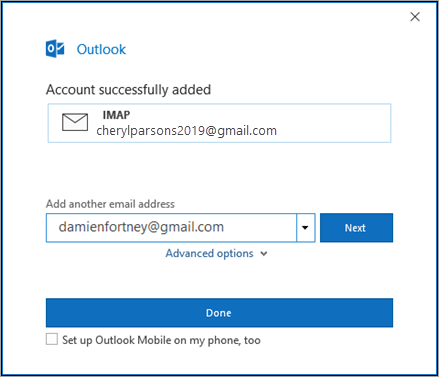
4. Restart Outlook and select the Open & Export icon from the File tab in Outlook.
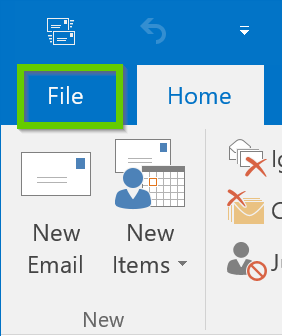
5. After that, Select Import/Export from the drop-down menu.
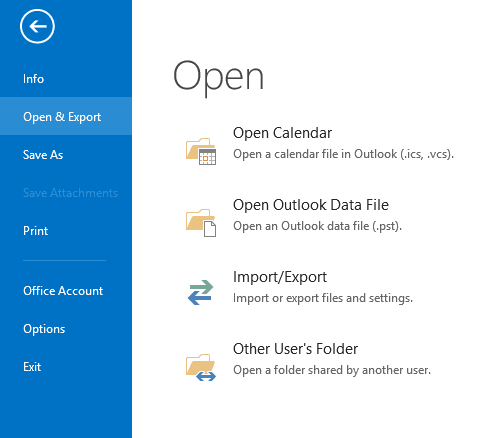
6. Thereafter, select Export to a file and press the Next button.
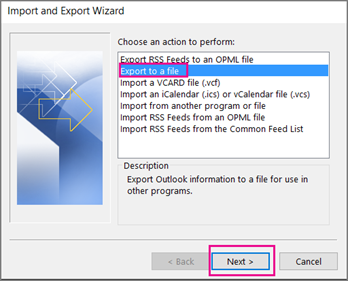
7. Select Outlook Data File(.pst) and then the Next button.
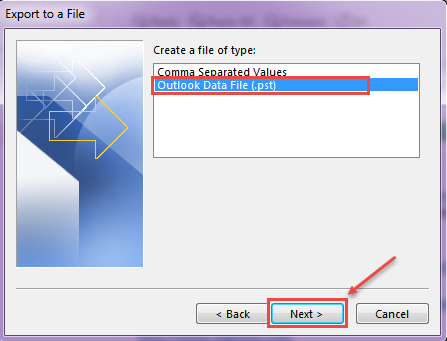
8. To continue, select the Gmail account you want to export in PST format and click Next.
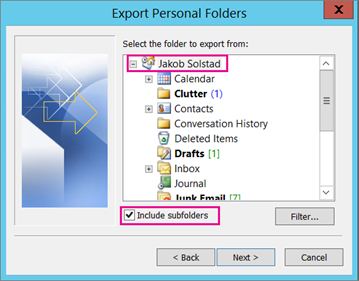
9. Click Finish after providing the desired location for the output file.
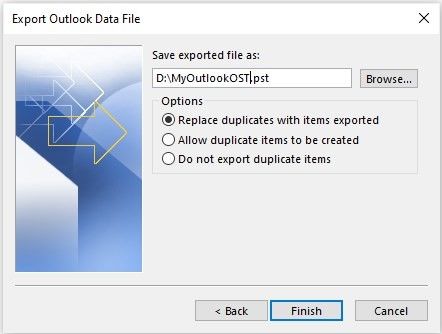
10. Then, click Add Account to configure Zoho Mail with Microsoft Outlook.
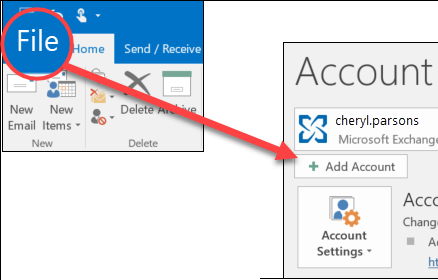
11. Then, after adding an account go to File > Open & Export > Import/Export in the Outlook app.
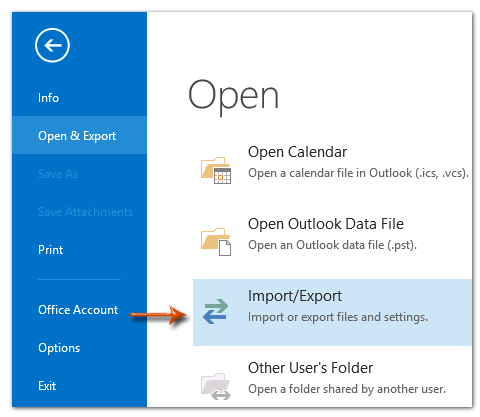
12. In the Import and Export Wizard, click Import from another program or file.
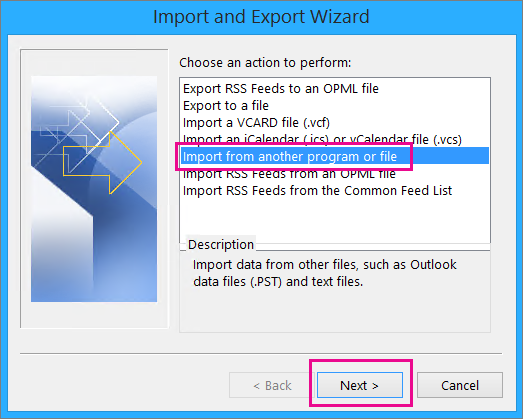
Then, proceed with the further steps to import Gmail emails (PST) file into Zoho Mail account.
The information from the .pst file is copied to your Zoho mailbox by Outlook. This could take hours if you have a lot of data. If you close Outlook or disconnect from the Internet before the import is finished, it will resume when you reconnect.
When Outlook is done, you’ll see a snapshot of your Gmail account, which is now saved in your Zoho mailbox.
How to Migrate Gmail to Zoho Mail Automatically?
Download the Advik Gmail Migration Tool for your Windows PC. This software will help you to transfer emails from Gmail to Zoho email account automatically. You don’t have to implement any manual configurations. The software is very simple and easy to operate. With this tool, you have the choice to select single or multiple email folders to transfer from Gmail into Zoho Mail account.

Steps to Transfer Gmail to Zoho Mail
1. Run Software and enter your Gmail credentials to Sign in.
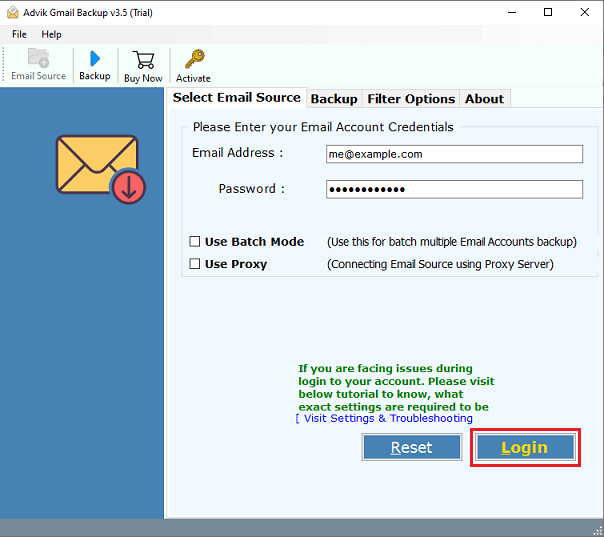
2. Then, select mailbox folders for migration.
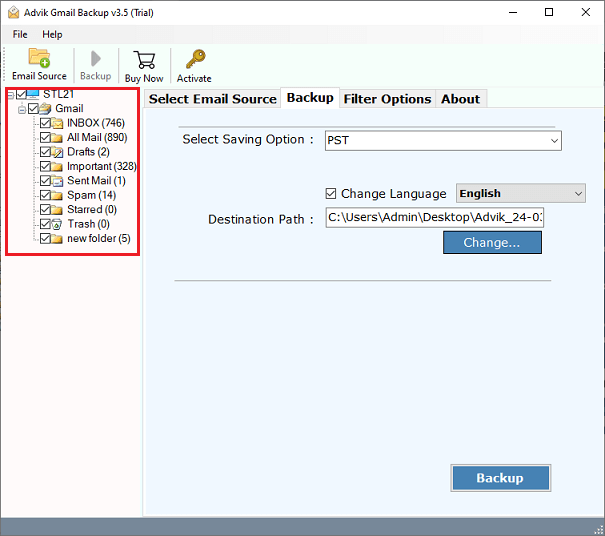
3. Here, choose IMAP as the saving option from the list.
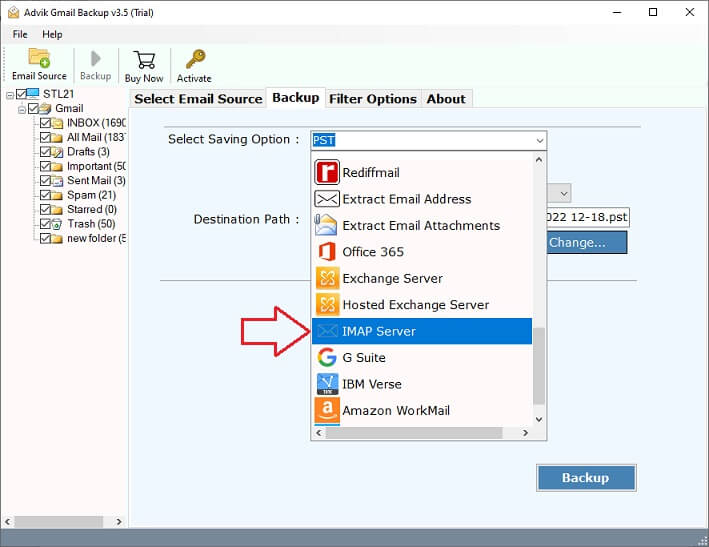
4. Enter your Zoho Mail login credentials and click Backup.
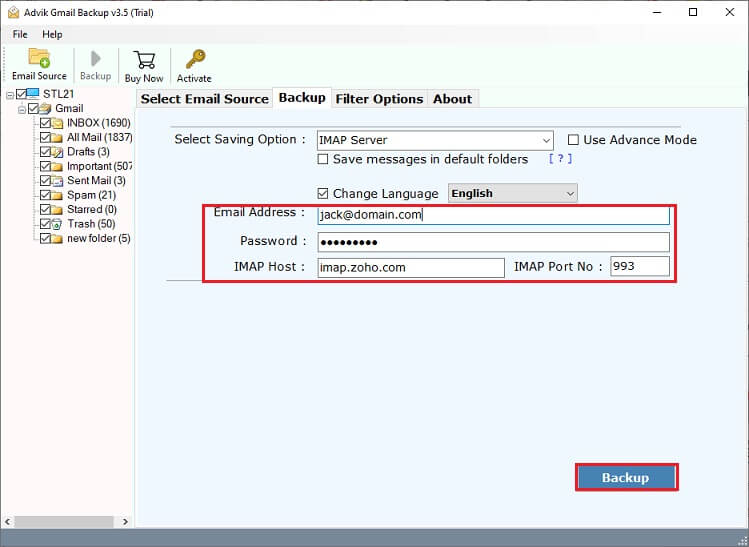
The software will start exporting Gmail emails to Zoho Mail automatically. Once done, you can check your targeted Zoho email account, where all the imported emails are saved. The software will display a successful pop up message with a log report too.
Watch Gmail to Zoho Mail Migration Tutorial
Some of the best features of this software are as follows;
- The tool manages the folder hierarchy of emails that users can use to easily navigate emails.
- The user interface from Gmail to Zoho Migration Tool is very simple and modern.
- The G Suite to Zoho Mail migration tool allows users to apply certain filters that make their job easier.
- This advanced utility is programmed to preserve all meta-properties of email.
- Also, migrate emails from Gmail to Yahoo Mail, G Suite, Office 365, and any other cloud-based email services.
- This tool can download backup of Gmail emails 20+ different file formats.
- You can install this utility on almost all versions of the Windows operating system, including Windows 10, 8, 7, Vista, and XP.
Final Words
The above method is one of the easiest methods to Migrate Mailbox data from Gmail to Zoho Mail account directly. Using this method users can easily export Gmail emails to Zoho Mail account without any limitation. You can download the free version of the tool to check its efficiency and productivity of the tool.
