How to Create PST from OST file? – 3 Simple Methods
Max Wright | March 12th, 2023 | Data Conversion, Outlook
Are you tired of finding the quick solution to create PST file from OST file? If yes, here you will get the right solution to your request. In this blog, we will discuss the top 3 methods that will be helpful for creating PST file from Offline Outlook .ost files.
Here you will get to know why and how important it is to make PST from Outlook OST file. Also, you will know how to do this task without software and which tool is the best for you. In the end, you can go with any of method that meets your needs.
Before we proceed with the process, let’s take a look at the overview of OST File Format and PST File Type.
Well, OST and PST are both used in the Outlook application. Outlook uses a PST file to export or import data. On the other hand, OST is an offline data file that users can work offline. Both files are saved emails, contacts, calendars, and many other items.
Need to Make PST File from OST (Outlook Offline File)
The OST file is created when the user configures the account with IMAP to store data. Almost all Outlook users know that the chance of OST file corruption is always high. It is therefore a good idea to create a single PST from an offline Outlook file as a backup and access it at any time in future use. When users move their job or their email application to another application, they must migrate all of the data from the OST file. And the PST file is the main Outlook data file that can be easily accessed in many applications.
How to Create PST from OST File?
There are two manual methods are available that helps you to make PST from Outlook OST file. Both methods are mentioned below:
Method 1: Export Mailbox to a PST File
- Login to Outlook with the Exchange account that was used to create the OST files.
- Now, go to the File menu.
- Select Open & Export >> Import/Export option.
- Choose Export to a file and click Next.
- Choose Outlook Data File as a file type to create and click Next.
- Select folder that you want to export and again hit the Next button.
- Click Browse and select the location where you want to save the new PST file.
- Under Options, choose the required one and click on the Finish button.
Method 2: Use Archive to Create PST from OST File
- Open Outlook application on your system.
- Click on the File menu and select Options.
- In Outlook Options, choose Advance and click on AutoArchive Settings.
- Now, select the number of days in which you want to run auto-archiving.
- Choose the location/folder to save the archived file and click OK.
This will save mailbox items from the offline Outlook data file to the PST according to your archiving settings.
Even so, most of the users are scared of using the above-mentioned methods and want a quick fix to create PST from Outlook OST file. Since the chance of data loss is high, it takes a long time and is difficult for beginners to complete. In order to get rid of all of these problems, most of the users are searching for the best software for creating PST file from OST. In the next section, we have explained which tool does this job best. Let’s look at that.
Expert Recommended Solution to Make PST from OST File
You must try Advik OST to PST Converter tool to get a quick, reliable and 100% accurate results. It allows you to make a PST from Offline Outlook .ost file without exchange profile or exchange server connectivity.
This software is 100% secure and enables you to create a single PST file from multiple OST files. It is very easy to use and any novice can easily use it without taking help of any technical expert. It supports saving all data items in PST associated in the Outlook Offline file.
The best thing about this tool is that it does not have file size limitations.
Steps to Create PST from OST file are as follows;
Step 1. Download and install Advik OST Converter.
Step 2. Click on Select Files and Add OST files.
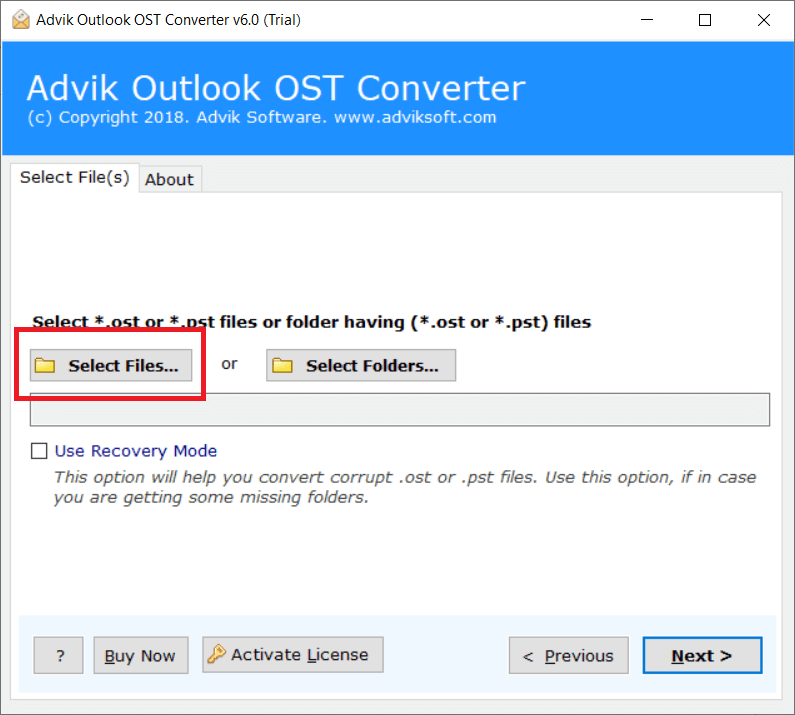
Step 3. Select mailbox folders as needed and click Next.
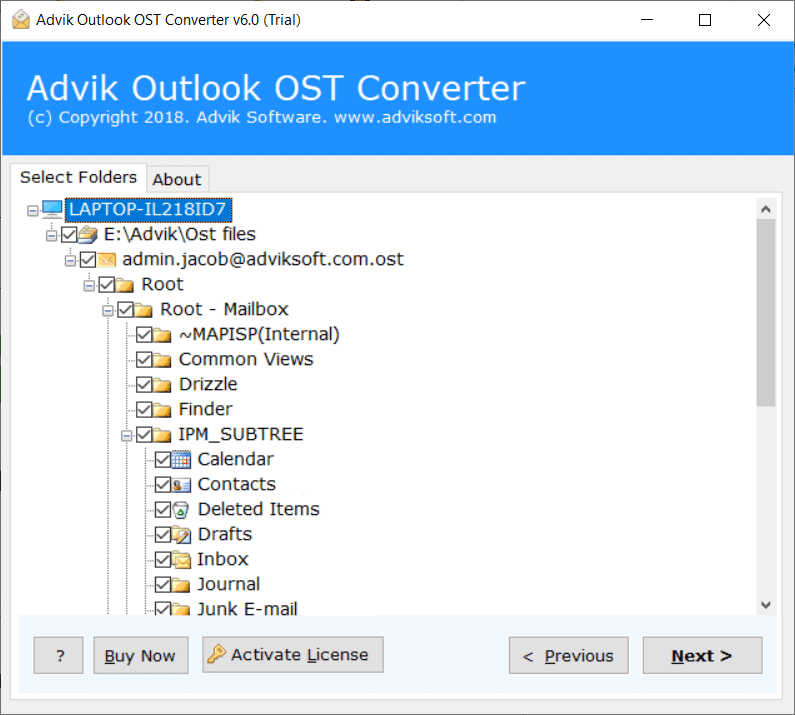
Step 4. Select PST from the file saving option.
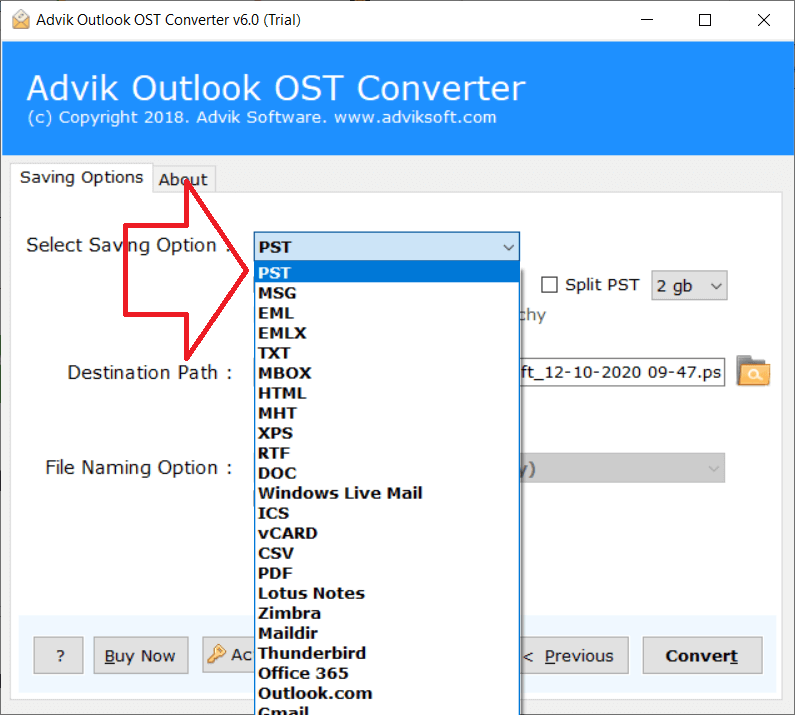
Step 5. Click on the Convert button and analyze the live process.
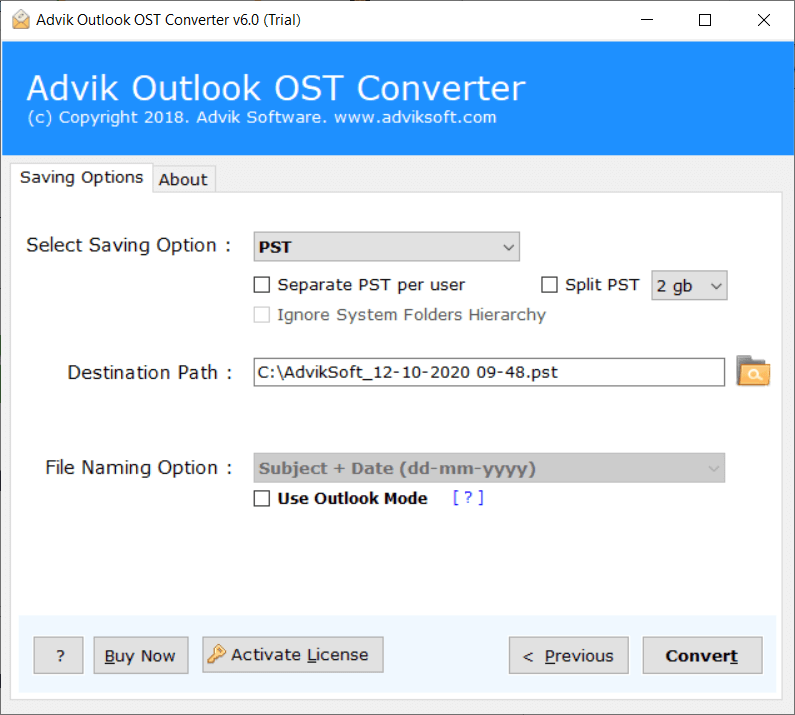
Done! This is best way to create PST from OST file without Outlook, exchange profile and exchange connectivity.
Now, let’s have a look at some highlighted feature of this tool that helps users to easily and quickly accomplish this task.
Features of Advik OST Converter Tool
- A simplified user interface that even a beginner can access
- Capable to recover damaged or corrupted Offline Outlook file
- Supports creating a single PST file from multiple OST files
- Compatible with all versions of Windows & MS Outlook
- No file size restrictions for making a PST file from OST
- No external application or utility required
- Free from virus, malware and advertisements
Closing Words
We know the importance of your data which is stored in the Outlook offline data file. When it comes to creating PST from Outlook OST file, users are always confused about which method will give them 100% safe and fast results. In order to provide an answer for all users, here we have explained the three best tested and tried methods.
You can only create PST from OST file using either manual methods if you are using Outlook with the original Exchange account. Also, the manual approaches are very difficult to perform and can damage your data. Hence, we also mentioned the best tool that can help you make PST from Outlook OST file without Exchange Server connectivity, Exchange profile and Outlook installation.

