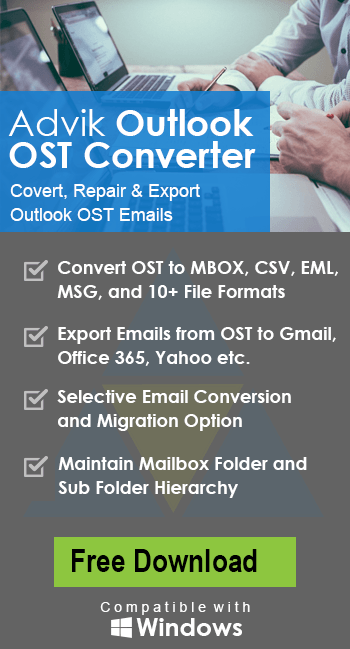How to Extract Contacts from OST File? Top 2 Solutions
Jackson Strong | March 5th, 2025 | Outlook
Want to extract contacts from OST file? Many people need to export contacts from their OST files to back them up or move them to another email client like Microsoft Outlook. But did you know it’s not as easy as it seems? Don’t worry!
This blog is a simple, step-by-step guide on how to extract contacts from OST file using different methods. We’ll also cover the challenges you might face when doing it manually and share some easy tips to overcome them.
Before we discuss the methods, let’s first discuss about why you might need to export contacts from OST file.
Why Extract Contacts from OST File?
There are several reasons why users need to extract contacts from OST files, such as:
- Recover lost contacts after Outlook crashes or accidental deletion.
- Migrate contacts from OST to another Outlook profile or email client.
- Backup important contacts before making changes to the Outlook account.
- Convert OST contacts to CSV or VCF format for easy sharing and accessibility.
There are two common ways to extract contacts from OST file. Read all the methods one by one and choose which suits best for you.
How to Export OST File Contacts to CSV? (When Outlook is Accessible)
If your OST file is still linked to Outlook, you can easily export contacts. Follow these steps:
- Open Microsoft Outlook and navigate to the File tab.
- Select Open & Export > Import/Export.
- Choose Export to a file and click Next.
- Select Comma Separated Values (CSV) or Outlook Data File (.pst) and click Next.
- Choose the Contacts folder and specify a location to save the file.
- Click Finish to export the contacts.
Note: This method only works when the OST file is still accessible. If this condition is not met, follow the method below.
How to Batch Extract Contacts from OST Files Automatically?
If your OST file is disconnected from its profile or corrupted, Outlook won’t be able to access the data. In this case, using an automated software is recommended.
Download and Install the Advik OST File Converter to extract contacts from the OST file in a few simple steps. Also, it allows you to export multiple contacts from OST file in a single attempt. The software is specially designed for those users who want to retrieve contacts from damaged, corrupted, encrypted OST file.
Download the software for free and export address book from OST file in seconds.
Steps to Export Contacts from OST Files Without Outlook
Step 1. Launch the software and add your OST file.
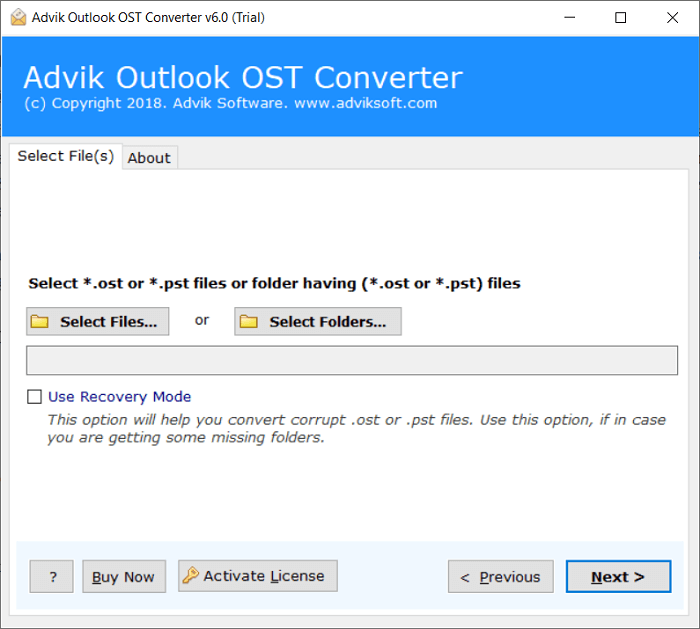
Step 2. Select the Contact folder from OST file.
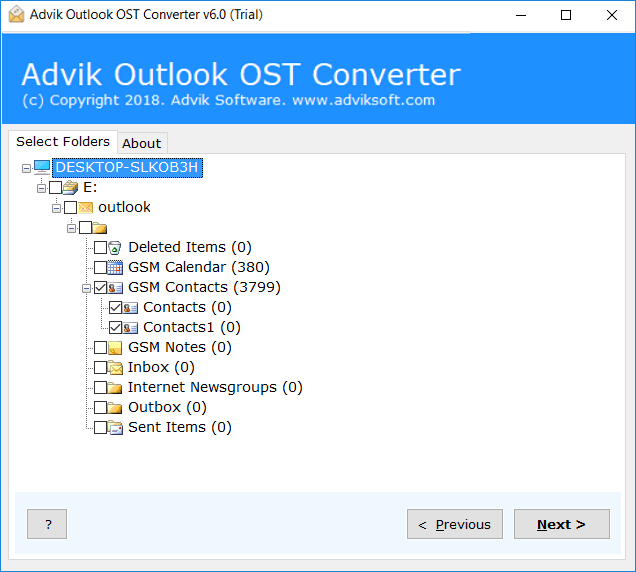
Step 3. Choose CSV as a saving option from the list.
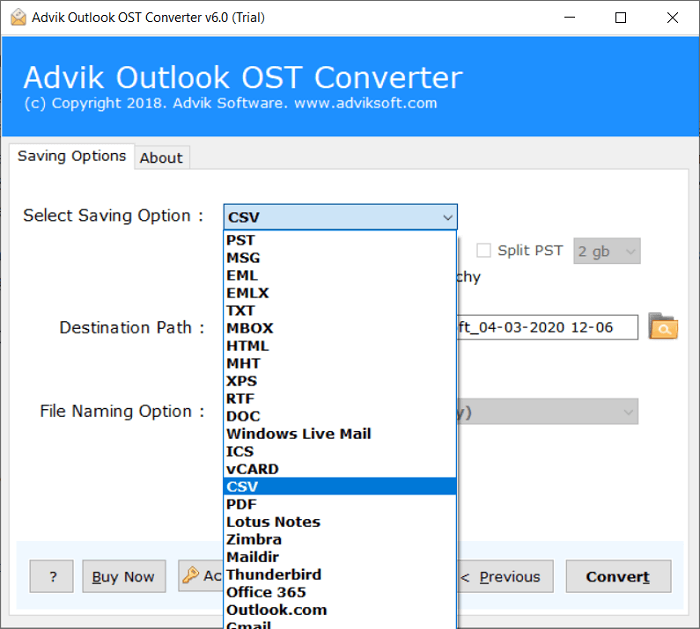
Step 4. Browse the destination and click on the “Convert” button.
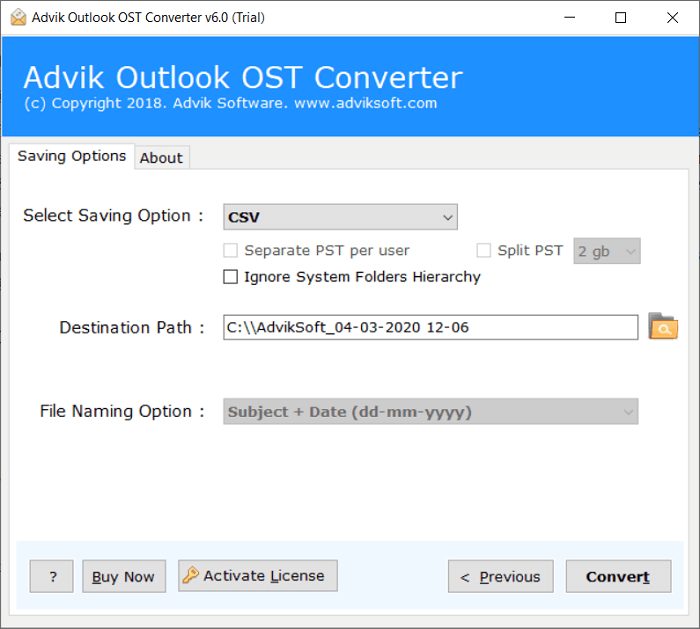
Done!! Now the software will automatically start extracting contacts from Outlook OST to CSV file.
Once completed, you will receive a log report containing all the details of the conversion process.
Watch How to Extract Contacts from Outlook OST File
I hope this blog helps you in solving your query related to extracting contacts from OST file. This is how you can extract contacts from OST file. You can also download Software for free to check the efficiency of this tool. Or You can also view step by step video tutorial to better understand the working steps.
Features and Benefits of Advik OST Contacts Extractor
- This tool is a standalone application for extracting contacts from OST files.
- Also, convert ost to pst, eml, msg, doc, html, txt, and many other file formats as well.
- It works automatically and prevents data loss during the process.
- Users can export contacts in bulk from OST files.
- It maintains data integrity while extracting contacts from OST files.
- Users can preview the items before finalizing the extraction.
- The software has an easy-to-use interface for simple operation.
- The best part of this program is that you can extract attachments from OST file as well.
- The licensed version has no file size limits.
- It supports OST files from all Outlook versions, including Outlook 2021 and Outlook 2019.
- The tool is compatible with any version of Windows, including the latest.
Final Words
Exporting contacts from an OST file can be tricky, especially if you don’t have Outlook. If you have Outlook and the OST file is still accessible, you can try the manual method. If not, using an automated solution is a better option. In this blog, we show how easy it is to export contacts from OST file in just a few simple steps using professional software. You can also download the software to see how efficiently it works and delivers accurate results.
Frequently Asked Questions
Q1. How can I export contacts from OST file without Outlook?
Ans. By using Advik Software, you can easily export contacts from OST file without Outlook.
Q2. I have around 900 contacts in my OST folder. Can this tool export all of them?
Ans. Yes, the tool can export all the contacts from your OST file without any limits.
Q3. Is it possible to retrieve contacts from an OST file that is disconnected from Outlook?
Ans. Yes, with Advik software, you can easily export contacts from OST file, whether it is corrupted, disconnected, or damaged.