How to Open OST File Without Outlook?
Jackson Strong | March 12th, 2025 | Data Conversion, Outlook
Overview: This post explains the easiest ways to open OST file without Outlook, step by step. It is helpful for users who need to access their emails without using Outlook. Whether you want to recover emails, view important messages, or switch to a different email client, this guide will show you how to open OST files quickly and easily. Just follow the steps mentioned here for a smooth experience.
There’s no doubt that Outlook is a widely used email client, but sometimes users need to open OST file without Outlook. Since OST files store offline emails, accessing them without Outlook can be tricky.
OST (Offline Storage Table) files are created by Outlook and store emails, contacts, calendars, and other mailbox data. However, they are not designed to be opened directly without Outlook. This makes it difficult for users who want to view or extract emails from OST file without using Outlook.
In this guide, we will explore different methods to open OST file without Outlook, including step-by-step instructions. We will also discuss why users may need to access OST files independently and how to do it easily. Let’s get started!
Why Do Users Need to Open OST File Without Outlook?
There are several reasons why users may want to open an OST file without using Outlook, including:
- Outlook is not installed: You have an OST file but don’t have Outlook on your system.
- Corrupt or orphaned OST file: The OST file is no longer connected to an Outlook account, making it inaccessible.
- Need to extract emails: Users want to view, copy, or transfer emails from an OST file without Outlook.
- Migrating to another email client: Users need to access OST file data for conversion or migration.
Now, we will proceed towards learning the methods to know how to easily view or access OST emails without Outlook. There are a few ways to open OST files without requiring Microsoft Outlook.
Below are the most effective methods:
How to Access OST File Without Outlook Free?
If you don’t have Outlook but still need to access OST files, converting them to PST can be a reliable solution. Here’s how:
Step 1. Locate the OST file on your computer.
(Usually found in C:\Users\Username\AppData\Local\Microsoft\Outlook\).
Step 2. Use an OST to PST Converter tool to extract mailbox data from the OST file.
Step 3. Convert the OST file into the suggested file format.
Step 4. Open the PST file using free email clients that support PST import.
Now, you can view emails, attachments, and other mailbox items from the OST file without needing Outlook!
How to View OST Emails Without Outlook Automatically?
Advik Outlook OST Converter is an efficient tool for reading .ost file data without needing Outlook installed. The tool easily helps you open OST files by converting them into multiple file formats, all while maintaining data integrity. It also supports the conversion of orphaned, inaccessible, or corrupted OST files. Additionally, you can open multiple OST files at once, saving both time and manual effort.
Download the demo version of the software and open your OST file easily.
Steps to Open OST File Without Outlook
Step 1. Launch software on your Windows PC.
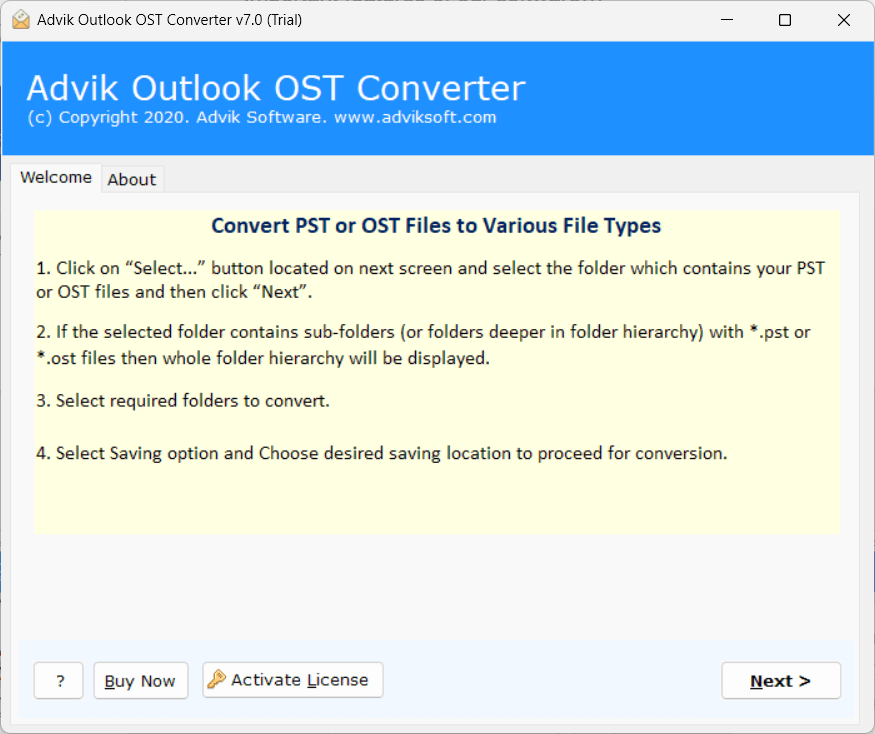
Step 2. Click Select Files and add OST file.
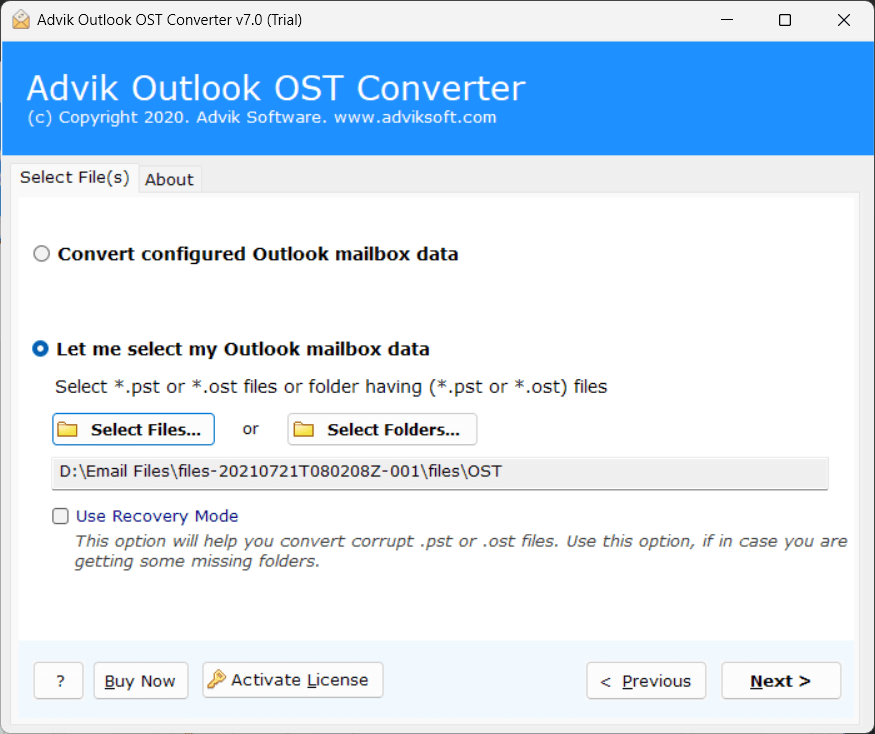
Step 3. Select the email folders that you wish to open.
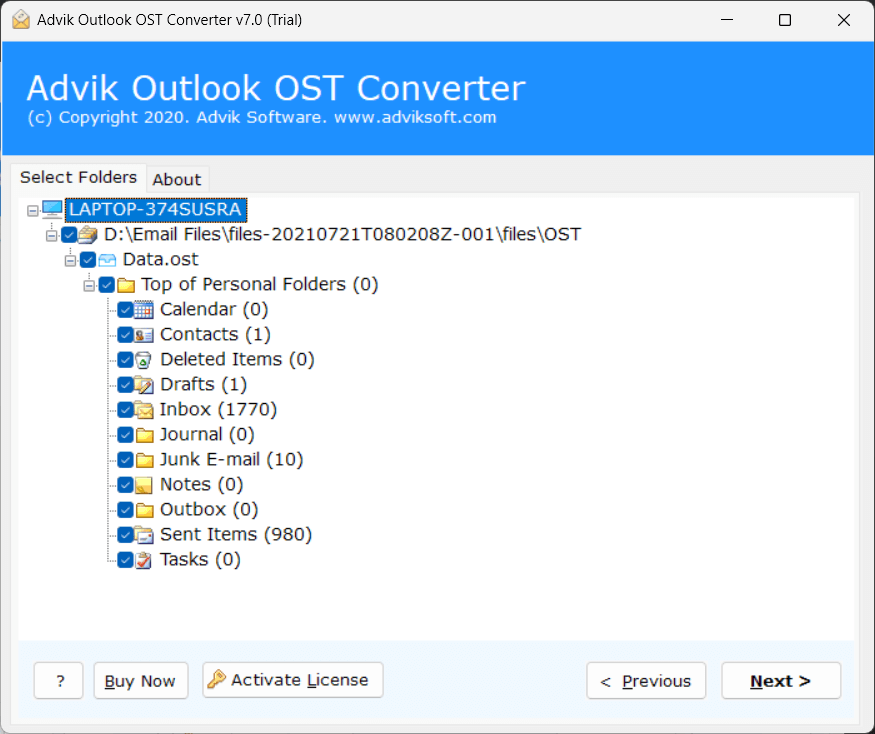
Step 4. Select any readable format from the menu.
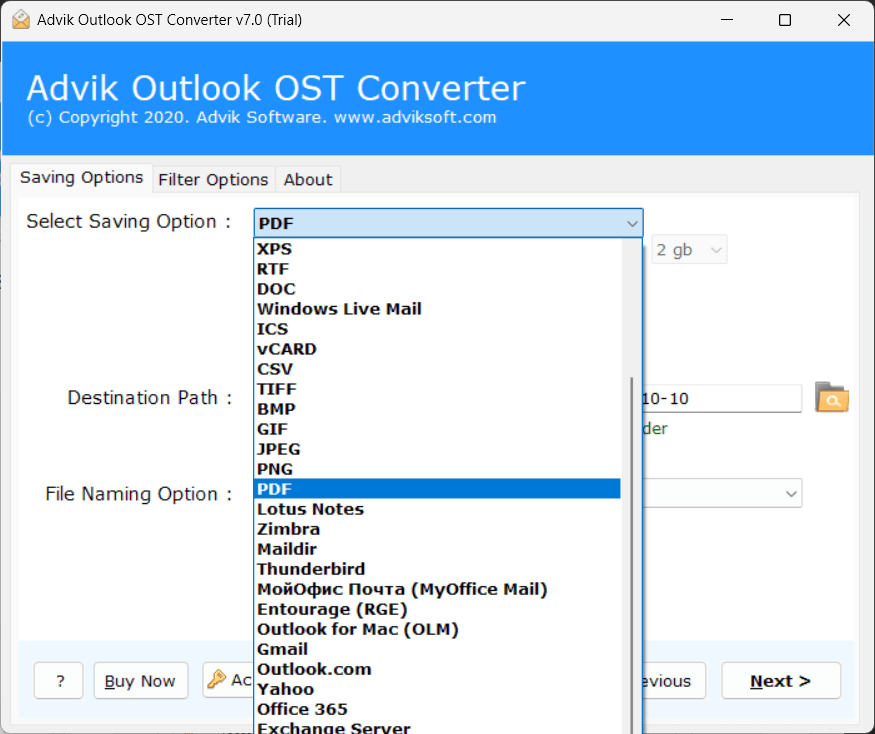
Step 5. Choose the target location to save files and click Next.
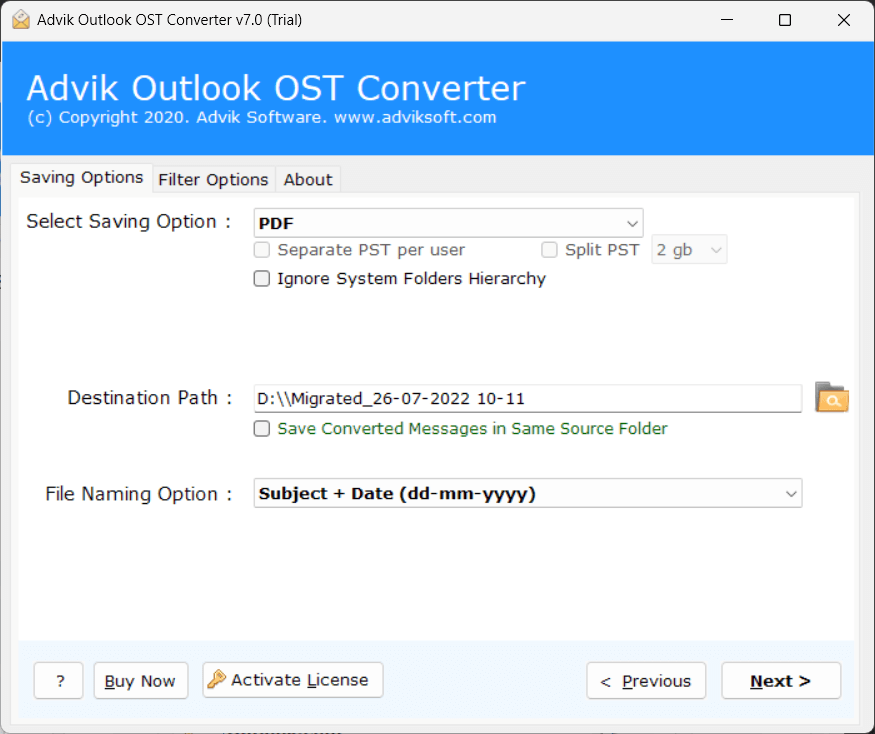
Once the process is completed, the software will give a pop-up message and redirect you automatically to the path, where your files are exported. All your emails are in PDF file format. This is the best alternative way for opening .ost files without Outlook.
Why Opt for an Automated Solution Instead of Manual Methods?
With this tool, there are various advanced features including –
- Interactive GUI- This tool has an easy-to-understand interface that offers amazing usability to its users to convert OST to PDF without prior skills. This tool will be more helpful for those who were searching for an easy and simple way to Open OST file without Outlook.
- Batch Mode Conversion- Users can efficiently open OST file in Outlook 2016. As this tool provides dual ways to browse and upload OST files as many as you want. You can even select multiple OST files or multiple OST folders according to your choice.
- Preserve Email Properties- The software assures a successful and easy conversion without making any changes in the email attributes of OST email files such as attachments, images, hyperlinks, etc. You will get the same structure of email files as they were before the conversion process.
- Multiple Saving Options: The software allows to export of emails from OST to PDF, EML, DOC, and many other file formats. Also tool will allow to export OST emails to different email accounts as well.
- Desired Destination Path- The toolkit gives you the freedom to choose a location of your choice to save the resultant data file. In this way, you can easily remember the location of your files in a safe and secure place.
- Compatibility with Windows OS- Users can run this user-friendly tool on any version of Microsoft Windows such as 11, 10, 8.1, XP, Vista, and any other latest or previous Windows OS versions.
- FREE Trial Version- The tool is well-suitable for users as it also offers a demo version that you can use to test its functions and features for free. You can easily evaluate the tool’s efficiency and effectiveness with this Free trial version.
Conclusion
Now it’s time for wrapping and we can conclude that it is possible to open OST file without Outlook. Since there is no direct manual approach to read emails from orphan or inaccessible OST file. However, using the automated tool one can complete the process without any hassle. Here we outline one such tool that can read or open orphan OST file without affecting data integrity.
Try out the solution, you can use the demo version of the software to analyze its working process.
Frequently Asked Questions
Ques 1. Why Need to Open an OST file without Outlook?
Ans. There can be various scenarios where users need to open OST file, some of them
- If you have OST file and no longer using Outlook
- The OST file contains important data that you need for the work process.
- The OST file is corrupted and you need to retrieve its data.
Ques 2. Can I open multiple OST files at once?
Ans. Yes, the Outlook OST Converter allows you to add multiple OST files at once and convert them into different file formats. After that, you can easily open the file without Outlook.
Ques 3. Is it possible to open an orphaned OST file?
Ans. Yes, orphaned OST files (those not linked to an active Outlook profile) can be opened using Adviksoftware which can convert and extract the data without requiring Outlook.
Ques 4. What file formats can I convert OST to to open it without Outlook?
Ans. OST files can be converted to various formats such as PST, EML, PDF, MBOX, and others. Converting to these formats allows you to open the file in different email clients or applications.



