How to Import Outlook PST to Windows Live Mail?
Max Wright | August 9th, 2022 | Data Conversion, Email Migration, Outlook
Want to import Outlook PST to Windows Live Mail? If yes, then you are on the right page. In this article, we will show you the easiest way to convert Outlook PST file to Windows Live Mail. This article is even for newbies, anyone with a basic knowledge of computer can be able to open PST file with Windows Live Mail.
Before starting this discussion lets take a quick look at PST and Windows Live Mail…
PST stands for Personal Storage Table. This file format is used to store multiple emails, attachments, contacts, calendars, tasks, etc. in Microsoft Outlook application. You can export PST file using Import/Export options in Outlook.
On the other hand, Windows Live Mail is a freeware email client by Microsoft. Windows Live Mail is designed to run on Windows 7 and windows server 2008, but you can also run Windows Live Mail on Windows 8 and Windows 7.
Free Way to Transfer Outlook Emails to Windows Live Mail
The problem to import PST to Windows Live Mail is, there is no official option available on Windows Live mail to import Outlook PST.
For this task, you need to download and install Advik PST Converter toolkit. This software has the simplest user interface along with powerful conversion capability. This software allows users to Convert Outlook PST File to Windows Live Mail in an easy manner. Hit the button below to download this software for free.
Steps to Import PST to Windows Live Mail are as follows;
Step 1. Launch Advik PST Converter Software.

Step 2. Add Outlook PST file in the tool.
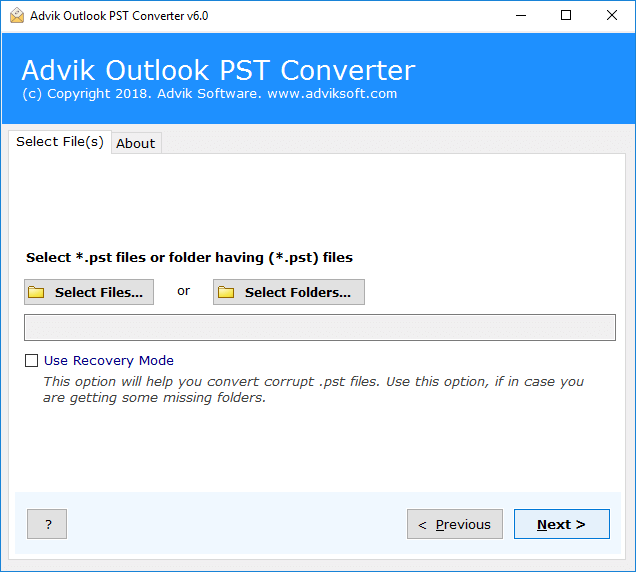
Step 3. Select the desired mailbox folder to convert.
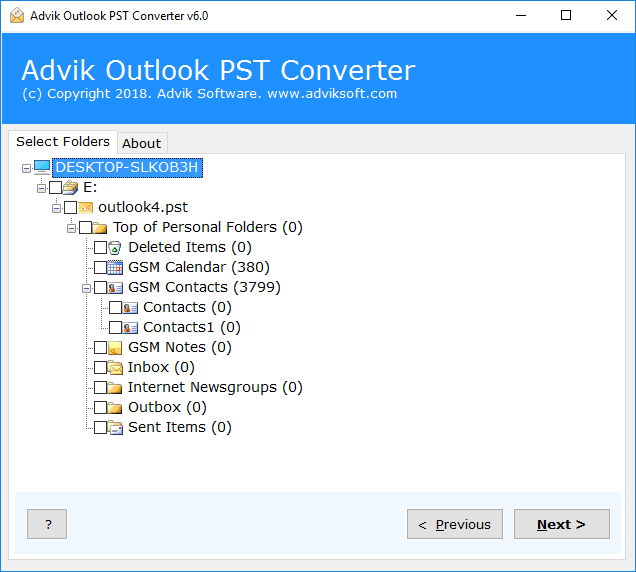
Step 4. Select “Windows Live Mail” as a saving option.
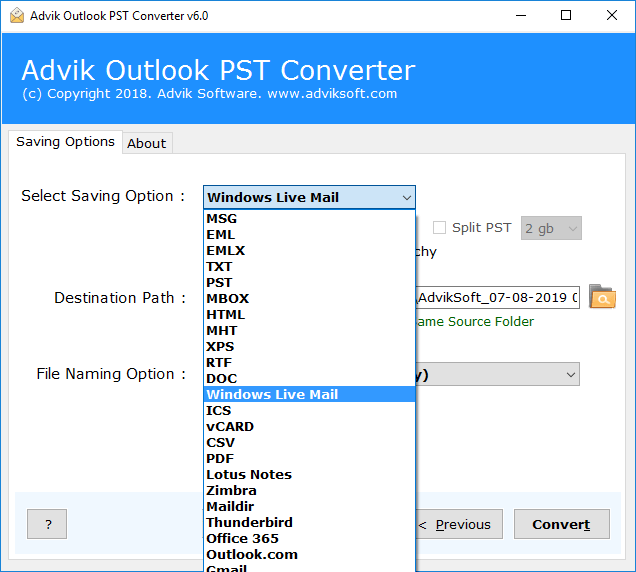
Step 5. Hit the Convert button and analyze the process of conversion.
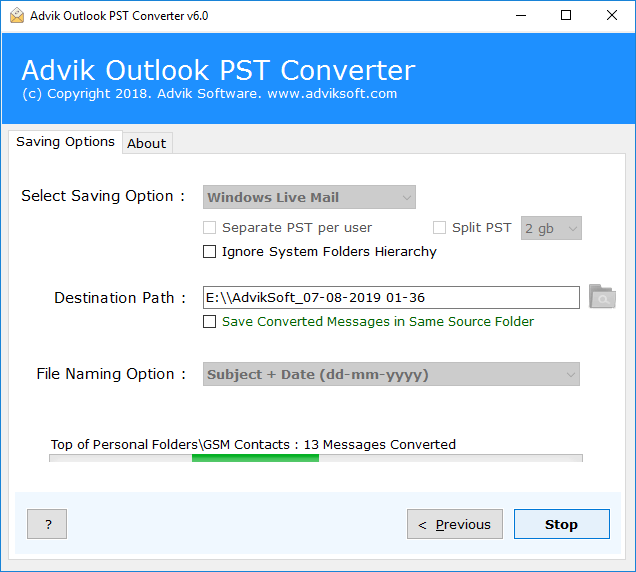
The tool will automatically export all the emails directly into the application. You can also convert and then import the converted EML file into Windows Live Mail.
This is how you can easily transfer emails from Outlook to Windows Live Mail.
Also Read: How to Import PST to Windows 10 Mail
Reasons to Choose Outlook to Windows Live Mail Migration Tool
There are many reasons to choose Advik Software. Some of the best features of PST to Windows Live Mail Converter are as follows;
Maintain Folder Structure; Advik Software maintains and preserves the Folder and sub-folder structure of emails. It makes the user to easily navigate emails after the conversion of emails
Preserve Meta Properties; This software preserves the key elements as well as meta properties of emails such as “to”, “from”, “Cc”, “Bcc”, “Header and Footer info” etc.
Include Attachment Files; Most of the important messages in any email message is end through attachment files. That is why PST to Windows Live Mail Converter is designed to keep all attachment files intact.
Multiple output Format; Apart from Import PST to Windows Live Mail, this utility is capable of converting PST files into multiple output formats such as CSV, MSG, EML, TXT, MBOX, HTML, MHT, XPS, RTF, DOC, PDF, vCard, etc.
Cloud Migration; You can transfer Outlook folder to any web-based email service provider that uses IMAP Protocol.
Free Demo Download; Download the free version of this tool to check the efficiency and the working of PST to the Windows Live Mail Converter tool. Hit the button below to download this utility for free.
Dedicated customer Support; In case, you stuck somewhere while using this tool, you can contact our customer support for further help.
You can also solve some of the queries given below using this method.
“Can I Import Outlook PST to Windows Live Mail Instantly?”
“How to convert Outlook PST file to Windows Live mail?”
“Suggest me the easiest way to Import PST to Windows Live Mail 2012?”
“Where can I get the best PST to Windows Live Mail Converter?”


