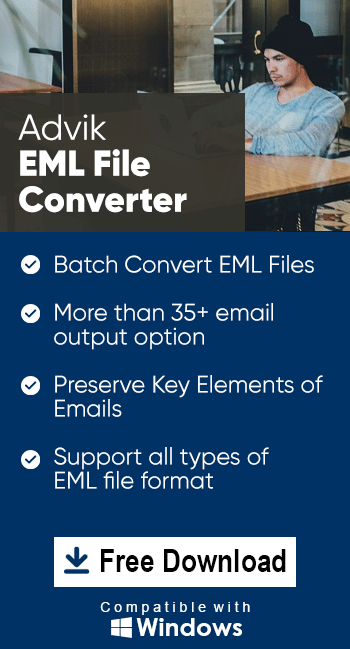How to Import EML to Mailbird Client?
Jackson Strong | January 29th, 2024 | Data Backup
In this article, we have discussed a direct method to import EML to Mailbird client. Users who have EML files and need to upload them into Mailbird email client application can refer to this blog for an easy solution without facing any issues. Here, we have explained the direct approach with step-by-step instructions. Let’s begin to learn more.
Since many users prefer email clients to manage their emails transferring from one email client to another has often become necessary. Therefore most of them prefer Mailbird client and want to import their EML files.
Now, we will discuss the secure and efficient tool to import EML to Mailbird mailbox. Read the post till the end and know the complete step-by-step guide of EML to Mailbird migration process.
How to Import EML Files to Mailbird Instantly?
Advik EML Converter offers a direct and easy way to upload multiple EML files to Mailbird desktop client. It provides a secure and user-friendly environment to complete the process. The software will efficiently migrate your EML files to the mail account that is configured with Mailbird profile.
With its advanced and robust features, one can complete the import process without any hassle. Also, various email filter options to import emails from a particular date, subject, To, Cc, Bcc, etc. Also, while importing data, the tool will preserve email key elements and attributes throughout the process.
Download the tool for FREE and analyze its complete working process.
Steps to Import EML to Mailbird Client in Bulk
- Launch the software on your system and add EML files.
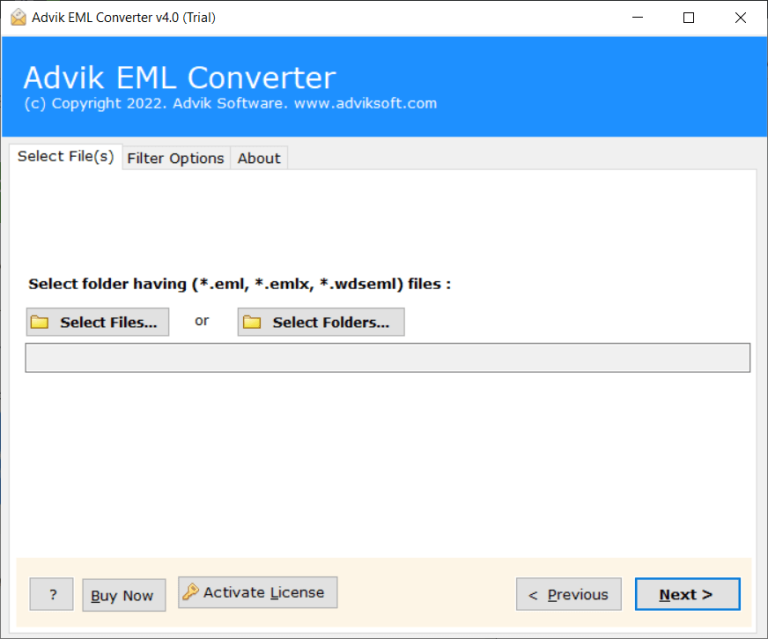
- Select the required EML folders and click Next.
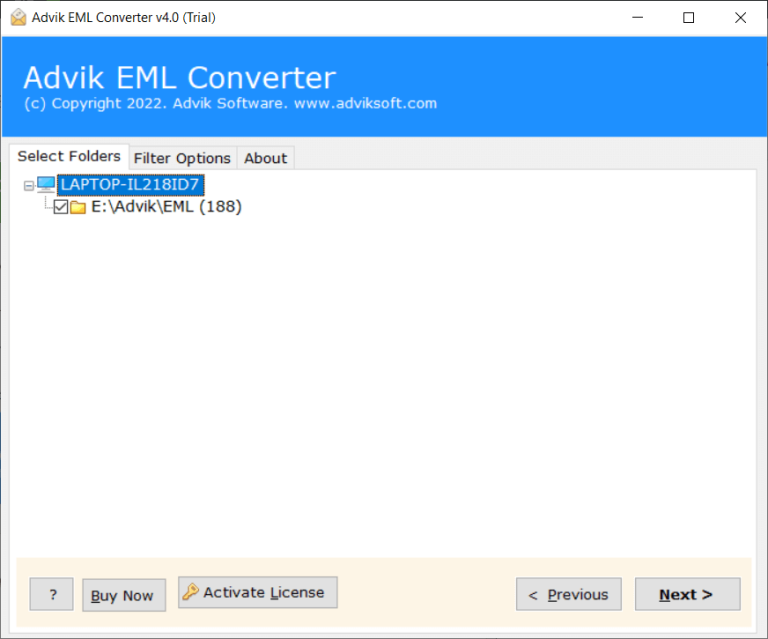
- From the saving option choose Mailbird email account.
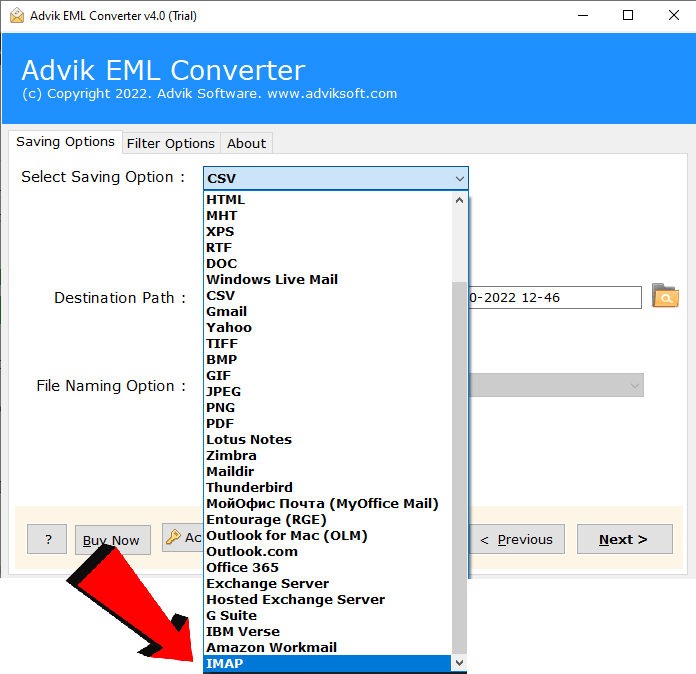
- Enter your login details and hit the Next button.
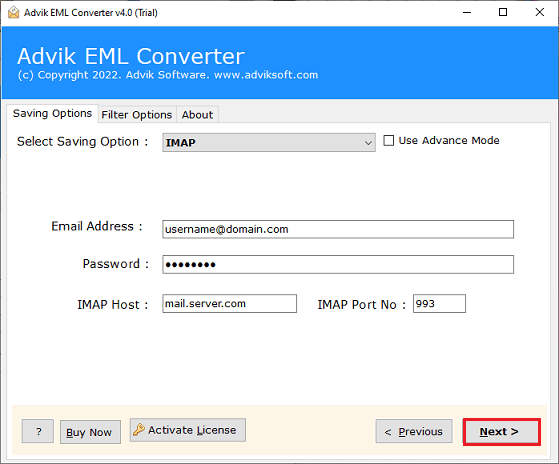
Done! Here complete the process. Here you import EML to IMAP account that is configured with your application. The email automatically synchs in your account.
Watch Video Tutorial
Prominent Features of Automated Tool
- It allows to migration of multiple EML files to Mailbird at once without data loss.
- Maintain email folder and sub-folder hierarchy and structure.
- Preserve email key elements and attributes while importing EML files.
- Allow to transfer EML files to various other email accounts as well.
- Email filter options to import selective emails.
- Option to create PST from EML files and other file formats.
- Migrate EML files to Mailbird client with attachments.
Conclusion
Importing EML files to Mailbird is a smooth task with the professional tool with its user-friendly interface. Follow the few simple steps to import EML files to Mailbird account without any hassle.