How to Import MBOX to HostGator Email?
Jackson Strong | June 10th, 2024 | Email Migration
In this post, we will discuss all the technical aspects of importing MBOX emails to the HostGator mailbox with ease. Throughout the article, you will learn to import MBOX to HostGator email account in every possible way. Thus read the complete post and complete the importing process without any hassle.
Before we migrate MBOX to HostGator email account, let us know the reasons for the migration. There can be various reasons for importing emails from MBOX file into HostGator mail account depending on their needs. It is easy to manage emails, making it easy to access emails on any system connected to the network. Moreover, it provides better security for your important data.
Now without any further delay, let’s move ahead and import emails from MBOX file into HostGator mailbox without any hassle. Go through the complete post and learn the automated and easy way to complete the import.
How to Import MBOX File into HostGator Email Account?
Download and try Advik MBOX Converter on your Windows. The software will import MBOX file to HostGator Email Account. It will hold and preserve email structure. The software will transfer emails from MBOX to HostGator with attachments. Preserve email key elements and data integrity while import emails.
Try the demo version of the software and know its complete working process. The demo version of the software will import 25 emails from each MBOX file folder.
Steps to Import MBOX to HostGator Email
1. Run the software on your machine.
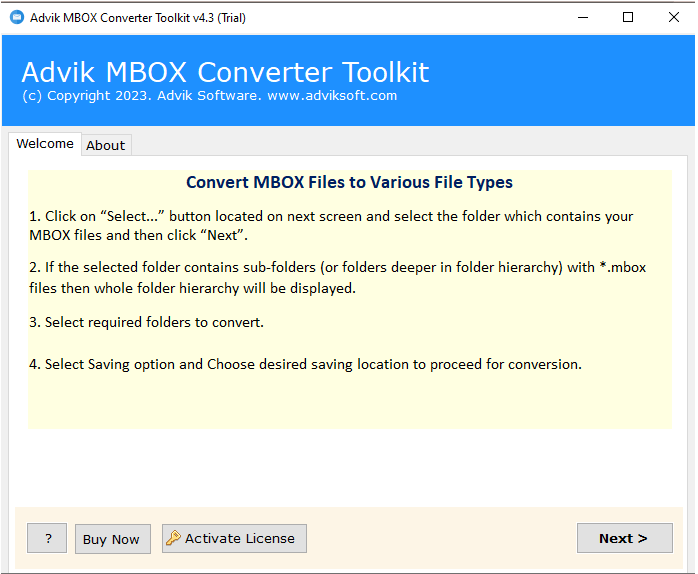
2. Add the MBOX file or Folder.
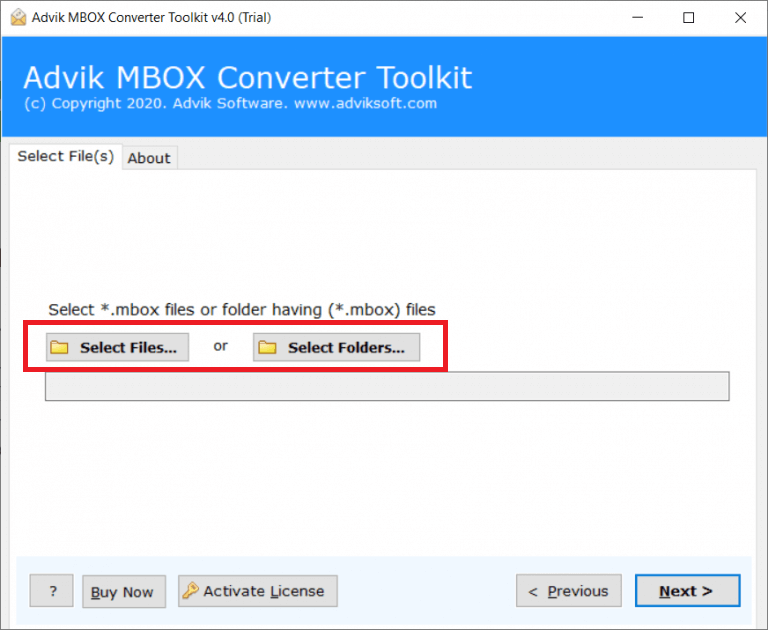
3. Select the email folder you want to import.
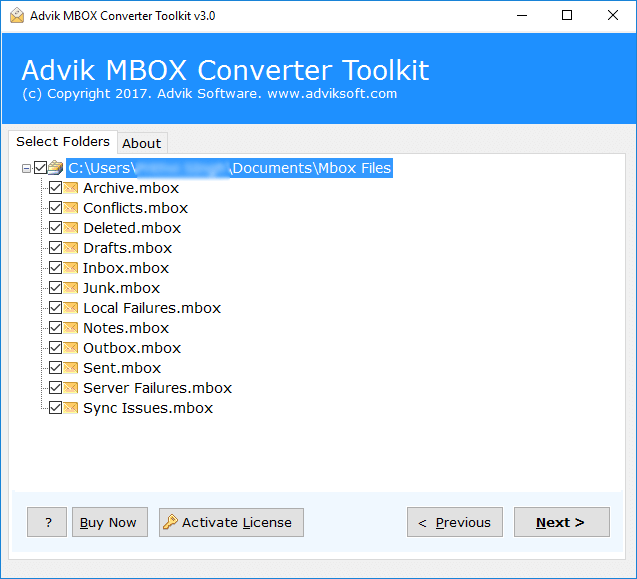
4. Choose IMAP from the given saving options.
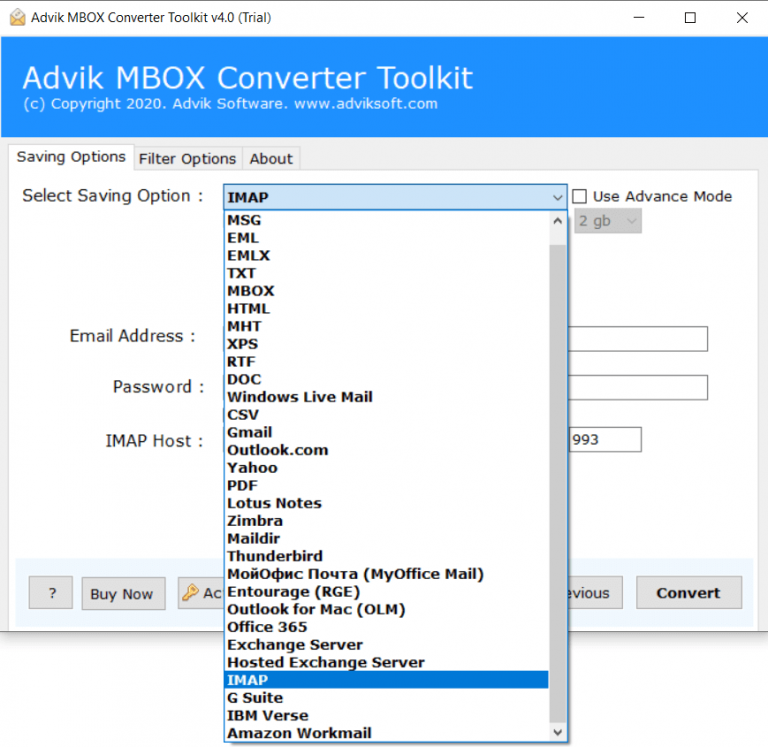
5. Enter your HostGator login details and hit the Convert button.
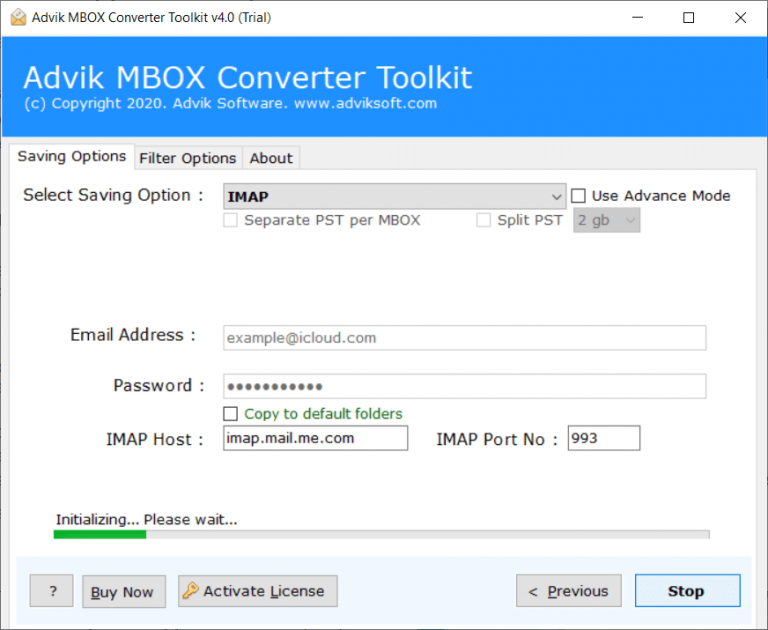
Done! The software will transfer or export emails from MBOX to HostGator email account.
Prominent Features of Automated Tool
- Folder Hierarchy and Structure: The tool will maintain email folder email folder structure management while importing data. It will keep the email folder and sub-folder hierarchy without any modification.
- Batch Import: The software allows to import of emails from single or multiple MBOX files without any hassle. One can batch migrate multiple MBOX files to HostGator email account with no data loss.
- Simple GUI: With its simple and easy-to-use interface both technical and non-technical users can perform the migration. It is easy for beginners to import MBOX to HostGator email account with no assistance.
- Windows Compatibility: This import tool is compatible with all Windows OS systems. One can install and run this tool on Windows 11, 10, 7 and all other older versions.
- Advance Filters: With this software, there are various filter options for selective importing. With this tool, you can import MBOX emails to HostGator on the basis of time, date, from, subject and many more.
- Preserve Email Attributes: This utility import MBOX emails while preserving email attributes and elements including to, from, cc, bcc, hyperlinks, attachments, etc.
Conclusion
This technical write-up is the complete guide for importing MBOX emails to HostGator email account with ease, Here we discuss the automated approach for migrating MBOX file data to your HostGator email mailbox without any hassle. To analyze the complete process you can try the demo version of the software.


