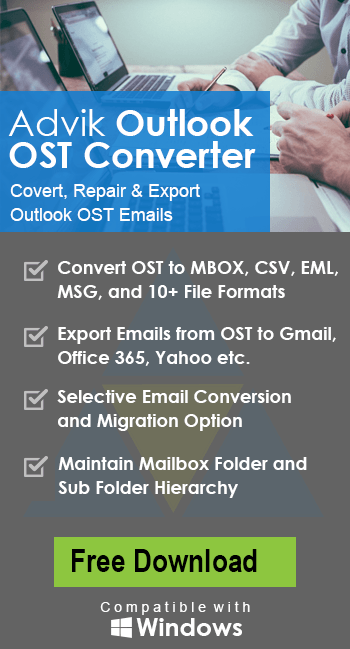How to Import OST to Roundcube Mail?
Jim Backus | October 25th, 2025 | Import Emails
Are you struggling to import OST to Roundcube? Don’t panic, this post will help you. In this article, we’ll discuss the complete steps for importing OST file into Roundcube. Read this article till the end to solve your query easily.
OST is an Outlook data file that stores a synchronized copy of mailbox data from Exchnage. It allows users to work offline and automatically sync changes when reconnected.
On the other hand, Roundcube is a free, open-source webmail that provides an intuitive and modern interface for managing emails. It runs on a web server and allows users to send, receive, and organize emails through any web browser.
Why Import OST to Roundcube?
Here are some reasons why users might migrate OST file to Roundcube.
- Web-based Access: Open your emails anywhere via browser:
- Cross-Platform Compatibility: Works on various operating systems.
- Server Migration: Move email data from Outlook to web-based hosting.
- Data Security: Safeguard your data by backing it up on your Roundcube account.
How to Transfer OST File to Roundcube Mail?
Unfortunately, there is no manual way to import OST to Roundcube. The only way to move your OST data into Roundcube is by using a professional tool. One such tool is the Advik OST Converter. This software allows you to directly upload OST files to Roundcube Mail in a few simple clicks. It can import multiple OST files in a single attempt. Additionally, the tool offers advanced email filter options to migrate selected data items based on date range, to, from, subject, etc.
Download the FREE version of this utility to check its working procedure.
Steps to Import OST to Roundcube Mail
1. Run the tool on your system.
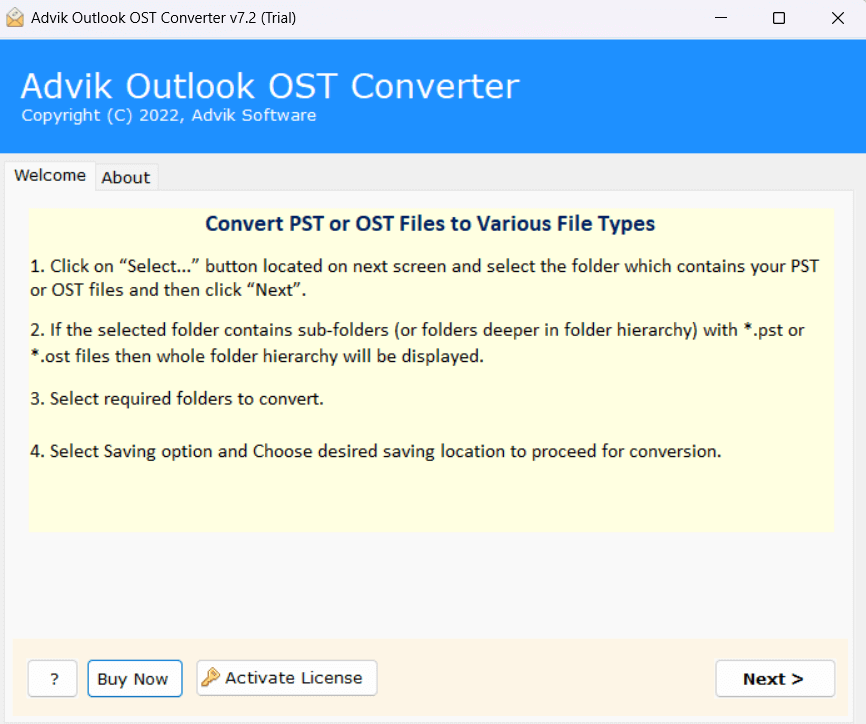
2. Click on Select Files or Folders to add OST files and click Next.
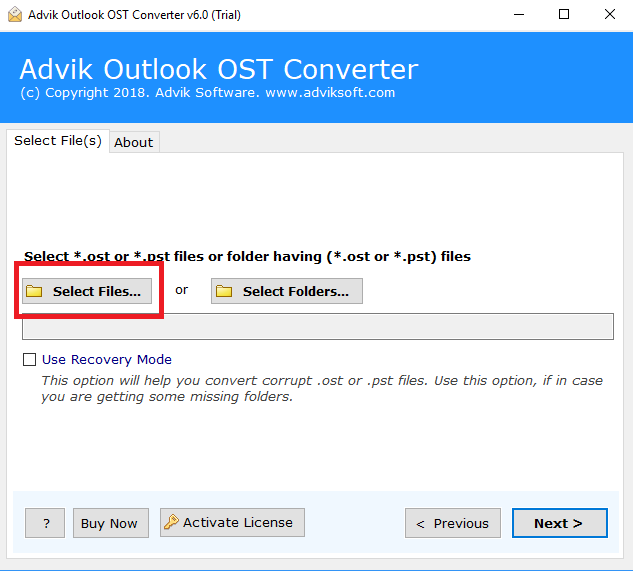
3. Choose the required mailbox folders and press Next.
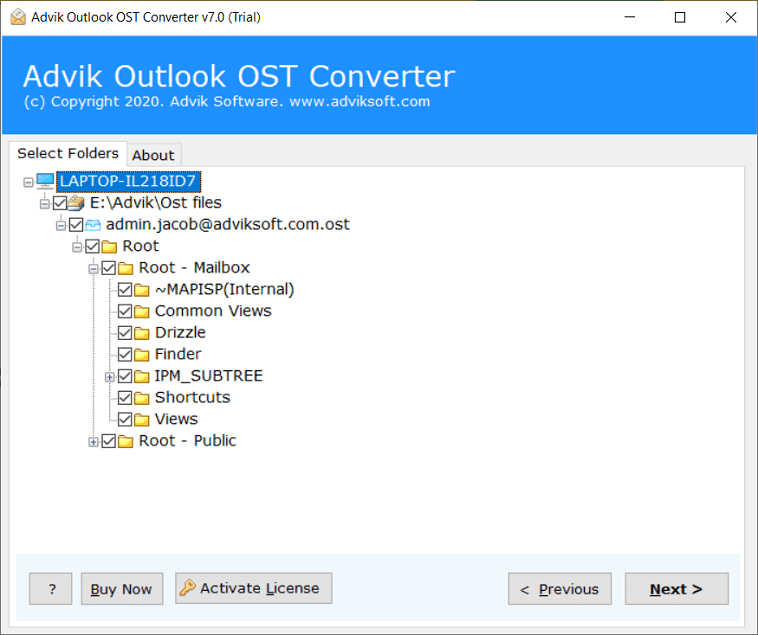
4. Select IMAP as a saving option.
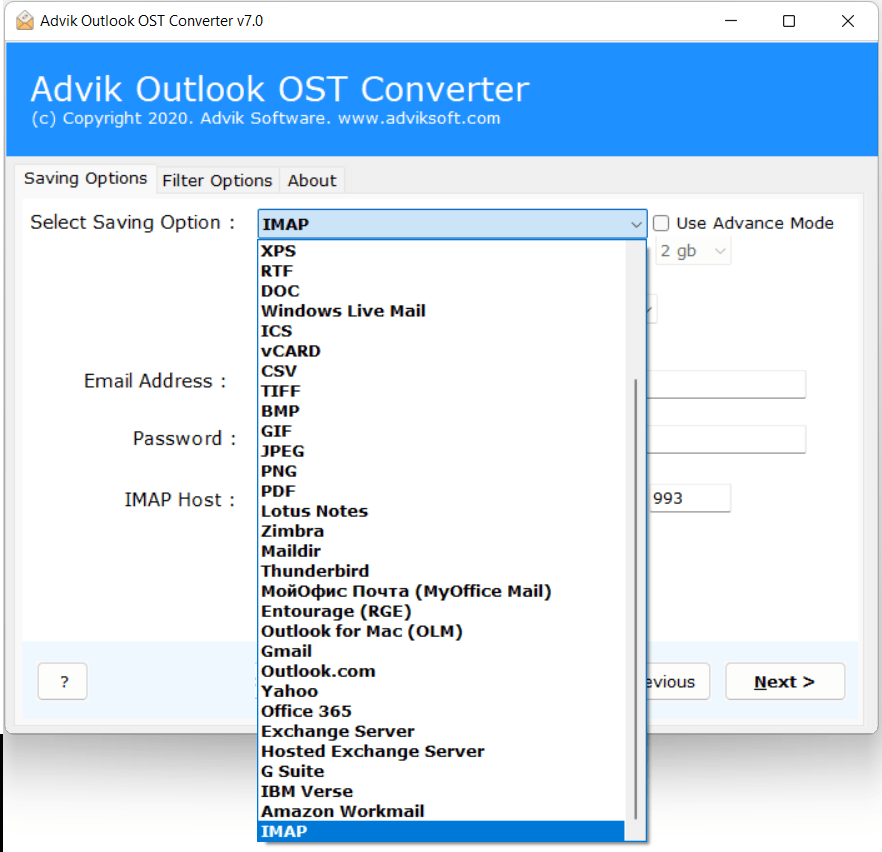
5. Enter your Roundcube Mail account login details and click Next.
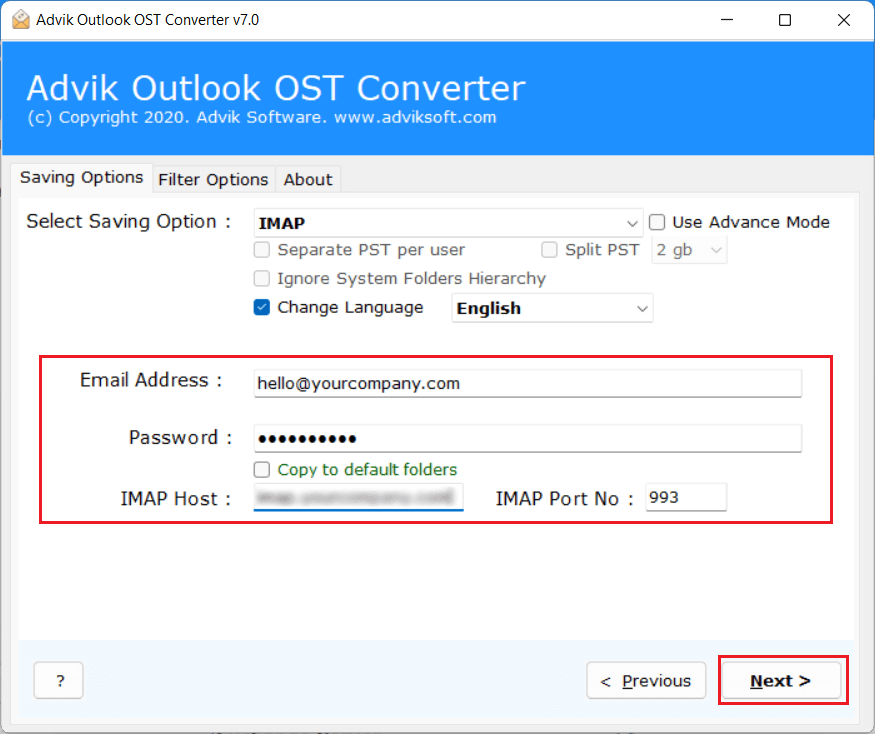
The software will start importing emails from OST file to Roundcube mailbox. Once the process is complete, log in to your Roundcube account and check the imported emails here.
Key Features of OST to Roundcube Import Tool
- Directly import OST files to Roundcube.
- Works with both orphaned and active OST files.
- Keeps folder hierarchy, attachments, and email formatting intact.
- Transfer multiple OST files in a single attempt.
- Advanced email filter options for selective email migration.
- 30+ saving options to export OST files.
- Compatible with all versions of Windows OS.
Final Words
In this guide, we have discussed how to import OST to Roundcube. However, there is no manual method available to open OST file in Roundcube Mail account. Here, we have mentioned the best approach to transfer OST file to Roundcube account. This is a safe and secure solution that can import OST file with complete data. You can download the free demo version of this utility to check how it works.