How to Import Outlook Calendar to Gmail? – Solved
Jackson Strong | March 3rd, 2022 | Gmail, Outlook
There are many users want to import PST calendar to Gmail. Unfortunately, they did not find a suitable way for the same. In this article, I will be discussing the best way to import Outlook Calendar to Gmail or Google.
First of all, I would like to inform you that there is no manual trick or technique is available to transfer Outlook calendar into Gmail. Do not worry! We will execute this process using our smart yet specialized tool.
Import PST to Google Calendar Using Reliable Method
Introducing Advik PST Converter Software for Windows. The software gives its users the opportunity to import PST calendar to Gmail account. Along with it also provide multiple saving options. You can convert PST to PDF, MSG, EML, HTML, MBOX, DOC, etc. It also permits you to migrate PST calendar to Google, Thunderbird, Yahoo Mail, etc. Users can easily move a large number of calendar data from PST file into Google Calendar by a single click.
Steps to export Outlook Calendar to Gmail account;
Step 1. Run Advik PST Converter software in your system.
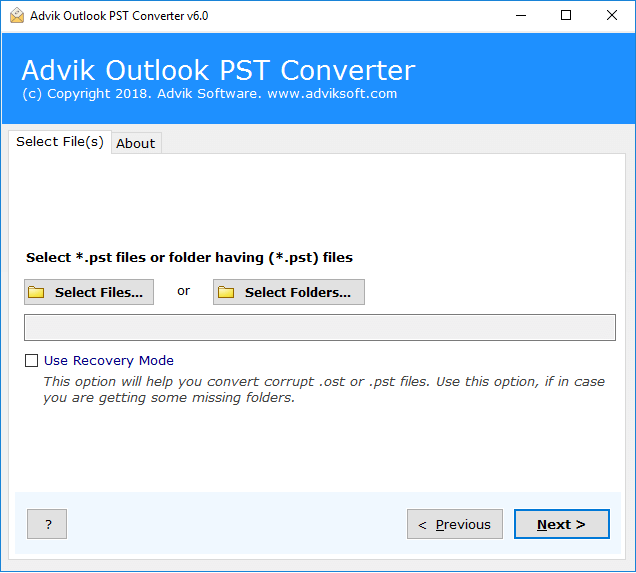
Step 2. Browse and locate the .pst file in the panel.
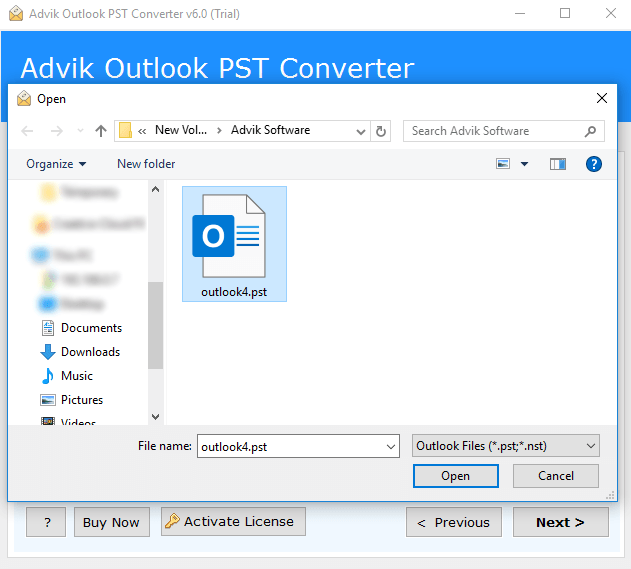
Step 3. Choose the Calendar folder from PST file.
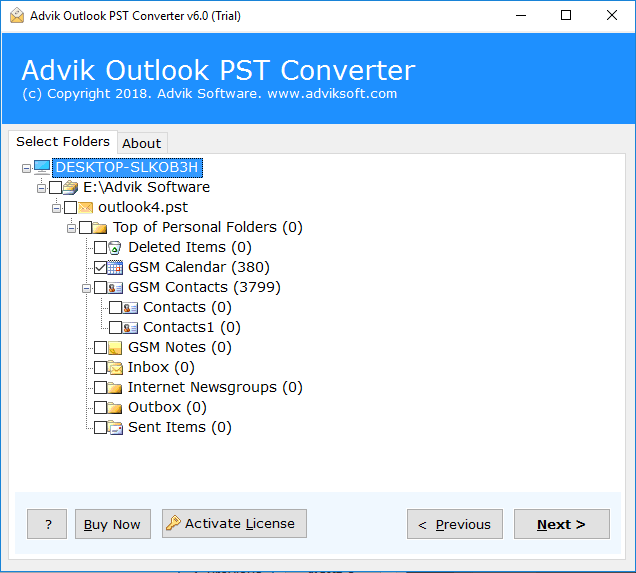
Step 4. Select ICS as a saving option from the list.
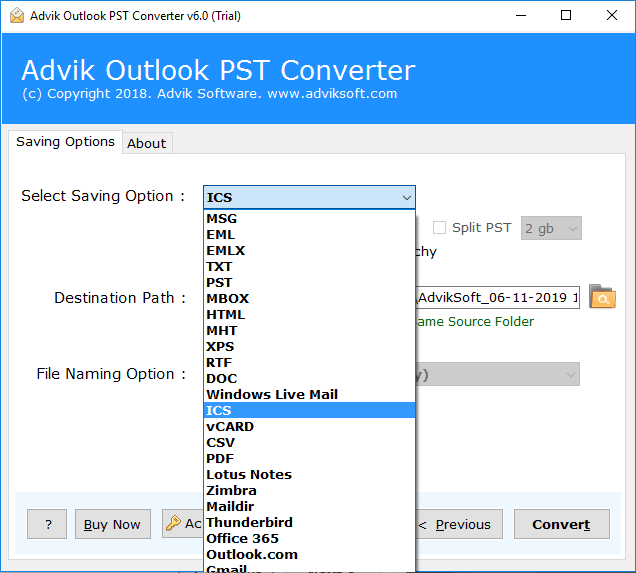
Step 5. Click on the “Convert” button.
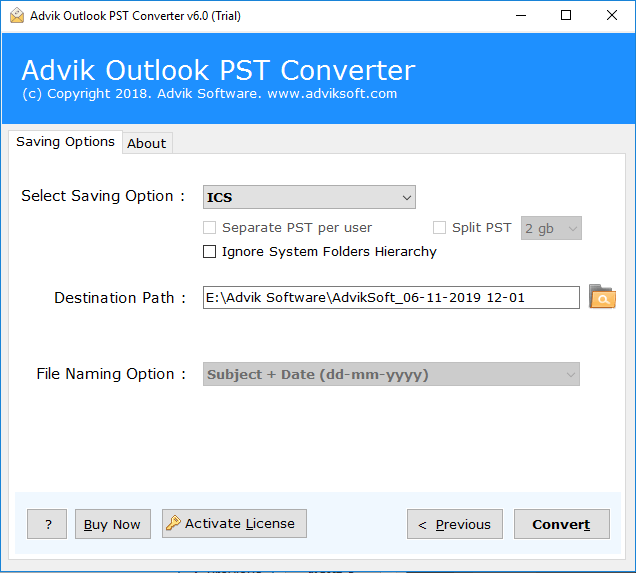
After exporting calendar file from .pst file. Follow the below steps to upload the same into Google Calendar
Steps to Import Calendar.ics file into Google Calendar;
- Open Google Calendar.
- In the top right, click Settings.
- Click Select file (ICS) from computer.
- Choose which calendar to add the imported events to.
- Click on the “Import” button.
Done! Now this is how you can import PST to Google calendar. The software is best used for orphan and large .pst files.
The Software is completely Window-based and can be used on any Windows versions like Windows 10, Windows 8, Windows 8.1, Windows Vista, Windows XP, etc. This utility extract calendar data from damaged or corrupted Outlook PST file. No matter how big or small that file is.
- Extract Calendar from Large PST file
- Multiple File Saving Option
- Import calendar from large Outlook File to Gmail
- Convert Encrypted Outlook Archive
- Extract Multiple Calendar files in One Attempt
Download the most straightforward solution to import Outlook Calendar to Gmail.
Final Words
As we discussed above, I personally suggest you use Advik PST Converter. It allows you to import PST Calendar to Gmail account without taking the time. In addition, it also allows you to import a large file without any restriction.
Related Article: Import Outlook Contacts to Gmail

