How to Import PST To Canary Mail?
Jackson Strong | February 5th, 2024 | Data Backup
Learn the step-by-step instructions to import PST to Canary Mail. This article will discuss a direct approach to open PST file in Canary Mail. If you are a user looking for a solution for importing PST file into Canary Mail, read the blog and complete your task simply.
PST is a file format that is supported by MS Outlook. It includes Outlook emails, contacts, calendars, notes, etc. On the other hand, Canary Mail is an email client that is designed with highly secure and advanced features. It provides an advanced way for users to manage their email communication. It also offers secure cloud synchronization to ensure that data is seamlessly accessible across multiple devices.
Now, the question arises- How do I import PST file into Canary Mail? This could be possible using a professional approach because officially there is no option to upload PST file to Canary Mail.
Let’s start the process without any further delay.
How to Import PST to Canary Mail Directly?
Advik PST Converter is a secure and reliable solution that helps you to open PST files in Canary Mail. With this utility, you can choose an email account that is configured with Canary Mail. It allows you to import multiple PST files at once with full accuracy. Apart from this, it provides various advanced filter options to import selected data items from PST file according to your needs. The software maintains folder hierarchy throughout the process. Download the software and try it for free.
Steps to Import PST File to Canary Mail With Attachments
- Run this automated software on your system.
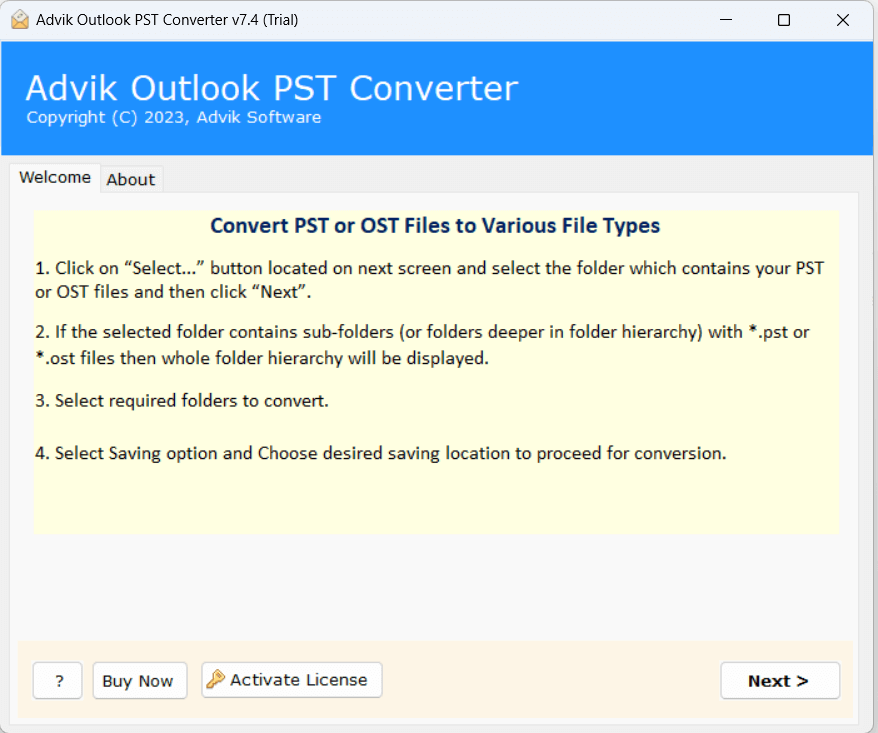
- Click on Select Files or Select Folders to add PST files.
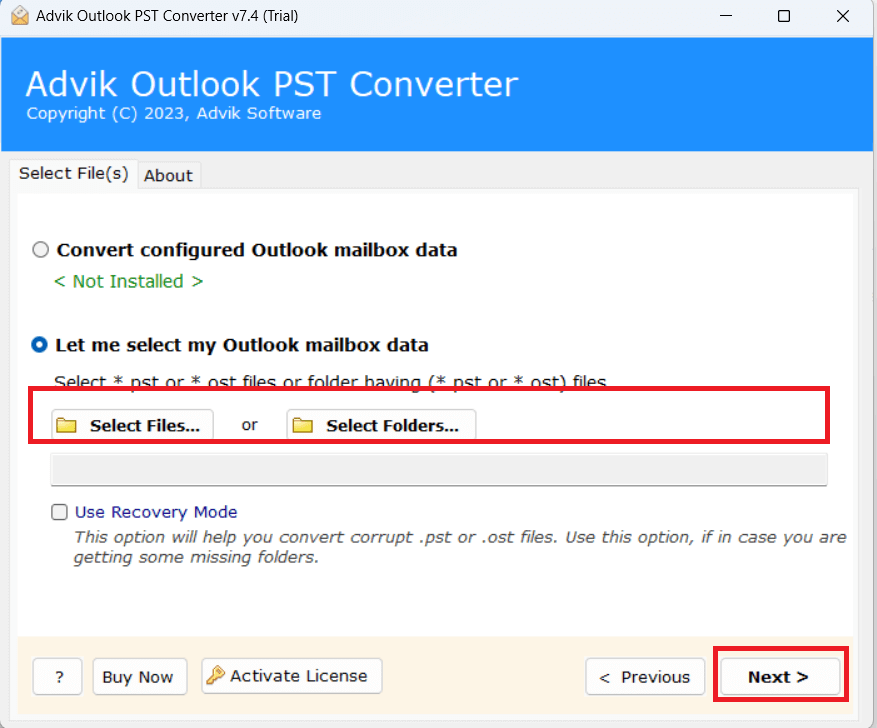
- Choose the required mailbox folders and press Next.
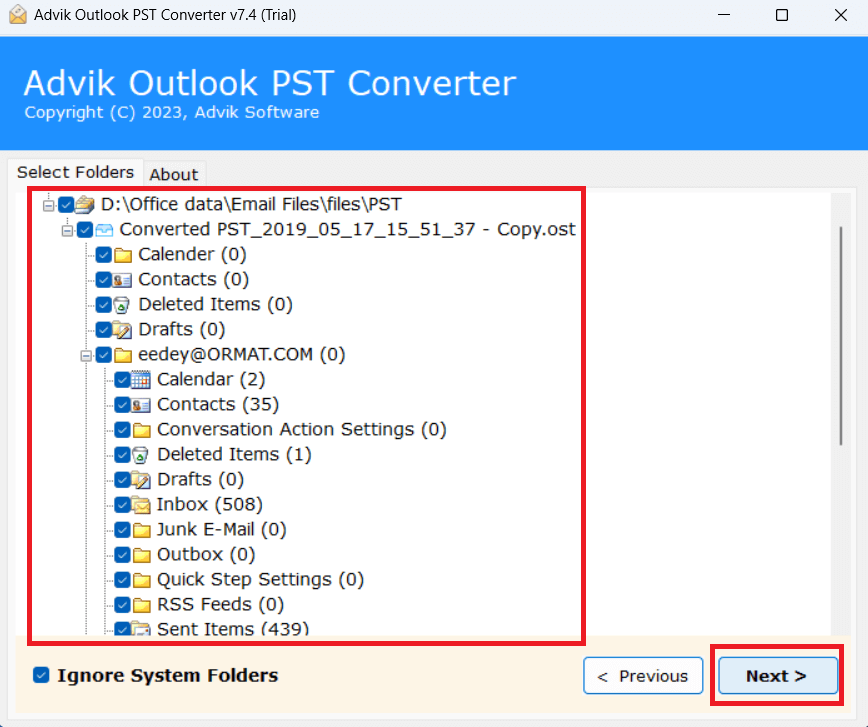
- Select IMAP as a saving option from given list.
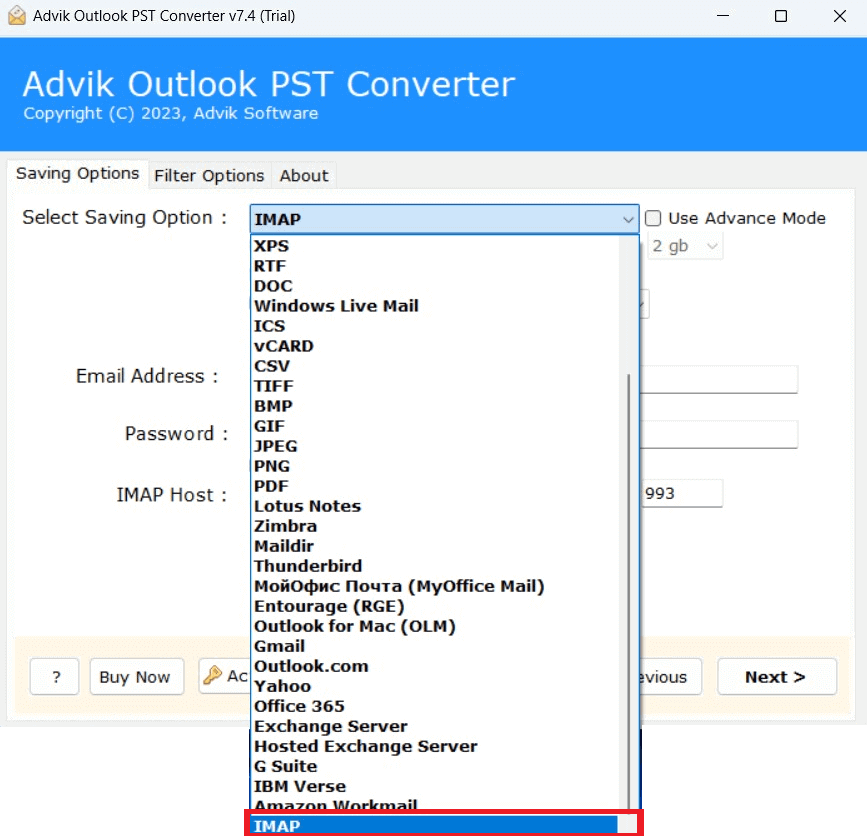
- Enter Canary Mail configured email account details.
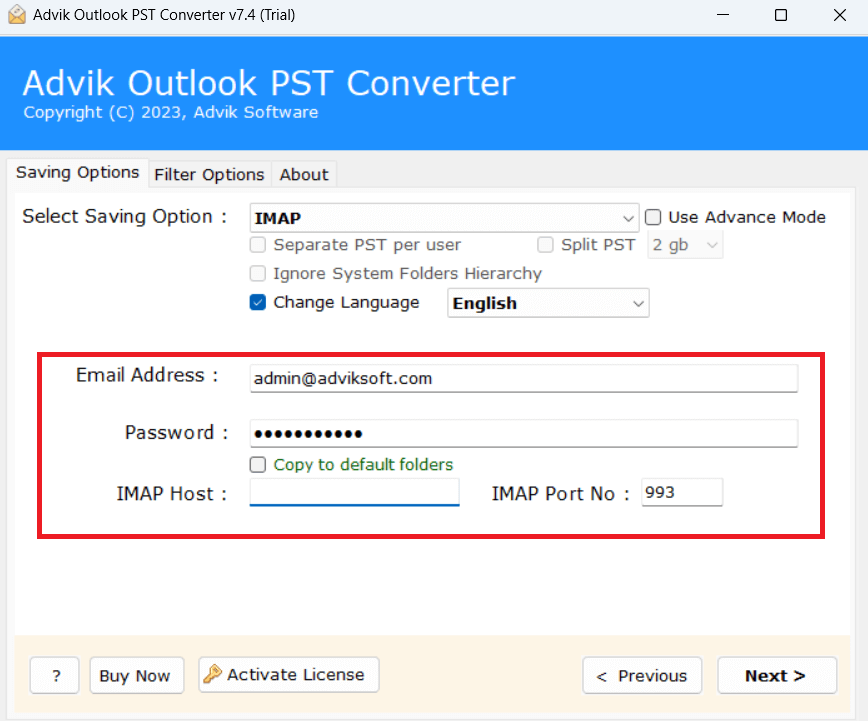
- Click on Next button to start the importing process.
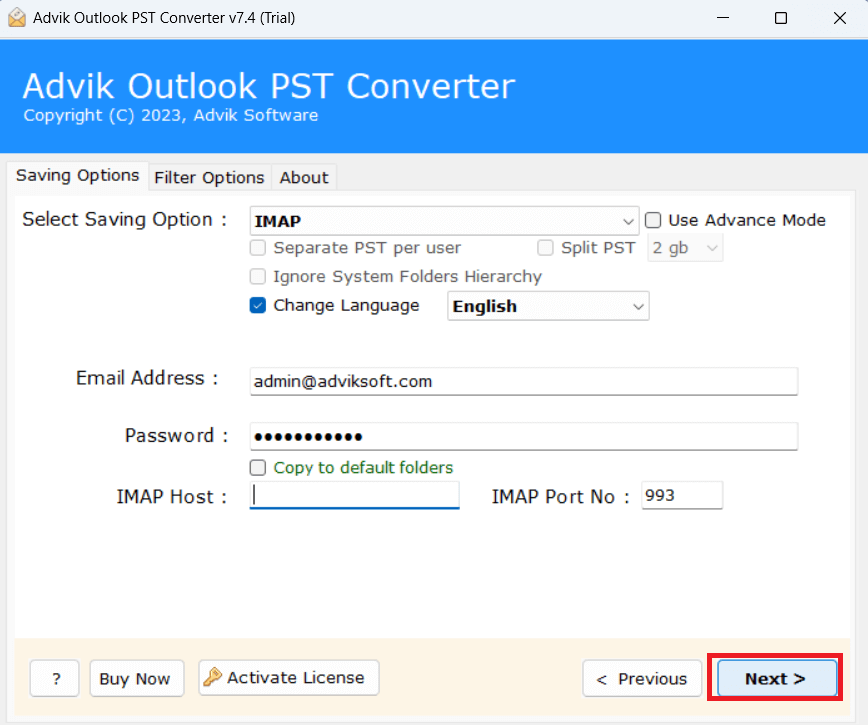
Done! That’s how you can easily import PST file into Canary Mail.
Watch Video Tutorial
Prominent Features of Automated Tool
Batch Mode: The tool has a dual mode to import single or multiple PST files. If you want to import multiple PST files at once then you can choose the Select Folders option. It allows you to add a folder that contains multiple PST files. So, it saves you time and effort to upload unlimited files.
Multiple Saving Options: The software has various saving options to export PST files. You can easily convert PST to PDF, EML, TXT, HTML, etc. It also allows you to directly import PST file to email service and email clients.
Preserve Data Integrity & Folder Structure: The tool ensures that the PST file is imported with all key elements. Users are always concerned about the structure of data during the process. This utility is able to maintain the folder and subfolder hierarchy and import them in their original format without any single change.
Advanced Filter Options: Sometimes, users need to import specific data from PST file. This software provides various advanced filters to do it. With these filters, you can upload any specific email or other data based on To, From, Date Range, Subject, Exclude Folders, etc.
Simple GUI: The software is designed with advanced algorithms and a simplified user interface. Both technical or non-technical users can easily import PST files to Canary Mail without any technical training and guidance.
Final Words
In this post, we have discussed how to import PST to Canary Mail. There is no official method to do it. Here, we have mentioned a professional method to directly perform PST to Canary Mail importing process. With this utility, you can easily complete the process without any hassle.


