How to Import PST to GoDaddy Business Email Account?
Jackson Strong | June 15th, 2024 | Email Migration, GoDaddy, Outlook
Godaddy Business Email services are being used globally. It doesn’t have any direct option to import PST to GoDaddy email account. You can only compose, read, and send emails that’s all. However, in this tutorial we are going to discuss the automatic way to open PST emails in GoDaddy Business Email.
Importing PST file to GoDaddy typically involves moving emails with attachments, contacts, calendar, and other customized folders. Currently, there is no manual or alternate way available. Thus, we are going to show you how you can execute the process professionally.
How to Open PST File in GoDaddy Account?
Download and install Advik PST Converter software in your Windows PC. This software is specially designed to transfer emails from PST into GoDaddy Business Email Account. During the transfer process, the software will maintain folder and sub-folder hierarchy. It also preserves and holds email components like cc, bcc, date, time, signature, hyperlinks, images, etc.
You can even upload multiple .pst files to GoDaddy in one single attempt as well. The software allows bulk file transfer.
Click below and download the software to try it for free.
Steps to Import PST to GoDaddy Mail
Step 1. Run the software and click “Select File”.
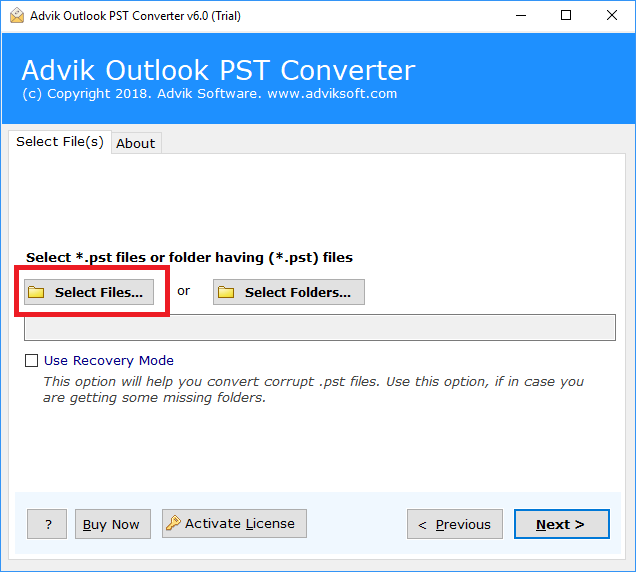
Step 2. After adding PST file, select mailbox folders and click Next.
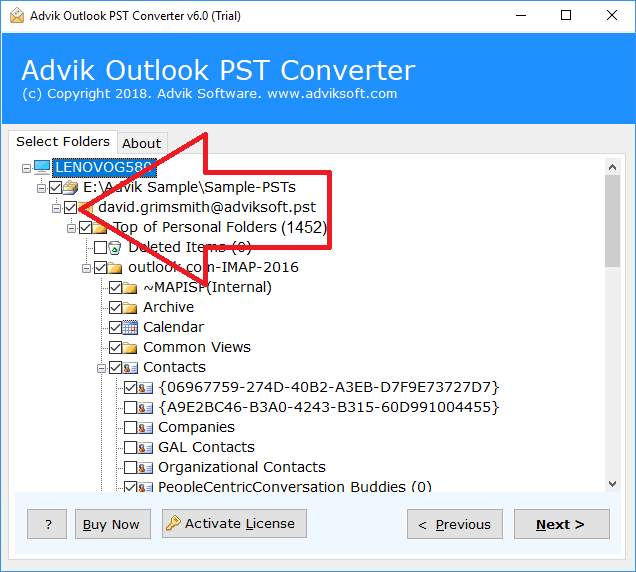
Step 3. Choose “IMAP” as a saving option from the list.
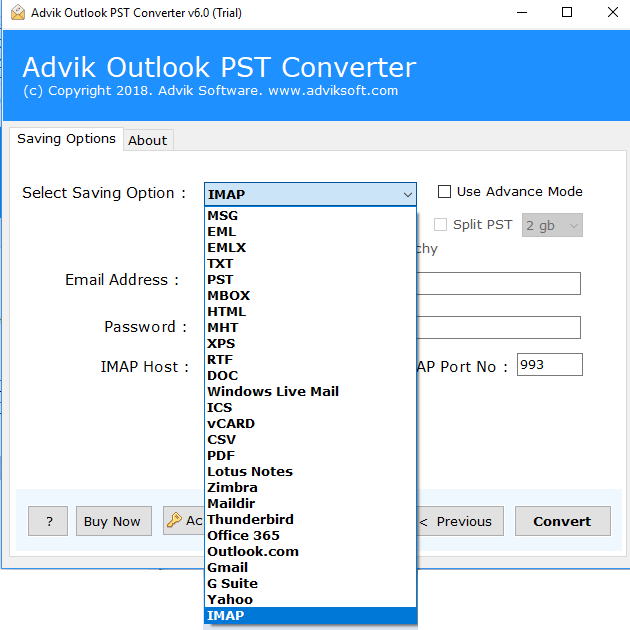
Step 4. Enter your GoDaddy Business Email account details.
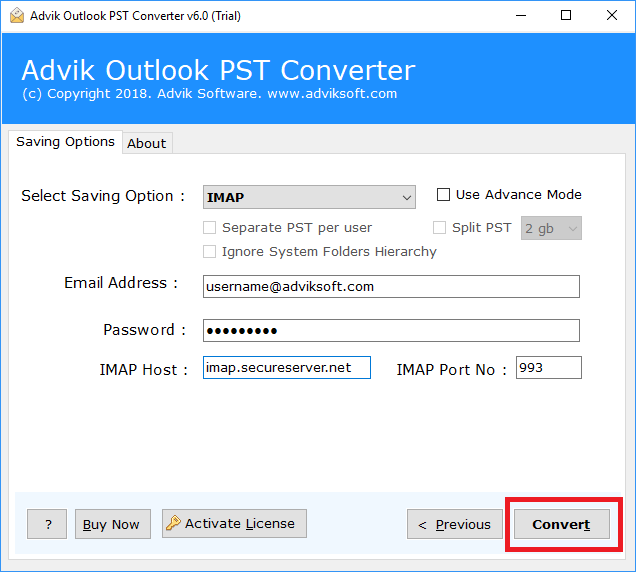
Step 5. Click the Convert button and analyze the live process.
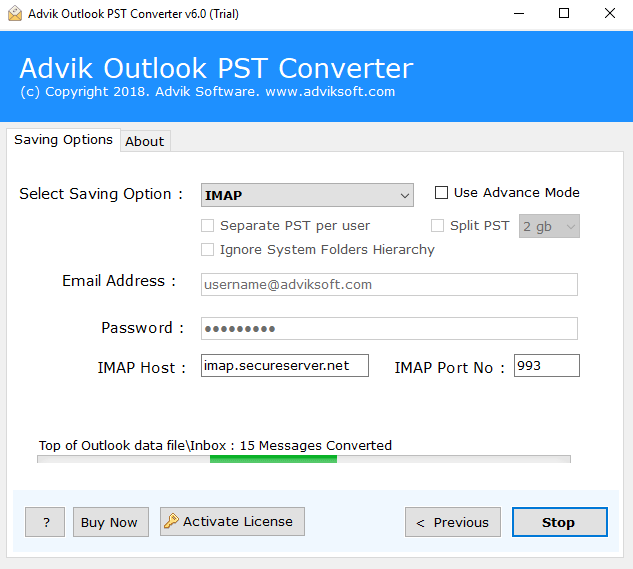
The software will start importing emails from PST to GoDaddy Mail account. Once, the process get finished it will pop up a message with complete log report. After that, you can open your GoDaddy Business Email Account and find your emails under Advik Software folder.
Watch How to Import PST File in GoDaddy Business Mail
Why Choose PST to GoDaddy Import Tool?
Instead of wasting time on manual tricks, take the help of this handy application. The software is loaded with extraordinary features that will make the PST to GoDaddy email transfer process easy and convenient. Some of them are;
- A self-explanatory user interface to migrate PST file to GoDaddy without any assistance.
- Multiple file-saving options to convert PST file into 25+ file formats.
- You can select your Outlook account (if configured) to choose PST files.
- It can transfer PST files to GoDaddy mailbox in bulk without size restrictions.
- It preserves PST email data with all properties, including attachments.
- Maintains the properties and integrity of PST files during import.
- It includes email headers for all messages in your PST files.
- Compatible with all the editions of Windows, both new and old.
Bottom Line
Honestly speaking, if you want to export Outlook emails to GoDaddy Business Email account, you can use Advik Software to get this thing done. However, It’s unnecessary to use third-party software. But I still recommend you try a manual trick and on the other side use this software to import PST file into GoDaddy Email account. I am quite sure the working of this toolkit will surely impress you.


