How to Import PST to Zimbra Webmail & Desktop?
Jim Backus | December 20th, 2025 | Email Migration, Outlook
If you are using Zimbra Mail but the important data, including emails, contacts, etc. are stored in a PST file that ypou need to access urgently. What will you do? This post will step-by-step guide you on how to import PST to Zimbra Mail.
Zimbra Collaboration Suite is an open-source email and collaboration platform that supports features like emails, contacts, calendars, file sharing, and tasks through its Webmail interface and Desktop app. Sometimes, users need to transfer PST file into Zimbra mailbox to take advantage of Zimbra features such as open-source nature, cost savings, and enhanced flexibility.
Now the question arises- Can Zimbra import PST file directly? No, Zimbra does not support PST directly. You need to convert PST into its compatible format i.e. TGZ. Currently, there is no official method available either on MS Outlook or Zimbra Client to copy mailbox.
Now, no more struggling for the solution, because we have made the task simple and easy. You can migrate PST file to Zimbra Mail or Desktop Client using a tool.
How to Import PST Files into Zimbra Desktop?
In order to move PST folders to Zimbra Desktop client, download and install Advik PST Converter on your Windows PC. This software will convert PST to TGZ format. So that you can import TGZ in Zimbra from the import/export option. The software will export all the data from PST into .tgz file. The PST to Zimbra Converter preserves folder structure as well. Thus, no data loss will take place.
Download & Try for FREE
Steps to Migrate PST Files to Zimbra Client
Step 1. Run the software on your system.
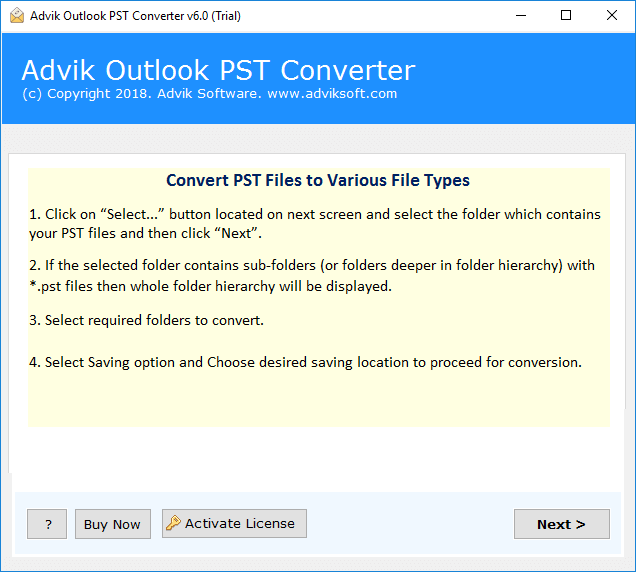
Step 2. Click “Select file” and locate PST file in the software panel.
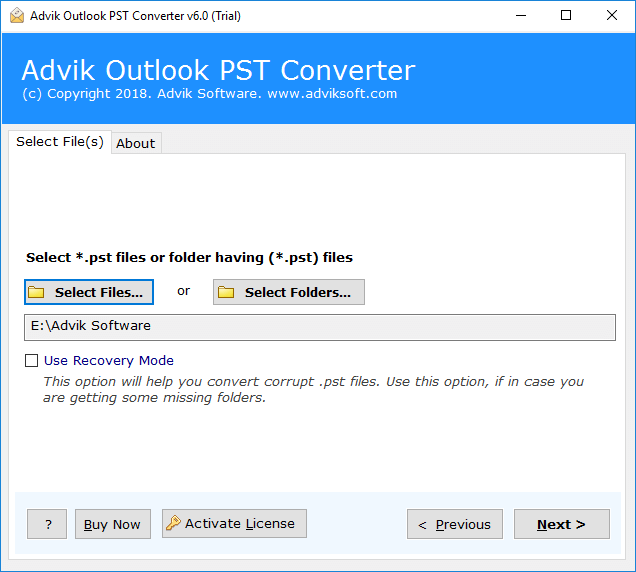
Step 3. Select the mailbox folder that you want to export.
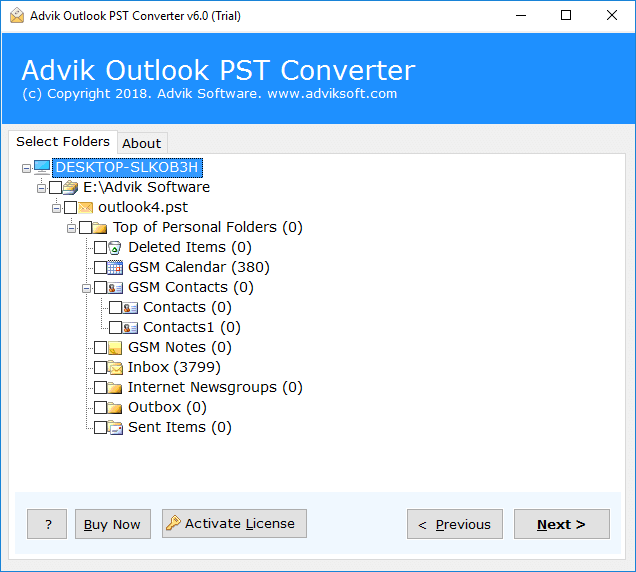
Step 4. Choose “Zimbra Mail” from the saving option list.
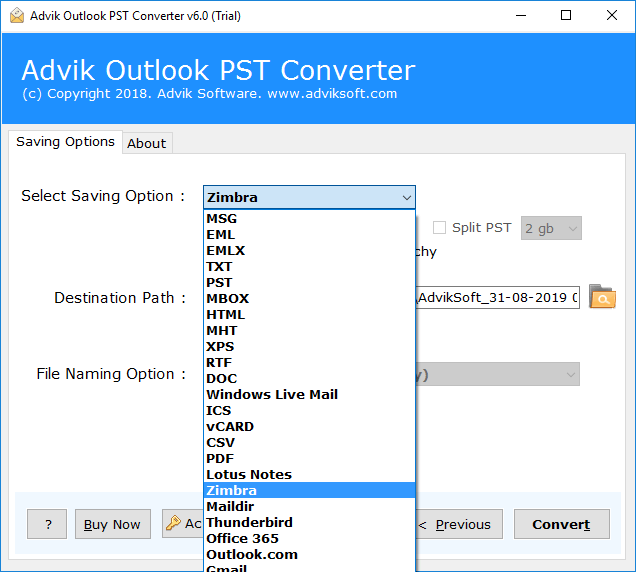
Step 5. Click on the Convert button and analyze the process.
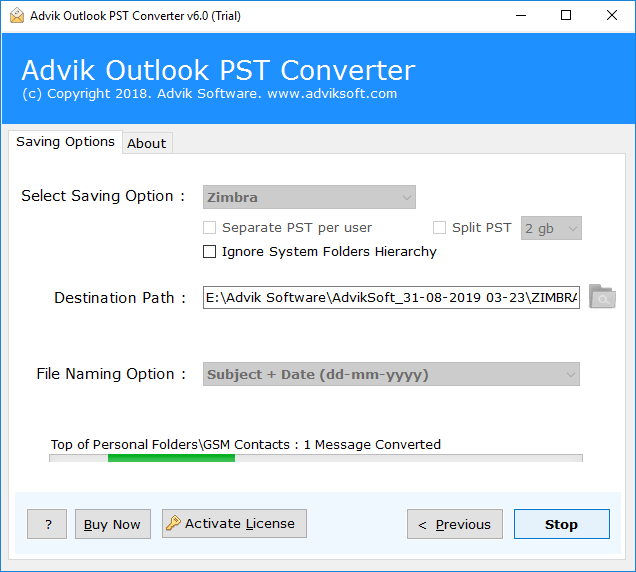
Finished! This is how you can convert PST to TGZ file. Now you can import TGZ file into Zimbra Mail as shown below.
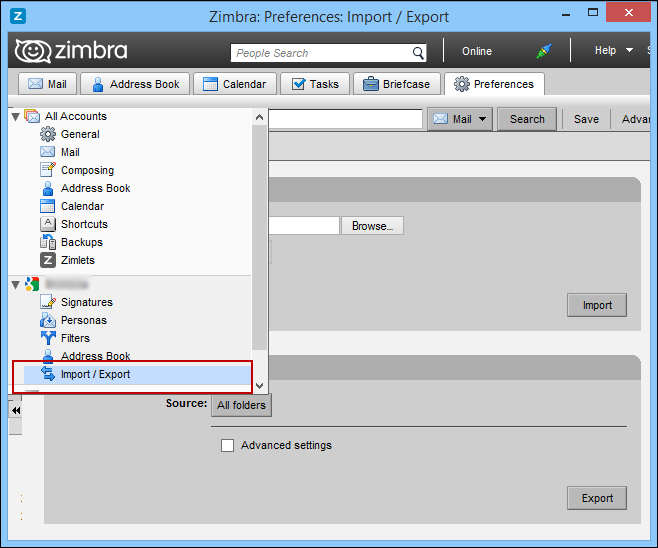
Isn’t it an amazing migration solution? Yes, it is as you don’t require MS Outlook installation. This method is one of the finest that helps to import Outlook PST to Zimbra desktop.
How to Import PST to Zimbra Webmail?
The above method will guide you to transfer your PST emails to Zimbra Desktop client. However, the same software will guide you to transfer emails from .pst file into Zimbra email account. Follow the below steps to upload PST file to Zimbra Webmail.
1. Run the software and click Select file to add .pst file.
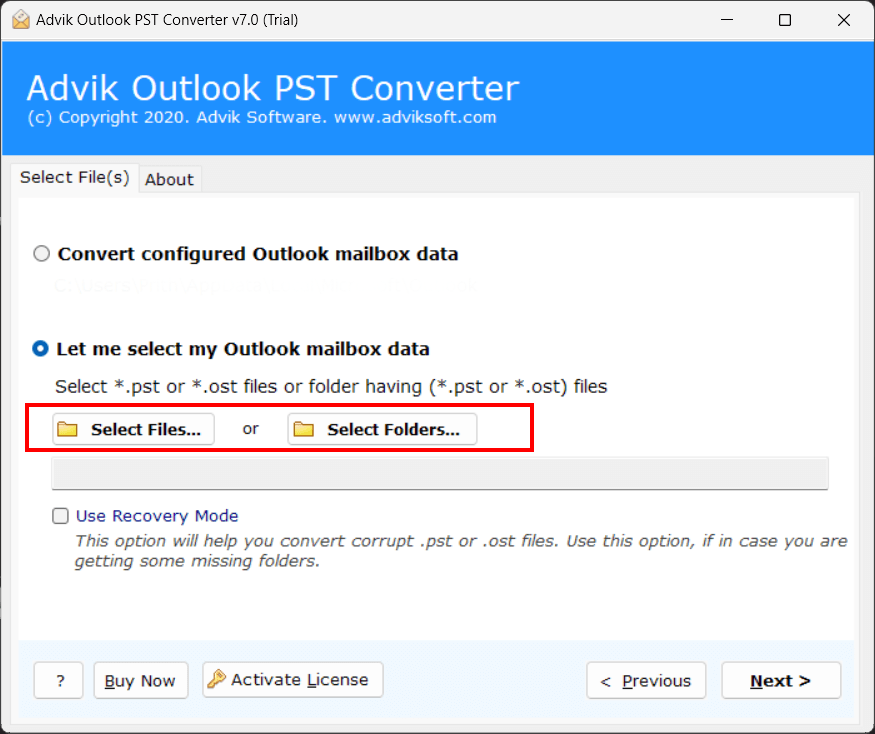
2. After adding PST file, select email folders and click Next.
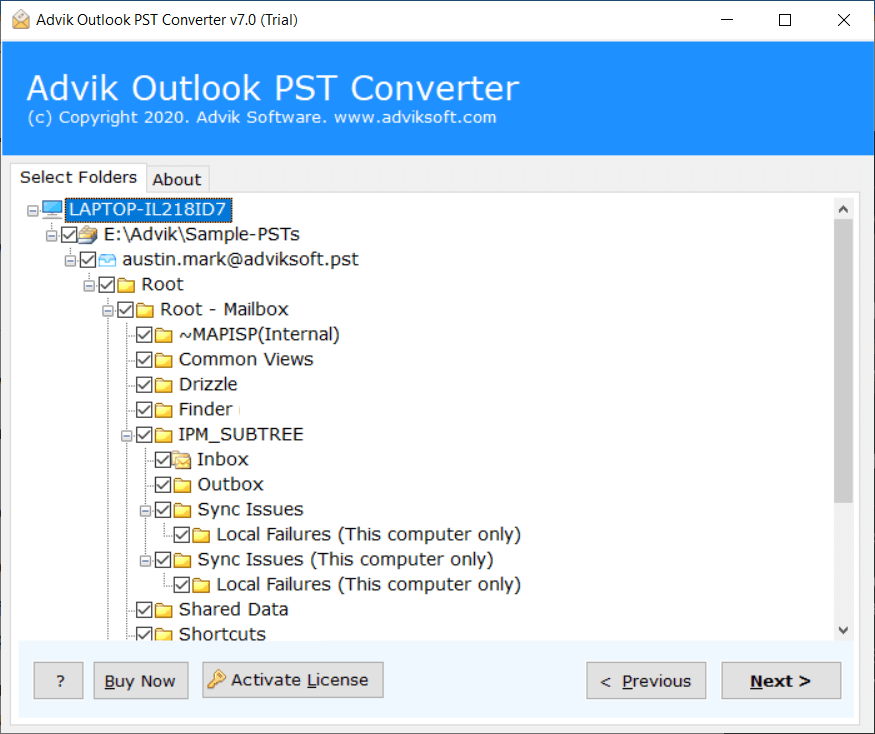
3. Choose IMAP as saving option from the list.
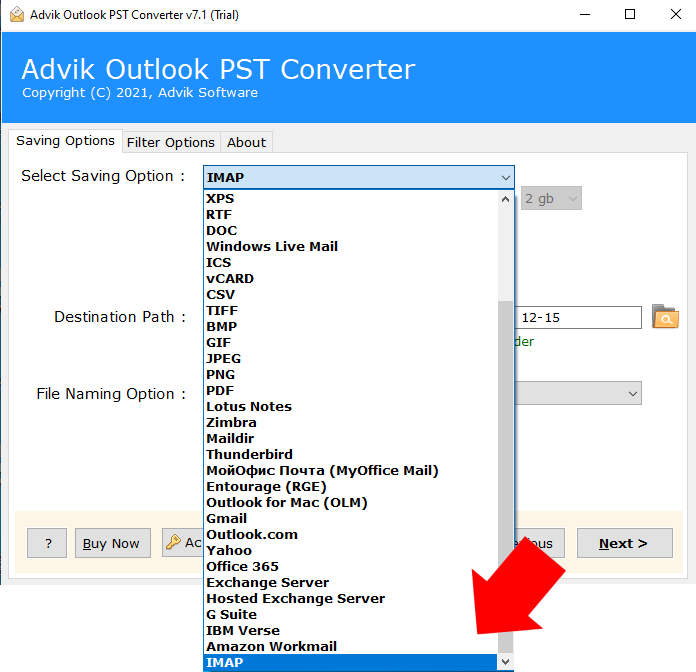
4. Enter your Zimbra Webmail credentials and click Convert.
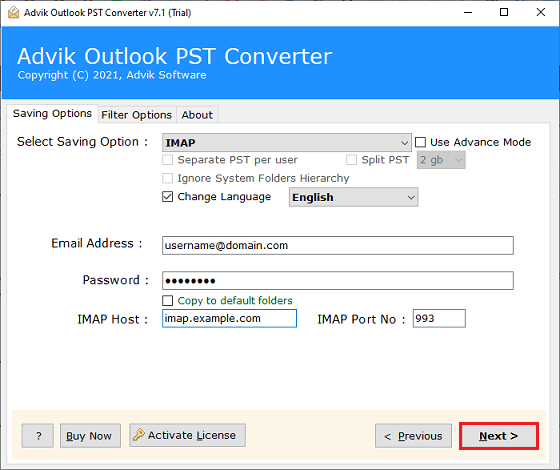
Finished! Now wait for the software to start the migration process.
Watch the Tutorial on How to Zimbra Import PST File
Why Choose PST to Zimbra Migration Software?
This application is the best choice of millions of users who want to import PST to Zimbra Mail. Here are a few key highlights of this application.
- Powerful enough to convert PST to TGZ in Batch
- Export Emails, Contacts, Calendar Events, Journal, Notes, and other mailbox items
- Maintain Key Elements of Emails
- Preserve Meta Data and Folder Hierarchy
- Convert PST into 20+ File Formats
- Import PST to Several Cloud Server Accounts
- No File Size Limitation
Conclusion
As we know, importing PST file to Zimbra is a quick and efficient process using dedicated software. Here, we have provided a secure and reliable solution to import PST to Zimbra Mail. It allows users to transfer Outlook data like emails, calendar, and contacts without any data loss. You can download the free demo version of this utility to check its functionality. The trial edition will allow you to import 25 emails from each folder. If you are satisfied with its working procedure, then you can upgrade to the licensed version.

