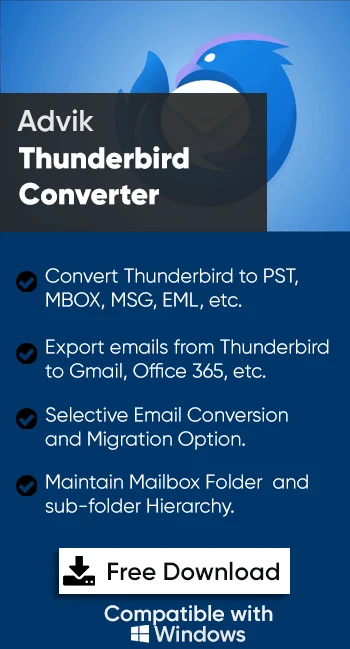How to Import Thunderbird Email to Thunderbird?
Jenny Lowrence | March 6th, 2024 | Data Backup, Mozilla Thunderbird
Looking for a solution to import Thunderbird email to Thunderbird? You are on the right page. Here, we will guide you with the best approaches on how to import emails from Thunderbird to Thunderbird easily. So, if you need a manual solution or an automated technique, go through this page and explore the complete details.
Before proceeding with the solution, we understand the reasons to transfer emails from one Thunderbird profile to another.
Why Export Emails from Thunderbird to Thunderbird?
Let’s take a quick look at some of the common reasons;
- Not enough storage space in their current Thunderbird account.
- They need to switch from an old Thunderbird account to a new one.
- They want to back up all their data in one place.
- For business reasons, they prefer to have all their data in one email account.
- To avoid accidentally deleting important data, they transfer it to a new account.
Once you understand why it is important, you can choose the right solution. We have outlined two methods to help you decide which suits you the best.
How to Import Thunderbird Email to Thunderbird Manually?
- Run Thunderbird navigate to the menu and choose Add-ons & Themes.
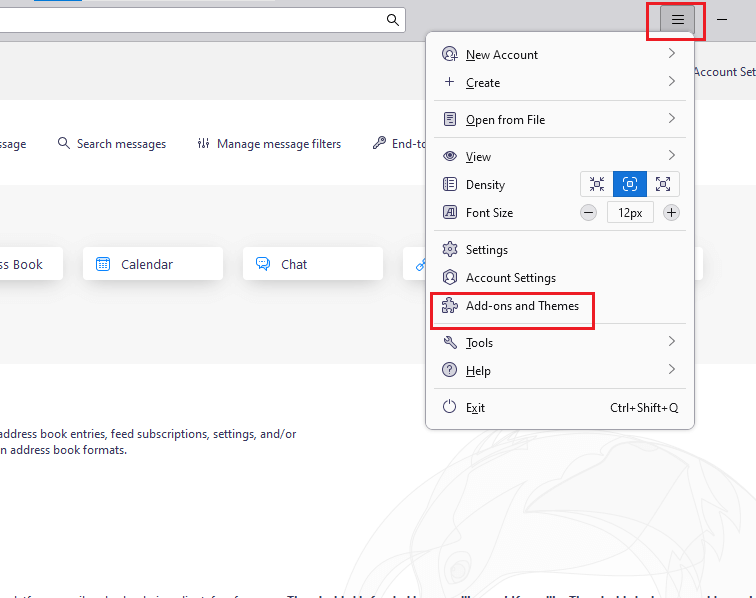
- Now, search for an ImportExportTools NG plugin.
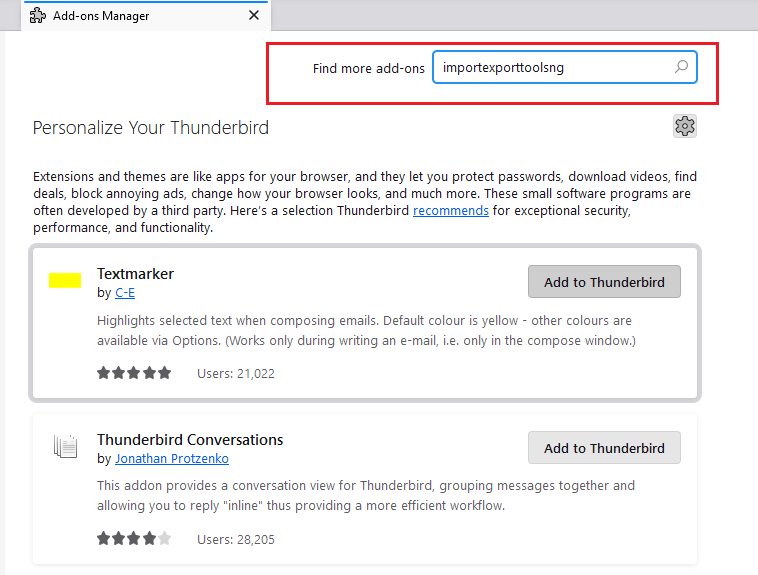
- Then, click on Add to Thunderbird and restart the Thunderbird app.
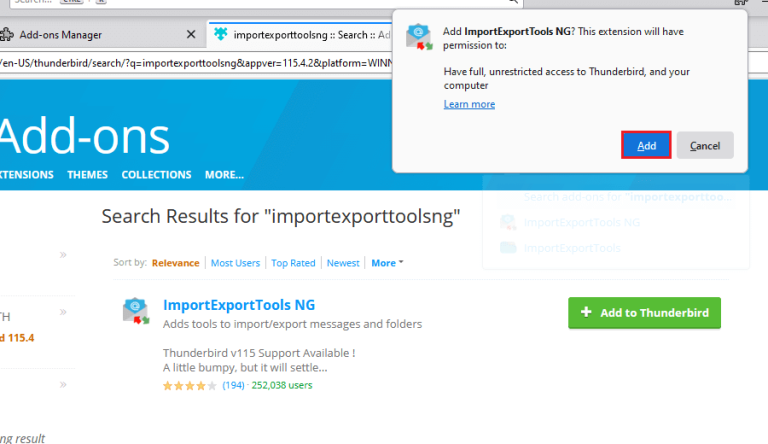
- Next, choose the required mailbox folders or account and right-click on it.
- Here, select export messages as >> mbox format >> new mbox file.
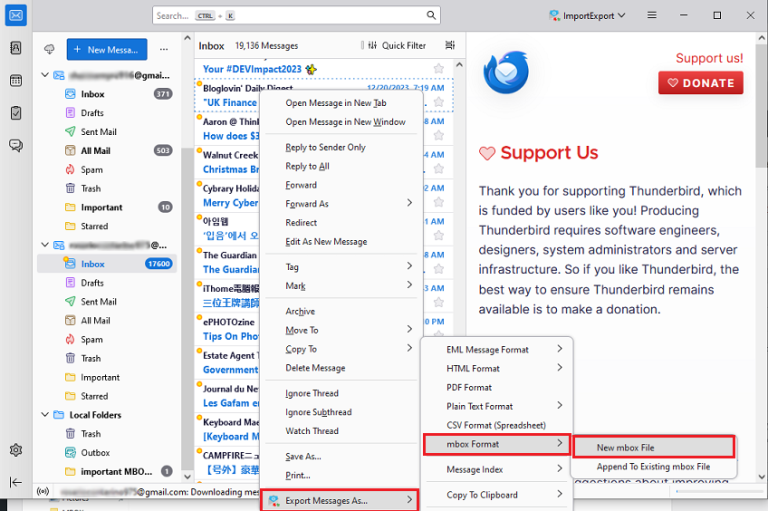
- Lastly, browse a location to save Thunderbird data & click Save.
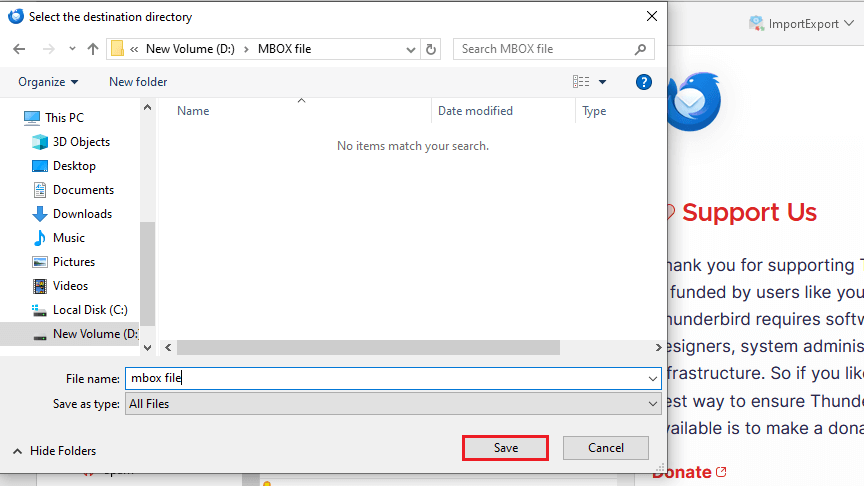
- Now, open & run Thunderbird on your other system.
- Here, again follow the process to install the ImportExportTools NG plugin.
- After that, click Local Folders and select ImportExportToolsNG> import mbox files.
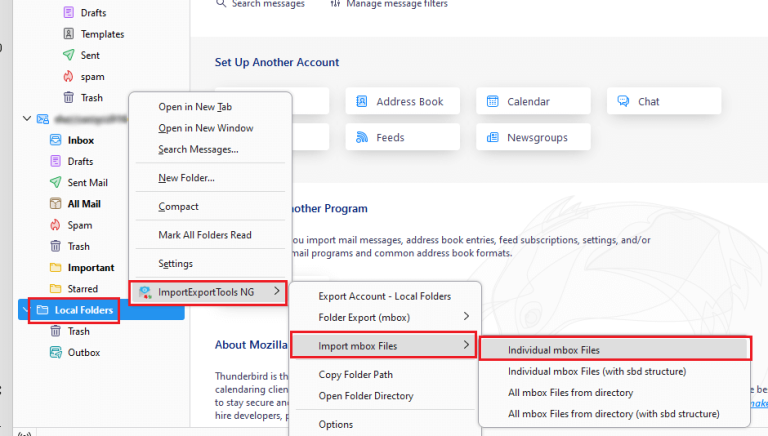
- Next, choose your Thunderbird MBOX file and tap Open.
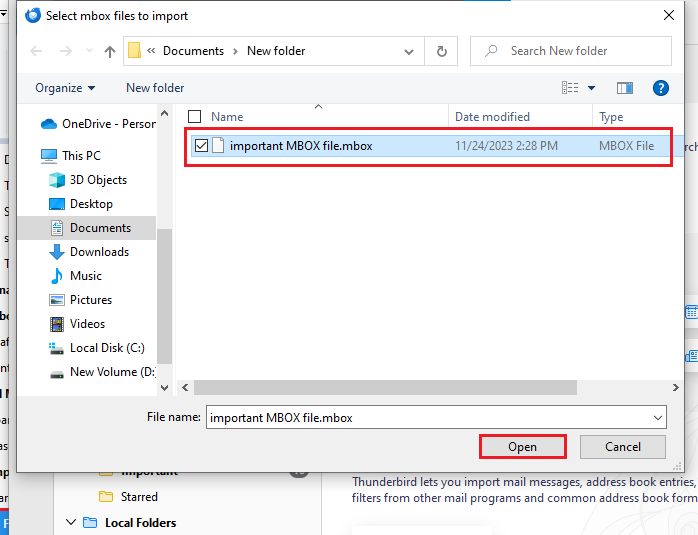
Done!! This is how you can manually import Thunderbird email to Thunderbird.
However, this method seems free but won’t be workable if importexportNG is not working in Thunderbird. Also, you need to follow a lengthy and time-consuming process. So, to avoid all such users can move to an alternative solution.
How to Export Emails from Thunderbird to Thunderbird Instantly?
Check out the Advik Thunderbird Converter to import Thunderbird email to Thunderbird. The software can easily transfer a Thunderbird profile to another Thunderbird profile. This is 100% safe and secure solution that does not lose any single bit of data during the process. Also, this utility keeps the folder hierarchy of Thunderbird mailbox folders the same without modifying the original content.
Just tap on the FREE download button to analyze its working process while using all the advanced features.
Steps to Import Thunderbird Mail into Thunderbird
- Run the suggested software and choose the Convert Configured Thunderbird option.
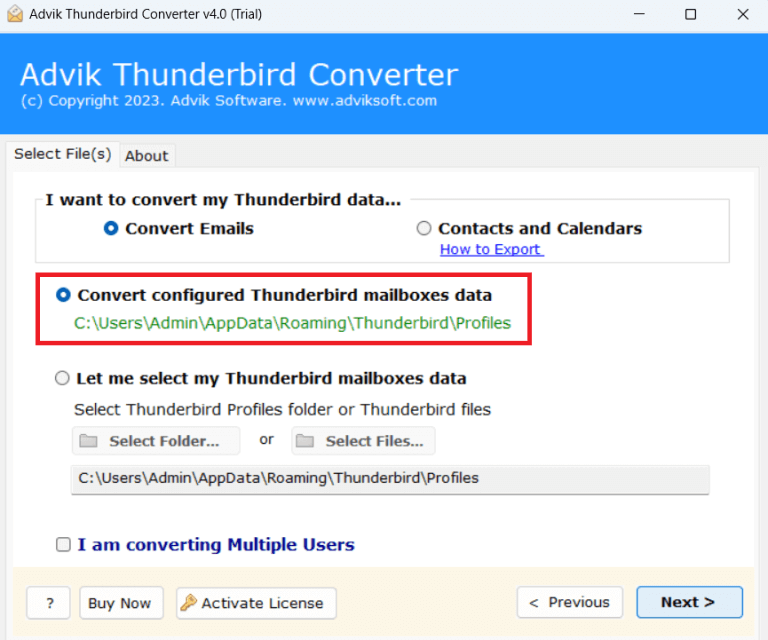
- Now, select the required or all folders to transfer.
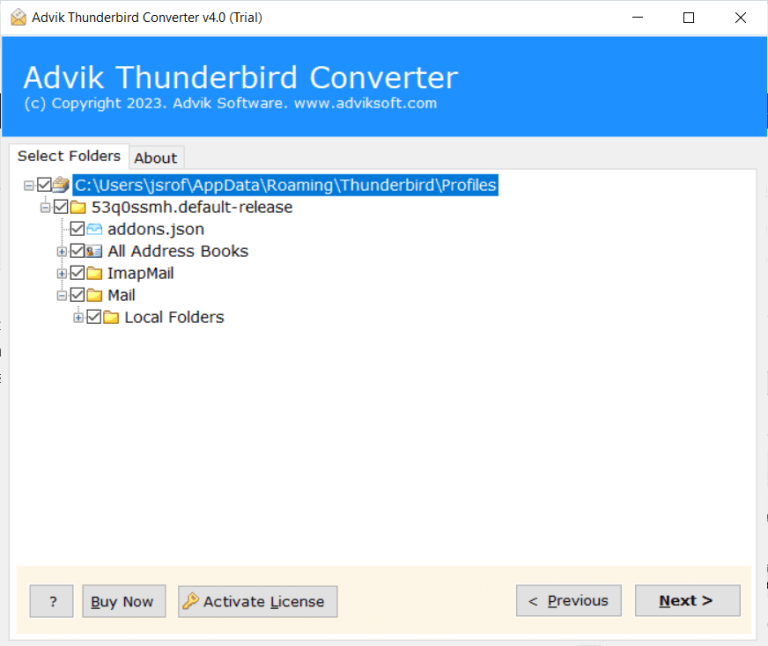
- Next, choose Thunderbird as a saving option from the list.
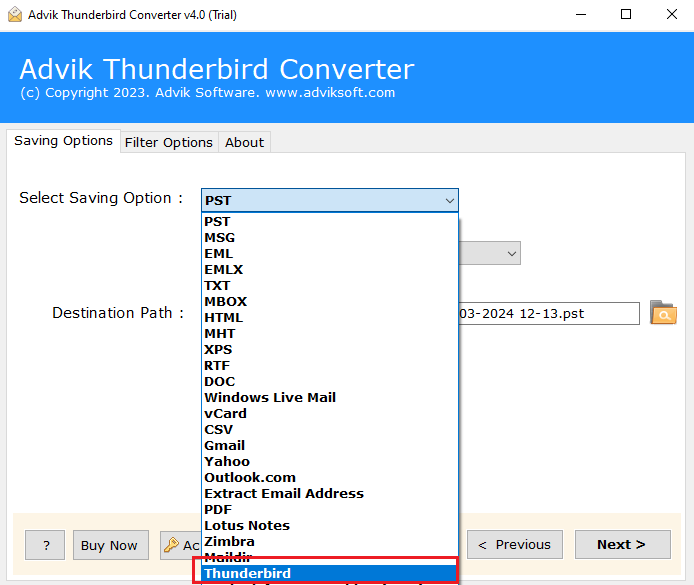
- Then, browse the Destination path and click Make a new folder.
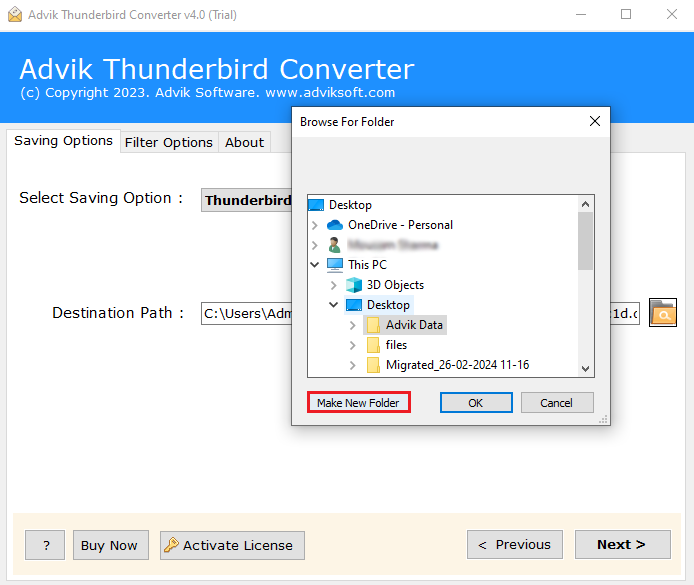
- After that, click Next to start exporting the Thunderbird profile.
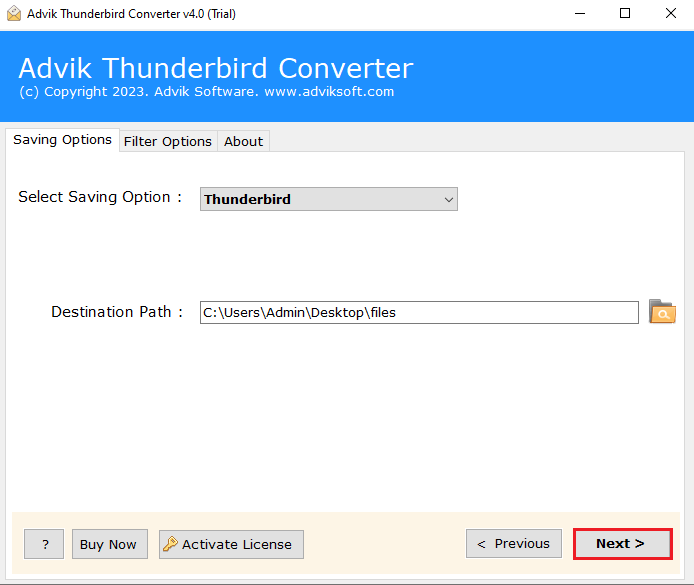
- Once done, copy this folder to any external drive & run the same tool there.
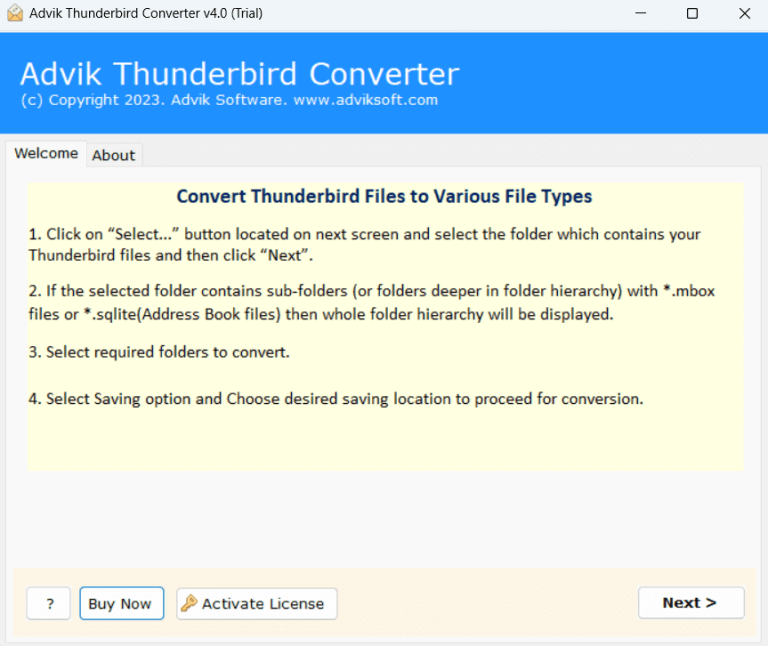
- Here, choose the Select Folders option and load the folder that is exported above.
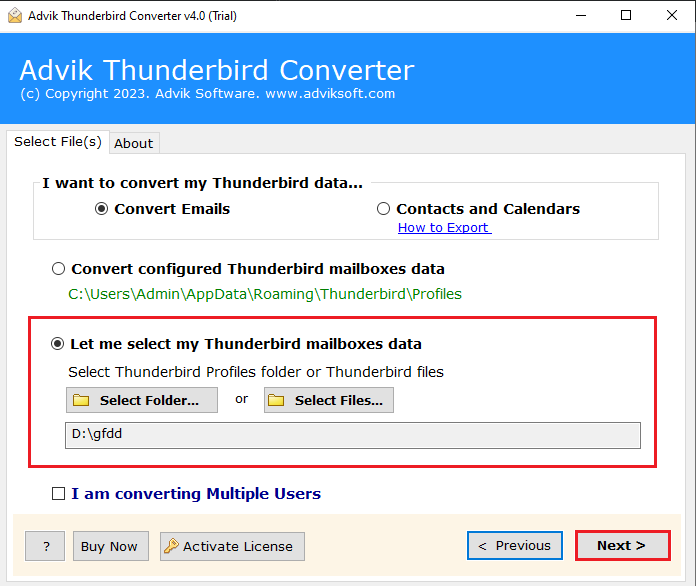
- Now, select all the required folders and click Next.
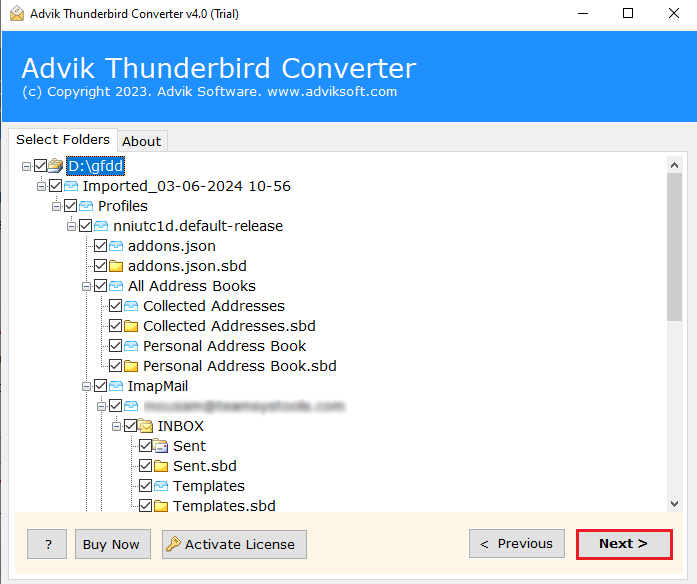
- Lastly, choose Thunderbird and tap on Next to start the process.
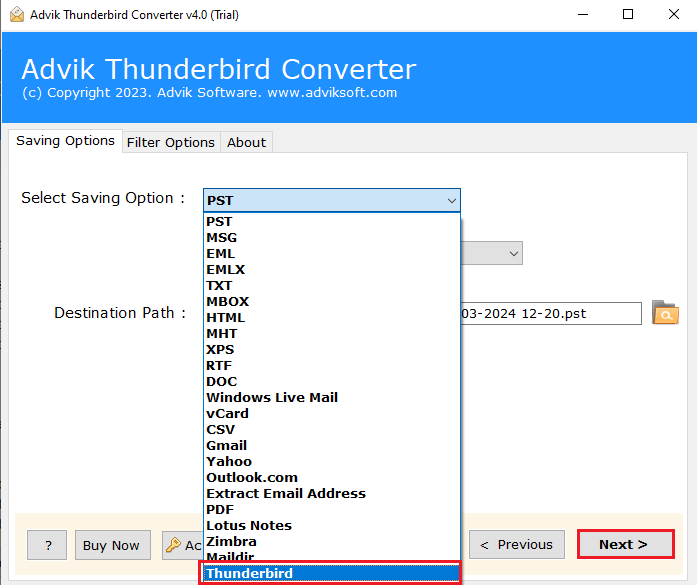
Done!! The tool will easily transfer profiles from one Thunderbird to another.
No manual work is needed; just install the same application there.
Advantages of Using Automated Software Over Manual Methods
- Simple and User-Friendly Interface: No technical expertise is required. Easily migrate Thunderbird emails with just a few clicks.
- Batch Conversion: Convert multiple Thunderbird email folders at once. It automatically loads the configured Thunderbird profile easily.
- Direct Import Option: Directly transfer Thunderbird emails to Office 365, Gmail, etc., without extra steps.
- Preserve Data Integrity: Ensures that all email formatting, attachments, and metadata remain intact during the conversion process.
- Advanced Filters: You can select specific emails for conversion using filters like date range, subject, or sender for a more customized migration.
- Supports Multiple Formats: Also, you can export Thunderbird emails to PST, EML, MBOX, PDF, and many more based on your needs.
- Cross-Platform Compatibility: Works perfectly on all the latest and previous Windows OS versions and supports exporting to other email clients.
- Free Demo Available: Try the tool with a free demo version to understand its functionality before purchasing. The trial edition allows you to export 25 emails from each Thunderbird folder for FREE.
Wrapping Up
We discussed the two ways to import Thunderbird email to Thunderbird. You can choose any of those methods that you think will fulfill your needs and requirements. However, the manual method is free, but it is complex for non-technical users. On the other hand, the automated tool offers a simple and hassle-free solution.
Frequently Asked Questions
Q 1. How do I import emails from Thunderbird to Thunderbird?
Ans. There are two different ways that are explained in his article. You can choose any method to import Thunderbird email to Thunderbird.
Q 2. Does the tool have any limitations in exporting Thunderbird emails to Thunderbird?
Ans. No, you can import Thunderbird mail into Thunderbird without any restrictions.
Q 3. Can I test the software before purchasing it?
Ans. Yes, the software offers a free demo version to check its working procedure.