How to Recover Data from USB Flash Drive Not Recognized?
Jackson Strong | September 30th, 2024 | Data Recovery
Summary: USB flash drives are a convenient way to store and transfer data but what happens if your computer does not recognize the device? It is frustrating especially when valuable data is at stake. In this post, we will discuss how to recover data from USB flash drive not recognized. Here, we will explain both manual and autaomted solutions to retrieve data from USB flash drive which is not detected. Read this article till the end to know more about these methods.
Why USB Flash Drive Might Not be Recognized?
There are several reasons your system does not detect the USB flash drive.
- The file system on the USB drive may be damaged making iit unreadable.
- If your system drivers are outdated then it prevents to recognition of the USB drive.
- Removing the USB drive without safely ejecting it can lead to data corruption.
- Malicious software can corrupt your USB drive, rendering it undetectable.
How to Recover Data from USB Flash Drive Not Recognised Free?
There are three manual methods to restore data from USB flash drive. All of these methods are explained in a simple way.
1. Try a Different USB Port
Sometimes the issue may be with the Computer USB port rather than the device itself. So, try to connect your USB flash drive to a different USB port or even another computer to solve this issue.
2. Update USB Drivers
Outdated or corrupted drivers may also cause your system to not recognize the USB flash drive. To do it;
- Press Windows + X key to open Device Manager.
- Expand the Universal Serial Bus controllers section.
- Right-click on the USB device and select Update Driver.
After that restart your computer and check it will recognize the USB flash drive.
3. Check in Disk Managment
If your hard disk is not detected by the system check whether that hard disk is showing in Disk Management or not. To do this;
- Press the R + Window key to open the command prompt window.
- Now search “disk mgmt.msc” and click Ok button.
- Check whether your hard disk is present in the Disk Management toolbox.
If you found it, then format it so that the system is able to access it. If not then try the below-mentioned method.
How to Restore Data from Undetected USB Drive Automatically?
Download and install Advik Data Recovery Wizard to retrieve data from the unrecognizable USB drive. The software can recover data from USB drive which is not recognized. It can easily retrieve deleted or corrupted files without data loss and alteration. With this utility, you can restore data of any type such as photos, video, audio, dicuments, and other media files.
Click on the below link to download it for FREE.
Steps to Recover Data from USB Flash Drive Not Recognized
1. Run Advik Data Recovery Software on your system.
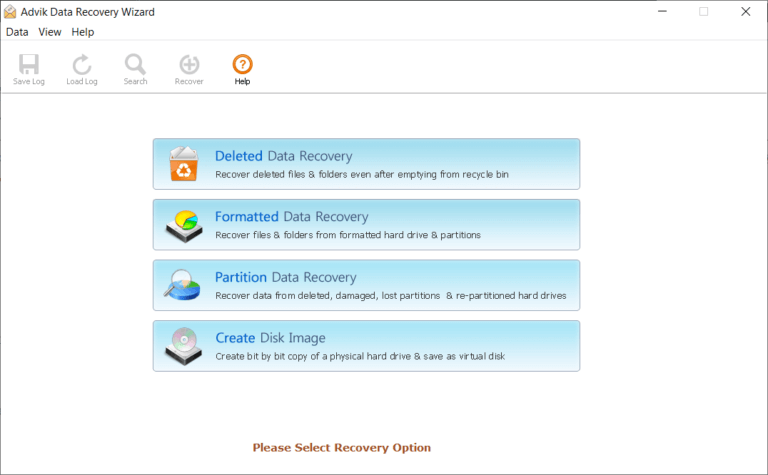
2. Connect your USB Drive and choose the flash drive scan.
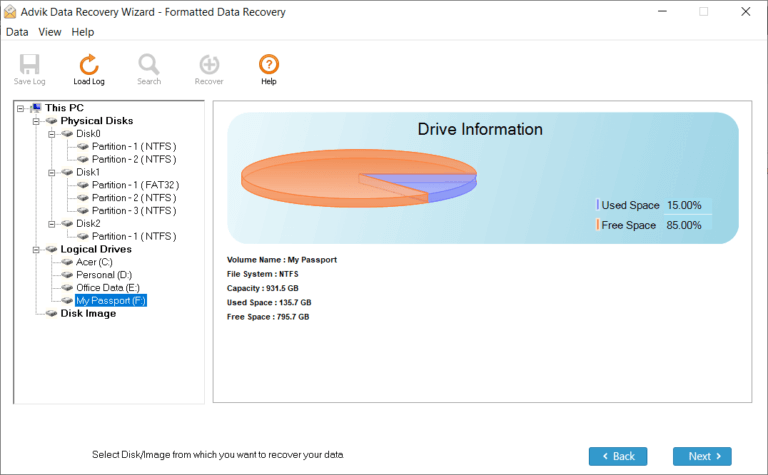
3. Now, the software will start scanning your USB drive.
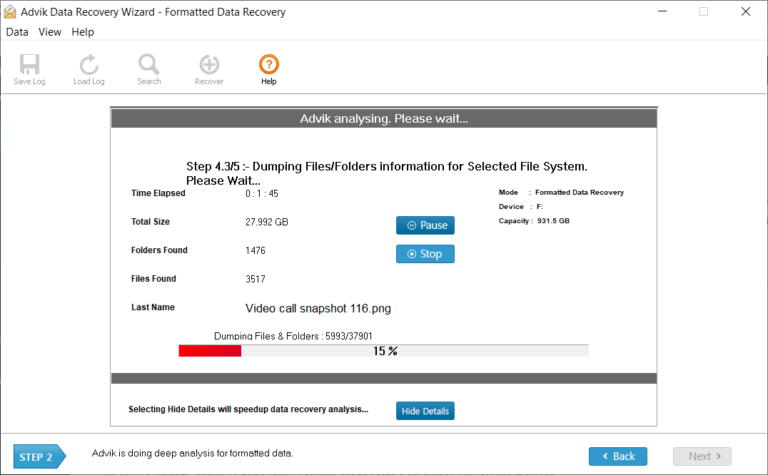
4. The software will show you all files, and select the files to recover.
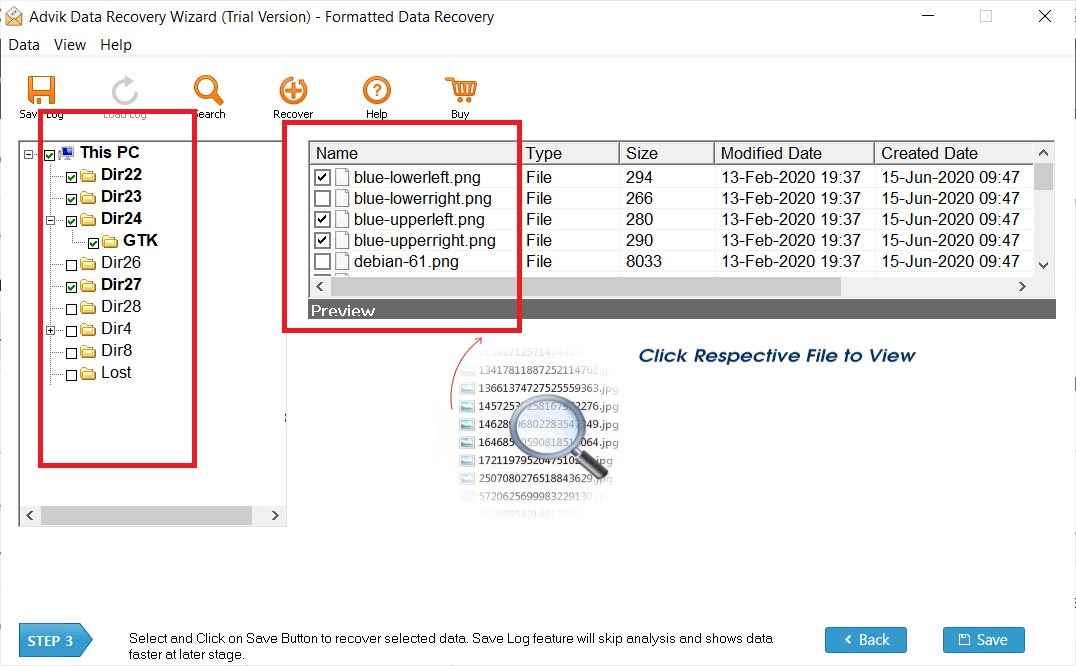
5. Click on the Save button to export the files to the target location.
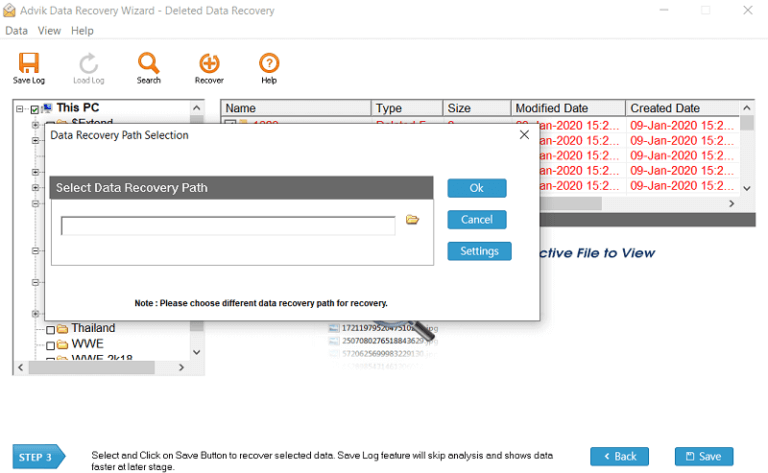
Done! Now, sit back and relax. The software will do the rest. It recovers all selected files from the USB drive.
Watch How to Recover Files from USB Flash Drive Not Recognized
Why Choose Advik USB Data Recovery Wizard?
There are several reasons to choose for Advik USB Flash Drive Recovery Tool. Some of them are;
- Simple Graphical User Interface: The software is designed with a simple graphical user interface. Any novice user can easily recover data from USB flash drive which is not recognized.
- Restore Permanently Deleted Files: If you delete your files from a flash drive by mistake then do not worry. This software helps you to recover permanently deleted data.
- Quick Scan and Preview of Lost Files: The software is able to scan lost files from any storage device. After scanning, it will show you a complete preview of deleted or formatted files.
- Windows Supportive: You can run this application on any Windows based system. It supports all the latest and old versions of Windows operating systems.
Conclusion
Facing a USB flash drive that is not recognized by your system can be stressful especially if it holds important data. Here, we have explained some different ways that can help you to recover data from USB flash drive not recognized. You can try manual methods to restore data from USB drive. However, if you are unable to retrieve data from USB flash drive that is not recognized then download and install the above-suggested tool to avoid any further data loss.


