How to Recover Data from Water Damaged Laptop?
Jim Backus | October 28th, 2025 | Data Recovery
Is there a way to retrieve data from water damaged laptop? Yes, we have few methods available. So don’t worry! If you’re a regular user, these methods will work for you too. In this blog post, We will discuss how you can easily recover data from water damaged laptop.
Let’s get started!
Before we learn how to recover data from water damaged laptop, let’s first understand what happens after water falls on the laptop.
What Happens When You Spill Water on Your Laptop?
If water spills on a laptop, here are some serious problems may arise, including:
- Corrosion – Even if your laptop works after a water spill, water can cause corrosion over time. This can damage ports and make it difficult to assess your data.
- Hard Drive Damages – Water can enter the drive and damage the rotating motors or the read/write head. This damage can lead to data loss. If the drive keeps running, the data may be lost forever.
- Short circuits – Water conducts electricity. When it touches an electrical circuit, it creates short circuits. If the current flows through the wrong paths, it can damage the key components.
- SSD Damage – SSDs have no moving parts like hard drives. However, water can still harm them. They store data electronically, and if water damages the controller or memory chips, the data is difficult to recover.
Even if your laptop works after exposure to water, hidden damage can slowly lead to data loss.
Steps to Recover Data from Water Damaged Laptop
Good news: If you are careful and do not turn the laptop on, you can often recover data from water damaged laptop.
Data recovery experts disassemble the storage device, dry and clean every part, and repair any damage. Depending on the nature of the damage, they may need to update the firmware or take other steps.
The warning: The longer you wait for professional help, the higher the likelihood of permanent data loss.
Method 1 – Remove the Hard Drive or SSD
Even if your laptop isn’t working, your hard drive or SSD will often survive. Carefully remove it (or get help from a technician) and connect it to another computer using a SATA-to-USB adapter.
Once connected:
Open File Explorer → This PC.
Your laptop’s drive should appear.
Copy important folders like Documents, Pictures, Downloads, etc.
If it opens easily, your data is safe! If you see error messages like “Drive not accessible,” don’t format it. You’ll need recovery software for that.
Method 2 – Check your cloud storage or backup
If you’ve used OneDrive, Google Drive, or another automatic backup service, log in from another device and check.
You may have already backed up your recent files without knowing it.
How to Recover Data from Water Damaged Laptop with Professional Tool?
If your hard drive is badly affected or your laptop doesn’t detect it, stay calm and act quickly, because that doesn’t mean your data is lost forever. Therefore, connect the hard drive to another computer and use the reliable recovery tool to recover it. We have suggestion for you i.e., Advik Data Recovery tool software.
The software is easy to use. Simply select the drive and the files you want to recover data from water damaged laptop, and let the tool do the work.
Note: Your hard drive must be visible or accessible on another device
Before you begin, download this tool to your computer. You can download the tool for free and recover up to 5 GB of data with ease.
Launch the setup file as an administrator and complete the installation process. Let’s move on to recovering data from water damaged laptop hard drive –
-
- Open the program and choose the Recovery option to recover your water damaged laptop data.
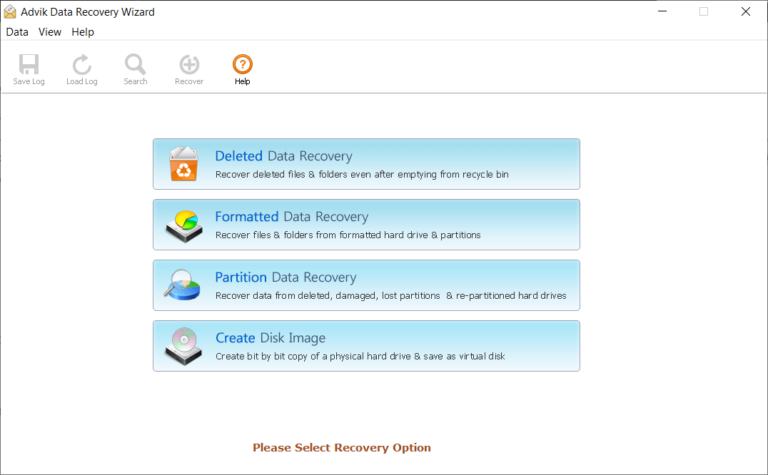
- Select your drive and click on Next
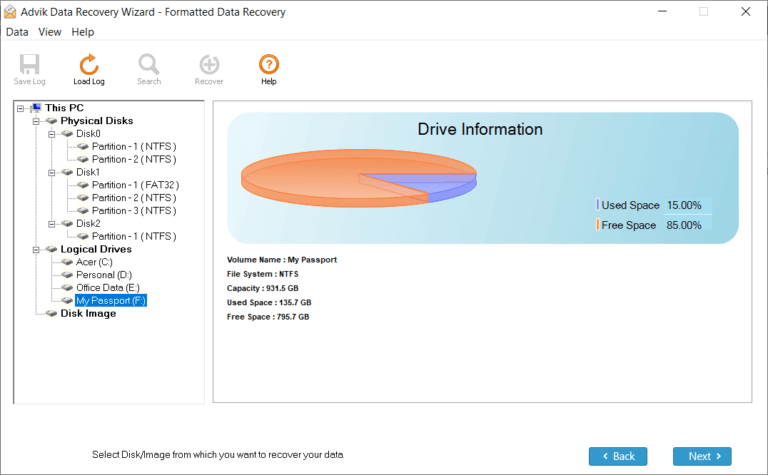
- The software scans your drive and displays all data from water damaged laptop hard drive
.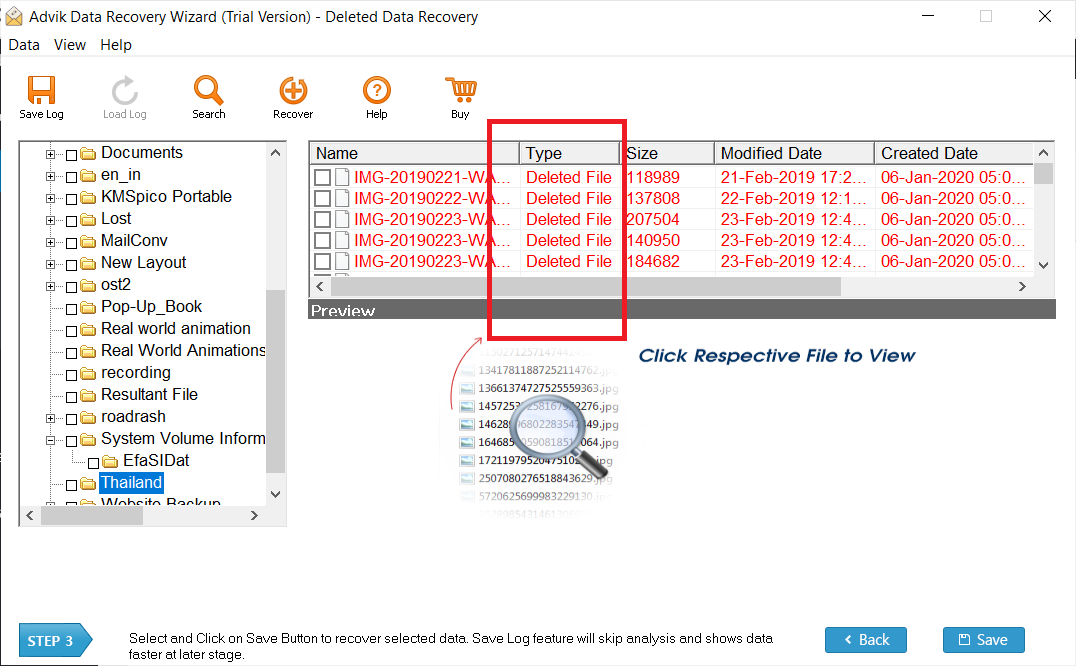
- Choose the files you wanted to recover and click the Save button
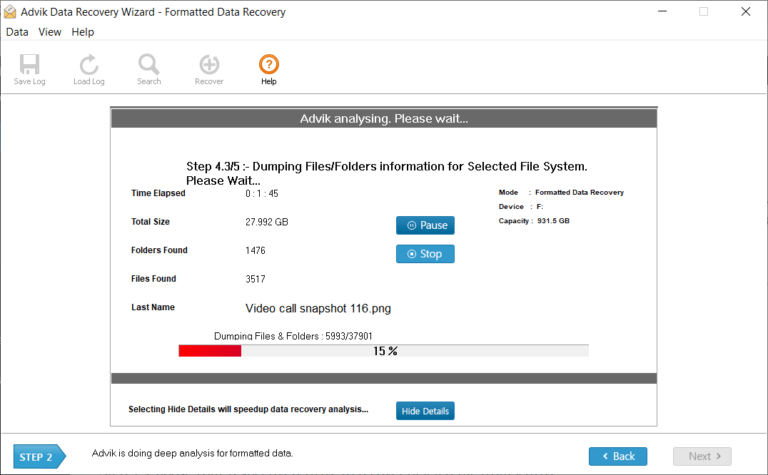
- Select the location to save recovered files and click OK.
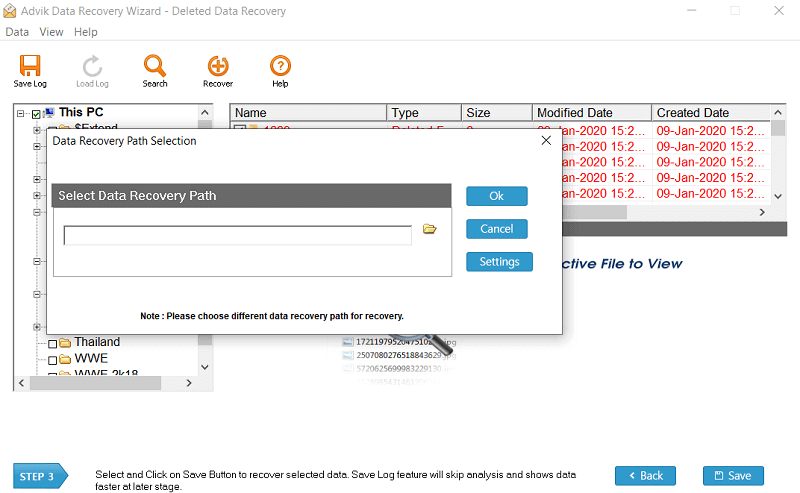
- Open the program and choose the Recovery option to recover your water damaged laptop data.
The software will start recover data from water damaged laptop Hard Drive.
Advantages of using Professional Software –
- It’s simple, safe, and perfect for beginners.
- It supports all file types, so you can easily recover documents, photos, videos, and emails.
- Tool work for HDDs and SSDs.
- You can preview your files before recovery.
Water damage doesn’t mean permanent data loss. Recover your files quickly and safely with a professional tool.
Final Thoughts
In this guide, we’ve discussed that while water damage can be stressful, it doesn’t necessarily result in permanent data loss. By acting quickly, removing the hard drive, checking backups, or using a reliable tool, you can safely recover data from water damaged laptop. The software is simple, supports all file types, works with both HDDs and SSDs, and even allows you to preview files before recovery. Stay calm, follow the right steps and get your data back without worry.


